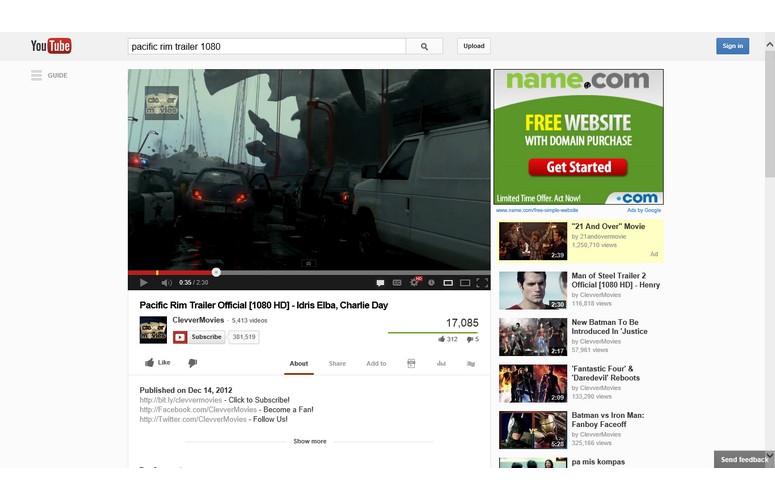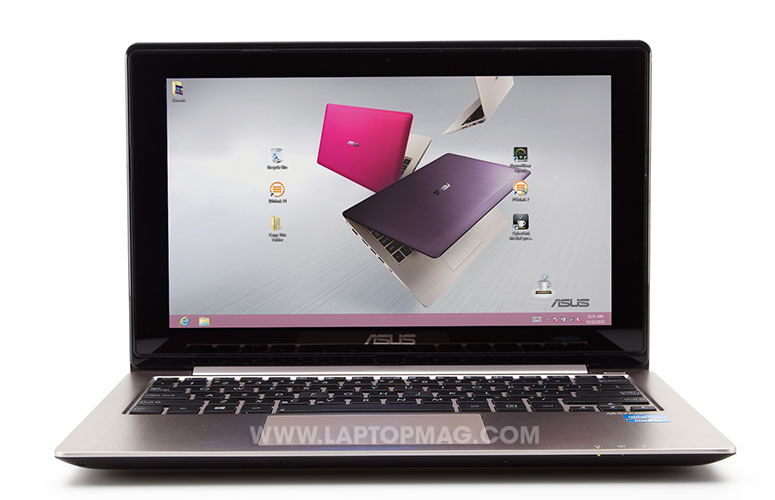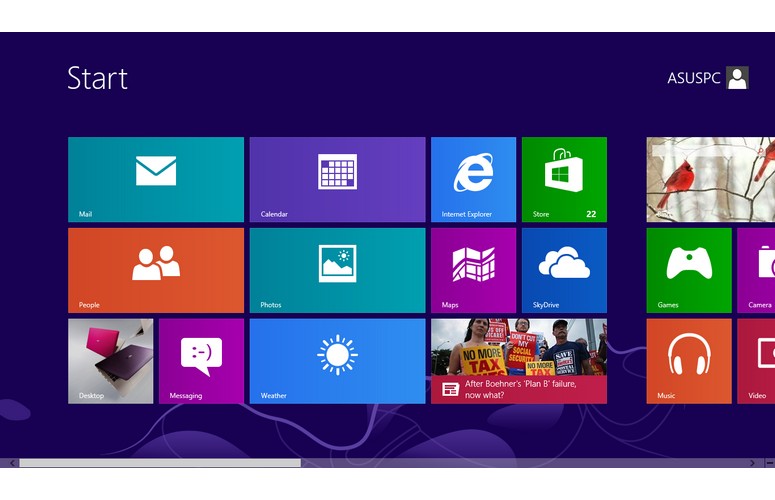Laptop Mag Verdict
The ASUS VivoBook X202E-DH31T is pretty cheap for a touch-screen Windows 8 machine, but this ultraportable lacks staying power.
Pros
- +
Attractive design
- +
Responsive touch-screen display
- +
Includes 32GB of free cloud storage
Cons
- -
Short battery life
- -
Poor graphics performance
Why you can trust Laptop Mag
With the VivoBook X202E-DH31T, ASUS strives to bring the full Windows 8 touch experience to a travel-sized, entry-level notebook. The 11-inch, 3-pound X202E costs just $549, a great price for a touch-screen ultraportable, but you also have to be willing to accept a Core i3 processor and a 2-cell battery. Does the X202E deliver a rich enough Windows 8 experience, or will its trade-offs force you to look elsewhere?
Design
Click to EnlargeAs with other VivoBooks, such as the ASUS VivoBook S400CA-UH51, the top of the X202E is made of a dark black brushed aluminum with the ASUS logo in the center. Opening the notebook reveals a silver aluminum deck with black keys and a black plastic frame around the 11.6-inch display. The power button is above and to the right of the keyboard; a series of lights on the bottom right lip display information such as battery strength, caps lock and Wi-Fi connectivity.
Measuring 11.9 x 7.9 x 0.9 inches, the X202E is wider but shorter and slimmer than the Acer Aspire V5-171-6867 (11.2 x 8 x 1.1 inches). Both systems weigh an even 3 pounds. While more premium ultraportable notebooks, such as the Acer Aspire S7-191, are thinner and lighter (0.5 inches thin and 2.2 pounds), the X202E won't add much bulk to a bag.
MORE: 5 Best ASUS Laptops
Display
Click to EnlargeUnfortunately, the 1366 x 768 11.6-inch LED HD display on the X202E really left us wanting. When we watched the high-definition trailer for "The Hobbit: An Unexpected Journey," colors were true but everything was on the dim side. The screen registered a mere 151 lux on our light meter, well below the 226 average. However, this ASUS is brighter than the Acer Aspire V5-571P-6499 (139 lux).
Sign up to receive The Snapshot, a free special dispatch from Laptop Mag, in your inbox.
Viewing angles were equally weak, with colors inverting at a mere 45-degree angle. The glossy screen didn't help, as we found ourselves during darker scenes looking at just our reflection or at lights behind us.
The touch screen extends to the bezel, which allows swipes to begin off the display, rather than etfrom just inside the display edge. This creates a better Windows 8 touch experience, as we rarely had navigation gestures confused for taps or drags.
Audio
The ASUS VivoBook X202E's built-in speakers are located along the hinge at the base of the notebook and include SonicMaster Audio technology for enhanced quality. Music easily filled our testing room at max volume but had a distinct metallic sound. When we played Queen's "Don't Stop Me Now," the piano and cymbals were round and full but the vocals had a machine-like quality. Next, we played Kanye West's "No Church in the Wild" and had the same experience with high notes. The lower notes and bass, however, sounded better.
Keyboard and Touchpad
Click to EnlargeThe keys on the ASUS VivoBook X202E's keyboard were smaller than average, but we were still able to type at a comfortable clip, scoring 68 words per minute on an online typing test. That's just below our average of 71 wpm. The keys themselves have a matte finish with a slight texture, preventing our fingers from slipping and making it easy to stay on the home row. The keyboard does not include backlighting, but that's no surprise for a notebook in this price range.
The large 4.1 x 2.4-inch touchpad has a small gray line in the middle bottom to separate right from left clicks. Two-finger scrolling, pinch-to-zoom and two-finger rotating were fast and accurate, and the touchpad surface had just enough friction. Windows 8 gestures, such as swiping in from the sides, were equally accurate. The two integrated mouse buttons proved easy to press.
MORE: Laptop Buying Guide: 8 Essential Tips
Heat
The X202E remained nice and cool during our testing. After watching Hulu on full screen for 15 minutes, the touchpad measured 81 degrees Fahrenheit. The gap between the G and H keys was 89 degrees and the underside was 84 degrees. This is well below the 95-degree threshold of what we consider to be uncomfortable.
Ports
Click to EnlargeThe left side of the VivoBook X202E features an Ethernet port, HDMI, one USB 3.0 and one USB 2.0 port, and the power port. The right side houses a VGA port, another USB 2.0 port, a headphone and microphone jack and a 2-in-1 SD card reader.
Webcam
The VivoBook X202E has a 0.9-megapixel webcam that captures 720p pictures and video. We weren't impressed with the quality, however, as images were slightly grainy with a yellow tint. Even in natural lighting, we noticed visual noise.
Performance
Click to EnlargePowered by a 1.8-GHz Intel Core i3-3217UM dual-core processor with 4GB of RAM, the X202E responded well when swiping through Windows 8 tiles or dragging in from the left to navigate through recently opened apps. The experience remained relatively smooth while streaming Hulu in Internet Explorer with eight tabs open. We did notice a few stutters when navigating through the file system in the desktop environment and when switching between the Camera app and Hulu.
The notebook clocked only 2,040 on the PCMark 7 benchmark, well below the ultraportable average of 3,208. This score was also bested by the 2,427 score of the $548 Acer Aspire V5-171-6867, which has a 1.7-GHz Core i5-3317U processor and 6GB of RAM.
The X202E performed better on the file transfer test, where we duplicated 4.97GB of multimedia files. The 5400-rpm 500GB SATA hard drive completed the task in 3 minutes and 24 seconds, for a transfer rate of 25 MBps. The Acer Aspire V5-171-6867 managed only 14.9 MBps. Both were well under the category average transfer rate of 58 MBps, although that average includes notebooks with speedy SSDs. The X202E took 21 seconds to load Windows 8, fairly brisk compared with the 34-second category average.
Performance was subpar on the OpenOffice spreadsheet test, which matches 20,000 names to their corresponding addresses. The X202E completed the task in 8 minutes and 21 seconds, more than a minute slower than the 7:12 average. The Acer Aspire V5-171-6867 completed this task in just 5:48.
This VivoBook performed decently while transcoding video. It took only 30 seconds to convert a 5-minute 1080p video to an iPhone-friendly format using Cyberlink MediaEspresso. While this isn't as quick as the blazing-fast 18 seconds of the Acer Aspire V5-171-6867, it's better than the 1:58-second ultraportable average.
Graphics
Click to EnlargeThe ASUS VivoBook X202E-DH31T has an integrated Intel HD 4000 GPU, which isn't quite powerful enough to play most mainstream games. When we played "World of Warcraft" in auto mode at 1366 x 768, the frame rate was a choppy 15 frames per second. We then bumped settings up to full, and frame rate dropped to an unplayable 8 fps. You're better off sticking to games downloaded from the Windows 8 store.
The 3DMark 11 graphics benchmark test showed similar results, with the X202E notching a measly 350, while the category average is 746. The Acer Aspire V5-171-6867 scored a higher but also below-average 576.
MORE: 5 Ways to Supercharge Your Laptop For Under $100
Battery Life
Click to EnlargeAn ultraportable's portability isn't just about weight; it's also about long battery life. That's why we were disappointed that the VivoBook X202E's 2-cell battery lasted only 4 hours and 20 minutes on the LAPTOP Battery Test (Web surfing via Wi-Fi). This runtime is nearly 2 hours below the 6:14 average. The Acer Aspire V5-171-6867, however, did even worse, lasting only 4:05.
Windows 8 and Apps
Click to EnlargeThe X202E runs the Windows 8 OS, which has a tile-based Modern user interface as its main environment. The interface lends itself well to the X202E's touch screen, as many navigation options are available through swipes and gestures. Swiping in from the right produces the Charms menu, which provides access to search, share, devices, settings and Start. Swiping in from the left cycles through recent applications.
A desktop interface, which looks similar to Windows 7 but lacks a Start button, lets you run legacy apps.
ASUS bundled some additional apps with the X202E, including Adobe Reader X, a trial of Microsoft Office 2010, a Trend Micro A/V trial, FreshPaint, ASUS Converter and Power4Gear Hybrid. This notebook also includes 32GB of cloud-based WebStorage for three years.
MORE: Top 25 Windows 8 Apps
Warranty
The ASUS VivoBook X202E-DH31T comes with a one-year parts and labor warranty, along with 24/7 tech support and one year of accidental-damage protection. There's also a 30-day Zero Bright Dot Panel warranty.
Verdict
Click to EnlargeThis entry-level ASUS VivoBook X202E-DH31T provides a solid Windows 8 touch experience in a lightweight design for a tempting $549. Unfortunately, you'll need to bring the power cord with you, as this ultraportable is seriously lacking in battery life. While we don't recommend it either, at least the Acer Aspire V5-571, which also costs $549, offers a more powerful Core i5 processor. Unless you plan to work and play close to an outlet, you may want to select a different Windows 8 notebook.
- Top 10 Ultrabooks
- Ultrabook vs MacBook Air: Which Should You Buy?
- Ultrabook Buying Guide: 6 Things to Look For
ASUS VivoBook X202E-DH31T Specs
| Bluetooth | Bluetooth 4.0 |
| Brand | ASUS |
| CPU | 1.8-GHz Intel Core i3-3217UM Dual Core mobile |
| Card Slots | 3-1 card reader |
| Company Website | http://www.asus.com |
| Display Size | 11.6 |
| Graphics Card | Intel HD4000 |
| Hard Drive Size | 500GB |
| Hard Drive Speed | 5,400rpm |
| Hard Drive Type | SATA Hard Drive |
| Native Resolution | 1366x768 |
| Operating System | Windows 8 |
| Ports (excluding USB) | mini-VGA, Microphone, Headphone, HDMI, USB 3.0, USB, RJ-45 |
| RAM | 4GB |
| Size | 11.9 x 7.8 x 0.85 inches |
| Touchpad Size | 4.1 x 2.4 inches |
| USB Ports | 3 |
| Warranty/Support | 1-year Parts and Labor, 24/7 Tech Support, 1-year Accidental Damage Warranty, 30-day Zero Bright Dot Panel Warranty |
| Weight | 3 pounds |
| Wi-Fi | 802.11b/g/n |