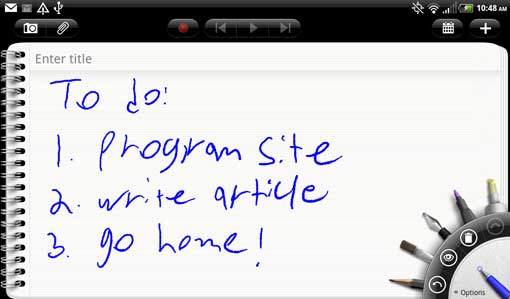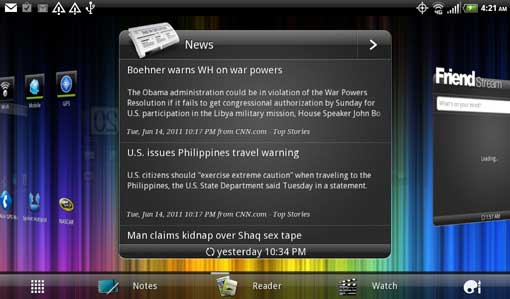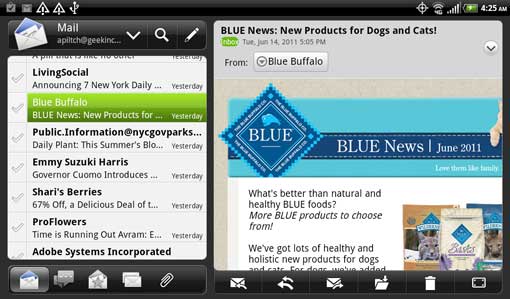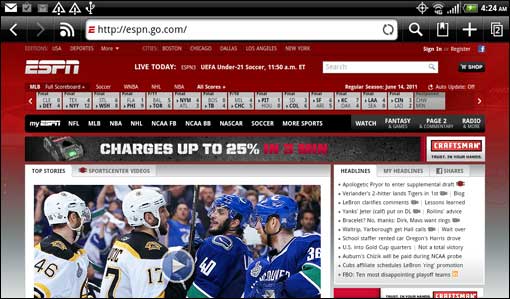Laptop Mag Verdict
HTC's Sense software and the ability to take notes with a pen make the EVO View 4G a unique Android tablet, but it feels like a work in progress.
Pros
- +
Great HTC Sense software
- +
Pen included
- +
Blazing 4G speeds
Cons
- -
No palm rejection while note-taking
- -
Awful microphone
- -
Poor audio
Why you can trust Laptop Mag
In a world filled with dozens of Android tablets, the HTC EVO View 4G, like its Wi-Fi-only brother the HTC Flyer, stands out by offering active pen input and software designed to make the most of it. In addition to its pen, a stylish design, bright screen, Sprint 4G connectivity, and snazzy HTC sense UI give this 7-inch slate a unique value proposition. But is the HTC EVO View 4G worth $399 and a two-year commitment to spend at least $35 dollars per month on a Sprint data plan?
Design
At 7.7 x 4.4 x 0.5 inches and 0.9 pounds, the EVO View 4G is similar in size and weight to the Samsung Galaxy Tab (7.5 x 4.7 x 0.5 inches, 0.8 pounds). It's nearly identical to the Wi-Fi-only HTC Flyer, but instead of a glossy white and silver chassis, the EVO View 4G has a more attractive dark gray aesthetic with a soft-touch finish. Particularly attractive are the capacitive Home, Menu, Back, and Pen buttons which appear on a different side of the bezel, depending on whether you're in portrait or landscape orientation.
Unfortunately, there's not a lot of room for expansion, with no HDMI-out or microSD slots present. The only controls on the chassis are a power button, volume up/down buttons, and a microUSB port for charging and connecting to a PC. There's no way to replace the battery, either.
Display
The EVO View's 7-inch, 1024 x 600-pixel glossy display is one of the brightest and most vibrant we've seen on a tablet. With the brightness turned up, images appeared bright and colorful even at 90-degree viewing angles.
The panel is also extremely responsive to single and multitouch gestures. Whether we were pinching to zoom in on a web page or typing with the virtual keyboard, our strokes were quickly and accurately recognized. We appreciated the subtle haptic feedback we got when typing on the keyboard or long-pressing the screen. While we wish we were able to adjust the level of vibration to make it stronger, others will be happy that they can easily disable it.
Sign up to receive The Snapshot, a free special dispatch from Laptop Mag, in your inbox.
Pen Input
The real stand-out feature of the HTC EVO View 4G is its active stylus pen. Using N-trig's DuoSense technology, the powered, pressure-sensitive pen has two buttons: a top button that lets you erase and a bottom button for highlighting text. While owners of the Wi-Fi-only HTC Flyer have to pay a whopping $80 extra to get this stylus, it comes included with the EVO View 4G. However, without any kind of bay to store the stylus on the tablet, it's far too easy to lose the pen or forget it at home.
Click to enlarge
The pen itself is highly responsive, though observant users will notice an almost-but-not-quite perceptible few milliseconds of lag when they are writing quickly. However, weak palm rejection makes the note-taking experience extremely frustrating for users who like to rest their wrists on the screen or bezel as they write. After just a couple minutes of note-taking, we looked down to see that we had accidentally leaned on the back button and we were back on the home screen. At other times, leaning on the screen itself was interpreted as a long-press and brought up a virtual keyboard or a context menu that interrupted our writing.
To take advantage of the pen, HTC includes a comprehensive array of software that's easily accessible no matter what screen you're on. Simply tapping the green pen button with the tip of the stylus brings up a small pop-up menu that lets you choose between the Scribble app and the Notes app.
If you choose Scribble from the context menu, the EVO View 4G will take a shot of the current screen contents and allow you to draw on top of it then save, share, or discard it. This functionality is priceless for annotating web pages, though it can be used almost anywhere in the OS. However, some apps, such as YouTube, don't allow it.
HTC's note-taking app allows the user to take handwritten notes that can sync with a free Evernote account or simply live on the device. The app can also shoot photos with the camera to embed in your notes or record audio to sync with your notes.
Click to enlarge
The Reader app also allows pen input. Once you have a book open, you can either highlight text with the pen or scribble directly on top of pages. This feature could be very helpful for students reading texts for class, provided they can get around the palm-rejection issues.
Audio Recording
Unfortunately, the audio recording feature on the EVO View 4G is a huge disappointment. Even the voice of someone right next to us sounded distant and was nearly drowned out by the sound of our pen hitting the screen as we wrote. We had hoped that we'd be able to tap a word and hear audio that was recorded as we wrote that word, but all you can do is play back audio and watch as the program scrolls through the notes you've taken.
User Interface
Unlike most of today's new Android tablets, the HTC EVO View 4G comes with Android 2.3 Gingerbread instead of Android 3.0 Honeycomb. However, HTC is able to make the most of this earlier version of Android by overlaying its gorgeous Sense 3.0 UI on top of the OS.
Click to enlarge
The attractive and highly functional Sense lock screen shows the time, weather (with animated clouds), and four shortcuts to apps of your choosing. If you slide one of the shortcuts into the unlock ring, the EVO View 4G will open to that application.
When you change between the eight different home screens by swiping left or right, you're rewarded with a transition that makes it look like you've flipped over a cube. Widgets include the animated time and weather widget, a news feed widget that shows your favorite headlines, a friend feed widget that shows updates from your social networks, a calendar, a photo viewing widget, and a music playing widget.
Click to enlarge
The bottom of the screen contains shortcuts for the Notes, Reader, Watch (HTC's video store), and HTC Settings applications. However, these can be removed and replaced with shortcuts of your choosing.
HTC Sense also has better notification drawers and settings than you'll find in stock Android. Pulling down the status bar shows a list of running of apps, notifcations, and shortcuts to quick settings for brightness, Wi-Fi, and other things you'll want to configure in a hurry.
HTC's personalization app allows users fine control over the wallpaper, sounds, widgets, and lock screen, among other audio and visual elements. We were particularly impressed with the scenes feature that lets you choose different desktop themes that have their own wallpapers and widget sets.
Click to enlarge
Keyboard
The virtual QWERTY keyboard on the EVO View has large buttons that were easy to tap in both portrait and landscape orientation and offered gentle haptic feedback as we typed. The keyboard also supports Swype, for those who like drawing a line between letters to form words.
We particularly appreciated the keyboard's support for 26 languages other than English, a feature we don't find on every Android device. After adding traditional Chinese as a language in the International Keyboard section, we were able to easily switch between Chinese and English input by hitting a language button next to the space bar.
Click to enlarge
Multimedia
The 1.5-GHz Qualcomm Snapdragon processor inside the EVO View 4G was more than powerful enough to handle any video we threw at it. Whether we were watching a downloaded trailer for the Battle of Los Angeles in HTC's Watch app, a YouTube trailer for Green Lantern, or an embedded Flash episode of NCIS on CBS.com, motion was smooth and images were sharp.
We just wish the audio quality matched the video. Whether we were streaming Journey's "Faithfully" or Usher's "Move" from the bundled Sprint Radio service or listening to an MP3 file of AC/DC's "Back in Black" from the SD card, sound was a bit tinny and the maximum volume was a bit low. In addition, we could feel vibrations from the two tiny, back-mounted speakers if we held the tablet the wrong way. If our fingers accidentally covered one of these holes or if we placed the device on a couch, the sound became muffled.
Users who want to purchase or rent movies have a couple of choices. HTC's Watch app allows you to rent new releases for $3.99 or buy them for $14.99. The bundled Blockbuster app allows you to rent new releases for $3.99 or purchase for $17.99. For audio listening, users may take purchase Amazon tracks through the music app or stream audio from Sprint radio.
Bundled Apps
The HTC EVO View 4G comes bundled with a number of useful apps. Dock mode allows you to turn the tablet into a picture frame, calendar, or other dock-friendly device. Friend Stream lets you see and respond to social media updates. HTC Likes lists popular Sense UI widgets and other apps HTC recommends for you to download.
MediaShare allows you to stream photos, video, and music to DLNA-capable devices. HTC Music allows you to manage local audio files and sorts them by album, artist, and other meta data. Polaris Office allows you to view documents you've downloaded. Press Reader allows you to purchase and download digital newspapers. Reader allows you to purchase books from the Kobo eReader store.
HTC has improved the built-in e-mail app by adding dual-pane functionality. If you hold the EVO View 4G in landscape mode, the mail app shows a scrollable list of inbox messages in the left pane and the text of the current message in the right pane. In portrait mode, you only see the current message or the inbox, not both at once.
Click to enlarge
The calendar app also offers dual-pane display. When in landscape mode, the current month will appear on the left side of the screen while details about the current day appear on the right side.
Click to enlarge
Sprint also includes some its services and apps with the EVO View 4G. These include the Sprint Nascar app for keeping up with the racing circuit, Sprint radio for free music streaming, and Sprint Mobile Wallet for conducting secure transactions on certain partner sites that accept this form of payment.
4G Speeds
The HTC EVO View 4G provided impressive download speeds and acceptable upload speeds when connected to Sprint's 4G WiMax network. Running the Speedtest.net app from our New York City apartment, we got a strong download rate of 12.7 Mbps and an upload rate of 951 Kbps. In our office, those numbers were even higher, at 13.3 Mbps down and 958 Kbps up.
Click to enlarge
When it came to browsing, the EVO View 4G was no slouch either. The desktop version of Laptopmag.com loaded in a reasonable 18 seconds, the desktop version of NYTimes.com in 10.3 seconds, and ESPN.com's desktop site loaded in 11 seconds.
Click to enlarge
For an additional $29.99 a month, you can use the HTC EVO View 4G as a mobile hotspot for up to eight Wi-Fi-enabled devices. Setting up the hotspot was simple as all we had to do was choose a password and SSID in the pre-loaded Sprint Hotspot app. When we connected a Lenovo ThinkPad X301 notebook to the hotspot, we got strong transfer rates that were just a little slower than those we got on the device itself. On Speedtest.net, the hotspot-connected notebook got a solid download rate of 8.76 Mbps and an upload rate of 0.89 Mbps. Laptopmag.com took an average of 15.2 seconds to load, NYTimes.com took 12.3 seconds, and ESPN.com took 24.9 seconds.
Performance
The EVO View's single-core 1.5-GHz Qualcomm Snapdragon CPU was powerful enough to handle everything we threw at it, from playing Flash videos on CBS.com that were not optimized for web to racing around the track in the demanding game Need for Speed Shift.
On the Linpack CPU benchmark, the EVO View 4G scored 56.6, more than double the tablet average of 26.8 and significantly higher than the dual-core Tegra 2-powered Galaxy Tab 10.1 (30.5) and the original Samsung Galaxy Tab (13.1). On the graphics-intensive An3DBench, the EVO View 4G scored 6,996, which is higher than the category average of 6,764 but a bit behind the Galaxy Tab 10.1's score of 7,526.
Camera
The back-facing 5-megapixel camera on the EVO View 4G shot sharp, clear stills that were fairly colorful. However, in low-light situations such as the shadowy part of a room, pictures were completely washed out. We appreciated the Snapbooth app, which allowed us to add all kinds of special effects and filters, including mirror imaging, sepia tones, vintage photos, and all-dots.
Click to enlarge
Click to enlarge
The back camera also shoots 720p video reasonably well. When we filmed cars on a Manhattan street, images were sharp and smooth, and colors such as the yellow in a taxi cab stood out even in the shade.
The front-facing 1.3-MP camera also suffered from weak low-light performance, but it took reasonably good pictures in brighter light. Though the tablet comes with the Qik video chat app pre-installed, we were unable to hold a call. Even over Wi-Fi, the image froze and the tablet crashed on multiple occasions. Users may want to try installing third-party software such as ooVoo that also allows video chat.
Battery Life
Using its 4G connection, the EVO View lasted 6 hours and 32 minutes on the LAPTOP Battery test, which involved continuous web surfing. That's slightly below the category average (6:41), and about two hours less than the Samsung Galaxy Tab 10.1 (8:23). However, in everyday use, we were able to use the EVO View 4G over the course of an entire day without needing a charge.
Pricing and Plans
To get the EVO View 4G for $399, you must sign a two-year contract for a 4G data plan, with monthly charges starting at $34.99 for 3GB of 3G data (4G data is unlimited), provided you also have another qualifying phone plan such as Simply Everything ($44.99 is the price for those who don't have another Sprint plan). Over 24 months, that amounts to $1,238 plus taxes and fees. Wi-Fi tethering is an additional $29.99 a month.
Verdict
Click to enlargeAt first glance, the HTC EVO View 4G has a lot going for it: unique pen input, blazing 4G speeds, and HTC's gorgeous Sense UI. The tablet's main problem is that, with the current software build and microphone, it largely fails as a note-taking device. The minute a student takes the EVO View 4G into a classroom and looks down to find out he's lost his work because he leaned on the bezel is the minute he'll want to return it. If you're interested in a 7-inch consumer tablet and note-taking is not a priority for you, the HTC EVO View 4G is definitely worth a look, though you may want to save money by purchasing the Wi-Fi-only HTC Flyer or opting for the less-expensive Samsung Galaxy Tab ($199).
HTC EVO View 4G Specs
| Brand | HTC |
| CPU | 1.5-GHz Qualcomm Snapdragon |
| Camera Resolution | 5MP |
| Company Website | www.htc.com |
| Display Resolution | 1024x600 |
| Display Size | 7 |
| Front-Facing Camera Resolution | 1.3MP |
| OS | Android 2.3 |
| Ports | microUSB |
| RAM Included | 1GB |
| RAM Upgradeable | 1GB |
| Size | 7.7 x 4.4 x 0.5-inches |
| Storage Drive Size | 32GB |
| Storage Drive Type | Flash Memory |
| USB Ports | 1 |
| Warranty / Support | One year. |
| Weight | 0.9 pounds |
| Wi-Fi | 802.11b/g/n |