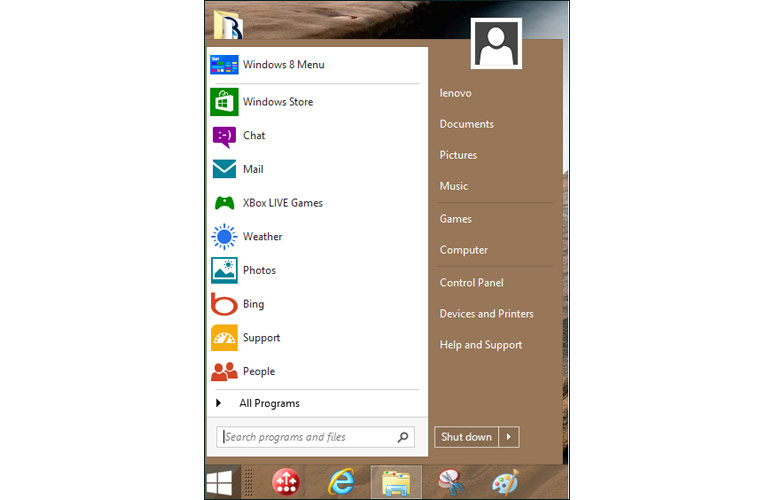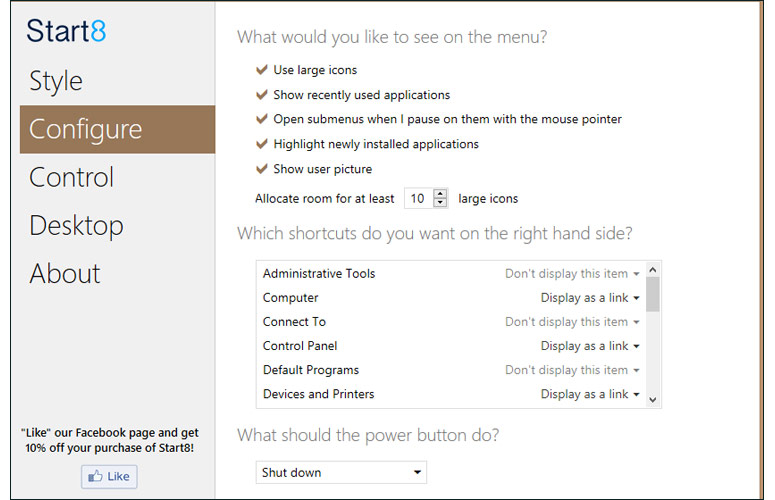Laptop Mag Verdict
Start8 is the best Windows 8 Start menu replacement available and well worth its $5 price tag.
Pros
- +
Smart design
- +
A breeze to configure in a zillion ways
- +
Can pin apps to its menu
- +
Jump List support offers easy access to recently opened files
- +
Fast and accurate search
Cons
- -
No drag-and-drop capability on the menu
- -
Apps selected by default to be listed seem arbitrary
Why you can trust Laptop Mag
For those who miss the Start menu in Windows 8, there are a number of alternatives. Stardock's aptly named Start8 not only replicates Windows 7-style functionality, but offers a lot more customization to boot. Find out why Start8 is our favorite Start menu-replacement app.
Setup
We installed the 6.4MB Start8 app in the blink of an eye. Whether you use a mouse or a finger on a touch-enabled display, Start8 adjusts accordingly. While you can't drag and drop app icons to its menu, Start8 does let you pin to either the Start8 menu or Windows 8 Start screen from a right-click menu.
User Interface
Click to EnlargeStardock's Start8 starts like a Windows 7 Start menu, but you control the ultimate look and feel, how the Start button functions and how it meshes Windows 7 style functionality with Windows 8.
In fact, Start8 offers more customization than Windows 7 ever had, including how various housekeeping functions such as Run, Control Panel and Documents can appear: as links, a menu or not at all. Another nice touch is the ability to convert the All Programs button into a cascading menu.
Support for Jump Lists allows for quick access to recent documents, recently used apps and common tasks. You can also customize the number of recently used documents to display.
Sign up to receive The Snapshot, a free special dispatch from Laptop Mag, in your inbox.
Performance
We enjoyed the lightning-fast times from Start8's search box. The utility searches both Windows 8 apps and desktop programs, but it presents the results in the Windows 7 style to which most of us are accustomed.
To make the experience even more Windows 7-like, you can set the Windows key to open the start menu, rather than transporting you to the start screen. You can also disable all the hot corners on the screen so you won't end up with a charms menu or task menu by accident when you mouse into a corner.
Click to EnlargeYou can even control the style of the Start button itself, choosing from a StarDock logo, a Windows 8 flag or a custom image. You can customize the look of the the menu itself, too, so it reminds you of Windows 7 or has a completely different look and feel. You can also decide whether or not to list Windows 8's "Metro" apps on your Start Menu.
What sets Start8 apart from other Start menu-replacement apps is its intuitive ease-of-use and the organizational intelligence of its vast user-configuration choices. The Configuration screens take you by the hand and guide you through each step. Feature groups are divvied into Style, Configure, Control and Desktop, with choices presented either in check boxes or a drop-down menu of choices. You can preview a Windows 7 or Windows 8 appearance before accepting either choice. And you can also boot directly into the Start8 desktop by default, by selecting the option in the Start8 desktop-configuration tab.
Of course, with all of this utility's capabilities, you might wonder why you bothered to upgrade to Windows 8 in the first place. But Start8 does make Windows 8 more livable. In fact, you can use Start8 to boot directly to the desktop if you so desire.
Verdict
Based on the simplicity of its design and its robust feature set, Stardock's Start8 is well worth the $5 investment that comes at the end of its 30-day free trial. This is hands down the best Start menu-replacement app for Windows 8.
Stardock Start8 Specs
| Company Website | http://www.stardock.com/products/start8/ |
| Platforms | Windows |