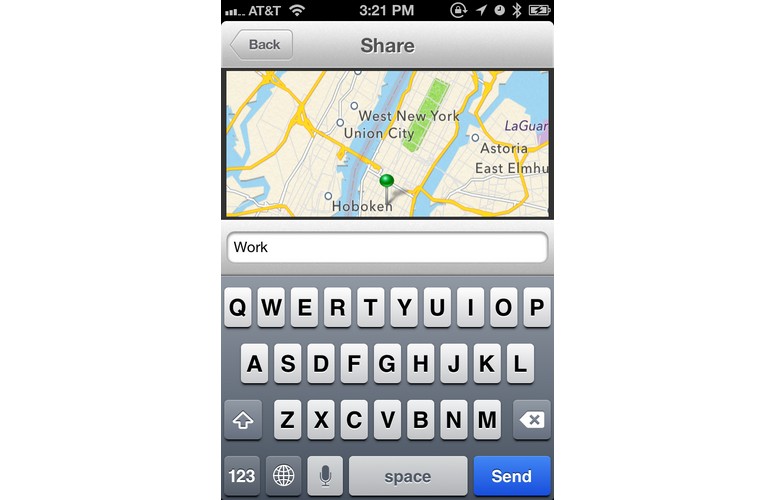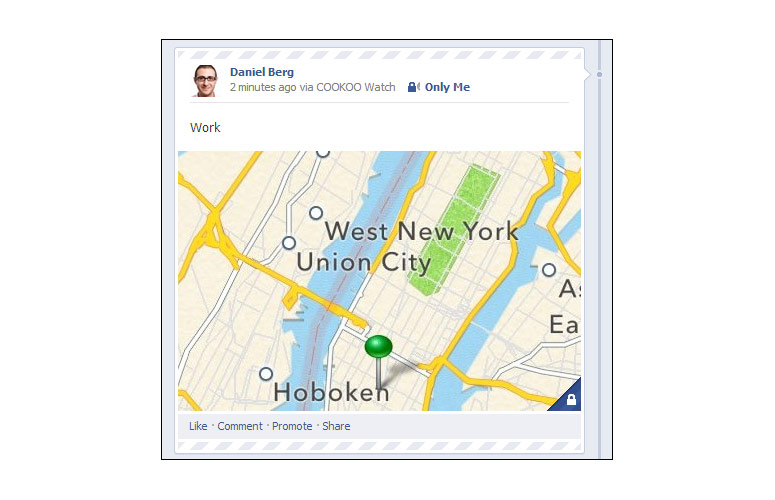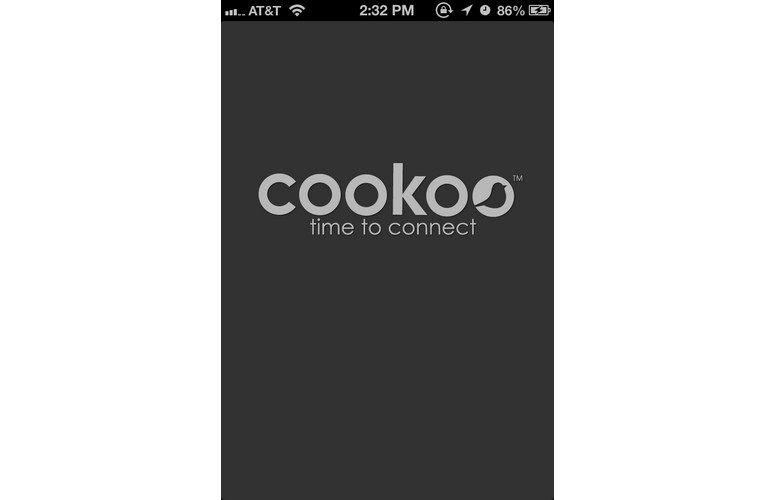Laptop Mag Verdict
The Cookoo Watch is beautifully designed and has long battery life, but it lacks most features of other smart watches.
Pros
- +
Super-long battery life
- +
Beautiful design
- +
Useful proximity alert
Cons
- -
Doesn't display message information
- -
Won't alert for texts or emails yet
- -
Disconnects from smartphone randomly
Why you can trust Laptop Mag
The world of smartphone-connected wrist watches is exploding in popularity, and the Cookoo watch is very much a part of that trend, thanks to a popular Kickstarter campaign. Unlike other smart watches, such as the Sony SmartWatch, the I'm Watch and the Pebble, the Cookoo is fairly feature-limited. But the company hopes to make up for the comparable lack of functionality with a beautiful design, outstanding battery life and the low price of $129. Will the Cookoo watch satisfy your craving for a teched-out wrist?
Design
Click to EnlargeThe Cookoo watch's striking design sets itself apart from all other smart watches currently on the market. The watch face is circular, rather than square, measuring 1.75 inches in circumference and 0.6 inches thick. The 2.7-ounce watch features an analog timepiece, with a black digital background, making this the most discreet smart watch we've used.
The watch itself is black, with small splashes of blue on the hour and minute hand, as well as on each line denoting the hour. There are four buttons on the end of the watch, a black Connect and Light button on the left and a black Command button and a blue mode button on the right. Also on the right, between the two buttons, is the dial to adjust the analog clock.
MORE: Smartwatches: Why Their Time Has Finally Come
The Cookoo is currently available in three colors with four different colored straps. In addition to the blue model, the watch face is also available in green or pink. A pack of four straps, each a different color, can be purchased for $49.99, allowing you to switch the watch face between black, white, blue and pink bands.
Setup
Sign up to receive The Snapshot, a free special dispatch from Laptop Mag, in your inbox.
The watch connects to iOS devices via Bluetooth and most of the interactivity happens through the Cookoo mobile application. In order to pair the watch with our smartphone, we held down the Connect button for six seconds, which caused all the icons on the watch's screen to start blinking simultaneously.
Click to EnlargeThen we opened the Cookoo app on our iPhone--for now, it's only compatible with iOS devices--which defaulted to the device lookup view, and the watch appeared available within seconds. We clicked on the Cookoo Watch to connect, and a second time to enter the watch's interface. There was an icon with two chain links that was highlighted in blue, which illustrated that we were officially connected to our Cookoo watch.
The entire setup process was painless. Once the watch was paired, it remained in our Devices list, even when disconnected or out of range. We did run into some issues, however, when trying to reconnect the device after the pairing had been broken, such as when our phone was left behind and the proximity alert was triggered. Once back in range, it took numerous tries for the Bluetooth connection to work, with the two devices finally pairing and leaving us wondering why it didn't work on our previous attempts.
Additionally, the watch occasionally dropped the connection with our smartphone for no apparent reason, even when the two devices were within range. When this happened, the watch alarm would sound and we would need to press the Mode button to stop the alert, pull out our phone, and re-pair the two devices. The process to reconnect the watch to the phone was relatively painless, but the random disrupted connections were annoying.
App Interface
Since the Cookoo watch itself only displays icons on the screen, rather than words or images, almost all functionality and control is accessed on the connected device. Features such as incoming call alerts, text message notifications, and calendar reminders don't require any additional setup beyond the initial Bluetooth pairing. Other features, such as the Command button customization, could be controlled through the iOS app.
Click to EnlargeThe Devices screen has three small buttons, the first of which controls the settings for the proximity alert. However, this feature only worked when set to provide an immediate alarm, rather than a delayed alert of 1, 2 or 5 minutes. Another button on the app pairs and un-pairs the watch from the phone, and a third that sets off an alert on the watch, helping if the device is misplaced.
The next tab is the Locations tab, which works with the watch's pin-drop feature, allowing you to see all the places you've tagged with the Cookoo. At the moment, the mapping capabilities in the app are fairly basic: users can only drop pins and then share a screen grab of their location to Facebook or Twitter.
Click to EnlargeThe following tab opens an in-app camera, whose shutter can be controlled by the command button on the Cookoo watch. The camera is also feature-bare, although it does support both the front-facing and rear-facing camera and can capture video. The final tab sets up the connection to Facebook and Twitter.
Watch Features
The Cookoo has four notification settings: vibrate only, beep only, vibrate and beep as well as a silent mode. We cycled between these modes by holding down the blue Mode button for six seconds.
Click to EnlargeThe watch currently supports notifications for incoming calls, missed calls, Facebook posts, Facebook messages and calendar reminders. The Cookoo alerted us immediately when we had an incoming call, and once again when the call was missed, by beeping, vibrating and flashing the phone icon on the watch face. We got the same alert, with the appropriate associated icon, when we received calendar reminders and Facebook messages.
Click to EnlargeWithin the iOS app, if you're in the Devices screen and enter the Settings menu in the upper right corner, you can click More to customize notifications and the functionality of the Command button. The Command button supports short presses, medium presses and long presses, which can be mapped to Facebook check-ins, find my phone or a pin drop on the map.
Click to EnlargeFacebook check-ins wasn't as useful for us as a one-click feature, since businesses in New York City are so close together. We checked in on Facebook while sitting in our office and shared that we were at the Michael Kors store downstairs. After work, we headed to another part of the city and attempted to check in to a co-working space but was instead pinpointed at a nearby steakhouse. We tried the check-in feature once more when we got to a local bodega near our Brooklyn apartment, which had no other stores close by, but this time the Cookoo said there were no nearby places at all and opened an alert on our iPhone, prompting us to choose a business from a list. We would have prefered this list prompt all the time, allowing us to control the accuracy of the check-in.
We could easily tell when we had activated a medium or long press by a vibration and beep. The first vibration/beep notification alerted us to a medium press, the second for a long press. Unfortunately, the watch both vibrated and beeped aloud as we used the Command button even when we turned off all notification sounds on the Cookoo.
There's also a proximity alarm, which sends an alert to both the watch and the phone when the two devices are out of each other's range. We left our iPhone on the desk and walked to the other side of the office, a distance of about 30 feet, and the watch immediately started vibrating and beeping. The alerts continued, even when we were back in range of our phone, until we pressed the Mode button to acknowledge the proximity alarm.
The Cookoo watch also monitors your connected iOS device's battery level, providing alerts for low (20 percent) and critical (10 percent). These alerts can be individually turned on or off, but we couldn't adjust the battery percentage levels associated with each threshold.
Performance and Battery Life
Cookoo claims a battery life of up to a year if the phone remains in standby mode, or around 9 months of use with average alert volume. This is leaps and bounds longer than the Sony SmartWatch, which lasted four days, and the I'm Watch, which needs to be charged daily. The analog watch component is separate from the alert system and can last up to three years, according to the company.
Warranty
The Cookoo watch comes with a 30-day refund or replacement program for defective devices and a one-year repair warranty. This warranty covers device malfunction, manufacturer or hardware defects and dead icons. Unfortunately, broken screens and LCDs or liquid damage are not covered.
What's Missing
Click to EnlargeAlthough the Cookoo watch has our favorite design of all the smart watches we've used, it also has the least amount of features. Rather than allowing us to interact with our phones or tablets, the watch mostly serves as an external notification center. We knew when we were getting a call but couldn't check caller ID. We were alerted for calendar events, but needed to pull out our phone to see the event's name and details.
In addition, the Cookoo watch does not yet support text message or email alerts, although these features are currently in the works and will be delivered in the future through a push update. But even when these notifications are enabled, the watch will only beep and vibrate when receiving an incoming text or email; it won't show the content of the message.
Verdict
Click to EnlargeThe Cookoo watch is a beautifully designed and affordable watch, but you're definitely going to give up some standard smart watch functionality for such stunning aesthetics and a $129 price. While the watch was easy to set up, the Cookoo lost its connection with our iPhone a few times, which was frustrating. And while the single-button Facebook check-ins work, the watch could easily check you into a wrong nearby business. The only feature we really found handy was the proximity alert for when you stray too far from your phone, but once this alarm was triggered it was a hassle to reconnect the two devices. If you want a digital smart watch with a chic analog vibe, the Cookoo is worth a look, but you'll have a better time with more robust smart watches.
- Top 5 Smart Watches of CES 2013
- Top 10 Takeaways from CES 2013
- New I'm Watch Tested: Bluetooth Agony, Email Ecstacy
COOKOO Watch Specs
| Company Website | http://www.connectedevice.com/ |
| Size | 1.75-inch circumference, 1-inch thick |