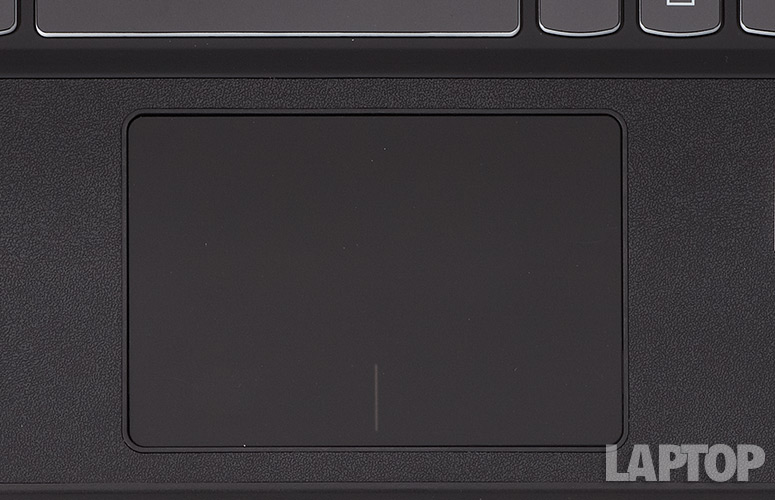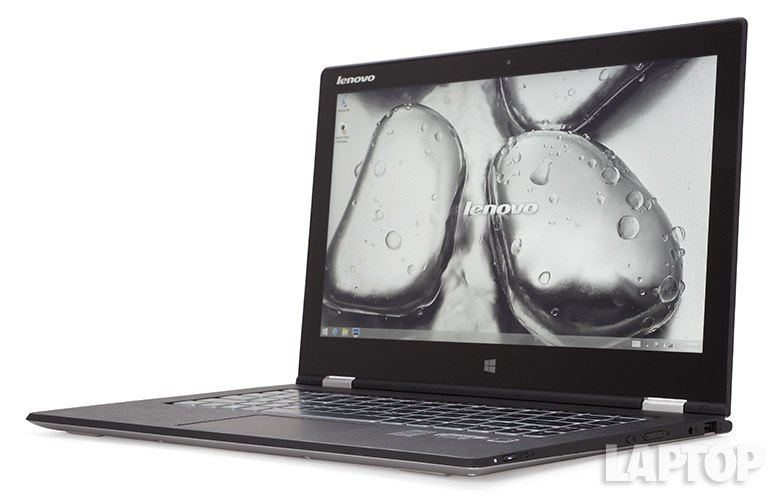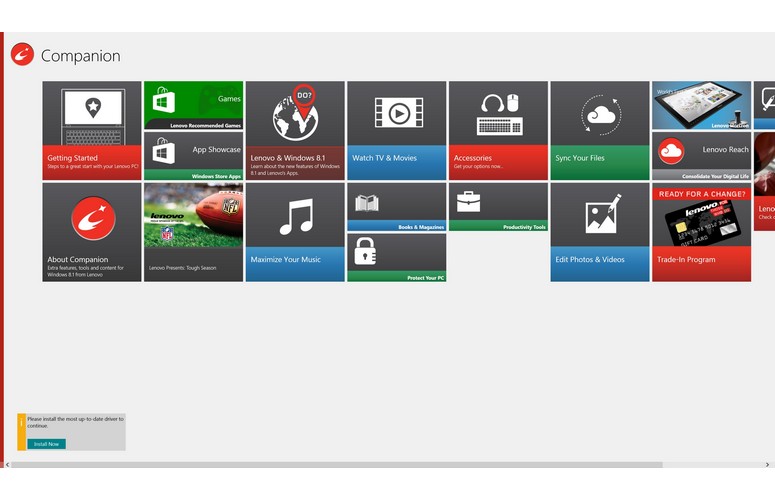Laptop Mag Verdict
The Lenovo IdeaPad Yoga 2 boasts a gorgeous quad HD plus display and a lighter design for switching between notebook and tablet mode, all for a good price.
Pros
- +
Attractive soft-touch design
- +
Colorful display and wide viewing angles
- +
Versatile flip design
- +
Loud and clear audio
- +
Excellent keyboard and clickpad
- +
Solid performance
Cons
- -
Shorter battery life than competing Ultrabooks offer
- -
Awkward power-button placement
- -
SSD has below-average speed
Why you can trust Laptop Mag
Last year, Lenovo ushered in the era of the hybrid PC with the IdeaPad Yoga, a notebook with a flexible display that could bend completely backward to turn the laptop into a 13-inch tablet. Since then, a swarm of convertible laptops have flooded the market, coming from manufacturers such as Dell, Sony and Samsung, each seeking to one-up the Yoga with its own unique rotating, flipping or sliding display. Now, the Yoga is back with a thinner, lighter design, a Retina-like 3200 x 1800-pixel display and a fourth-generation Intel CPU. Can the IdeaPad Yoga 2 Pro flip its way past the competition?
Design
With the IdeaPad Yoga 2 Pro, Lenovo opted to retain the original Yoga's winning design. The notebook features the same luxurious, soft-touch exterior as that on its predecessor, and the fingerprint-resistant silver finish gives the Yoga 2 Pro an elegant all-aluminum look. Rubberized edge trim -- a new addition -- provides added stability when the notebook is in Tent mode. An embossed Lenovo logo sits in the upper-right corner of the lid.
The soft-touch aesthetic extends to the deck, which sports a black, rather than silver, hue. (You can also order the Yoga 2 Pro in a more striking clementine orange.) Unlike the silky finish on the lid of the notebook, the plastic on the deck feels richer in texture, giving our hands the sensation of resting on an exercise mat. The keyboard lies in a slight depression, and we appreciate that Lenovo chose to place the clickpad in the middle of the deck rather than centered beneath the G and H keys, as this gave our wrists more room to rest comfortably.
Click to EnlargeAt 12.99 x 8.66 x 0.61 inches and 3.06 lbs., the Yoga 2 Pro is thinner and lighter than the original IdeaPad Yoga (13.1 x 8.9 x 0.67 inches, 3.4 lbs.), but slightly larger and lighter than the 12-inch Dell XPS 12 (12.48 x 8.46 x 0.59-0.79 inches, 3.2 lbs.). It's also nearly as svelte as the 13-inch MacBook Air (12.8 x 9 x 0.11-0.68 inches, 3 lbs.). The 13-inch MacBook Pro with Retina Display has a smaller footprint (12.35 x 8.62 inches) than the Yoga 2 Pro but is slightly thicker (0.71 inches) and heavier (3.46 lbs.).
Anticipating that users may attempt to turn on the Yoga 2 Pro while it's in tablet mode, Lenovo placed the power button on the right side of the notebook rather than on the top-right corner of the deck. As a result, however, several of our co-workers found it difficult to locate the power button when they first used the laptop. Although we understand the rationale behind Lenovo's decision, we would have preferred if the designers had placed the power button where most users expect to find it: on the deck.
Display
Sign up to receive The Snapshot, a free special dispatch from Laptop Mag, in your inbox.
Click to EnlargeLenovo touts the Yoga 2 Pro's 13.3-inch 3200 x 1800-pixel IPS display as one of the sharpest in the industry. It's on a par with the display on the Samsung ATIV Book 9 Plus, and is higher than that on the 13-inch MacBook Pro with Retina Display (2560 x 1600 pixels).
Lenovo anticipated what this pixel count would look like on Windows 8's desktop mode, setting its default magnification to 200 percent. At this setting, Web pages in Google Chrome display noticeably pixelated text. However, Internet Explorer and other native Windows 8 apps have no such problem. (Setting the desktop to standard magnification shrinks Chrome's Web pages to an illegible size, but Internet Explorer is again unaffected.) It's worth noting that there are no Windows 8 apps currently available to support this notebook's quad HD+ resolution, though you can watch 4K videos and enjoy much more detail when editing photos in Photoshop.
The Yoga 2 Pro's display boasts rich colors and wide viewing angles. When we watched a 1080p trailer for "Thor: The Dark World," the eponymous Asgardian's bright-red cape contrasted wonderfully with the fire-blasted battlefield, and we could move 90 degrees in either direction without causing the colors to wash out.
With an average brightness of 276 lux, the Yoga 2 Pro outshone the category average of 243 lux, Book 9 Plus (251 lux) and the Dell XPS 12 (251 lux). However, the 13-inch MacBook Pro with Retina Display outshone it at 340 lux.
Multiple Modes
Click to EnlargeOf course, the Yoga's main selling point is its flexible screen. As with its predecessor, the Yoga 2 Pro's display can bend 180 degrees to lie flush against the bottom of the notebook, converting the laptop into a tablet. You can also flip the display and keyboard into an inverted V, a position Lenovo refers to as Tent mode. Finally, placing the keyboard under the display puts the Yoga 2 Pro in Stand mode, which Lenovo says is handy if you're in a confined space like an airplane.
Click to EnlargeUnfortunately, despite its reduced size and weight, the Yoga still feels unwieldy as a tablet. At 3 lbs., the notebook weighs almost twice as much as dedicated Windows 8 tablets, and after several minutes of using the Yoga 2 Pro in tablet mode, we needed to rest it on our lap to use it comfortably. Because of the laptop's flip design, you might worry about mashing the backward-facing keyboard as you grip the Yoga 2 Pro as a slate, but the keyboard functionality is automatically disabled when you flip it into tablet mode.
The 10-point touch display held up well in our testing. Using two fingers, we could easily scroll up and down in a Google document, and the Charms Menu leapt onto the screen when we swiped in from the right side of the bezel. Gestures such as pinch-to-zoom and two-finger rotate performed equally reliably.
Audio
The Yoga 2 Pro's Dolby Home Theater-certified speakers delivered audio loud enough to fill a large apartment, and remained distortion-free even at maximum volume. We could easily make out the highs and lows when listening to Jeremy Soule's sweeping score to "Skyrim." The audio sounded similarly rich when we listened to bass-heavy tracks such as Radiohead's "Idioteque."
Keyboard and Touchpad
Click to EnlargeLike the original Yoga, the Yoga 2 Pro features an excellent backlit island-style keyboard. The slightly concave keys provided plenty of travel and had just the right amount of tactile feedback. Our only nitpick is the small right Shift key. The keyboard itself suffers from virtually no flex. On the Ten Thumbs Typing Test, we achieved a rate of 68 words per minute, slightly higher than our average speed.
Click to EnlargeAlthough small, the 3.5 x 2.26-inch clickpad is one of the best we've seen outside of a MacBook. Excellent palm rejection ensured that the cursor tracked smoothly across the screen, and we could reliably perform gestures such as edge-swiping, two-finger scrolling and pinch-to-zoom. A small, gray line delineates the left and right mouse buttons.
Heat
After we streamed a video on Hulu for 15 minutes, the touchpad on the Yoga 2 Pro measured 82 degrees Fahrenheit, and the space between the G and H Keys registered 92 degrees. The middle of the underside was also 92 degrees, just below our 95-degree threshold of comfort.
Webcam
Click to EnlargeThe Yoga 2 Pro's 1-MP webcam struggles in low-light environments: When we took a 720p picture in our apartment, for example, the image looked distinctly red-tinged and grainy. Pictures taken during the day fared much better -- colors appeared true to life, though fine details, such as musical notes on a painting in the background, became lost in a blur. On the positive side, video playback was smooth.
The Yoga 2 Pro ships with a unique piece of software called Yoga Camera Man, which allows you to control the notebook's camera with your voice. Saying "One, two, three -- cheese!" will cause the webcam to snap a photo, hands-free -- a feature that will prove handy for group photos when the Yoga is out of reach. Unfortunately, we found the voice controls of Yoga Camera Man maddeningly unreliable.
Ports
The Yoga 2 Pro features a somewhat limited selection of ports. On the left side of the notebook, you'll find the power port, a USB 3.0 port, a micro-HDMI port and a 2-in-1 card reader. A USB 2.0 port and a microphone/headphone combo jack are located on the right.
Performance
Click to EnlargePacking a 4th Generation 1.6-GHz Intel Core i5-4200U processor, 4GB of RAM and a 128GB SSD, the IdeaPad Yoga 2 Pro handled everyday computing with aplomb. We had no trouble, for instance, streaming music on Pandora while browsing the Internet with a dozen tabs open simultaneously. However, the notebook becomes strained under a heavy workload -- when we attempted to browse the Web while performing a full system scan with McAfee Internet Security, CPU usage clocked in at over 95 percent.
The Yoga 2 Pro delivered middle-of-the-road results on our benchmarks. When we ran PCMark 7, a synthetic benchmark that measures overall performance, the Yoga 2 Pro achieved a score of 4,489. That's more than 600 points higher than the category average. The Sony VAIO Flip 14, which has the same CPU but 8GB of RAM and a 500GB HDD, scored a much lower 3,305. However, the Dell XPS 12 and the Samsung ATIV Book 9 Plus -- both of which feature the same CPU, RAM and SSD capacity as the Yoga 2 -- achieved higher results of 5,011 and 5,017, respectively.
On Geekbench 3, the Yoga 2 Pro's score of 5,039 bested the category average of 4,495, the VAIO Flip 14 (1,907) and the Book 9 Plus (4,150), but fell below the MacBook Pro (6,294) and MacBook Air (6,297), both of which have a fourth-generation 2.4-GHz Intel Core i5 CPU (6,294).
The Yoga 2 Pro's 128GB SSD proved slower than the competition, booting Windows 8 in 17 seconds. While this beats the average by 3 seconds and matches the Sony VAIO Flip 14, it falls behind the Samsung ATIV Book 9 Plus (11 seconds), the Dell XPS 12 (10 seconds) and the MacBook Air (10 seconds).
The notebook fared worse on the LAPTOP File Transfer Test, copying 4.97GB of mixed multimedia in 1 minute and 3 seconds, for a rate of 80.8 MBps. Not only does this fall short of the category average of 105 MBps, but it's far exceeded by the Samsung ATIV Book 9 Plus (127 MBps) and the Dell XPS 12 (159 MBps). The MacBook Air and MacBook Pro, meanwhile, left the competition in the dust with blazing speeds of 242 MBps and 299 MBps, respectively.
On the OpenOffice Spreadsheet Test, the Yoga 2 Pro matched 20,000 names and addresses in 5 minutes and 17 seconds. This beats the average by a full minute and nearly matches the Dell XPS 12 (5:12), Samsung ATIV Book 9 Plus (5:13) and MacBook Air (5:36). The Sony VAIO Flip 14 took nearly twice as long as the Yoga 2 Pro, completing the test in 9 minutes and 3 seconds.
Graphics and Gaming
Click to EnlargeArmed with Intel's HD Graphics 4400 chip, the IdeaPad Yoga 2 Pro won't be playing the latest titles anytime soon -- all the more disappointing, given its high-res display. On 3DMark 11, which measures overall graphics performance, the notebook turned in a score of 838. While this beats the category average (753) and the Sony VAIO Flip 14 (506), it falls short of the Samsung ATIV Book 9 Plus (913) and the Dell XPS 12 (927).
When we played "World of Warcraft" with the resolution at 1366 x 768p and effects on Autodetect, the Yoga 2 averaged 36 frames per second, playable a few ticks below the category average of 40 fps. In comparison, the ATIV Book 9 Plus averaged 46 fps and the XPS 12 hit 41 fps, but the VAIO Flip 14 notched just 14 fps at these same settings. The MacBook Pro, which has Intel Iris graphics, averaged 52 fps at 1280 x 800p, and the MacBook Air hit 45 fps at 1300 x 812p.
Increasing the Yoga 2's resolution to its native 3200 x 1800p resolution chopped frame rates to less than half, to an unplayable 14 fps.
Battery Life
Click to EnlargeOn the LAPTOP Battery Test, which involves continuous Web surfing via Wi-Fi at 40 percent brightness, the Yoga 2 Pro lasted only 6 hours and 13 minutes. Although this falls just shy of the average battery life of 6 hours and 20 minutes, it's easily outclassed by the Sony VAIO Flip 14 (7:17), Samsung ATIV Book 9 Plus (8:06), Dell XPS 12 (9:24), MacBook Pro (9:31) and MacBook Air (11:40).
MORE: 10 Laptops with the Longest Battery Life
Software and Warranty
Click to EnlargeUnlike many Windows 8 notebooks, the IdeaPad Yoga 2 Pro ships with a minimum amount of bloatware. Many of Lenovo's own apps have clearly been designed to acclimate new users to Windows 8. Lenovo Companion helps new users with the Getting Started Guide, App Showcase and other helpful links. Lenovo Support provides links to a User Guide, Hints and Tips, Knowledge Base, and Discussion Forum. OneKey Recovery System allows you to create a backup image file of your hard drive in case of a crash.
Click to EnlargeThe laptop also ships with a few brand-new Lenovo applications designed specifically for the Yoga 2 Pro. Yoga Phone Companion syncs with your phone and lets you text and place calls using your PC, share the contents of your PC via SMS and display your phone's files on your PC. With Yoga Photo Touch, you can edit photos, add digital frames, create collages and insert text bubbles. Yoga Chef serves as a recipe repository and lets you use voice commands to navigate the cooking instructions if your hands are covered in food. Using Yoga Camera Man (described above), you can take pictures using a voice command ("One, two, three -- cheese!") and add visual effects to your photos.
Third-party apps include AccuWeather, Zinio Reader, Evernote, Rara streaming music player, Nitro 8 PDF reader, and 90-day trials of Absolute Data Protect and McAfee Internet Security. Microsoft-branded apps include Skype, SkyDrive and a trial version of Microsoft Office 2013.
The Lenovo IdeaPad Yoga 2 Pro comes with a one-year parts-and-labor warranty. See how Lenovo fared in our Best & Worst Brands Report and Tech Support Showdown .
Configurations
In addition to the $999 configuration we reviewed, Lenovo offers a $929 version that ships with a 4th Generation 1.7-GHz Core i3-4010U processor. An upgraded configuration, available for $1,399, features a 4th Generation 1.6-GHz Core i5-4200U CPU, 8GB of RAM and a 256GB SSD.
Verdict
Click to EnlargeWith the IdeaPad Yoga 2 Pro, Lenovo has taken some very welcome steps forward in evolving its winning hybrid. You get a higher-resolution IPS display that's sharp and colorful, faster 4th Generation Haswell processor and backlit keyboard, in a thinner and lighter design. We also love the high-quality audio.
However, the Yoga 2 Pro doesn't last as long on a charge as some of its competitors, such as the Dell XPS 12, and its SSD isn't the fastest on the market. Overall, though, the IdeaPad Yoga 2 Pro is one of our favorite convertible notebooks -- as long as you think of it as a laptop first.
Lenovo IdeaPad Yoga 2 Pro Specs
| Brand | Lenovo |
| CPU | 1.6-GHz Intel Core i5-4200U |
| Card Slots | 2-1 card reader |
| Company Website | http://www.lenovo.com |
| Display Size | 13.3 |
| Graphics Card | Intel HD Graphics 4400 |
| Hard Drive Size | 128GB |
| Hard Drive Speed | n/a |
| Hard Drive Type | SSD Drive |
| Native Resolution | 3200 x 1800 |
| Operating System | Windows 8.1 |
| Ports (excluding USB) | USB 3.0, Mini HDMI, Headphone |
| RAM | 4GB |
| Size | 12.99 x 8.66 x 0.61 inches |
| Touchpad Size | 3.5 x 2.26 inches |
| Video Memory | Shared |
| Warranty/Support | 1-year parts and labor |
| Weight | 3.06 lbs. |
| Wi-Fi | 802.11b/g/n |
David was a writer at Laptop Mag. His coverage spanned how-to guides, reviews, and product rankings. He reviewed Asus, Lenovo, and Gigabyte laptops; guided readers on how to do various things in Excel, and even how to force quit an app in macOS. Outside of Laptop Mag, his work has appeared on sites such as Tom's Guide and TechRadar.