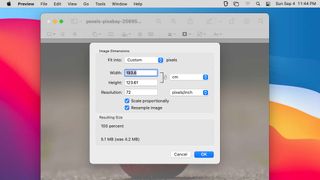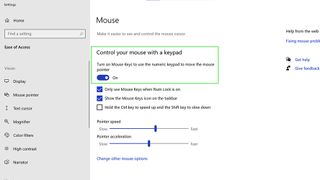macOS
Latest about macOS

How to convert HEIC images to JPEG on macOS
By LAPTOP Contributor published
Here's how to convert HEIC image to JPEG on macOS to make your iOS photos more easily shareable.

How to enable low power mode on a Mac
By LAPTOP Contributor published
MacBooks typically have great battery life, but you can get a few extra hours with these quick tweaks inside the Energy Saver menu.

How to preview WebP files on macOS with Quick Look
By LAPTOP Contributor published
Though WebP images have been around for nearly a decade, you still have no easy option to preview them on macOS like you can in Windows. But there’s a solution.

How to open .key files on Windows
By LAPTOP Contributor published
A .key file is a presentation created with Mac’s Keynote app and doesn’t run by default on Windows. Here’s how to open one.
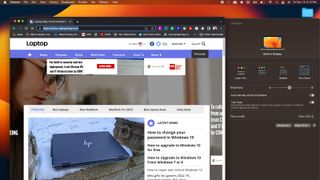
How to increase the text size on your MacBook
By Henry T. Casey published
Whether your eyes aren't sharp enough for the text on a website or the default settings on your Mac render words too small to read, you'll want to know how to make text bigger on macOS.

How to factory reset a Mac: Start from scratch on your MacBook Air or MacBook Pro
By Jason England published
Does your MacBook seem a little long in the tooth? Is there an issue you can’t seem to solve no matter how you try? Here's how to factory reset your MacBook Air or Pro.

How to uninstall apps on a MacBook
By Dylan Lockwood last updated
Need to know how to uninstall apps on a MacBook? Whatever your reasoning may be, this tutorial will show you how to get those unwanted apps off your MacBook.

These time-saving apps can restore your workspace after shutting down your laptop
By Shubham Agarwal published
You won’t have to launch and arrange your app windows yourself after a shutdown. These apps will do it for you on a Mac or Windows PC.
Sign up to receive The Snapshot, a free special dispatch from Laptop Mag, in your inbox.