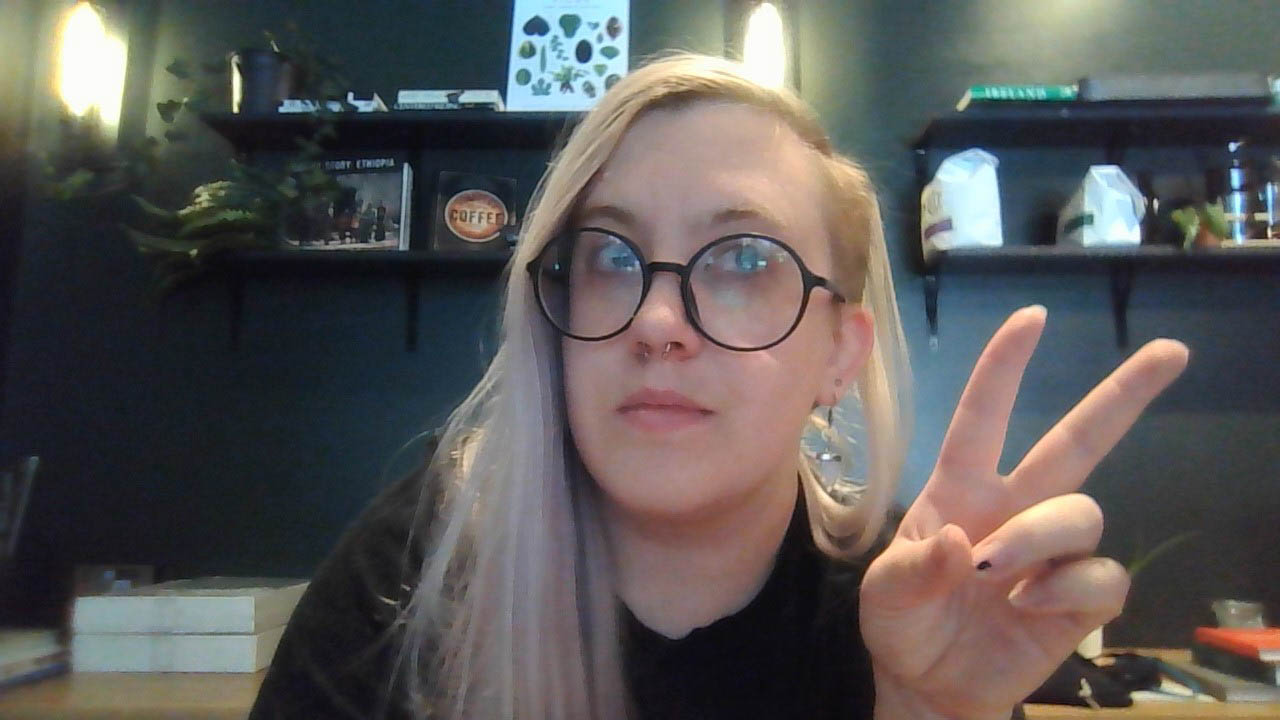Laptop Mag Verdict
The Lenovo IdeaPad Flex 5 is an excellent 2-in-1 laptop with solid performance, a comfortable keyboard and good battery life.
Pros
- +
Solid performance
- +
Good audio quality
- +
Responsive keyboard
- +
Long battery life
- +
Competitively priced
Cons
- -
Pen not included
- -
Dim and dull display
- -
Only one USB-C port
Why you can trust Laptop Mag
Hybrids, or 2-in-1 laptops, have become popular for at-home professionals and students these days. However, there is only a small selection of high-performing models priced at under $1,000. Too often, the question becomes “Do I stick to my budget and deal with slow speeds or do I stretch my budget thin this month to optimize my workflow?” Lenovo’s IdeaPad Flex 5 14 finds a fantastic middle ground.
In previous iterations, we’ve had issues with disappointing battery life and overheating, but I can assure you that these have been addressed. Now delivering long battery life and improved cooling, nothing can stop me from loving the Flex 5. However, the lack of an included pen and a dull, dim display definitely tempers that love.
Lenovo IdeaPad Flex 5 price and configuration
Then there are availability issues. Tracking down the Flex 5's configuration options was more difficult than I anticipated.
Lenovo discontinued the IdeaPad Flex 5 14ITL05, according to its website. Fortunately, you can still find the laptop at other retailers, but the configuration I reviewed with an 11th Gen Intel Core i5 processor, 16GB RAM, and 512GB SSD is almost extinct. The closest I could find had 12GB RAM and is sold at Staples for $649. Other configurations include an AMD Ryzen 5 CPU or an Intel Core i3, 4GB to 8GB RAM, and 256GB SSD. These different configurations vary in price from retailer to retailer but generally fall between $499 and $679.
Lenovo IdeaPad Flex 5 design
There’s nothing unique or flashy about the IdeaPad Flex 5's design, but it certainly doesn't look bad. It's actually pretty stylish with its charcoal grey metal coating on the front with the Lenovo logo inlaid on the top-right corner. Open the laptop and you’re greeted with a 14-inch display with decently thin bezels. The webcam sits in the center on the top bezel and has a handy slider that engages the physical webcam cover. Covering the deck is a pleasant soft-touch plastic coating that makes for a comfy typing experience. The keyboard is set between two front-facing speakers.
Below the keyboard, you'll find a centered touchpad and the fingerprint scanner on the right. There is yet another Lenovo logo on the bottom right, just below the scanner. Flipping the system over reveals another simple, all-gray plastic design. There is a big vent in the center for airflow and rubber stoppers to prevent the laptop from sliding around on a smooth surface.
Laptops, especially hybrids, tend to be soured by a hinge that’s too stiff or too loose. Thankfully, the IdeaPad Flex 5 found a good compromise between sturdy and flexible. I easily opened the laptop with one hand without much trouble, and converting it into tablet mode was always a smooth experience. But the hinge was also sturdy enough to prop the device up in tent mode and held firm as I jotted down a few notes.
Sign up to receive The Snapshot, a free special dispatch from Laptop Mag, in your inbox.
Traveling with this laptop was a breeze. Measuring 12.7 x 8.6 x 0.8 inches and weighing 3.3 pounds, this 2-in-1 easily fits into any backpack and surprisingly, my purse. That said, it's a touch heavier than the HP Envy x360 13 (2.9 pounds, 0.7 inches), the Lenovo Yoga C740 (3 pounds, 0.7 inches) and about the same size as the Acer Spin 3 (3.3 pounds, 0.7 inches).
Lenovo IdeaPad Flex 5 ports
For a mid-range laptop, the IdeaPad Flex 5 comes with a surprising amount of ports. On the right edge, you’ll find two USB 3.0 Type-A ports and a full SD card reader, both of which are useful yet increasingly rare.
The left side of the laptop has a 3.5mm headphone jack, a USB Type-C input, an HDMI and an AC power jack.
While there is an AC port, the charger included with the laptop uses the sole USB-C port. If you’re going to need the USB-C port while charging this laptop, it would be a good idea to get a USB-C hub.
Lenovo IdeaPad Flex 5 display
At first glance, the 14-inch, 1080p display seemed bright with nice contrast. Then I took it outside and couldn't see anything, even with the screen at its brightest setting.
While watching the new Spider-Man: No Way Home trailer, the greens in the Time Square digital screens and in the foliage in parks were vibrant; however, the reds in Spider-Man’s costume only stood out when he was the sole figure on the screen, otherwise, he tended to get lost in the crowds.
The color coverage was a bit better in the Avatar: Frontiers of Pandora game trailer; the blues and purples appeared bright and vibrant, but again, the reds and oranges were subdued. That isn't surprising considering the display covers only 45% of the DCI-P3 color gamut, a far cry from the 68.9% mainstream average and Yoga C740 (79%), Spin 3 (63%), and the Envy x360 13 (77%).
According to our tests, the IdeaPad Flex 5’s display brightness reached only 200 nits which is dim compared to the mainstream laptop average of 290 nits and the Envy x360 13 (364 nits). Even the Spin 3 (279 nits) and Yoga C740 (250 nits) get brighter, and we knocked those laptops for having dim panels.
Complaints on the dull colors and brightness aside, I enjoyed the touchscreen on this device. Both responsive and intuitive, I often found myself scrolling through web pages using the screen instead of the trackpad. However, I really wish Lenovo had included a pen with this system. It wasn’t long before I was reaching for a cloth to wipe away fingerprints and smudges.
Lenovo IdeaPad Flex 5 keyboard and touchpad
As someone who typically uses a mechanical keyboard for everyday tasks, I was ready to be thrown off my rhythm by a more shallow keyboard. Instead, I was pleasantly surprised by the comfortable typing experience that awaited me on the Flex 5. Yes, the keyboard was more shallow than I'm used to, but the keys’ actuation was met with a tactile click at the end. If anything, it was the smaller size of the keyboard that took time to get used to more than anything.
While writing this review, I periodically switched over to 10fastfingers to see how comfortable I was getting. I made it to 64 words per minute with a 91% accuracy, which is 10wpm faster than I normally type on my Corsair Strafe keyboard.
The touchpad feels plasticky, but was still very smooth and offered little resistance as I swiped my fingers across the surface. Every action translated as quickly on the touchpad as they did when using the touchscreen, and both the right and left clicks had just enough of a tactile click.
Lenovo IdeaPad Flex 5 audio
I was pleasantly surprised by the full, rich sounds produced by the speakers, even at full volume. While listening to Lorde's Solar Power album, I appreciated the full harmonies and how one element never overpowered the other. The speakers get loud enough to hear from across the room, and can even overpower ambient coffee shop noise (apologies to my fellow customers, but we all love Lorde, right?).
For songs with heavier bass, however, the story is different. In Kendrick Lamar’s "DNA" the bass line was shrouded by the vocals. Fortunately, the treble never became tinny so the sonics weren't unpleasant — I just wish there was more low end.
Lenovo IdeaPad Flex 5 performance
The speedy performance offered by the IdeaPad Flex 5 is an understated workhorse sporting an 11th Gen Intel Core i5-1135G7 processor with 16GB of RAM. I kept 25 tabs open in Microsoft Edge, half of them featuring YouTube videos, Twitch streams, and BBC videos, before noticing any lag. And even then, the slowdowns weren't enough to be annoying. The laptop really started working when I hit 35 tabs, although it was still very usable.
In the Geekbench 5.4 overall performance test, the Flex 5 scored a 3,841 for multi-core performance which falls shy of the mainstream laptop average of 4,247. It fell short of the Envy x360 13 (4,548, AMD Ryzen 5 4500U CPU) and Yoga C740 (3,915, Core i5-10210U CPU) but handily topped the Spin 3 (3,600, Core i3-8130U CPU).
This doesn't sound impressive when combined with the results of our Handbrake editing test, in which it took the Flex 5 25 minutes and 30 seconds to convert a 4K video to 1080p. That is slower than the Spin 3 (22:04), Yoga C740 (20:42) and Envy x360 13 (13:44). The mainstream average stands at 16:11.
Where this laptop truly shines is in its 512GB SSD. It took the Flex 5 just 47 seconds to transfer 25GB of multimedia files for a rate of 565.9 megabytes per second. In comparison, the HP Envy x360 (337.1 MBps, 256GB PCIe NVMe M.2 SSD) and Spin 3 (389 MBps, 1TB SSD), have slower drives.
Lenovo IdeaPad Flex 5 graphics
Equipped with Intel Iris Xe integrated graphics, the same GPU used in laptops such as the ThinkPad X13, Envy 13, and Surface Pro 7+, the Flex 5 has enough oomph for photo and video editing. However, anything more graphics-intensive should be left alone on this device.
During the 3DMark Fire Strike test, the Flex 5 scored a 2,697, which was slightly better than the HP Envy x360 (2,569, AMD Radeon Graphics), leagues above the Acer Spin 3 (1,637, Intel UHD Graphics 620 GPU), but far below the category average of 4,601.
Just for funsies, we decided to see just how well it could handle gaming. Using the Sid Meier's Civilization VI: Gathering Storm (1080p) benchmark, the Flex 5 reached a measly 16 frames per second. While it beat the Lenovo Yoga C740 (8 fps), it’s short of our 30-fps threshold, which even the Envy 13 (27 fps) nearly matched. Then again, we didn’t exactly have high hopes when the category average is only 19 fps.
Lenovo IdeaPad Flex 5 battery life
Lenovo boasts all-day battery life, and then some. On the Laptop Mag battery test, which involves continuous web browsing over WiFi at a brightness of 150 nits, this laptop made it an impressive 14 hours and 16 minutes. That’s more than five hours more than the mainstream laptop average of 9:16 and hours better than the 7:56 of the Acer Spin 3. It even outlasted the Envy x360 (11;52) and Yoga C740 (10:18).
Lenovo IdeaPad Flex 5 webcam
While the era of Covid video calls is slowly dwindling down, having a good webcam is a nice plus for those working or schooling from home.
The 720p webcam on the IdeaPad Flex 5 does the job. The few selfies I took had decent contrast, and the colors weren’t unsaturated. However, I noticed some blooming and images were grainy. This is certainly not a great camera for streamers, but it'll do for everyday video chatting. Plus, you get that added peace of mind with the physical webcam shutter.
However, if you want better image quality, check out our best webcams page.
Lenovo IdeaPad Flex 5 heat
If you’re like me, you have the tendency to do most of your web browsing from the couch while using your knees as a desk (it’s called a LAPtop for a reason, right?). So you know how irritating it is when you’re watching a video and suddenly it feels like your legs are on fire.
Thankfully, the IdeaPad Flex 5 doesn't get very hot under a heavy workload. The hottest it got after playing a 15-minute 1080p video at fullscreen, was at 76 degrees Fahrenheit on the touchpad, and 87 degrees on the keyboard. The 94 degrees on the bottom was the peak temperature which is still cool enough to prevent cooking your thighs. It’s just a degree below our 95-degree comfort threshold.
Lenovo IdeaPad Flex 5 software and warranty
You won't find much extra software weighing down the Flex 5 out of the box. Sure, you have the typical Microsoft Office pre-installations, but I could only find three Lenovo branded apps, as opposed to the nine HP apps I dug up on the Envy x360 13.
The first of these apps was Lenovo Hotkeys, which is a resource for learning and changing the shortcuts assigned to the various function keys. Lenovo Pen Settings is only relevant if you chose to have a stylus included in your configuration; it shows your pen’s battery percentage and lets you adjust the pen tip feel and the shortcuts assigned to the two-barrel buttons. It also gives you the option to customize a radial menu if you choose to assign it as a shortcut on one of these two buttons.
Lastly, Lenovo Vantage is an app that compiles all of the information regarding your device into one central hub. You'll find your hardware statuses, such as memory and storage availability, system updates, plus security and warranty statuses. It’s like a control panel for easy access to things relating to your specific device.
The IdeaPad Flex 5 comes with a 1-year warranty. See how Lenovo fared in our Tech Support Showdown and Best and Worst Brands reports.
Bottom Line
As far as affordable laptops go, the Lenovo IdeaPad Flex 5 is a good choice. While the dim display is disappointing, it was a joy using this laptop. I had no problems surfing the web no matter how many tabs were open, and I could rely on the long battery life to keep me entertained throughout the day. And while it’s made mostly of plastic, the Flex 5 still looks and feels like a sleek, sturdy device that’s well worth the investment.
That is if you can find it in stock. Unfortunately, Lenovo appears to have discontinued this laptop, and pricing from third-party retailers varies wildly. If you’re not into hunting down your preferred configuration or can't find a good deal on the Flex 5, check out the similarly priced HP Envy 13 x360.
Ally Thomas writes about Samsung, Apple, Lenovo, and Asus for Laptop Mag. She digs into the latest deals to make sure that you're getting the best bang for your buck. With a keen eye for a good bargain, she reports on discounts on tablets, laptops, AirPods, and wearables.