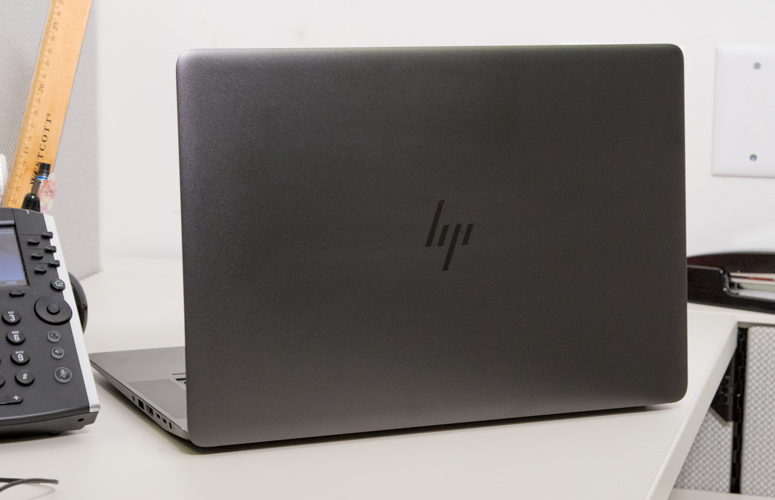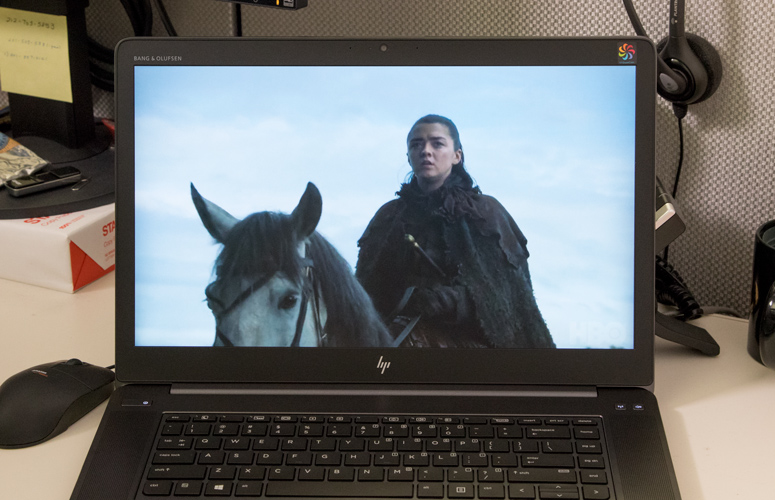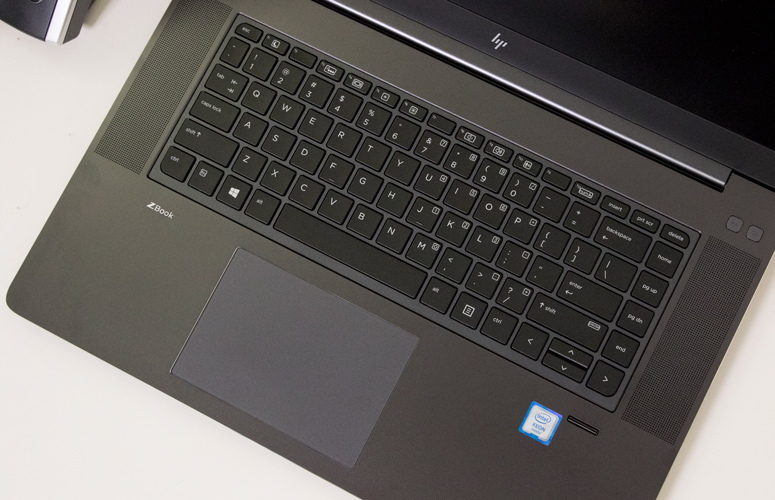Laptop Mag Verdict
The HP ZBook Studio G4 is a powerhouse workstation with a beautiful design and a nearly perfect display.
Pros
- +
Amazing power
- +
Wonderful DreamColor display
- +
Sleek design
- +
Plenty of ports
Cons
- -
Short battery life
- -
Runs warm on bottom
Why you can trust Laptop Mag
HP has spent the past year giving its notebooks a makeover, and the new ZBook Studio G4 (starting at $1,354) proves that even workstations can be sexy. More than its rakish-good looks, though, this machine can become a powerhouse when customized with the Intel 7th-Gen Kaby Lake Xeon processor and DreamColor display in the premium $3,510 model we tested. If only it were a bit lighter and lasted longer on a charge, it would be the king of its class. Even with those issues, the ZBook Studio G4 is still one of the best workstations we've tested.
Design
From its shimmering lid and deck to the stylish version of the HP logo, the machined-aluminum ZBook Studio G4's looks match its price. Unfortunately, HP ditched the dot matrix pattern from the lid of the Studio G3, which helped that model stand out.
Weighing 4.9 pounds and measuring 0.7 inches thick, the ZBook Studio G4 is heavier and thicker than the Dell Precision 5520 (4.4 pounds, 0.4 inches) and the 15-inch Apple MacBook Pro (4 pounds, 0.6 inches).
The ZBook Studio G4 has ports for days. Its left side features an Ethernet jack, two USB 3.0 ports and an SD card reader, while its right side has two Thunderbolt 3 connectors, a USB 3.0 port, an HDMI output port and a headphone jack. Additionally, its slide-over fingerprint reader ($24, optional) sits under the right corner of the keyboard.
Comparatively, that's the best port selection you'll get on this group of professional-grade laptops. The MacBook famously offers only Thunderbolt 3 connectors, while the Precision 5520 features only one Thunderbolt 3 port and two USB 3.0 ports.
Display
Sign up to receive The Snapshot, a free special dispatch from Laptop Mag, in your inbox.
The ZBook Studio G4 we tested owes its brilliant colors and sharp pictures to HP's award-winning DreamColor technology. It's a $350 upgrade that includes a bump to its 3840 x 2160-pixel panel from the stock 1920 x 1080-pixel option, and this screen will be treasured by photo and video editors.
When I watched the 4K film Tears of Steel on the laptop, I noticed an incredibly wide range of greens for the flora overgrowing around a building, along with some very vibrant purple lasers. Details also looked sharp, including the red diodes inside a sniper rifle's lens.
According to our colorimeter, the ZBook produces 175 percent of the sRGB spectrum. That vivid range of color squashes the 94 percent category average, the 113 percent reading from the Precision 5520 and the 126-percent mark from the MacBook Pro.
The workstation panel's accuracy is also excellent, as it earned a 0.2 on the Delta-E test (where lower is better). That puts it in a tie with the MacBook Pro (0.2) and makes it better than the 2.1 category average and the 1.5 from the Precision 5520.
Emitting up to 301 nits, the ZBook Studio G4 is relatively bright, beating the 275-nit category average. The 335-nit Precision 5520 and the 460-nit MacBook Pro shone even brighter. The Studio G4's screen doesn't offer the best viewing angles, though, as I saw color darken at 30 degrees to the left and right.
Security and Durability
IT managers should appreciate the perks in the ZBook Studio G4. It features Sure Start Gen3, which "self heals" the system BIOS if it becomes corrupted. Intel's vPro remote management technology is also available, if you configure it with a CPU and Wi-Fi card that support it.
MORE: What is vPro?
The ZBook Studio G4 can also take some abuse, having passed 13 MIL-SPEC-810G durability tests. Those tests include drops from 36 inches (onto both its corners and sides), operation in extremely hot and cold climates (as high as 160 degrees Fahrenheit and as low as minus 20 degrees) and getting blasted by Arizona road dust for 6 hours while operational.
Keyboard and Touchpad
The ZBook Studio G4's keyboard provides a serviceable but unimpressive typing experience.
The keys require a solid 71 grams of force to actuate, but the switches feel a little shallow, with 1.5 millimeters of vertical travel, which is on the lower end of the 1.5 to 2 mm we expect from a laptop this size. On the 10FastFingers.com typing test, I hit a rate of 74 words per minute, which is a dip below my 80-wpm average.
The 4.5 x 3.1-inch touchpad in the ZBook Studio G4 provides accurate input tracking and a solid feel to each click. It also speedily accepted Windows 10's three-finger navigation gestures for switching apps and viewing all windows.
Audio
The Bang & Olufsen speakers in the ZBook Studio produce enough solid, accurate sound to fill a medium-size conference room. In testing, that meant The Killers' song "The Man" came through with clear vocals, sturdy bass guitar and crisp drums.
The included Bang & Olufsen Audio app allows you to change sound profiles, but you really don't need to. Its default enhancement setting (Music) produces slightly fuller audio than the Movies option, and the Voice preset dampens all other elements.
Performance
The $3,510 ZBook Studio G4 configuration we tested features an Intel 7th-Gen Kaby Lake Xeon 1535M v6 CPU and 32GB of RAM, which makes it perfect for power users. I saw no lag after splitting my screen among a streaming 1080p YouTube video and 15 Chrome tabs (including Slack, Google Docs and TweetDeck).
On Geekbench 4, the Studio G4 scored 16,908, which obliterates the 10,597 mainstream notebook average and beats the 15,309 from the Precision 5520 (Xeon E3-1505M v6, 32GB of RAM) and the 15,170 from the MacBook Pro (Intel Core i7, 16GB of RAM).
The 512GB HP Z Turbo Drive PCIe SSD in the ZBook Studio duplicated 4.97GB of multimedia files in 9 seconds, for a speed of 565.4 MBps. That outpaces the 208-MBps category average and the 462.7 MBps from the Precision 5520 (512GB M.2 PCIe SSD) but can't touch the 654 MBps from the MacBook Pro (512GB PCIe SSD).
Productivity users will get good use out of the ZBook Studio G4, which matched 20,000 names to addresses in OpenOffice in 2 minutes and 59 seconds. That's quicker than the 4:13 category average and the 3:08 from the Precision 5520.
MORE: Which Laptop CPU is Right for You?
The ZBook Studio's Nvidia Quadro M1200 graphics card enabled it to score a strong 145,911 on the 3DMark Ice Storm Unlimited test. That's similar to the 143,124 from the Precision 5520 (Nvidia Quadro M1200) and high above the 87,519 mainstream notebook average.
The ZBook Studio won't enable VR gaming or competition-crushing rounds of Tekken 7, but it will handle modest gaming needs. It ran Dirt 3 (set to medium graphics, 1080p resolution) at a smooth 45 frames per second. While that's leaps over our 30-fps smoothness threshold, it's below the 57-fps category average and the 76 fps from the MacBook Pro.
Battery Life
If you take the ZBook Studio G4 on a day trip, you'll want to bring its power cord. Even with its optional 8-cell battery ($39), the notebook lasted only 4 hours and 30 minutes on the Laptop Mag Battery Test (web surfing at 100 nits). That's shorter than the 7-hour mainstream notebook average, and less than half as long as the Precision 5520 (11:57) and the MacBook Pro (10:59).
If you do find the ZBook Studio running on empty, you'll appreciate the convenience of its HP Fast Charge technology, which brings the battery to 50 percent full (from empty) in 30 minutes.
MORE: Laptops with the Longest Battery Life
Webcam
While the ZBook Studio G4 is a premium machine in most ways, its ho-hum 0.9-megapixel webcam is inarguably basic. It blew out the red of the wall behind me, and its resolution was so splotchy, it appeared as if I had applied a Photoshop filter to my skin.
Heat
It might be best to use the ZBook Studio G4 on a table or a desk, away from your lap. After we streamed HD video on the workstation for 15 minutes, our heat gun recorded 100 degrees Fahrenheit on the ZBook's underside, which breaches our 95-degree comfort threshold. Its touchpad (80 degrees) and G and H keys (86 degrees) stayed cool.
Software and Warranty
The ZBook Studio G4 features a relatively clean installation of Windows 10 that focuses on HP's utilities. HP DreamColor Assistant allows you to choose from display color ranges (including Adobe RGB, sRGB, BT.709 and DCI P3) and manage custom calibrations. Other applications focus on maintenance, such as Performance Advisor (for micro-level tracking) and Touchpoint Manager for IT technicians working remotely on machines.
Because this notebook is such an investment, it comes with a 3-year on-site warranty. To learn more about HP, check out our annual Tech Support Showdown and our Best and Worst Laptop Brands roundup.
Configuration Options
We tested a $3,510 configuration of the ZBook Studio G4 that the most-demanding power users should check out. It features a Xeon 1535M v6 CPU (its fastest processor option), 32GB of RAM, a 512 HP Z Turbo PCIe drive and a 3840 x 2160 DreamColor screen.
The $1,354 entry-level model features a Core i5 CPU, 8GB of RAM and a 128GB SSD. For more power, the $1,950 version features a Core i7-7700HQ CPU, 8GB and a 256GB HP Z Turbo PCIe SSD.
Bottom Line
The HP ZBook Studio G4's luxurious looks, phenomenal performance and decadent display make for an excellent experience. If only it didn't need to be tethered to an outlet for extended use.
For an extra 7 hours of battery life, the half-pound-lighter Dell Precision 5520 is a solid option, though it has a slower processor. Still, the ZBook's brilliant performance and display make it an amazing workstation that is a joy to use.
HP ZBook Studio G4 Specs
| Bluetooth | Bluetooth 4.2 |
| Brand | HP |
| CPU | Intel 7th gen Xeon 1535M |
| Card Slots | SD memory reader |
| Company Website | http://www8.hp.com/us/en/workstations/zbook-studio.html |
| Display Size | 15.6 |
| Graphics Card | NVIDIA Quadro M1200 with 4GB dedicated GDDR5 memory |
| Hard Drive Size | 512GB |
| Hard Drive Type | HP Z Turbo Drive PCIe (MLC) |
| Highest Available Resolution | 3840 x 2160 |
| Native Resolution | 3840 x 2160 |
| Operating System | Windows 10 Pro |
| Ports (excluding USB) | Ethernet, HDMI, Headphone, Thunderbolt 3, USB 3.0 |
| RAM | 32GB |
| RAM Upgradable to | 32GB |
| Size | 14.8 x 10 x 0.7 inches |
| Touchpad Size | 4.5 x 3.1 inches |
| USB Ports | 5 |
| Video Memory | 4GB |
| Warranty/Support | Protected by HP Services, including a standard limited 3 years parts, 3 years labor, and 3 years onsite service (3/3/3) warranty. |
| Weight | 4.9 pounds |
| Wi-Fi | 802.11ac |
| Wi-Fi Model | Intel 8265 ac 2x2 |
Henry was a contributing writer at Laptop Mag. He penned hundreds of articles, including helpful how-tos for Windows, Mac, and Gmail. Henry has also written about some of the best Chromebooks, and he has reviewed many Apple devices, including various MacBook Air laptops. He is now a managing editor at our sister site Tom's Guide, covering streaming media, laptops, and all things Apple.