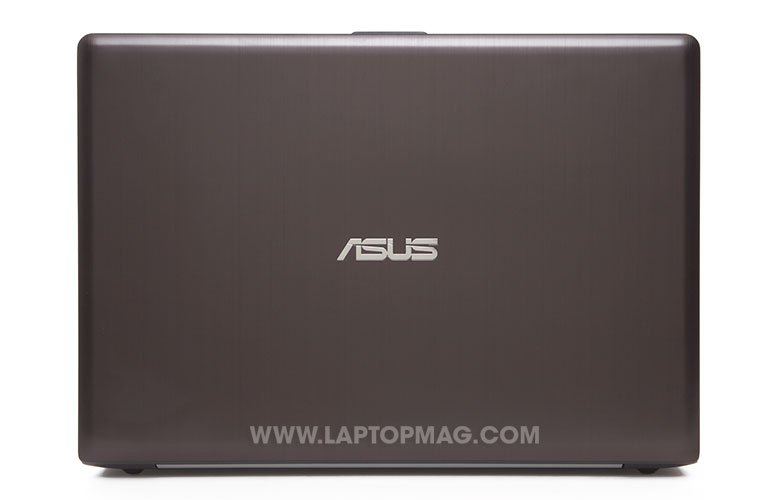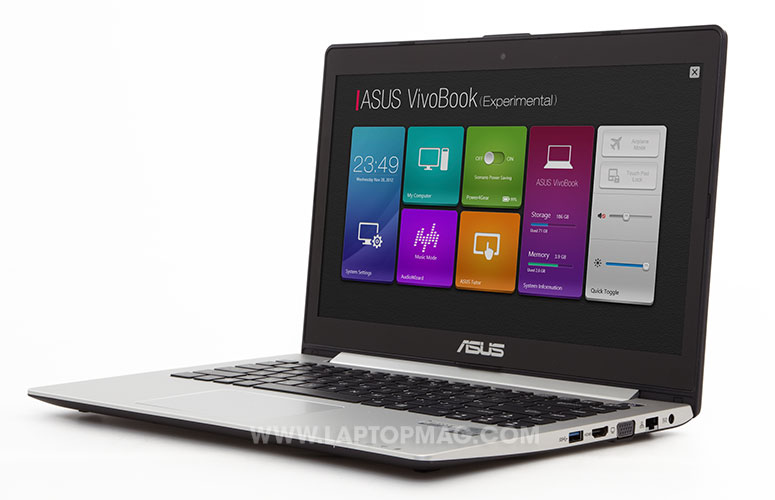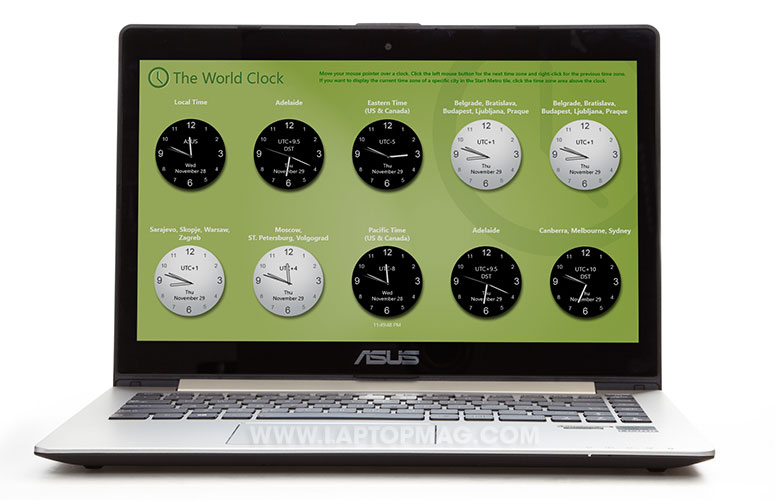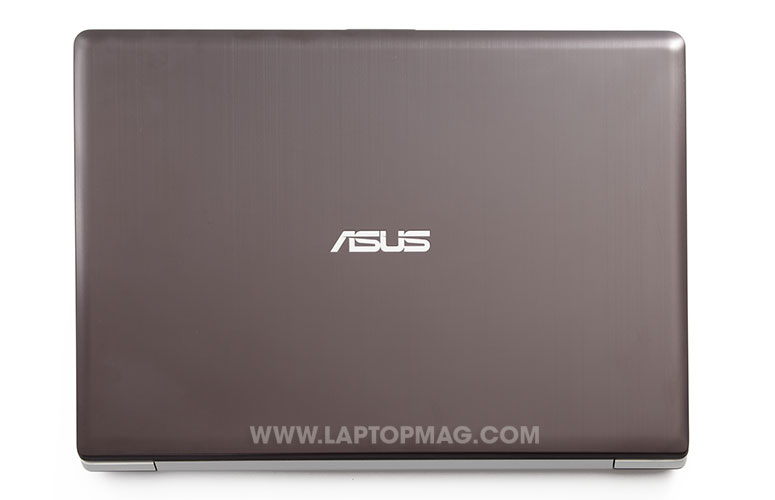Laptop Mag Verdict
The ASUS VivoBook S400CA is a Windows 8 Ultrabook that offers a touch screen and a slim and light design for an affordable price, but the battery life could be better.
Pros
- +
Affordable for a touch screen laptop
- +
Speedy boot time
- +
Lightweight and sleek aluminum design
Cons
- -
Below-average battery life
- -
Shallow keyboard
Why you can trust Laptop Mag
Windows 8 works best with touch, and the ASUS VivoBook S400CA-UH51 brings that experience to the masses for a wallet-friendly price of $699. This 14-inch Ultrabook features a touchscreen display along with a solid array of components, spearheaded by a Core i5 CPU, 4GB of RAM and a 500GB hard drive with a 24GB SSD as a fast-booting sidekick. Is this the best Windows 8 value yet?
Design
Click to EnlargeEssentially a smaller version of the ASUS S56CA, the S400CA's deck is constructed of brushed, black aluminum that feels cool to the touch, with an ASUS logo in the center. Flipping up the lid, whose hinge felt a bit stiff, reveals a glossy, 14-inch display flanked by a bezel comprised of glossy, black plastic. An ASUS logo sits directly underneath the display, while a 2-megapixel camera nests above it in the bezel. The underside is made of soft-touch plastic, which makes the S400CA a pleasure to hold.
The S400C's plain deck is made of silver, brushed aluminum. A power button and a SonicMaster logo rest in the top right hand and left hand corners, respectively, and indicator lights reside on the right side of the S400C's lip.
Click to EnlargeAt 13.3 x 9.4 x 0.8 inches and 4 pounds, the ASUS S400C is lighter and a little shorter than both the HP Envy TouchSmart 4 (4.6 pounds, 13.5 x 9.3 x 0.9 inches) and the Acer Aspire M5-481PT (4.4-pounds, 13.4 x 9.6 x 0.9-inches). The ASUS is also more portable than the Toshiba Satellite P845t (4.8 pounds, 13.7 x 9.2 x .95-1.14 inches). To be fair, among these systems, only the HP lacks an optical drive like the ASUS does, but the S400c still deserves kudos for being the lightest and thinnest 14-incher with touch around. And it's that thin without feeling the least bit flimsy.
MORE: ASUS Best and Worst Notebook Brands 2013 Rating
Display
Sign up to receive The Snapshot, a free special dispatch from Laptop Mag, in your inbox.
Click to EnlargeWhen we watched the 1080p "Skyfall" trailer on the S400C's 1366 x 768 14-inch display, Daniel Craig's blue eyes looked lighter than they have on other screens in this price range. Airborne debris looked somewhat fuzzy, as did the wrinkles on a British flag draped over a coffin. While the reflective screen could be a distraction, colors didn't noticeably wash out when viewing at 45 degree angles. That's rare for a laptop in this price range.
At 147 lux, the S400C's screen is relatively dim, especially when compared to the 236 lux category average. However, it's slightly more luminous than the Envy and the Aspire M5, whose screens earned lackluster ratings of 114 lux and 134 lux, respectively. The Toshiba P845t's screen registered a brighter score of 166.
Overall, the touchscreen behaved well when we executed touch gestures. Vertical and horizontal scrolling, rotate, pinch and stretch all went off without a hitch. In one incident, however, the screen zoomed in even though we only had one finger on the display. After further use, we didn't encounter this issue again, so it's safe to consider it an anomaly.
Audio
Click to EnlargeThe S400CA's speakers, which are embedded with a SonicMaster HD codec along with Waves Maxxaudio 3, nest on the edges of the underside. They also get a software-based boost from AudioWizard, which can be found in the ASUS VivoBook tile. When we listened to "Need You Tonight" by INXS and "Orange Crush" by R.E.M, the sound seemed somewhat hollow. The speakers don't handle heavily distorted guitars or bass drums well.
AudioWizard has several presets, including Music, Movie and Gaming. We found that Gaming provided the best overall listening experience, while Movie accentuated vocals and Music sounded generally weaker than the other two. Turning AudioWizard off made anything we listened to sound unpleasant.
Keyboard and Touchpad
Click to EnlargeAs was the case with the S56CA, our feelings on the S400CA's island-style keyboard are mixed. The keys themselves sport rounded corners and are well spaced, but travel is shallow. As a result, when we took the Ten Thumbs Typing Test, we scored below-average marks of 60 words per second with a 3 percent error rate. When pounding away during the Web-based exam, we encountered a couple of instances in which Backspace didn't register as we attempted to correct mistakes, which didn't help matters.
At 4.2 x 2.8-inches, the S400CA's touchpad is roomy, and is bordered by a thin strip of chrome. Gestures such as pinch, stretch, rotate and horizontal/vertical scroll are enabled by default and were easy to execute. When we attempted to rotate an image in Windows Photo Viewer, we occasionally ended up zooming into or out from the image instead. Windows 8 gestures, such as swiping in from the left or right, worked well.
Surprisingly, unlike in most Windows notebooks, we couldn't find a way to enable, disable or adjust the sensitivity of gestures or pointing.
MORE: Laptop Buying Guide 2013: 8 Essential Tips
Heat
The S400CA ran pretty cool in our testing. The touchpad registered 76 degrees Fahrenheit, while the underside and G&H keys reached 82 degrees. We consider anything above 95 degrees to be uncomfortable.
Ports
Click to EnlargeThe S400CA's left side stores an SD Card reader, a pair of USB 2.0 connectors, one combo audio/mic jack and a Kensington lock slot. The right side houses a USB 3.0 port, HDMI, VGA, Ethernet and the power jack.
Webcam
Click to EnlargeWhen we used the S400CA's 2-megapixel shooter in conjunction with Windows 8's Camera app, dark colors like black and gray looked severely muted under office lighting. In natural lighting, image quality was excellent. Details like under-eye darkness as well as both bright and dark colors were accurately represented.
The notebook includes LifeFrame camera software, but we don't recommend that you use it. When we did so for the first time, all of our movements showed up only after a 1-second delay. After we restarted the system, the delay was shorter but still noticeable.
Performance
Click to EnlargeThe S400CA is powered by a 1.7-GHz Intel Core i5-3317U processor, 4GB of RAM, a 500GB 5,400-rpm hard drive paired with a 24GB SanDisk SSD, and an integrated Intel HD Graphics 4000 GPU. In our PCMark 7 test, which measures a system's overall performance, the S400CA earned a grade of 3,050; that's a few hundred points higher than the 2,748 thin-and-light category average and beats the Toshiba P845t (2,568). However, the HP TouchSmart Ultrabook 4, which sports the same CPU, got a significantly higher mark of 4,131 on the same test. The Aspire M5, which also has a 1.7-GHz Intel Core i5-3317U, squeaked by the S400CA with a score of 3,100.
The S400CA booted Windows 8 in 17 seconds, beating the 48-second category average by over half a minute and the Toshiba P845t by a few seconds. Still, the Envy booted Windows 8 in 13 seconds, and the Aspire M5 in 16 seconds.
In our LAPTOP File Transfer Test, in which we task the machine with duplicating a 4.97GB mixed media folder, the S400CA took 2 minutes and 7 seconds to finish. That's a 40.1 MBps file transfer rate, which is just a smidge higher than the 40 MBps category average, and above the Envy (35 MBps), P845t (23 MBps) and Aspire M5 (22 MBps).
In our OpenOffice Spreadsheet Test, which pairs 20,000 names with their corresponding addresses, the S400CA completed the task in 5 minutes and 57 seconds. That's on a par with the 5:52 category average and the mark posted by the P845t (5:55). The Envy leads this pack with 5:36, while the Aspire M5 trails with a time of 6:08.
Graphics
Click to EnlargeWhile integrated graphics chips have come a long way, don't expect the S400CA's Intel HD Graphics 4000 GPU to be capable of running any heavy-duty titles such as "Crysis 3." On 3DMark11, the S400CA scored 559, which is significantly below the 757 thin-and-light category average. That's not too far behind the Envy's lackluster score of 570, though. The Aspire M5 and P845t outpaced the above systems with scores of 617 and 634, respectively.
Now that the Mists of Pandaria expansion pack has been released, "World of Warcraft" is significantly more graphically demanding. The S400CA averaged an unplayable 25 frames per second with the visuals on "Good" at 1366 x 768. That's less than half the 53 fps category average and three frames below the 28 fps that the Envy earned under the same conditions. The Aspire M5 and P845t earned higher scores of 37 fps and 42 fps, respectively.
Battery Life
We continue to be dissapointed in the endurance of most Windows 8 notebooks with touch screens. In our LAPTOP Battery Test, which consists of continuous web-surfing over Wi-Fi with the display's brightness set to 40 percent, the S400CA's 3-cell battery lasted 4 hours and 58 minutes. That's 1 hour and 31 minutes less than the 6:29 thin-and-light category average. Other 14-inch Windows 8 systems with touch lasted longer, including the Acer Aspire M5 (6:03) and the HP Envy TouchSmart Ultrabook 4 (5:36). At least the ASUS bested the Toshiba P845t-S4310 by about 10 minutes.
MORE: 10 Laptops with the Longest Battery Life
Windows 8 and Apps
Click to EnlargeThe S400CA comes with the two-headed Windows 8, which keeps the familiar Desktop UI of Windows 7 (save for the Start menu), while introducing the tile-based Modern UI. The Live Tiles are oriented horizontally, and the S400CA groups them into three categories: Windows apps, ASUS apps and manually installed content.
Windows apps include Mail, Messaging, Internet Explorer, Photos, News, Sports, Weather and more. ASUS included World Clock, along with branded apps such as ASUS Calculator, ASUS Converter, ASUS Install and ASUS VivoBook. FreshPaint, Skype and Power4Gear Hybrid are also included. Additionally, there's a small collection of touch-centric casual games, including Adera, Wordament, Taptiles and Microsoft Solitaire Collection.
Click to EnlargeASUS VivoBook is a portal from which you can open the Control Panel and My Computer; you can also view system information, change brightness and volume and more, but most of the functions offered by VivoBook can be accessed elsewhere in fewer steps. However, ASUS Tutor, which comes embedded within Vivobook, provides the user with visual cues that explain how to perform Windows 8-specific tasks, such as opening the Charms menu, shutting down and more. We appreciate this touch, but it would behoove ASUS not to bury this tool within Vivobook.
We would have liked to have seen a Start menu alternative on the ASUS, similar to what Samsung has done with its S Launcher. But solid third-party alternatives (such as Start8 from Stardock) are available.
ASUS Calculator improves on Windows' stock Calculator app by allowing you to perform complex equations. With ASUS Converter, you can change certain units of measurement to different formats, like gigabytes to megabytes. FreshPaint is a really neat painting app with a robust set of tools, like the option to use different brushes and painting surfaces.
MORE: Top 25 Windows 8 Apps
Warranty
The S400CA's warranty includes one year of parts and labor, 24/7 tech support, one year of accidental damage warranty and a 30-day zero bright dot panel warranty. See how ASUS fared in our 2012 Tech Support Showdown and Best & Worst Brands report.
Configuration Options
Our $699 review unit of the S400CA comes equipped with a 1.7-GHz Intel Core i5-3317U processor; 4GB of RAM; a 500GB 5,400 rpm hard drive paired with a 24GB SanDisk SSD; and an integrated Intel HD Graphics 4000 GPU. According to ASUS, this iteration will be the only one available in North America.
Verdict
Click to EnlargeThe $699 ASUS VivoBook S400CA-UH51 represents a pretty solid value for students, mainstream users and those who have been waiting to pull the trigger on their first Windows 8 machine. This is the lightest and thinnest Ultrabook we've seen that has a 14-inch touch screen. However, while five hours of battery life isn't terrible, other Windows 8 touch screen notebooks last longer on a charge. We also wish the keyboard had a firmer feel.
In this price range we slightly prefer the Acer Aspire M5 due to its longer endurance and better sound. But the M5's touchpad isn't as reliable. The HP Envy TouchSmart Ultrabook 4 lasts a half hour longer on a charge than the S400CA, but it's heavier and costs $50 more. Overall, the ASUS S400CA is a fairly good value, but only if you don't plan on traveling with this Ultrabook often.
ASUS VivoBook S400CA-UH51 Specs
| Bluetooth | none |
| Brand | ASUS |
| CPU | 1.7-Ghz Intel Core i5-3317U |
| Card Slots | SD memory reader |
| Company Website | http://www.asus.com |
| Display Size | 14 |
| Graphics Card | Intel HD Graphics 4000 |
| Hard Drive Size | 500GB + 24GB SSD |
| Hard Drive Speed | 5,400rpm |
| Hard Drive Type | SATA Hard Drive + SSD |
| Mobile Broadband | none |
| Native Resolution | 1366x768 |
| Operating System | Windows 8 |
| Optical Drive | None |
| Optical Drive Speed | n/a |
| Ports (excluding USB) | Kensington Lock, HDMI-out, Ethernet, Combo Headphone/Mic Jack, VGA, USB 3.0, USB |
| RAM | 4GB |
| Size | 13.3 x 9.4 x 0.8-inches |
| Touchpad Size | 4.2 x 2.8-inches |
| USB Ports | 3 |
| Video Memory | 128MB |
| Warranty/Support | 1-year of parts and labor, 24/7 tech support, 1-year accidental damage warranty and a 30-day zero bright dot panel warranty. |
| Weight | 4-pounds |
| Wi-Fi | 802.11b/g/n |