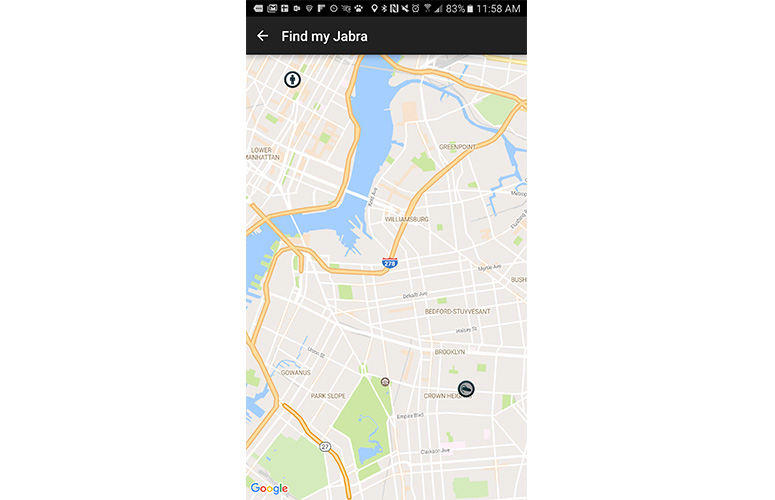Laptop Mag Verdict
The Jabra Eclipse is a good-looking, tiny headset, but its size comes with battery and connectivity limitations.
Pros
- +
Svelte, inconspicuous design
- +
Voice commands work with Google Now and Siri
- +
Pairs quickly and painlessly
- +
Indoor sound quality is excellent
Cons
- -
Short-distance Bluetooth connection
- -
Needs to charge every 3 hours
- -
Background noise is loud and distracting
Why you can trust Laptop Mag
Whether you're making Skype calls from your laptop or chatting with family on FaceTime while you walk around the room, a wireless Bluetooth headset is much more convenient than the wired alternatives.The Jabra Eclipse ($80 at Amazon and Best Buy) is a handsome earpiece that avoids the bulky, conspicuous and dorky design of most other Bluetooth headsets. However, it's not a standout option for professionals because of an awkward charging cycle, poor Bluetooth range, and lackluster background noise cancellation.
Design: The Eclipse Looks the Part
Jabra bills the Eclipse as "the lightest headset ever," but it's also one of the snappiest pieces of gadget design I've seen. Typically, Bluetooth headsets are on the butt-end of jokes as the de facto gear of self-important businesspeople. However, thanks to its narrow form and svelte design, the Eclipse is too subtle a piece of tech to elicit those easy laughs. It's the exact opposite of pretentious.
And it's exceptionally light. I wore it in my ear for hours and hardly noticed its scant 0.19 ounce frame. The ear-bound portion of the device is about the size of a pants button and the mouthpiece extends a little more than an inch. It's the ideal earpiece for people who are wearing a headset but don't want everyone to know they're wearing a headset.
The Eclipse comes with three sets of ear tips, a small pebble-sized charging dock and a micro-USB cord in the box. Jabra's headset is available in white or black, though the white version retails for $129 while the black one is only $80.
Battery Life and Charging Dock
If you rely on a Bluetooth headset during your workday or just for making calls in general, you'll need to carry the Eclipse's charging dock with you at all times. Here's why.
Sign up to receive The Snapshot, a free special dispatch from Laptop Mag, in your inbox.
In my testing, the earpiece lasted for 3 hours of active use, which matches Jabra's estimates. After two hours of steady video calls on a Mac, phone conversations during a cab ride, and more calls from home, the Eclipse played a voice alert in my ear warning I had one hour of battery remaining.
Three hours isn't even half of a full workday, which means the Eclipse needs steady refueling in the charging dock throughout the day. But if the dock isn't nearby, you're out of luck.
The good news is that the dock recharges the Eclipse to full power three times, at which point, you'll have to plug it in. Jabra estimates you'll get between 9 -10 hours of total use with the Eclipse and the dock, which itself fits into a coat pocket.
Limited Bluetooth Connection
It takes longer to read about pairing the Eclipse than to actually do it. Whether it was a Samsung Galaxy Note 5 phone or the MacBook Pro I use at work, connecting the Eclipse only took 1 or 2 seconds.
MORE: Best Chromebooks Available Now
Speedy pairing aside, the Bluetooth connection didn't always go the distance. In a video Google Hangout with friends via my work computer, the Bluetooth connection dipped out at about 20 feet. The same went for regular phone calls made with my Note 5.
Most Bluetooth headsets I've used typically maintain their connections past 30 feet even with two walls between the earpiece and the paired device. So 20 feet isn't a ton of leash when I'm walking around the house. The takeaway here: You won't be able to walk room to room with the Eclipse, so keep the anchor device close.
Great Sound Indoors, Lots of Interference Outdoors
The Eclipse is best as a professional tool for taking hands-free calls in the office.
The audio quality was solid during desk-bound calls from my office. In video calls and on the phone, callers' voices were sharp and clear. Those same callers also reported decent sound quality from the Eclipse, though I did find myself speaking a touch louder than normal for their benefit..
The Eclipse is outfitted with a dual-microphone receiver that's designed to help eliminate background noise during calls. However, chats I made while walking down the street didn't really benefit from the dual mics. Callers reported that it was hard to hear me because of the rushing cars, loud pedestrians, and wind noise. Two callers outright refused to talk to me and hung up.
Cool Bonus Features
The Eclipse gives you some nifty, hands-free methods to answer and end calls. You can use the anchor device, tap the ear piece, or, my favorite, just say "Answer" or "End".
The earpiece also supports voice commands for Google Now and Siri. Paired with the Note 5, the Eclipse let me make calls by saying "Ok, Google. Call Home." That goes ditto for setting up reminders, creating calendar appointments and executing Google searches without touching my phone's screen.
The Eclipse also works with the Jabra Assist app which includes some other helpful features. Turn on Message Readout and the Eclipse will read all your incoming emails and text messages aloud. It's a smart tool designed to help you check messages faster and get them out of the way, but the computerized voice that reads those messages is too gratingly monotone and robotic to keep this feature enabled for long.
There's also Find My Jabra, a way to geolocate the earpiece when you inevitably misplace it. Once activated, it drops a pin on the last Wi-Fi network your anchor device accessed while paired to the earpiece. It's a smart idea, but it isn't perfect. One day, I arrived at work and realized I didn't have the Eclipse in my coat. When I launched the Find My Jabra tool, the map showed the headset at home in Brooklyn. Wrong. As it turns out, my home Wi-Fi network was just the last location where I had the Eclipse paired to the anchor device. IRL, the Eclipse was deep in my backpack the whole time.
Verdict
The Jabra Eclipse's small size and slight silhouette make it a solid choice for multitaskers who want to avoid the embarrassment of single-ear Bluetooth devices.
Users should be mindful that in exchange for that small size, you get a battery so small that it needs to charge after three hours of use. Though the dock extends battery life, it's also another piece of tech to keep track of. Add in its poor outside-call performance and limited Bluetooth range and the Eclipse is best as a professional tool for taking hands-free calls in the office. But people who constantly make calls on the go, especially in surroundings with unpredictable noise levels, will want to look elsewhere.
Jabra Eclipse Specs
| Accessories Type | Bluetooth Device, Laptop Accessories, Cell Phones Accessories |
| Battery Type/Life | 9:00 |
| Brand | Jabra |
| Company Website | http://www.jabra.com |
| Weight | 0.19 ounces |
Kenneth was a Social Media Editor at Laptop Mag. Outside of his limitless knowledge of social media, Kenneth also wrote about a number of tech-related innovations, including laptop reviews (such as the Dell XPS or the Acer Aspire) and even hands-on pieces about printers. Outside of Laptop Mag, Kenneth also worked at our sister site Tom's Guide.