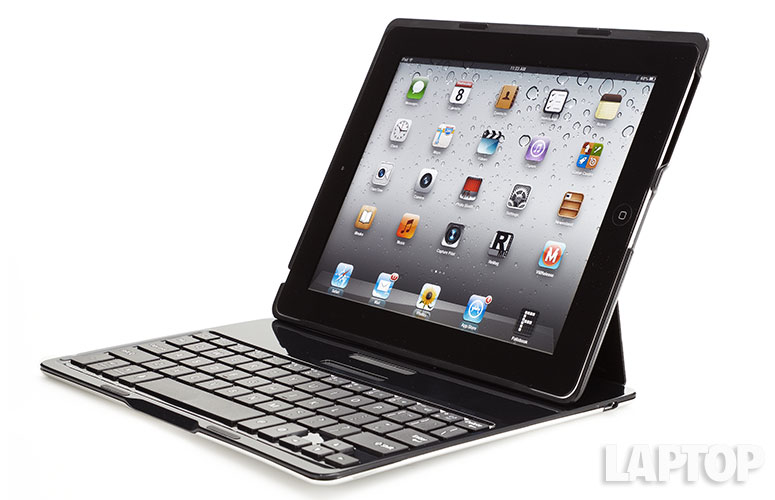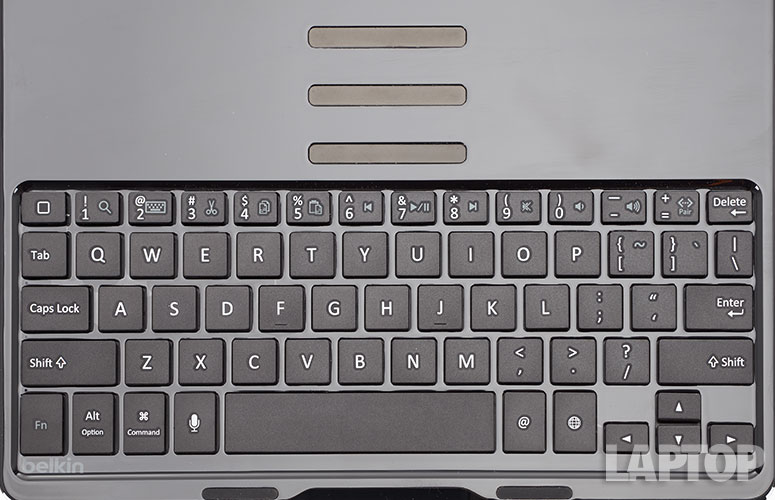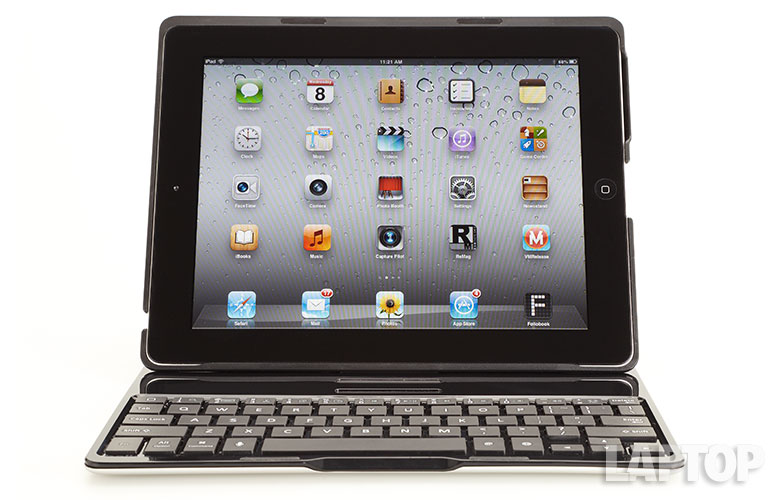Laptop Mag Verdict
The Belkin Ultimate Keyboard Case for iPad provides a fantastic typing experience along with multiple viewing angles.
Pros
- +
Responsive keys
- +
Sturdy yet thin aluminum design
- +
Multiple viewing angles
- +
SoundFlow design provides audio boost
Cons
- -
Feels a bit heavy in tablet mode
- -
Furthest magnet position not good for lap use
Why you can trust Laptop Mag
At what point does a tablet become a laptop? Belkin's $99 Ultimate Keyboard Case for iPad employs a hard aluminum alloy base that's designed to expand the tablet's functionality while retaining its slim style. With multiple viewing positions and comfortable typing experience, this accessory is definitely a worthwhile iPad companion.
Design
Click to EnlargeOne of the biggest draws of the Belkin Ultimate Keyboard Case is the trio of magnetic slots for holding the iPad in place while you type. Instead of the customary single stationary angle, this keyboard gives you the option of three viewing angles at which to rest your tablet while using the keyboard.
When folded up as a case, the front of the iPad is well-protected by a hard aluminum cover that's steely gray apart from a small Belkin logo in the bottom-right corner. The other side of the case is lined by plastic, but is mostly a leatherlike material that folds up to allow the three viewing angles.
MORE: Tablet Buyers' Guide 2013: 5 Questions to Ask Before You Buy
The keyboard itself has raised keys on a stark-black base. The keyboard design is sharp and professional, but it collects smudges. Spending an extra $30 for the silver version of this accessory, which has white keys, should mitigate this issue.
Click to EnlargeA magnet keeps the case closed when it's folded up, and unlike some keyboard cases, was strong enough to stay shut all the time. When closed, the case has openings for iPad buttons and ports, and the whole contraption feels very light and sturdy.
Sign up to receive The Snapshot, a free special dispatch from Laptop Mag, in your inbox.
The Ultimate is certainly thin. At just 0.25 inches thick, the case minimizes bulk better than most of the competition. However, the 17-ounce weight of the keyboard case makes this device feel a bit heavy when used in tablet mode. The iPad itself weighs 1.4 lbs., so the combo tips the scale at 2.5 lbs. In comparison, the Logitech Ultrathin keyboard weighs 11.4 ounces.
Features and Layout
Click to EnlargeThe Ultimate Keyboard Case has a well-spaced layout with proportionally sized Shift, Delete and Caps Lock keys. Belkin includes most of the functions that have become standard for iPad keyboards. There's a Home button in place of the standard Esc key, and secondary function commands for everything from media and volume controls to cut-and-paste and search.
We like that Belkin includes a dedicated key to launch Siri and an @ key, but were disappointed there was no key to lock the iPad. Starting up the Ultimate Keyboard Case for iPad is as simple as pressing the Bluetooth pairing button on the keyboard.
MORE: Apple iPad vs. Microsoft Surface: Which is Better for Business?
Performance
Click to EnlargeFor the most part, the Belkin Ultimate Keyboard Case works like a charm. The island keys provide ample spacing and, even for big hands such as ours, provided a luxurious typing experience. In addition to offering a pleasant clicking sound, the keys are responsive and provide enough feedback to enable furiously fast typing. Using the TapTyping app, we averaged 77 words per minute with 97 percent accuracy, compared with 68 words per minute at 94 percent accuracy on the Logitech FabricSkin Folio.
Although we like that the Belkin Ultimate offers three different positions for the iPad, we wouldn't recommend the magnet furthest away from the keyboard for lap typing. In this position, our iPad flopped backward, but it felt secure in our lap while in either of the first two notches of the case. If you're using the Ultimate on a flat desk, you won't have much to worry about.
Although it's not ideal, the Ultimate's design does allow you to flip the keyboard part of the case around to use your iPad in tablet mode.
Belkin claims that its SoundFlow design directs sound toward the user to make music and movies sound better. Sure enough, when we played The Lumineers' "Flowers in Your Hair," the track sounded fuller and a bit louder with our iPad in the case versus by itself.
MORE: 25 Best iPad Apps
Verdict
Click to EnlargeBelkin succeeds on many fronts with the $99 Ultimate Keyboard Case for iPad. The aluminum design feels sturdy, and the keyboard provides an excellent typing experience. And although it feels a little heavy in tablet mode, we like that the keyboard folds behind the iPad so you can use it with one hand. The SoundFlow design is another plus, as it provides a noticeable audio boost. Overall, the Belkin Ultimate Keyboard Case for iPad is a very good value.
Belkin Ultimate Keyboard Case for iPad Specs
| Accessories Type | Apple Accessories, Bluetooth Device |
| Brand | Belkin |
| Company Website | http://www.belkin.com |
| Size | 0.25 inches thick |
| Weight | 17 ounces |