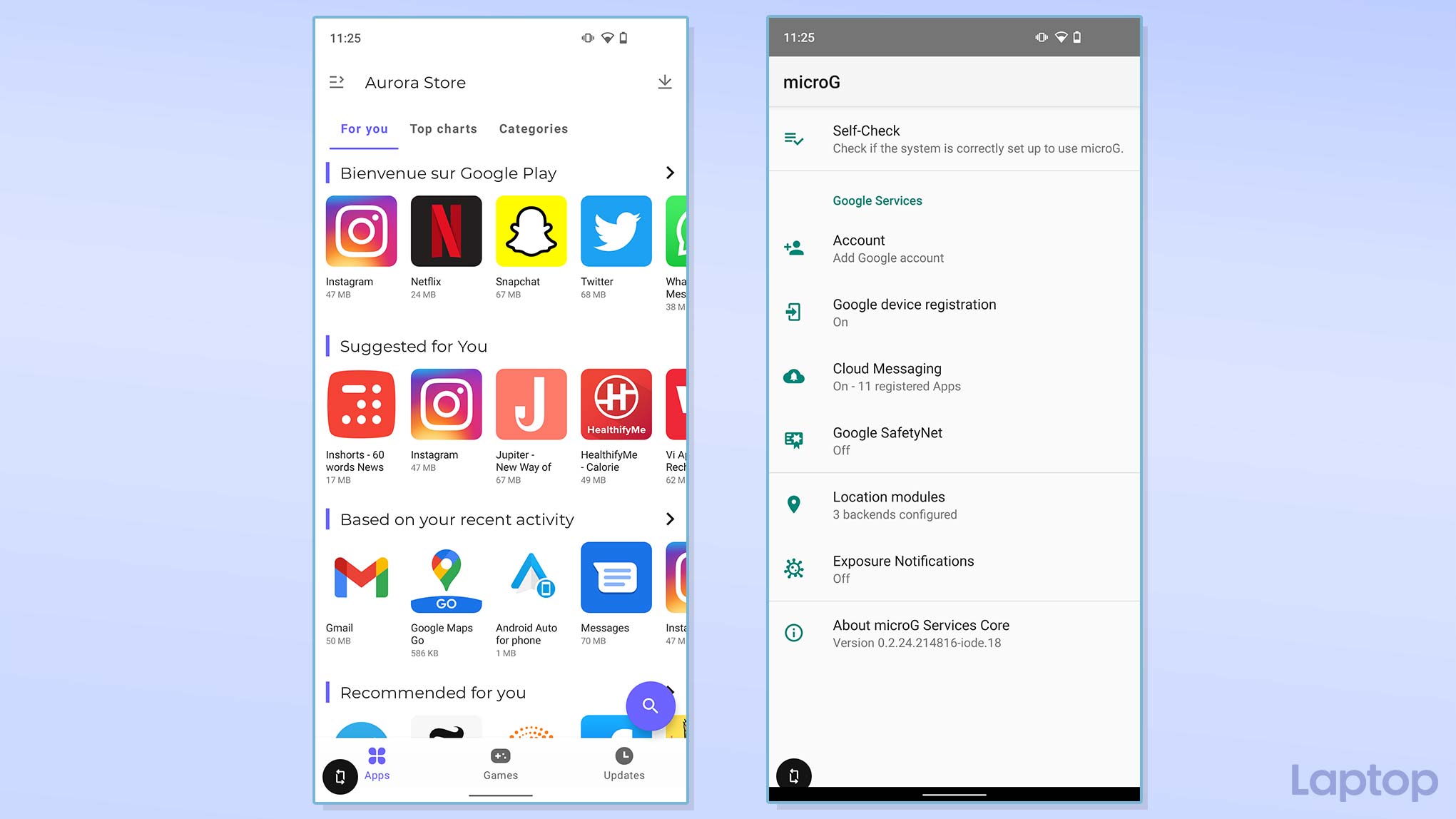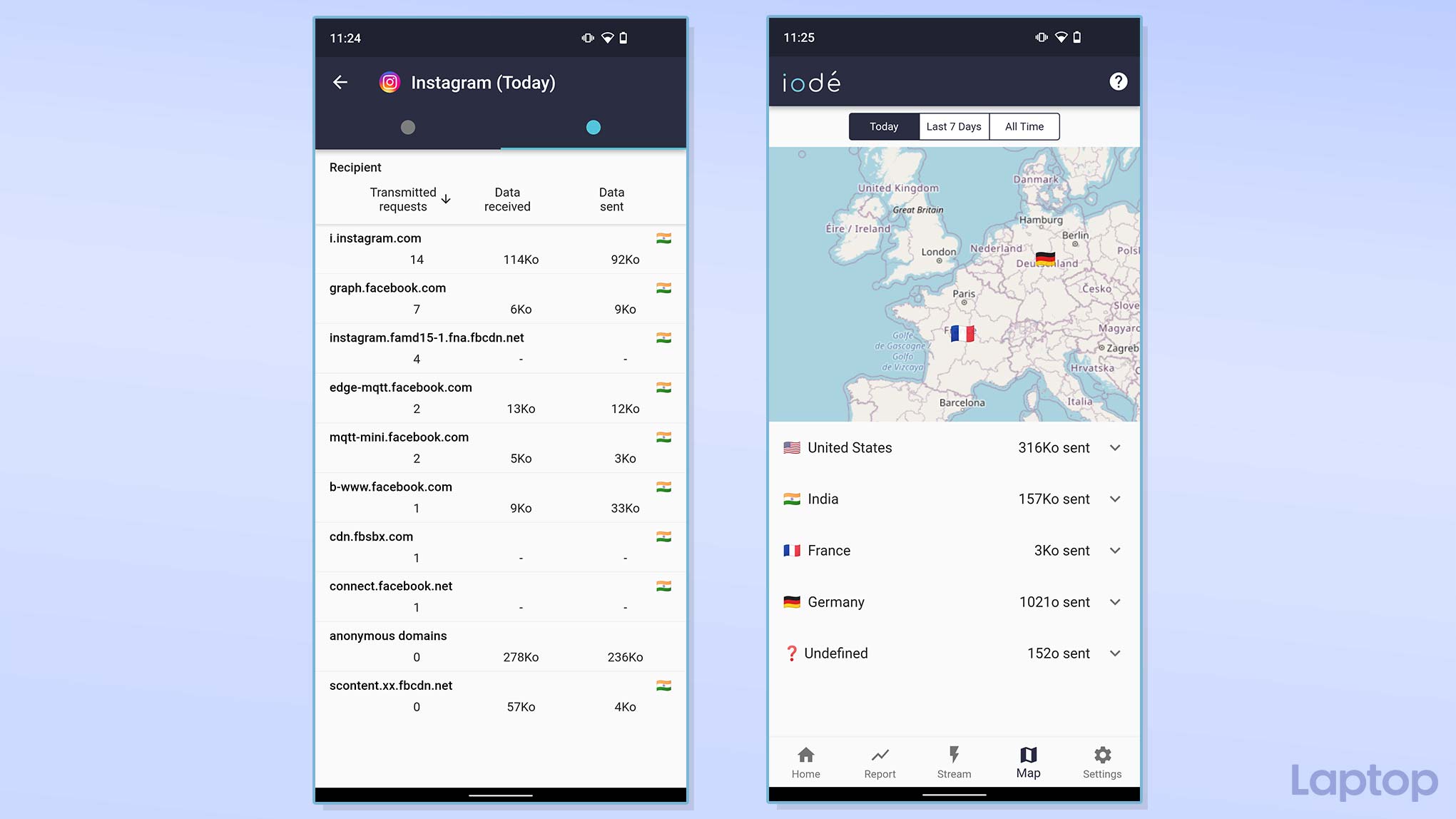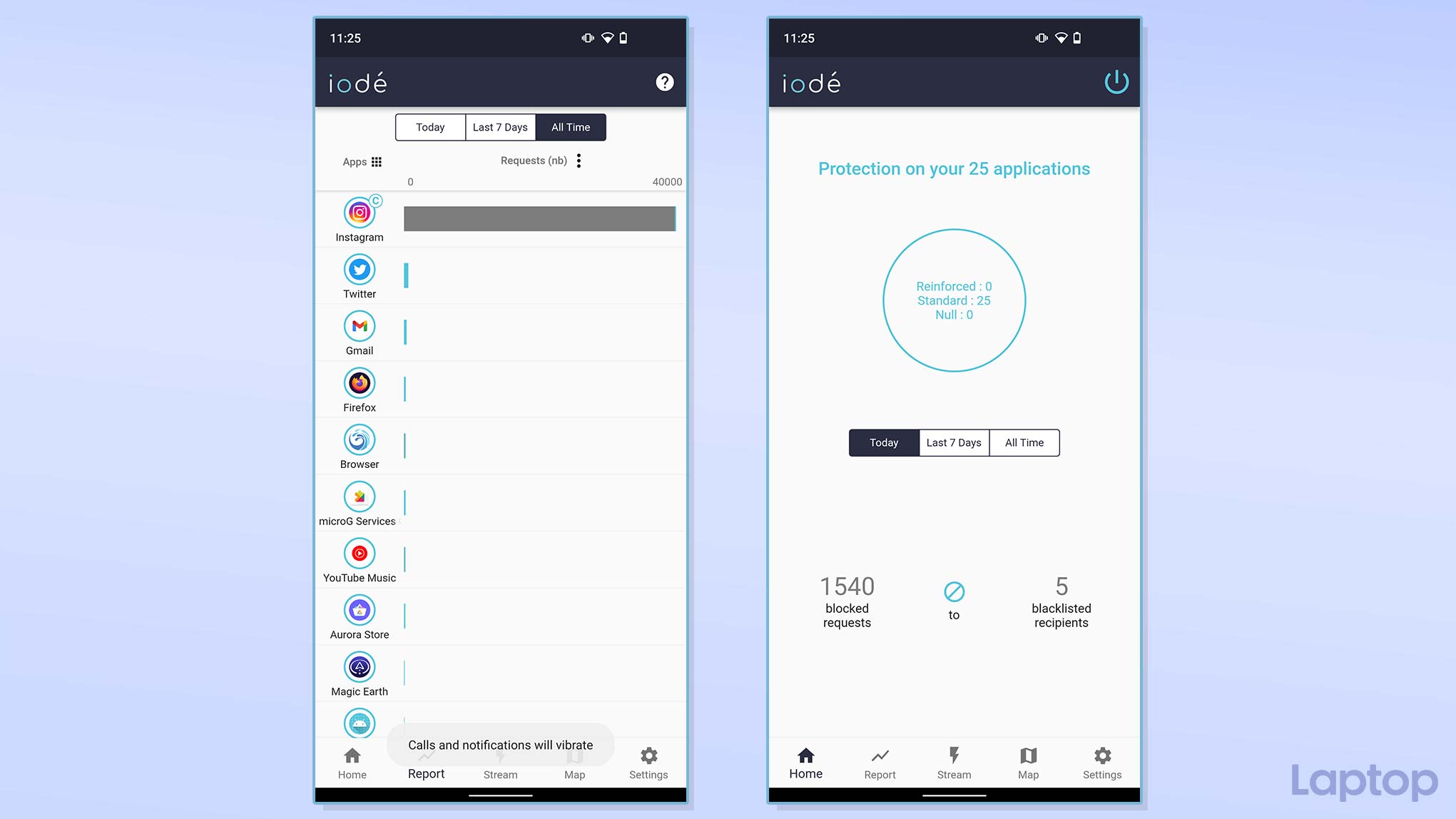I tried a “de-Googled” Android phone for a week
iodéOS offers you a “de-Googled” Android alternative for a more private smartphone experience. Should you switch?

On Android, it’s practically impossible to escape Google’s surveillance. Not only does an Android phone constantly share your whereabouts with Google, but it continues to do so even when it’s idle, and compared to iOS, it beams 20 times more data to Google. Because Google’s trackers are so deeply ingrained into Android, toggling the built-in privacy options doesn’t do you much good either. But what if you could “de-Google” your Android phone?
A French startup called iodé wants to offer you just that: a more private “de-Googled” alternative to the Android phones you’re used to. It sells refurbished phones in Europe that run a special Google-less version of Android-- iodéOS.
A Google-less Android experience
iodéOS takes the open-source Android and strips any traces of Google from it. It’s a familiar story, but what sets iodé apart from similar projects is that it doesn’t leave you with the grueling task of making the Google-less software work like any other standard Android phone.
Google allows anyone to download and use a barebones version of Android to build an OS of their own. However, it lacks several critical modules that power everything from the notifications you receive to turn-by-turn navigation and even the Play Store.
iodé’s Android version comes equipped with alternatives for all of these services out of the box so that when you first boot it up, you feel right at home -- minus the Google prompts, of course. You can install Android apps as you typically would, use Google services like Maps, the works. Its centerpiece, though, is a preinstalled tool that automatically blocks shady trackers from spying on you and lets you control every bit of data leaving and entering your phone.
I’ve been living with an iodéOS-powered Samsung Galaxy S10, loaned by iodé, for weeks now, and I can barely tell the difference between its experience and Google’s Android. So should iodéOS be on your shortlist for your next smartphone? Here’s what it’s like to use a “de-Googled” Android phone.
An Android phone you can customize from scratch
iodéOS’s presence was apparent as soon as I began setting it up. Gone were the endless screens where Google asks permission to collect data for diagnostics, location services, etc. During iodéOS’ initialization process, I didn’t have to sign into anything or grant it any data access, and it allowed me to pick which apps I wanted on my phone by default.
Sign up to receive The Snapshot, a free special dispatch from Laptop Mag, in your inbox.
Since iodéOS phones don’t have Google’s essential suite of apps like Phone, Maps, Camera, and Messages, iodé preinstalls open-source alternatives, but you can choose to get rid of them and start from scratch. It feels like a rare breadth of fresh air compared to the Android phones I’ve configured in the past, where every step feels like a privacy landmine. Miss unchecking one option, and your personal information is laid bare.
iodéOS features a clean, Google Pixel-like Android look and homescreen — a far cry from the highly customized OneUI skin Samsung bundles on its phones. There’s no bloatware, no ads, no pesky reminders to update the built-in apps, no pop-ups for sign-ups for custom services, nada.
How does iodéOS solve the app problem?
What’s also missing are any standard apps you may be familiar with, such as YouTube, Play Store, or Google Maps. That’s where the two key pillars to making iodéOS work for everyone and not seem like something a hacker would indulge in come in handy: the Aurora Store and microG services.
With the Aurora Store, you can easily access the Play Store’s vast catalog of apps on your Google-less phone. Plus, iodéOS comes equipped with F-Droid, a one-stop shop for open-source apps you wouldn’t even find on the Play Store. Though the process is seamless, and I didn’t have any trouble installing all my apps on iodéOS, there are downsides to not having the Play Store on your Android phone.
Because Aurora Store is an unofficial Play Store client, it doesn’t have all the licenses to host and sell apps and essentially violates Google’s terms. So if you sign into the Aurora Store with your primary Google account, from where you have likely purchased all your apps, there’s a chance it might get banned. But if you don’t have any paid apps to download, you can log into the Aurora Store with an automatically generated anonymous profile.
MicroG services, on the other hand, enable apps to access all the Google APIs they need to function, such as push notifications. The whole setup works remarkably well to ensure you don’t feel the absence of official Google components like you would on, say, Huawei’s phones and I never once faced a hiccup in my usual Android workflow.
Stop malicious trackers from spying on you
iodéOS’s other highlight is the iodé app. It keeps an eye on who your apps share your data with and automatically blocks a channel if it’s detected in its list of shady trackers. You can also monitor your apps’ network traffic and manually add an address to the blocklist.
I was surprised to learn most apps ran fine even after I banned paths to the dozens of servers they actively shared my information with. Instagram, for instance, collects data on every little move you make on its app. But when I blocked that tracker from iodé, it didn’t stop working. When I compared the online packet traffic of the iodéOS Galaxy S10 to a regular Google Pixel 3, I found the latter was uploading nearly three times more data, most of which was going to Google.
I hope, though, that in later updates, iodé releases a more approachable interface for its eponymous app. At the moment, it just presents you with lists of trackers the installed apps are talking to with no actionable information about their reputation and purpose. It’s easy for someone to shut down a tracker they don’t understand and inadvertently end up crippling an app.
Better performance and endurance on Google-less Android
Since the iodéOS-powered Galaxy S10 isn’t bogged down by native bloatware and Samsung’s myriad superfluous services running in the background, it’s also much smoother to operate and lasts longer on a single charge. The alternate camera app’s quality isn’t as refined as the one Samsung offers, but it gets the job done. If you want more, you can always hop on the web and grab GCam, an app that replicates Google’s unparalleled picture quality.
Another perk of open-source Android is that it will continue to receive software updates for years, unlike the standard Galaxy S10, which just got its last. At the time of testing, iodéOS was on the older Android 11 and the latest security patch. However, you do have the option to switch back to OneUI as long as you put up with a few technical steps.
The refurbished Galaxy S10 I was using cost 399 euros ($433) -- about as much as a regular Galaxy S10 and iodé bundles earphones and an adapter in the box. If you are technically inclined and you already own one of the compatible phones, you can install iodéOS for free.
For privacy-conscious users, there’s no better solution than iodéOS, and unlike other alternatives, it takes care of all the challenges of “de-Googling” Android out of the box. On an Android phone, even if you manage to cover all your trackers, the software is still owned by an advertising giant, and ultimately it will find a way to track you as it has in the past. So if you’re in the market for a new phone and don’t want the latest hardware, iodéOS is worth a shot.
Shubham Agarwal is a freelance technology journalist from Ahmedabad, India. His work has previously appeared in Business Insider, Fast Company, HuffPost, and more. You can reach out to him on Twitter.