How much is your Steam account worth? Here is how to find out
Find out the value of your Steam account — with a possible tinge of regret

Sign up to receive The Snapshot, a free special dispatch from Laptop Mag, in your inbox.
You are now subscribed
Your newsletter sign-up was successful
“How much is my Steam account worth?” is a question some seasoned PC gamers may ponder.
After years of collecting popular titles such as Halo, Sea of Thieves and Grand Theft Auto, your Steam account may now be a treasure trove of PC-gaming gold. So, perhaps out of pure curiosity, you may be wondering if your Steam account has a startlingly high value. Or maybe you want to take a retrospective look at your PC-game spending for budget purposes. And most popularly, you may be questioning whether you can sell your Steam account (hint: no — at least, not legally).
- Steam Summer Sale 2020 date confirmed: Cheap PC game deals to expect
- Steam loyalty program may be in the works -- game discounts here we come
- Coins from cabin fever? Steam hits record-setting user numbers over the weekend
Third-party websites can appraise the value of your PC game library using insightful algorithms. All you need to do is sign in to your Steam account.
As of this writing, SteamCalculator calculated the value of an average Steam account to be $1,936 and the mean number of games Steam users possess is 120. Find out if your Steam account’s value is above or below average with the steps outlined below.
How much is my Steam account worth?
Although Steam has been around since 2003, Valve didn’t release a tool to help calculate how much one has spent on his or her account until June 2018. As a result, other third-party websites rose to the occasion and launched their own platforms to help Steam users gauge how much their account is worth. One of those websites is SteamDB.
Steam’s account-spend tool calculates exactly what you’ve spent down to the last cent. Third-party sites like SteamDB, on the other hand, calculate the approximate value of your Steam account by determining the current prices for each game in your library. On top of that, SteamDB offers a prettier interface and more fascinating stats. Here’s how to use it.
1. Your profile must be public. This will allow SteamDB to access your account’s data. Navigate to your profile, click on “Edit profile” under your badge and click on “My Privacy Settings.” Ensure that “My Profile” and “Game Details” are public.
Sign up to receive The Snapshot, a free special dispatch from Laptop Mag, in your inbox.
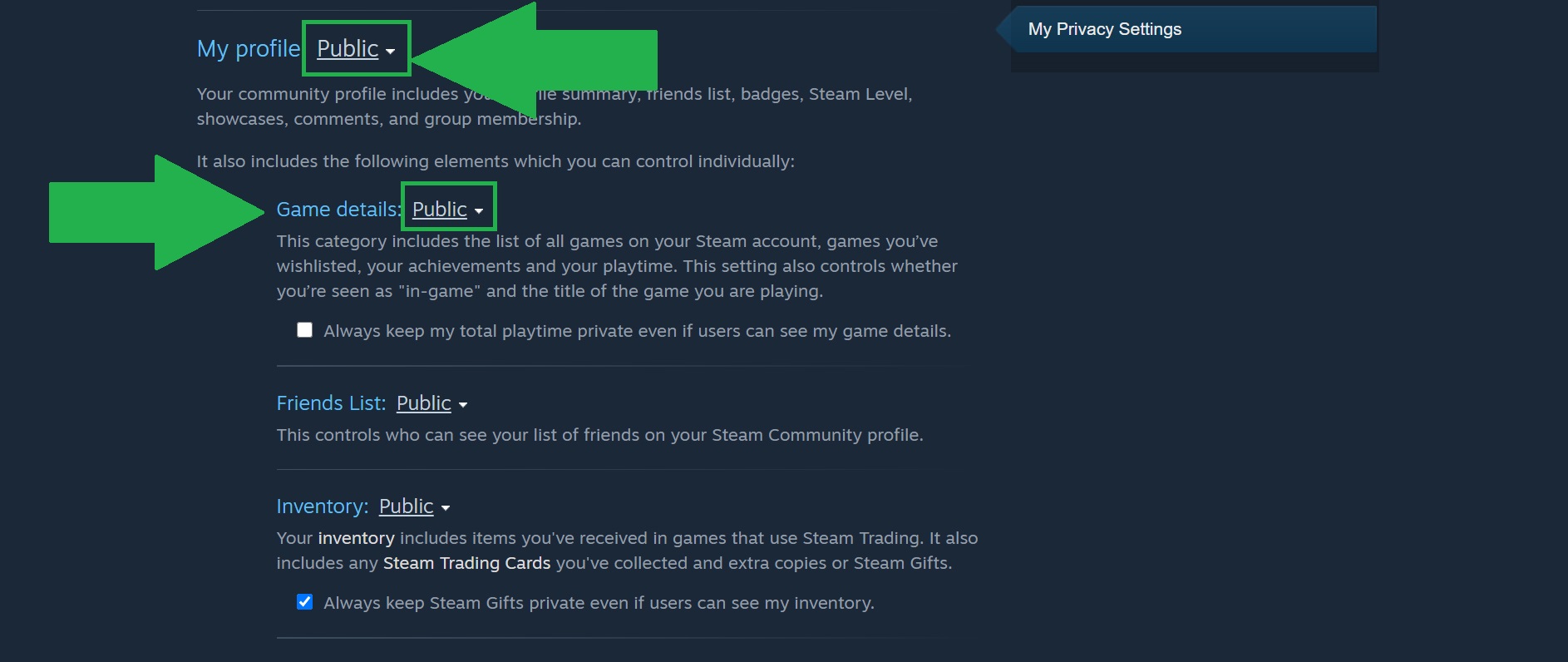
2. Visit SteamDB.info. Click on “Sign in via Steam” on the top-right corner. A new page will load.
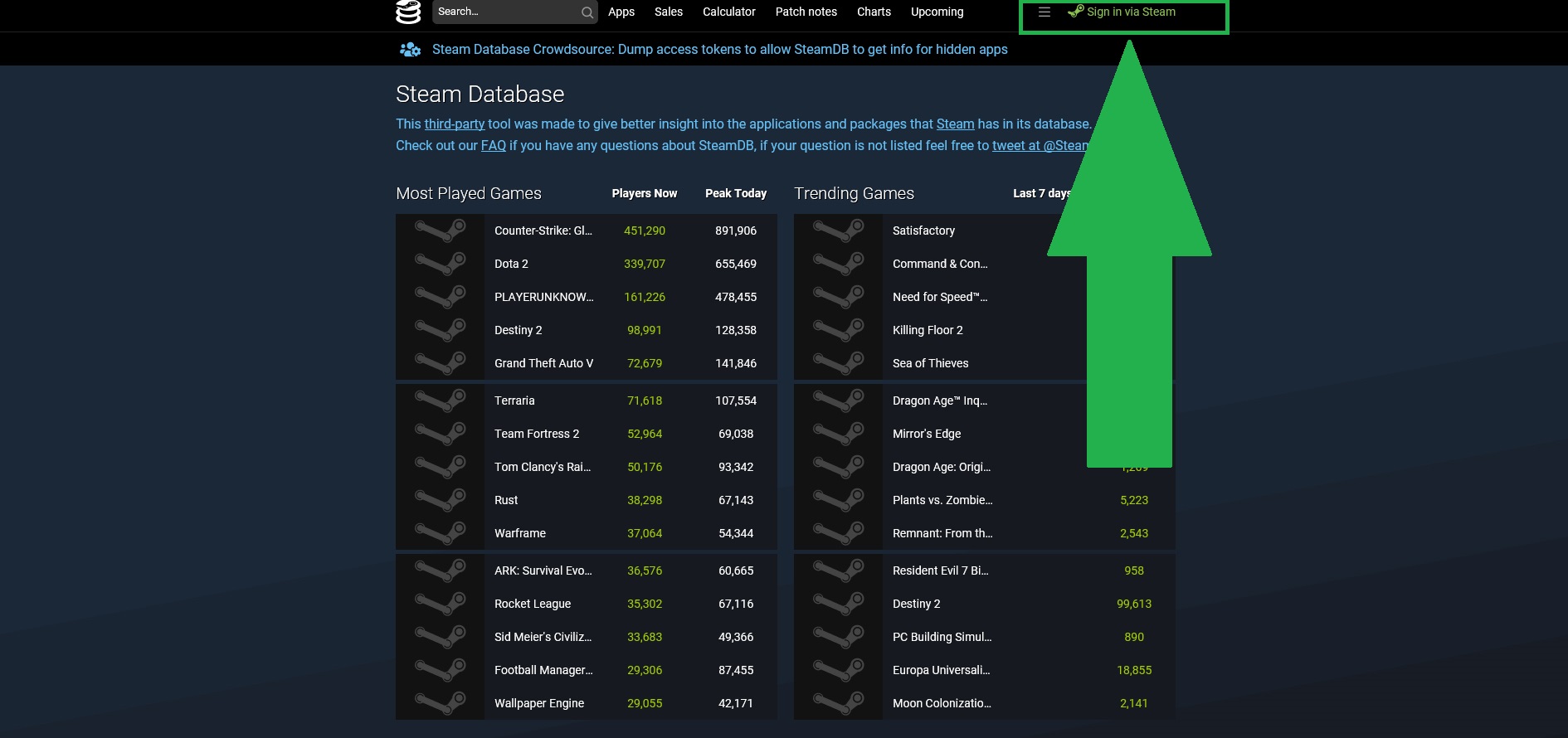
3. Click on the blue button that says “Sign in through Steam.” This will bring you to another page that will prompt you to input your Steam ID and password with assurance from SteamDB that your login credentials will not be shared. If you have Steam Guard in place, you’ll have to submit a special access code sent to your email.
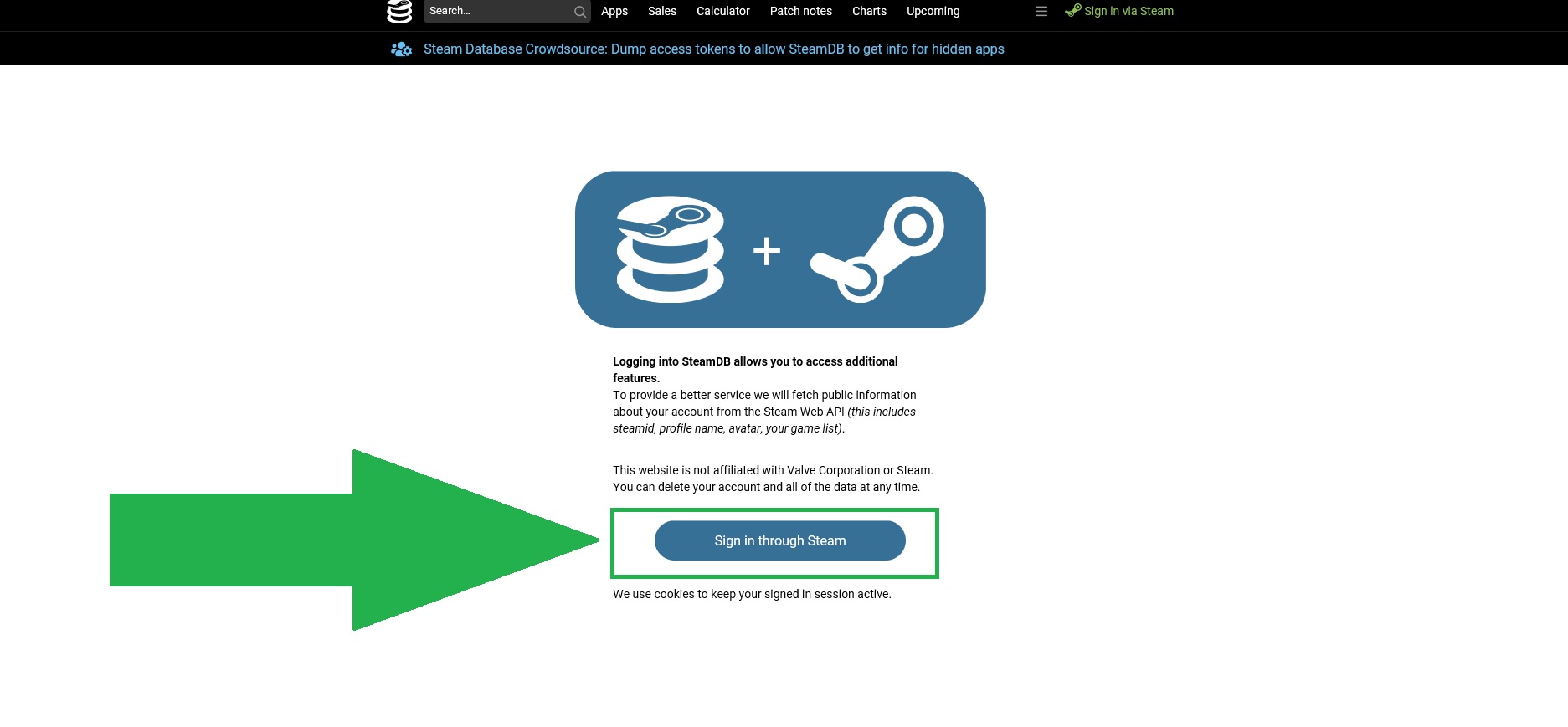
4. Click on the green “Sign in” button. You’ll then be guided to the page you’ve been looking for — a goldmine of information about your Steam account. There’s so much to explore.
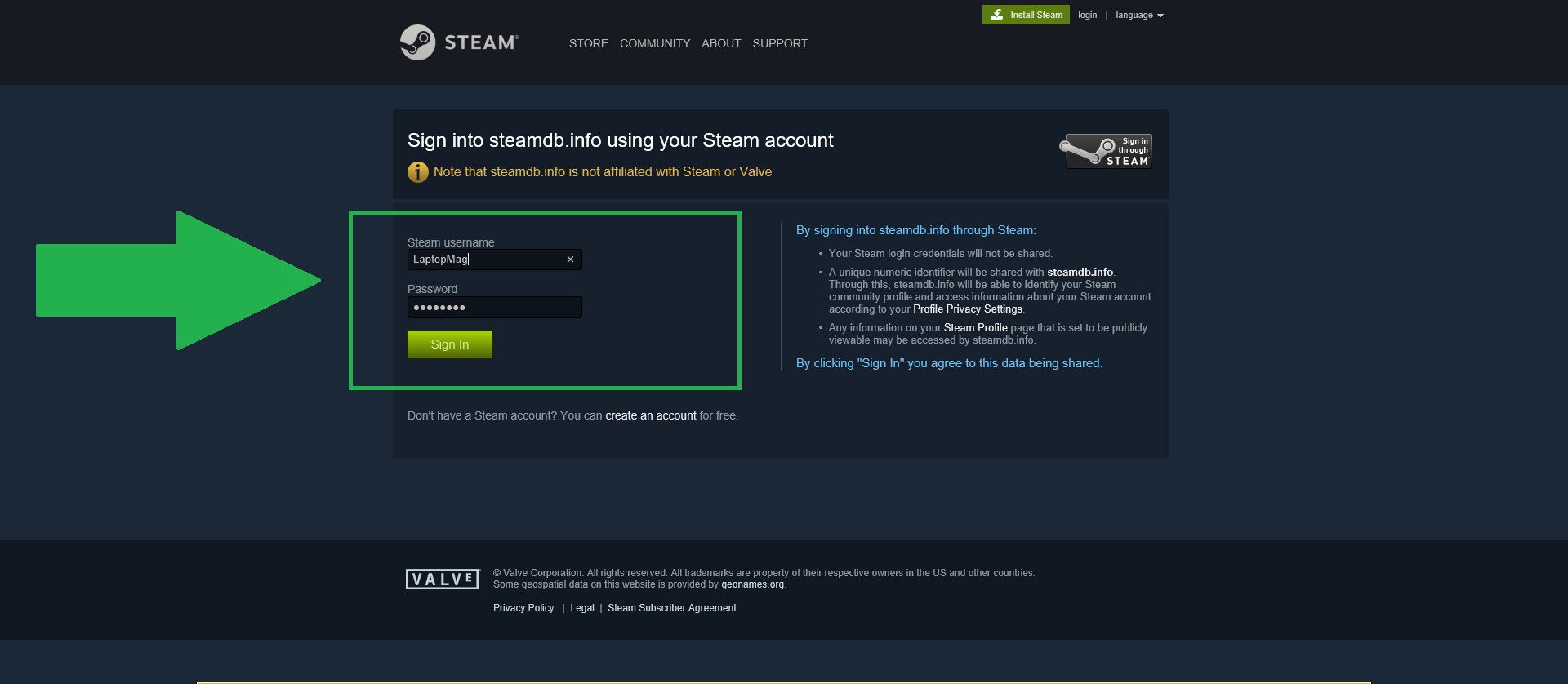
On the top right, you can find the lowest and highest value of your Steam account. The highest value represents how much your games are currently worth according to today’s prices. The lowest figure is calculated by examining the lowest-recorded price (e.g. discounts) for each game in your library.
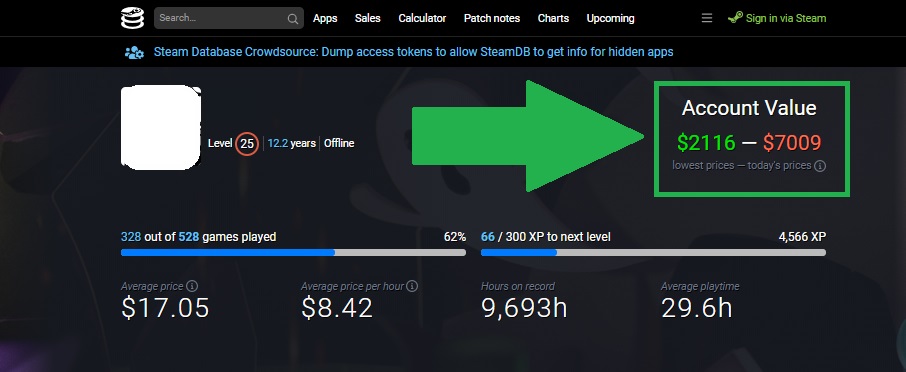
SteamDB tells you additional information, including the percentage of games you’ve played in your library, the average price of the games in your account, and your average playtime.
Can I sell my Steam account?
Not without Valve wagging its you’re-violating-Steam-policy finger at you. According to the Steam Subscriber Agreement — the terms of service many users pretend to read before signing up — the gaming platform has a strict, no-nonsense policy about selling your account.
“You may therefore not sell or charge others for the right to use your Account, or otherwise transfer your Account, nor may you sell, charge others for the right to use, or transfer any Subscriptions other than if and as expressly permitted by this Agreement (including any Subscription Terms or Rules of Use) or as otherwise specifically permitted by Valve,” the Subscriber Agreement states.
That’s legalese for, “No, you can’t transfer your account to anyone — even if you die.” You may think I’m being facetious, but I’m not — even your death will not exempt you from Steam’s policy. YouTuber Eurogamer did a fascinating experiment to see how the Steam support team would respond to an email asking if he could put his Steam account into his will and pass it on to a friend after he’s six-feet under. After all, the terms of service insinuates that Valve could change its mind if you ask the company for permission.
Steam’s response? “Steam accounts and licenses are not transferable. Steam cannot provide you with any permission that would change this. We can’t provide assistance regarding your will or what steps should be taken in the event of your death.”
So there you have it. Lending, bequeathing, trading — and yes — selling your Steam account are all strictly verboten.
But of course, there are always rebellious rule breakers lurking in the shadows of the internet, and there is an underground market for selling Steam accounts. But in the words of Mufasa, “That’s beyond our borders. You must never go there, Simba.” If you get caught, you will get banned.
What can I do with this information?
So now that you’re armed with all this information (and maybe some regret) about your Steam account, you may be wondering, “What can I do with this knowledge?”
Well, I’ve seen gamers use SteamDB to compare their accounts with other gamers’ — they can compare playtime, expenses, experience points and more. Also, if your SteamDB report is impressive, you can use it for some bragging rights. And lastly, SteamDB allows you to practically assess how much of your resources you spend on Steam, whether it’s time, money or energy. Perhaps SteamDB can help you better manage your time or cool it with Steam splurges.
No matter how you choose to use SteamDB, its data can only benefit your gaming experience moving forward.
Kimberly Gedeon, holding a Master's degree in International Journalism, launched her career as a journalist for MadameNoire's business beat in 2013. She loved translating stuffy stories about the economy, personal finance and investing into digestible, easy-to-understand, entertaining stories for young women of color. During her time on the business beat, she discovered her passion for tech as she dove into articles about tech entrepreneurship, the Consumer Electronics Show (CES) and the latest tablets. After eight years of freelancing, dabbling in a myriad of beats, she's finally found a home at Laptop Mag that accepts her as the crypto-addicted, virtual reality-loving, investing-focused, tech-fascinated nerd she is. Woot!

