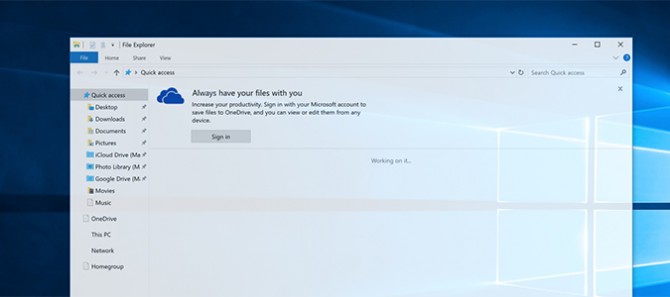How to Disable Minimize and Maximize Animations in Windows 10
Animations are a love ‘em or hate ‘em affair. While it certainly adds a bit of flash to an otherwise uneventful action, the added stress on the GPU or CPU might prove too much for older machines to handle, forcing them to stutter under the weight of the activity.
Or, maybe you just prefer not to have them. Either way, we’ve got you covered. Here’s how to turn off the minimize and maximize animations in Windows 10.
- In the Cortana search field, type Advanced System Settings and click the first result.
- Under Performance, click Settings to open the settings menu.
- Uncheck the Animate windows when minimizing or maximizing option.
- Click Apply.
- Click OK.
Sign up to receive The Snapshot, a free special dispatch from Laptop Mag, in your inbox.
Bryan covers everything you need to know about Windows, social media, and the internet at large for Laptop Mag. Thanks to his extensive knowledge of operating systems and some of the most popular software out there, Bryan has written hundreds of helpful guides, including tips related to Windows 11 drivers, upgrading to a newer version of the OS, editing in Microsoft Photos, or rearranging pages in Google Docs.