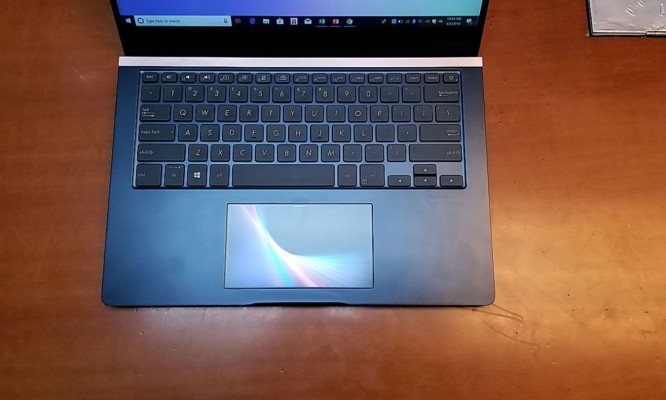Asus’ New ZenBook Pros Have a Screen in the Touchpad
No matter how large or high-res your laptop's screen, you could always use some extra real estate for controls. With Asus's new laptops, the answer is right under your fingers.
Announced today at Computex Taipei, the ZenBook Pro 15 (UX580) and 14 have a 5.5-inch touchpad that doubles as a screen. This display provides a quick launcher, number pad, media player and app-specific toolbars. The 15-inch version of the laptop will be available in July for $2,299 with no U.S. release announced for its slightly-smaller sibling.
The ScreenPad is a 5.5-inch FHD display that doubles as a touchpad with support for Microsoft’s precision drivers for Windows 10 gestures. It has a toolbar at the top that contains an app launcher, including built-in support for YouTube and Spotify, as well as Word, Excel and PowerPoint. It can also mirror a smartphone on your PC with the Asus Sync app.
In our brief hands-on with both laptops, we were impressed with the versatility of the different ScreenPad apps. We enjoyed using the numpad feature to enter digits and seeing a comprehensive list of favorite apps that we could launch with a single touch. The ScreenPad's display is bright and colorful, and has a matte surface that provides just the right amount of friction.
If you really want to, you can also use the ScreenPad as an extended desktop for windows and drag any app over there that you want. We successfully dragged over the Chrome browser and watched a YouTube video on the tiny display. However, in that mode, the pad was tracking our touches as mouse pointer moves so objects on widgets in the browser or YouTube controls didn't really work. If you buy the ZenBook, you'll probably try this parlor trick once for the heck of it then go back to regular ScreenPad mode.
Having a second screen is not without its costs. An Asus rep told us that the ZenBook Pro 15 lasts up to 10 hours, with the ScreenPad off (you can use it as a regular touchpad) but just 6 hours with it on. The 14-inch model should last 12 to 13 hours without the second screen on and just 7 or 8 hours with it powered up.
ScreenPad aside, these are some powerful laptops. The ZenBook Pro 15 will go up to an Intel Core i9-8950HK CPU, a 4K display, an Nvidia GeForce GTX 1050 Ti GPU, and a 1TB PCIe SSD. It includes a wide variety of ports, including two Thunderbolt 3 ports, two USB type-A ports, an HDMI output, audio jack and a microSD card reader. The 14-inch model will go up to an Intel Core i7 processor, with a 14-inch 1080p display and Nvidia GeForce 1050 with Max-Q design. with two Type-A ports, one Thunderbolt 3 and an HDMI output.
Sign up to receive The Snapshot, a free special dispatch from Laptop Mag, in your inbox.
Both ZenBooks are extremely attractive, with Asus's bold "deep blue" color scheme consistently applied throughout their chassis. The 14-inch model is even better looking than its big brother, thanks to a decorative metal bar that appears above the keyboard, a sleek dip near the hinge and some high-tech looking exhaust ports on the back. As you might expect, the 14-inch model is lighter, weighing just 3.5 pounds compared to 4.4 pounds for its 15-inch sibling. The ZenBook Pro 15 will also be available as a 4.1-pound, $1,799 model, the UX550, that comes without the ScreenPad.
Asus is pushing the displays on the 15-inch model, which it says are its first to be Pantone validated, and the company is also claiming 132 percent sRGB coverage and 178-degree viewing angles. Additionally, the audio is Harmon Kardon-certified, so we’re expecting loud, clear sound.
We’ll need more hands-on time in our lab to see what we think of the ScreenPads, but they’ll surely be compared to the Touch Bar on Apple’s MacBook Pro. On first glance, we prefer this because it doesn’t remove any of the function row keys. We were able to use it as an extended display This isn’t the first touchpad to feature a screen, though. Razer tried something similar with the Razer Blade Pro a few years ago, but ultimately ditched it. We’re cautiously excited by the prospect.
While the ScreenPad is innovative, Asus is not the first company to offer configurable touch controls. We're all familiar with Apple's Touch Bar, but many may not be aware that Razer had a touchpad that doubled as a screen on its Razer Blade laptop way back in 2012. The company ditched the concept a few years later.
Whether you love the second screen or think it's nothing more than a fun gimmick, there's no denying that Asus has a pair of powerful, attractive laptops in the ZenBook Pro 15 and 14. We look forward to testing them when they come out later this year.
Asus Laptop Guide
Andrew is a contributing writer at Laptop Mag. His main focus lies in helpful how-to guides and laptop reviews, including Asus, Microsoft Surface, Samsung Chromebook, and Dell. He has also dabbled in peripherals, including webcams and docking stations. His work has also appeared in Tom's Hardware, Tom's Guide, PCMag, Kotaku, and Complex. He fondly remembers his first computer: a Gateway that still lives in a spare room in his parents' home, albeit without an internet connection. When he’s not writing about tech, you can find him playing video games, checking social media and waiting for the next Marvel movie.