You might not want to use your iPhone as an alarm clock right now — this new issue could be a real problem
Is your iPhone turning off overnight?

Sign up to receive The Snapshot, a free special dispatch from Laptop Mag, in your inbox.
You are now subscribed
Your newsletter sign-up was successful
If you have an iPhone running iOS 17, it might be turning off by itself every night for an unspecified amount of time. Multiple iPhone users (including one from 9to5Mac) have reported waking up to their phone asking for a PIN to login, meaning that it turned off at some point overnight.
According to many users, their iPhone didn't just go through a crash and restart cycle overnight. It powered down for a few hours before finally turning back on. If you rely on your iPhone as your alarm clock, this new issue could potentially make you late to work.
Why is my iPhone turning off overnight?
Right now, there's no clear reason why iPhones running iOS 17 are turning off overnight. The only thing you can do is see if your phone is being affected, and use that information to plan accordingly.
Checking your iPhone's battery level data is the only way to see if you were affected by this odd issue, unless you happen to be up at the time your phone powers off. To see this info, head to your Settings app, find Battery, and then select Last 24 Hours.
Looking at all the users affected, this issue always happens overnight, usually sometime after midnight. However, the amount of time each user's phone powers down varies. In the screenshot from 9to5Mac shared below, it looks like the phone powered off for a little more than two hours. One Reddit user's iPhone turned off for over four hours, and thankfully turned back on right before their alarm.
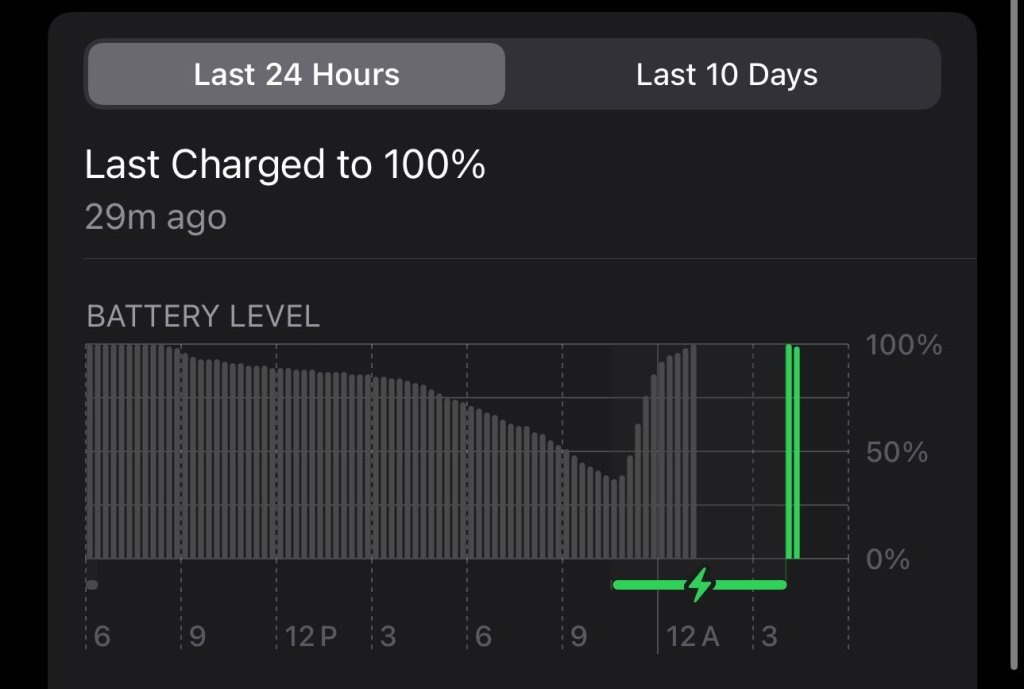
Some reddit users have speculated that the phone might not be turning off for multiple hours every night, but instead rebooting and not being able to get battery readings until you unlock the phone. If this was the case, why are some people seeing battery readings just before their alarm goes off or in the middle of the night when they're still sleeping?
There doesn't seem to be any particular reason behind this iOS 17 issue, and Apple hasn't officially addressed the issue or rolled out a fix for it. Interestingly, there were a few discussion posts on an Apple forum last year calling out the same issue.
Sign up to receive The Snapshot, a free special dispatch from Laptop Mag, in your inbox.
Because people weren't constantly been complaining about this issue, a silent fix was likely rolled out. Hopefully, that's what happens here as well. Otherwise, you might need to invest in a separate alarm clock.

Sarah Chaney is a freelance tech writer with five years of experience across multiple outlets, including Mashable, How-To Geek, MakeUseOf, Tom’s Guide, and of course, Laptop Mag. She loves reviewing the latest gadgets, from inventive robot vacuums to new laptops, wearables, and anything PC-related. When she's not writing, she's probably playing a video game, exploring the outdoors, or listening to her current favorite song or album on repeat.
