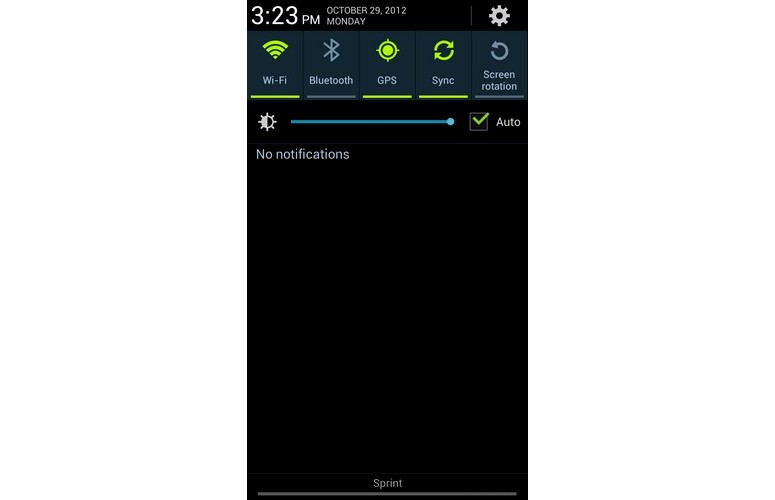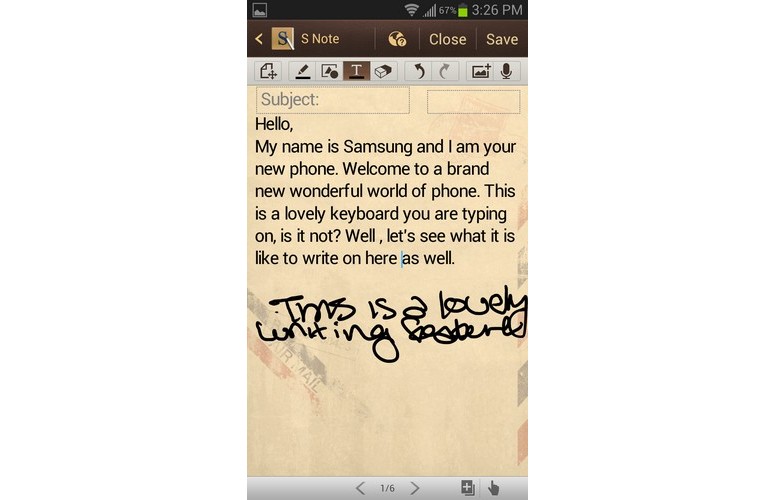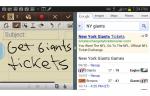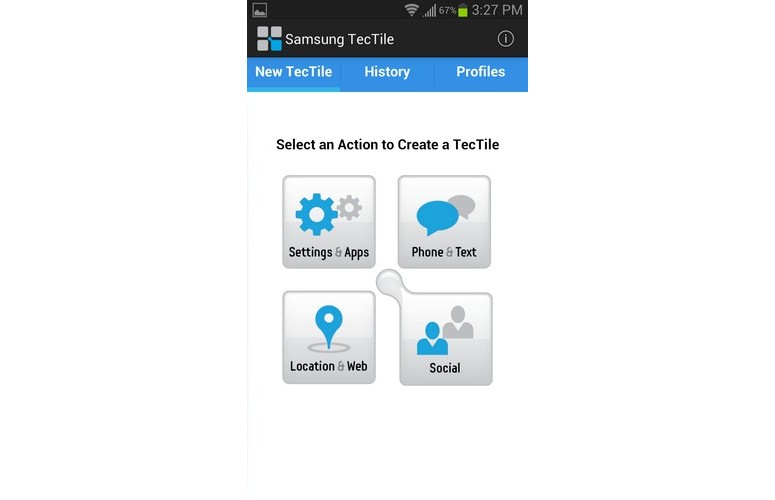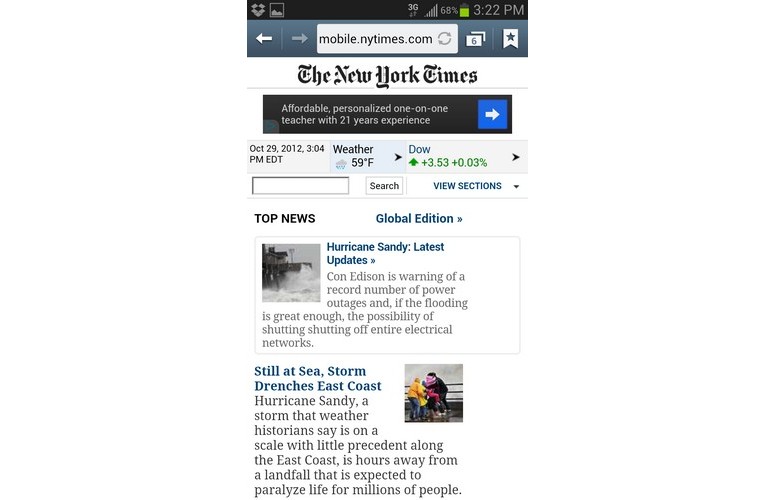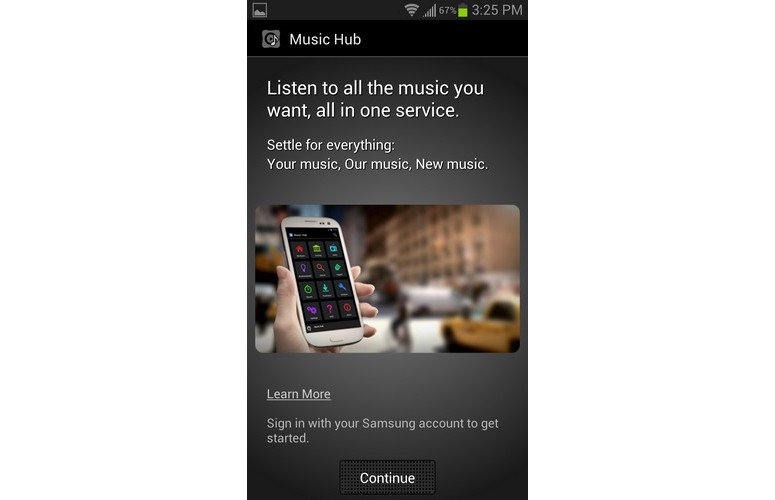Laptop Mag Verdict
With a bigger screen, faster processor and sharper S Pen, the only thing that can hold back the Galaxy Note II is Sprint's 3G-only network.
Pros
- +
Strong graphics and performance
- +
Large display with sharp details and bright colors
- +
Fast camera
- +
Improved S Pen
Cons
- -
Size can be somewhat overwhelming
- -
Slow 3G speeds
- -
A tad pricey
Why you can trust Laptop Mag
Flying in the teeth of critics, Samsung set out to prove with the Galaxy Note II that you don't have to sacrifice a gigantic screen to achieve a slim, attractive form factor in a phone. As it turns out, Samsung was right. The Galaxy Note II features an even larger 5.5-inch display in a chassis thinner than the original, along with a quad-core processor and an updated S Pen. Will Sprint's lack of 4G LTE prove to be this $299 superphone's Achille's Heel?
Editors' Note: Portions of this review were taken from our other reviews of the Galaxy Note II.
Design
Click to EnlargeThe Galaxy Note II bears a striking resemblance to the Samsung's smaller flagship phone, the Galaxy S III. The Note II features the same rounded corners and physical home button, flanked by the on either side by capacitive buttons for Menu and Back. On Sprint, the phone comes in two colors: Marble white with silver trim, and titanium grey. The polycarbonate body felt solid (although somewhat slick), and you can pop off the back cover to access the SIM card, battery and microSD card slot.
Although cyclopean in size compared to other smartphones, the 5.9 x 3.2 x 0.37-inch, 6.4-ounce Galaxy Note II actually boasts a smaller footprint than the original. Although slightly taller than the first Galaxy Note (5.8 x 3.27 x 0.38 inches, 6.5 ounces), the Note II is narrower and a thinner. We also appreciated that Samsung moved the power button further down on the right side, which helped make the Note II feel less awkward to use with one hand.
Still, the Note II makes even large 4.7-inch phones like the Galaxy S III seem puny by comparison. Unless you've got extra-long fingers, you'll be happy that Samsung thought to include "one-handed operation" settings. For example, you can check a box that tells the Note II to shift the dialpad to the right when you're making a call. We still had to stretch our thumb awkwardly across the display to open the phone app, however.
Display
Sign up to receive The Snapshot, a free special dispatch from Laptop Mag, in your inbox.
Click to EnlargeAlthough the Note II's display is a little less sharp than the original Note (1280 x 720 versus 1280 x 800 pixels), the 5.5-inch Super AMOLED screen looks superior in every other way. Reading online proved much more enjoyable thanks to the Note II's larger screen, and we enjoyed wider viewing angles and richer colors when watching a high-definition trailer for "The Hobbit" on YouTube.
Unfortunately, although the Galaxy Note II boasts a brighter screen than either the original Note or the Galaxy S III, it's significantly dimmer than the competition. Using our light meter, we measured 211 lux for the Note II, versus 165 lux for the Note and 213 lux for the Galaxy S III. The average smartphone display, by contrast, features a brightness of 298 lux, while the iPhone 5's 4-inch display measured a searing 525 lux.
Audio
Click to EnlargeLike the display, the Note II's back-mounted speaker also manages to outclass the Galaxy S III. When listening to the Radiohead's "Reckoner" on both devices, the Note II delivered louder and richer tones. The speaker even managed to maintain its accuracy when we placed it on a desk, and didn't become muffled when we held the phone in our hand.
Software and Interface
The Galaxy Note II runs Android 4.1 Jelly Bean with a healthy dose of additional features courtesy of the TouchWiz interface, giving you access to stellar Jelly Bean features such as Google Now and offline voice typing, as well as bold new additions to Google's OS from Samsung.
Click to EnlargeThe notification menu, for instance, now features a brightness control slider in addition to shortcuts for toggling Wi-Fi, GPS, Screen rotation and more. Another huge plus: there's a dedicated number row above the letters on Samsung's touch keyboard, which means you don't have to switch back and forth between letters and numbers to type things like addresses and passwords.
The Note II includes seven customizable home screens, with the time and weather widget front and center. Touch the Google search box and you'll be brought to Google Now, which learns from your searches to present handy info at a glance. For example, Google Now can show you how long it's going to take you to get home based on the traffic, the latest score from your favorite teams and whether your plane is on time.
Click to EnlargeThe lock screen on the Note II not only lets you customize shortcuts to different apps, but also displays a news ticker at the bottom of the screen. You can even scribble a quick note by double tapping the screen with the S Pen while holding down its button.
Other notable features include Popup Video for watching clips while you use other apps, and you can now resize the window. There's also a new Popup Browser option that enables Note II users to view a Web page (say, in an email) without leaving the Email app.
S Voice hasn't changed since we reviewed the Galaxy S III. It's functional, but Apple's Siri is just smarter. When we asked S Voice for a five-day forecast, we got just the current conditions. You're probably better off using Google Voice Search. It's not as feature-rich, but it's faster and less prone to network errors.
Motions and Sharing
Click to EnlargeLike the Galaxy S III, the Note II includes a bunch of clever motion-sensitive gestures, from Direct Call (dialing a contact displayed on screen by bringing the phone up to your ear) to double-tapping the top of the phone to go to the top of a list (like your inbox). A slick new feature called Quick Glance displays alerts when you wave your hand over the camera with the screen off, but it only shows the number of missed calls and emails and your battery life status.
As you might expect, the Note II borrows all of the sharing features from the S III, including S Beam for sharing photos, videos and other files between two Galaxy devices with a tap.
Multitasking
Click to EnlargeSamsung's multiview feature takes multitasking to the next level. Long-pressing on the back button reveals a tab on the left side of the screen. Swipe it open to reveal shortcuts to 13 apps you can drag onto the main screen (from ChatOn and Chrome to Gallery and Facebook). Once you drag a second app over to the right, you'll see a split-screen showing both apps running at once.
Click to EnlargeFor example, we tried running the email app up top and Facebook on the bottom, so we could periodically check social updates as we returned messages. Flipping the Note II to landscape mode displayed the apps side by side, and just like the Galaxy Note 10.1 we could resize the windows for the two apps or swap their positions.
In the future, we'd like to see apps interact with each other in this mode. For example, it would be great to be able to drag and drop a photo from the Gallery into an outgoing email or Facebook post. But overall, Samsung has done an admirable job taking full advantage of the Note II's big screen.
S Pen
Click to EnlargeThanks to a new pen design and the same Wacom digitizer used inside the Galaxy Note 10.1, the Note II offers a vastly superior pen input experience compared with the original Note. There's no lag when writing, and the flatter and larger pen feels more ergonomic, complete with a textured button for performing shortcuts. Having 1,024 levels of sensitivity makes for a smoother experience and gives users a lot more control when using drawing apps.
Samsung helps you get started with the S Pen by automatically launching an special home screen when you take the stylus out of its slot that displays your most recent notes and templates for starting a new one. (You can turn this setting off.)
Like the Note 10.1, the S Note app itself is smart enough to create crisp shapes from your sketches and even look up formulas. In addition, handwriting recognition has improved. You can choose from a Palm Pilot-like window on the bottom of the screen or let the Note II translate on the fly. Annoyingly, the S Note app often doesn't insert a space between words, so we mostly stuck with handwritten notes. At least palm rejection is no longer an issue.
Click to EnlargeSamsung has found clever new ways to leverage pen input beyond digital ink. The Air View feature lets you hover the S Pen over content to preview it, whether it's the first sentence of an email or photos in the Gallery app. We especially like how you can skim through a video in the timeline via Air View.
After a while, we actually enjoyed navigating the Note II with a pen, though sometimes we had to repeat our taps. We also wish the pen worked with the back and menu buttons beneath the screen; you have to use your finger.
So what about pen-enabled apps? The collection is growing, but there's not a ton to write home about. The bundles Paper Artist app on our Note II lets us import photos to create sketches, and we found SingnDoc Mobile (for signing documents) and Draw Mania under the Best S Pen Apps section of the Samsung Apps store.
The fact that these were the only two choices listed is pretty sad, but there are others available in the Google Play store. TouchRetouch, for example, helps remove unwanted objects for photos. There's also Zen Brush and Omni Sketch for aspiring artists, iAnnotate PDF for annotating PDFs and Touchnote Postcards for sending personalized postcards.
Samsung TecTiles and Accessories
Click to EnlargeAs with the Galaxy S III, Samsung puts the Note II's near-field communications to good use with its proprietary TecTile Tags. These NFC-enabled stickers, each of which is about the size of a postage stamp, can be used to toggle settings or perform certain actions just by placing the phone near them. TecTiles can be used to enable vibrate mode, for instance, or turn on a timer. To program the phone's interaction with specific TecTile Tags, you'll need to download the free TecTile app from the Play Store (the Tags themselves cost $15 for a pack of five). The latest update for the app also boasts integration with Google+, Google Places and email.
Taking a page from the iPad's playbook, Samsung sells an optional flip cover (in Navy or Brown, $29.99), which replaces the phone's rear cover, but incorporates a leather flap to protect the screen.
Performance
Click to EnlargeSamsung seems to have defied the laws of physics with the Galaxy Note II, cramming beefier hardware into a form factor slimmer than the original Note. The new Note packs a quad-core 1.6-GHz Exynos processor and 2GB of RAM (compared to the original's dual-core 1.5-GHz processor and 1GB of RAM), and in side-by-side tests with the original Note it delivered faster performance on almost all of our benchmarks. Switching apps and paging through home screens felt smoother, for instance, and the phone fired up the camera a second faster.
Unsurprisingly, in benchmark testing the Galaxy Note II's quad-core processor crushes the puny dual-core Android competition. On the CPU portion of the Benchmark app, the Note II scored 4,104, more than 1,200 points higher than the smartphone average and only 100 points less than the Galaxy S III. The original Note, by contrast, scored a lowly 2,206 - although the HTC One X's dual-core S4 chip scored a higher 4,885.
On the An3DBench app, which measures graphics performance, the Note II notched a score of 7,742. This beats the original Note by more than 700 points, as well as the Galaxy S III (6,994), One X (7,138) and the category average (7,139).
It would be a waste of the Note II's gorgeous 5.5-inch Super AMOLED screen if you couldn't use it to blast hordes of the walking dead, but thankfully the phone doesn't disappoint when it comes to playing the latest 3D games. When we fired up "Dead Trigger," a zombie-shooting title, the Note II delivered smooth performance even with apps running in the background and tabs open in the browser.
Web Browsing
Click to EnlargeUnfortunately, you won't be enjoying the lightning fast speeds of 4G LTE on Sprint's network - at least not yet. Using the Galaxy Note II in Manhattan, we remained firmly rooted to Sprint's 3G network, with predictably slow results. On Speedtest.net, the Note II achieved an average download speed of only 0.40 MBps and an equally sluggish upload speed of 0.35 MBps. On AT&T's 4G LTE network, by contrast, we noted average download and upload speeds of 22.5 and 12.9 MBps, respectively. Not surprisingly, websites loaded agonizingly slowly over 3G. The mobile version of CNN.com, for instance, loaded in 20 seconds (compared to 2.1 seconds on AT&T's network), while the mobile version of NYTimes.com loaded in 21 seconds (versus 2.7 seconds on AT&T).
In addition to the standard Web browser seen on Samsung's Galaxy S III, the Galaxy Note II includes a popup browser that can be used to view Web pages while within other apps like Gmail. The popup browser can be expanded to full screen mode, but can't be used to download files. We were disappointed to discover, however, that unlike the unlocked version of the Note II, Sprint's model doesn't ship with Chrome preinstalled - although a trip to the Play Store quickly remedied that situation.
Apps and Content
Click to EnlargeIn addition to the standard Android 4.1 Jelly Bean applications such as Play Books, Play Magazines and Play Music, Samsung includes a plethora of its own apps. AllShare Play and Kies Air allow you to share and play media wirelessly; Game Hub, Media Hub and Music Hub serve as a portal for free and premium games, music, movies and TV shows; and Music Player is Samsung's alternative to Google's Play Music app.
Samsung also includes two app stores of its own app stores. Samsung Apps functions as an alternative to the Play Store, but requires a separate Samsung account. S Suggest, on the other hand, simply aggregates the best apps from Google Play, Samsung Apps and Sprint Zone (Sprint's app store), and recommends apps based on those you (and other Galaxy Note II users) have already installed.
Besides Sprint Zone and Samsung's plethora of apps, third-party applications include Flipboard, a social networking and news magazine, and Polaris Office 4.0.
Camera and Camcorder
Click to EnlargeThe Galaxy Note II's 8-megapixel camera is not only fast, it's capable of taking striking photos. One shot we took of a blue motorcycle had a fantastic level of detail, right down to raindrops on the leather seat from a recent shower. Indoors, an image taken of co-workers looked somewhat fuzzy and noisy, an issue we encountered with the Galaxy S III, too.
Like the S III, the Galaxy Note II also includes a bevy of camera settings you can tweak and multiple shooting modes, including Panorama. There's also Share Shot, for broadcasting pictures via Wi-Fi to nearby Galaxy devices with the same feature. Buddy Photo Share continues to recognize friends and family in the frame to quickly connect with them via email, phone and social networks.
The most amazing feature of the Note II's camera is the new Best Faces mode, which takes a series of shots and lets you choose the best-looking mug for everyone in the frame. Magically, the Note II then combines all of the individual faces into one shot. Even when we zoomed into the finished photo, we couldn't tell that the original image had been modified.
We tested the Note II's 1080p camcorder by shooting New York City traffic. Everything from the reflections on moving vehicles to the brick work in buildings looked highly detailed, and there was no hitching. The sensitive mic picked up squeaky breaks and voices on the street.
Call Quality and Battery Life
Click to EnlargeWhen we placed a call over Sprint's network in New York, the Galaxy Note II delivered mostly clear call quality. Our friend reported that our voice sounded audible and coherent, but she did note that the sound seemed to drop out occasionally while we were speaking. On our end, quality seemed uniformly clear and we failed to notice any dips in volume.
Impressively, Samsung upgraded the Note II with a 3,100 mAh battery, up from 2,100 mAh on the original Note. As a result, the Note II outlasts most smartphones on the market and should you give enough juice to last a full day on a charge.
On the LAPTOP Battery Test (continuous Web surfing via Sprint's 3G network), the device lasted an astounding 9 hours and 51 minutes. That runtime almost doubles the Android category average of 5:58 and beats the Galaxy Note III (6:55) by nearly three hours hour, and the iPhone 5 by more than two. Of course, when Sprint finally makes the upgrade to 4G LTE, users can expect a battery life on par with the Galaxy Note II on AT&T, which lasted 9 hours and 27 minutes on our test.
Verdict
Click to EnlargeWith a gorgeous 5.5-inch Super AMOLED Display, quad-core CPU, improved S Pen and industry-leading battery life, the Galaxy Note II from Samsung has the hallmarks of one of the all-time-greatest phones. Unfortunately, Sprint's 3G-only network doesn't do the Note II justice - and makes the $299 price point even more difficult to swallow. If you're in the market for a pen-enabled handset, the Galaxy Note II can't be beat, but you may be better served picking it up from another carrier. After all, by the time Sprint rolls out its 4G LTE network nationwide, you may already be eyeing the Galaxy Note III.
Samsung Galaxy Note II (Sprint) Specs
| Audio formats supported | AAC, MIDI, FLAC, eAAC+, AMR-NB, WAV, AMR, OGG, AAC+, MP3 |
| Bluetooth Type | Bluetooth 4.0 LE |
| Brand | Samsung |
| CPU | 1.6-GHz quad core |
| Camera Resolution | 8 MP |
| Carrier | Sprint |
| Company Website | http://www.samsung.com |
| Data | HSPA+, HSPDA |
| Display (main) | 5.55-inch Super AMOLED (1280 x 720) |
| Form Factor | Candybar Touchscreen |
| Front Camera Resolution | 1.9MP |
| GPS | Yes |
| Internal Memory | 16GB |
| Memory Expansion Type | microSD Card |
| Networks | GSM/Edge/GPRS: 850, 900, 1800, 1900; 3G: CDMA EV_DOrA, 800, 850, 1900; 4G LTE: 100Mbps/ 50Mbps,1900 |
| Operating System | Android 4.1 |
| RAM | 2GB |
| Size | 5.9 x 3.2 x .37 inches |
| Video formats supported | MPEG-4, H.264, H.263, Divx, WMV |
| Weight | 6.4 ounces |
| Wi-Fi | 802.11 a/b/g/n |
David was a writer at Laptop Mag. His coverage spanned how-to guides, reviews, and product rankings. He reviewed Asus, Lenovo, and Gigabyte laptops; guided readers on how to do various things in Excel, and even how to force quit an app in macOS. Outside of Laptop Mag, his work has appeared on sites such as Tom's Guide and TechRadar.