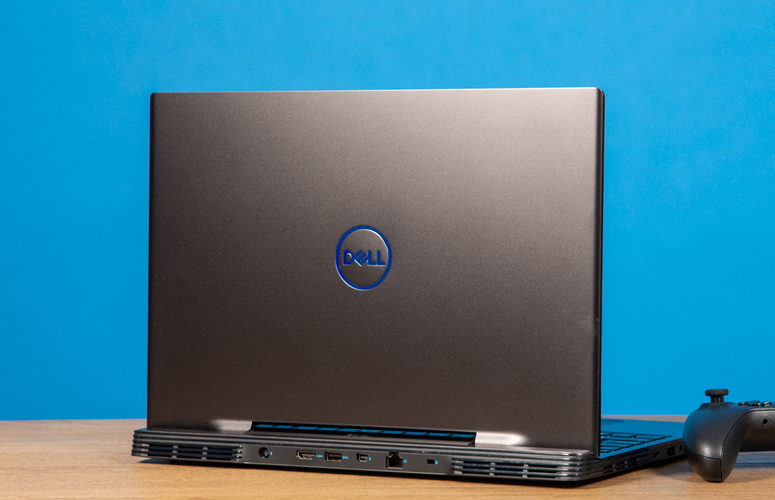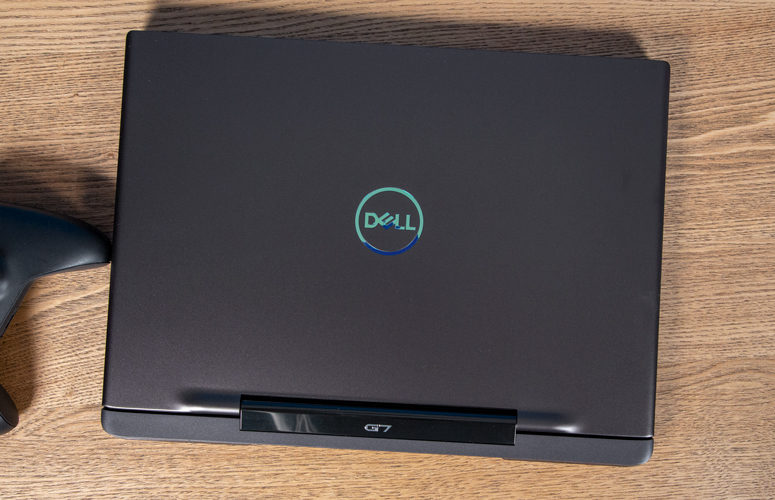Laptop Mag Verdict
The Dell G7 15 (2019) has awesome performance packed in a much more elegant design, but its elevated price makes it less desirable.
Pros
- +
Strong overall performance and graphics
- +
Bright 144Hz display
- +
Improved design
Cons
- -
Short battery life
- -
Sluggish SSD
- -
Less-desirable at higher price points
Why you can trust Laptop Mag
The revamped Dell G7 15 is here, and it's finally a worthy mainstream gaming laptop. For $1,778 (starting at $1,098), you get a powerful 9th Gen Core i7 CPU and a more than capable RTX 2060 GPU. It also has a bright, 15.6-inch panel with a smooth 144Hz refresh rate, and its race car-esque design is a major improvement over its predecessor. However, the trade-off is having to deal with short battery life and a superslow SSD, and the system's keyboard and speakers leave something to be desired considering the price. Despite that, the G7 15 is a solid mainstream gaming laptop.
Dell G7 15 Price and Configuration Options
The G7 15 that I tested costs $1,778 and comes outfitted with an Intel Core i7-9750H processor, an Nvidia GeForce RTX 2060 GPU with 6GB of VRAM, 16GB of RAM, 256GB SSD, a 1TB HDD and a 1920 x 1080 144Hz display.
Meanwhile, the base model starts at $1,098 and drops you to a Core i5-9300H processor, a GTX 1650 GPU with 4GB of VRAM, 8GB of RAM, a 128GB SSD, a 1TB HDD and a 1080p 60Hz panel.
The souped-up version costs a whopping $3,028 and is configured with a Core i7-9750H CPU, an RTX 2080 GPU with 8GB of VRAM, 16GB of RAM, a 1TB SSD and a 4K OLED panel. However, if you're shelling out over $2,000 already, you might as well get something that has a more premium design, like the Alienware m15.
Design
The 2019 G7 15's design is a massive improvement over last year's. The most notable change comes from the laptop ditching plastic for a metal finish, not to mention its smaller overall footprint. Its black matte hood is home to a glossy blue Dell logo, which actually contrasts quite well with the lid. Meanwhile, the hinge has a glossy cutout for the G7 logo, which is reminiscent of a hood ornament on a car, especially since the grills are just underneath it.
Sign up to receive The Snapshot, a free special dispatch from Laptop Mag, in your inbox.
When I opened the lid, I was greeted by a lovely four-zone RGB rainbow wave on the keyboard. The deck is matte black, but just above the keyboard is a glossy section that features the G7 logo. The bottom bezel is still hecka thick, but all the surrounding bezels have noticeably slimmed down.
The new G7 15's design is a massive improvement over last year's.
At 5.5 pounds and 14.4 x 10.8 x 0.8 inches, the G7 15 cut down on its footprint quite a bit compared with the Dell G7 15 (2018) (6.3 pounds, 15.3 x 10.8 x 0.9 inches).
It's still a bit bigger than the Asus ROG GU501 (5.4 pounds, 15.1 x 10.3 x 0.7 inches), but at least it's thinner than the Lenovo Legion Y7000 (5.3 pounds, 14.2 x 10.5 x 1.1~0.9 inches).
Ports
The G7 15 not only maintains all of the same ports as its predecessor, but it even adds a Mini DisplayPort as well.
On the left, the G7 15 features one Thunderbolt 3 port, one USB 3.1 port and a headphone jack, while the right has one USB 3.1 port and an SD card slot.
The backside holds room for the power jack, an HDMI port, one USB 3.1 port, a Mini DisplayPort, an RJ45 port and a Noble lock slot.
Display
The G7 15's 15.6-inch, 1920 x 1080 display is bright and colorful enough, but what really makes it shine is its 144Hz refresh rate.
When I played Shadow of the Tomb Raider, the G7 15's display highlighted the rusty roofed houses in the distance surrounded by lush greenery. And the screen was certainly bright enough to reveal the mossy stone walls in the dark cave I was in. When I cranked the game's settings down, I got to fully experience the 144Hz refresh rate, and knocking my bow and swinging my axe with such speed felt badass.
In the trailer for Ford v Ferrari, the bright red-and-blue vehicle that flew across the screen into the dirt popped on the G7 15's panel. When Christian Bale escaped from a vehicle explosion at night, I could still spot the stitching in his jacket as well as the debris that surrounded him.
The G7 15's 15.6-inch, 1920 x 1080 display is bright and colorful enough, but what really makes it shine is its 144Hz refresh rate.
On our colorimeter, the G7 15's panel covered 114% of the sRGB color spectrum, which almost doubles the 2018 G7 15 (62%) and hops over the 110% mainstream gaming laptop average. It just missed the ROG GU501 (115%), while the Legion Y7000 is still leagues away, at 153%.
MORE: Tech Support Showdown
At 303 nits of brightness, the G7 15 not only crushed its predecessor (271 nits) but also the ROG GU501 (291 nits), the Legion Y7000 (277 nits) and even the category average (271 nits).
Keyboard and Touchpad
While the G7 15's keys are small, I found that the typing experience to be rather pleasant due to the heavy force required to actuate the keys as well as the deeper travel compared to the previous-generation model. However, the key travel still isn't deep enough, so it feels less like a gaming keyboard and more like something suitable for office use.
It's nice to see that the keyboard went from having simple blue standard backlighting, which looked dull, to a gorgeous new four-zone customizable RGB lighting. Although, while the upgrade is nice, we've seen laptops at this price point with per-key RGB lighting, like the Alienware m17. You can configure the lighting via the FX tab in the Alienware Command Center app.
I blasted through 77 words per minute on the 10fastfingers.com typing test, which beats my usual 70 wpm average. The keys traveled at 1.4 millimeters, which just falls out of our preferred 1.5 to 2.0 mm range, and required 76 grams of force to actuate, which is more than enough.
The 4.1 x 2.5-inch touchpad hasn't changed and is still pretty dismal, with its rough matte texture and sharp, shallow clicks. However, Windows 10 gestures work fine, such as three-finger tabbing and two-finger scrolling.
Audio
The G7 15's bottom firing speakers were decently loud, carrying Unlike Pluto's "Look At Me" throughout a small office, and the audio sounded decent after some tweaking via the Fusion tab in Alienware Command Center. The blast of bass that opened the song was shallow at first, but after I messed around in the Command Center, it sounded punchy. The vocals were crisp on most of the settings I used, and I could distinguish each instrument from the drum beats to the guitar.
MORE: The 16 Best Video Game Soundtracks
I set the Command Center on the Roleplay setting as I was playing Shadow of the Tomb Raider, and while Lara's and Jonah's voices were clear and articulate, there was a hint of high pitched distortion. I managed to fix it by turning the EQ on the Deep setting. After that, I was attacked by a giant adorable cat, and while its growls and scratches were lively at first, the game sounded distorted when it transitioned to gameplay. I changed the overall setting from Roleplay to Alienware, which stabilized the growls and even highlighted a nice snap sound to my bow when I fired it.
Overall, the speakers are salvageable with the Alienware Command Center, but you better be prepared to tweak like no tomorrow. There are settings for the Bass, Treble, Voice, Loudness, Reverb and even Surround Sound. There are also presettings for the Equalizer, like Punchy or Deep. You can also go all out and customize the EQ yourself. But at a certain point in my hour of tweaking, I just wished for better speakers.
Gaming, Graphics and VR
Armed with an Nvidia GeForce RTX 2060 with 6GB of VRAM, the G7 15 ran Shadow of the Tomb Raider at 49 frames per second (Highest, 1080p) with no issue as I got torn apart by a leopard in a Peruvian jungle.
On the Rise of the Tomb Raider benchmark (Very High, 1080p), the G7 15 nailed 61 fps, flying over the 44 fps mainstream gaming laptop average. The GTX 1060 GPU in the ROG GU501 (36 fps), the 2018 G7 15 (35 fps) and the Legion Y7000 (37 fps) couldn't even make it past the average, let alone the G7 15.
The G7 15 soared to the triple digits on the Hitman benchmark (Ultra, 1080p), hitting 117 fps and speeding past the 78-fps category average as well as the ROG GU501 (66 fps), the 2018 G7 15 (63 fps) and the Legion Y7000 (70 fps).
The G7 15 ran Shadow of the Tomb Raider at 49 frames per second (Highest, 1080p) with no issue as I got torn apart by a leopard in a Peruvian jungle.
On the Grand Theft Auto V benchmark (Very High, 1080p), the G7 15 averaged 66 fps, which once again wipes out the competition and the average mainstream gaming laptop (54 fps). The ROG GU501 (48 fps), 2018 G7 15 (45 fps) and Legion Y7000 (46 fps) all landed just above the mid-40s.
MORE: 12 PC Games That Play Great with Just a Keyboard
I was a little surprised to see the G7 15 score a perfect 11 on the StreamVR Performance Test, which crushes the category average (8.1). The ROG GU501 (7), 20180 G7 15 (6.3) and Legion Y7000 (7) once again couldn't get past the average.
Performance
New year, new Gen. The engine that powers this beast is an Intel Core i7-9750H processor with 16GB of RAM. It juggled 40 Google Chrome tabs and five 1080p YouTube videos while Shadow of the Tomb Raider ran in the background without any kind of slowdown.
To no surprise, the G7 15 crushed it on the Geekbench 4.1 overall benchmark, scoring 23,885 and surpassing the 20,904 mainstream gaming laptop average. The Core i7-8750H processor in the ROG GU501 (18,893), the 2018 G7 15 (20,812) and the Legion Y7000 (22,474) produced varying scores but were still behind the 9th Gen CPU.
On our HandBrake benchmark, the G7 15 transcoded a 4K video to 1080p in just 8 minutes and 5 seconds, which is over 2 minutes faster than the ROG GU501 (10:22), the 2018 G7 15 (10:40) and the category average (10:12). The G7 was over a minute faster than the Legion Y7000 (9:24).
MORE: Best & Worst Gaming Laptop Brands
However, Dell's 256GB SSD copied 4.97GB of data in a dismal 40 seconds, translating to a mere 127 megabytes per second, nearly a fourth the speed of an average mainstream gaming laptop (407 MBps). It did better than its predecessor's 128GB SSD, which had a rate of 102 MBps, but the ROG GU501's 128GB SSD (231 MBps) and the Legion Y7000's 256GB SSD (636 MBps) were much faster.
Battery Life
The G7 15's RTX 2060 GPU takes its toll on the laptop's battery life. After the G7 continuously surfed the web over Wi-Fi at 150 nits of brightness, the battery lasted 3 hours and 12 minutes, which is short of the 3:58 mainstream gaming laptop average. Its competitors did much better with their GTX CPUs, as the ROG GU501, 2018 G7 15 and the Legion Y7000 lasted 4:43, 5:39 and 4:28, respectively. Despite that, we've seen laptops with a more powerful RTX 2070 GPU last even longer than the G7, like the Aero 15 Classic, which ran for 6:58.
Webcam
While I do appreciate that the G7 15's 720p webcam remained on the top bezel, it's still not very good. My beard looked very soft, and there were no sharp details in my pictures whatsoever.
However, the color wasn't bad, as my blue shirt looked rather bold in the photo. But there's still issues with the contrast, as the ceiling lights blew out everything they shined on. Overall, you should invest in an external webcam if you want to stream.
Heat
As spicy as gaming laptops can get, the G7 15 isn't the worst. After it ran Shadow of the Tomb Raider for 15 minutes, the laptop's underside hit 111 degrees Fahrenheit, which is above our 95-degree comfort threshold. The center of the touchpad and keyboard measured 110 and 86 degrees, respectively. The hottest the machine got was 127 degrees, located on the right vent of the underside, but it didn't feel hot when I touched it.
On our normal heat test, which required the laptop to stream a 15-minute 1080p video, the underside reached 100 degrees, while the keyboard hit 101 degrees and the touchpad measured 87 degrees.
Software and Warranty
The star of the show is the newly added Alienware Command Center. It can do anything from customizing your keyboard lighting to tweaking your audio with an EQ provided by Nahimic. Of course, the most important feature of the Command Center is the ability to adjust your performance and create separate performance profiles for each game that you want. You can even monitor the temperature and usage of your CPU, GPU and RAM.
Of course, this wouldn't be a Dell laptop without a flurry of other branded software, such as Dell Power Manager (monitors battery health), Dell Digital Delivery (contains software purchases from Dell), Dell Mobile Connect (makes calls and sends texts from your PC) and Dell Update (keeps your BIOS and drivers updated). There's also the Killer Control Center, which allows you to micromanage your bandwidth usage.
Let's not forget a bunch of Windows 10 bloatware, like Gardenscapes, Candy Crush Friends and Asphalt Street Storm Racing.
The G7 15 comes with a one-year limited warranty. See how Dell performed on our Tech Support Showdown and Best and Worst Brands ranking.
Bottom Line
The Dell G7 15 made an impressive leap from its predecessor with its incredibly powerful performance and a gorgeous 144Hz display packed in a much slimmer package. However, its SSD is disappointingly slow, and it doesn't help that the laptop has short battery life. In the shape it's in now, the G7 15 is a great purchase at a lower price point, but its features aren't as desirable as they should be for $1,778.
If you want to save some money, you can always go with previous generation laptops, like the Legion Y7000, which costs $1,099 and offers an extremely colorful display, a better keyboard, longer battery life and a much faster SSD.
However, the G7 15 is still a solid mainstream gaming laptop available at an attainable price.
Credit: Laptop Mag
Dell G7 15 (2019) Specs
| Bluetooth | Bluetooth 5.0 |
| Brand | Dell |
| CPU | Intel Core i7-9750H processor |
| Card Slots | SD memory reader |
| Display Size | 15.6 |
| Graphics Card | Nvidia GeForce RTX 2060 |
| Hard Drive Size | 256GB SSD |
| Hard Drive Type | M.2 PCIe NVMe SSD |
| Highest Available Resolution | 1920 x 1080 |
| Native Resolution | 3840 x 2160 |
| Operating System | Windows 10 Home |
| Ports (excluding USB) | Noble Lock, Mini DisplayPort, Headphone/Mic, USB 3.1, HDMI, Thunderbolt 3, SD card slot, RJ-45 |
| RAM | 16GB |
| Secondary Hard Drive Size | 1TB |
| Secondary Hard Drive Speed | 5400 |
| Secondary Hard Drive Type | HDD |
| Size | 14.37 x 10.8 x 0.78 inches |
| Touchpad Size | 4.1 x 2.5-inch |
| USB Ports | 4 |
| Video Memory | 6GB |
| Warranty/Support | One-year limited warranty |
| Weight | 5.51 pounds |
| Wi-Fi Model | Killer Wireless 1550 |

Rami Tabari is the Reviews Editor for Laptop Mag. He reviews every shape and form of a laptop as well as all sorts of cool tech. You can find him sitting at his desk surrounded by a hoarder's dream of laptops, and when he navigates his way out to civilization, you can catch him watching really bad anime or playing some kind of painfully difficult game. He’s the best at every game and he just doesn’t lose. That’s why you’ll occasionally catch his byline attached to the latest Souls-like challenge.