Laptop Mag Verdict
The Samsung Nexus S 4G brings an unadulterated Android experience to Sprint along with fast data speeds and Google Voice integration.
Pros
- +
Crisp and colorful Super AMOLED display
- +
Can use Sprint number as Google Voice number
- +
High-quality Google video calls
- +
Works with Netflix
Cons
- -
Feels a bit slower than dual-core phones
- -
Doesn't record HD video
Why you can trust Laptop Mag
Sprint customers looking for a pure Android experience now have something to sink their teeth into. Like the original Nexus S that debuted five months ago, the $199 Nexus S 4G features the latest Gingerbread 2.3 software and a nifty curved Super AMOLED display. No skins, no apps loaded on top, and no having to worry about when you'll get the latest OS updates (or at least that's the idea). The big difference this time around is that you get 4G speeds on Sprint's network instead of T-Mobile's 3G speeds. Plus, you can use your cell number as your Google Voice number. Check out our full review to find out if the Nexus S 4G delivers.
Editor's Note: Portions of this review were taken from the original Nexus S review.
Design
Like the Nexus S, the Nexus S 4G sports an all-black glossy plastic design with a slightly curved shape. Samsung calls this a Contour Display, which is supposed to give the device a better feel in your hand and against your face. We didn't notice much of an ergonomic improvement, but we have to admit that's it's a nifty aesthetic touch.
Despite the lack of metal, the 4.5-ounce Nexus S feels fairly solid. It sports a welcome ridge on the back side toward the bottom that makes the device easier to grip. Just beware of fingerprint smudges. A volume rocker lines the left side of the device, and the right side houses the power button. We would have preferred a camera launch/shutter button as well. Some might wish that the headphone jack were located on top, but we don't mind that it's on the bottom with the microUSB port.
Four capacitive buttons sit beneath the eye-popping Super AMOLED display. From right to left, there's Back, Menu, Search, and Home. While responsive, these somewhat dimly lit buttons aren't easy to make out when you're outdoors.
The Nexus S sports two cameras: A 5-megapixel shooter with LED flash sits on the back, while a front-facing VGA camera rests above the display to the right of the earpiece.
Display
The 4-inch Super AMOLED screen on the Nexus S 4G really pops, whether you're watching Netflix, flicking through photos, or just staring at 3D wallpapers. The viewing angles are also excellent. On other the hand, 800 x 480 pixels doesn't exactly wow now that you can get a qHD (960 x 540) display on Android phones such as the Atrix 4G. The upcoming EVO 3D for Sprint will sport the same resolution as the Atrix.
Android Gingerbread OS and Interface
There are a lot of benefits to running the latest Android Gingerbread software (OS 2.3.4). For example, the Nexus S 4G lets you make video calls over Google chat. This device also supports NFC for reading information from objects such as stickers or posters. (More on that below.)
Gingerbread on the Nexus S 4G also has a sleeker, more intuitive interface than older versions of the OS. For example, when you get to the end of a menu or web page, you'll see a glowing orange bar that serves as a visual cue. And both the notification bar and dialer are now done up in a sleeker black, which saves battery life. We especially like how the screen zaps off like an old-school TV when you press the power button or the display times out.
On the more practical side, you can now manage applications more easily just by clicking the Menu button from the home screen. From there you can see what's running and stop any resource-hungry apps. If you want to drill deeper and see which apps are using the most power, the retooled battery use utility provides a neat visual readout with a graph and percentages.
Google provides a total of five home screens, which you can easily customize with widgets. We also like the new selection of live animated wallpapers, including the trippy and colorful Microbes. We'd like to see the ability to toggle the Wi-Fi, 3G, and other wireless connections right from the notification area, as you can with Galaxy S phones. However, the Nexus S 4G does include a widget that lets you do this.
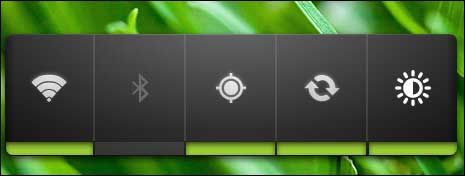
Click to enlarge
Keyboard
One of the best features of Gingerbread is the new virtual keyboard design. Although the letters themselves are smaller, the increased space between the keys and improved multitouch support allowed us to enter text faster and more accurately on the Nexus S 4G than on most other Android phones. Google also tweaked the suggested word area so that the options are easier to read and select. Plus, you can enter numbers and other special characters just by long-pressing one of the keys in the top row and then sliding your finger to the desired choice. Same thing goes with the punctuation key.
Copy and Paste
Google has done a nice job revamping text selection within Android 2.3.4, but its implementation isn't consistent throughout the OS. In the browser and Gmail, pressing and holding on the screen launches an improved text selection tool with two markers you can easily drag. Clicking again copies the text to the clipboard. However, in the Messaging app, the markers don't show up; you have to select the Menu button and then hit Copy Message Text. We didn't see a way to copy text from Google Talk at all.
4G Web Browsing and Hotspot App
How good is the 4G part of the Nexus S 4G? Well, this smartphone is definitely faster than the original Nexus S. While the Nexus S downloaded mobile sites such as CNN.com and ESPN.com in 8 to 11 seconds, the Nexus S 4G took just 4 to 5 seconds to load the same sites.

Click to enlarge
When using the Speedtest.net app, the Nexus S 4G averaged 3.6 Mbps downloads, which is good but on the low end of Sprint's 3 to 6 Mbps claimed speeds. The HTC Evo Shift 4G, the fastest Sprint 4G we've tested, achieved speeds in excess of 6 Mbps. Upload speeds average 854 Kbps, also good but below the Shift 4G, which consistently cracked 1 Mbps.

Click to enlarge
It's pretty annoying that there isn't a dedicated mobile hotspot app on the Nexus S 4G, as on most other Android phones with this feature. You have to dig into the wireless setting menu to turn the hotspot on and off, but at least once it's on you can drag down the notification shade to tap a shortcut to get to the feature. Sprint charges an additional $30 per month for using its 4G phones as a hotspot. AT&T ($20), T-Mobile ($15), and Verizon ($20) all charge less for this functionality, but Sprint's 4G access is truly unlimited. Other carriers cap your data or throttle your speeds once you go past a certain limit. Unfortunately, we couldn't test the hotspot feature on the Nexus S 4G because our phone wasn't provisioned correctly. We'll update this review once we receive a replacement unit.
NFC Support
Touch your phone to a sticker outside a business and get info about the place instantly. Exchange your business card with someone else with a tap. And swipe your phone to pay at the register. These are just some of the scenarios the Near Field Communications chip inside the Nexus S 4G can enable. For instance, right now Google is distributing Recommended on Google stickers to businesses as part of a trial. And Google is encouraging developers to create apps that allow users to share info with a tap. Google has also demoed the ability to initiate head-to-head gaming sessions with NFC. This "zero-click" interaction could take off, but there will need to be more NFC-enabled phones on the market other than the Nexus S and Nexus S 4G for that to happen.
Specs and Performance
The Samsung Nexus S 4G has the same 1-GHz Hummingbird processor as the Nexus S. Opening the camera took just two seconds, and we noticed little to no lag when switching between applications. However, we did notice minor stuttering when scrolling around web pages. The Nexus S 4G isn't slow by any stretch, but the underlying hardware doesn't seem as swift now that dual-core phones are available. In Linpack for Android, which measures CPU performance, the Nexus S 4G turned in a score of 13.77, which is just a bit higher than the original Nexus S (13.48) . However, the 1.2-GHz Infuse 4G (16.32), dual-core Motorola Atrix 4G (32.7), and the T-Mobile G2x (34.9) fared better.
The Nexus S 4G does have plenty of graphics muscle. In An3DBench, a graphics benchmark, the device notched a score of 6,785, which is slightly below the Nexus S (6,853) but certainly in the same ballpark and higher than the 6,088 category average. Nevertheless, the G2x smoked the Nexus S 4G with a score of 11,074, and the Infuse 4G also beat it (7,128).
Users have 16MB of flash memory at their disposal, but you won't find a microSD card slot for expansion.
Apps
Bundled Google apps include Maps (with free spoken turn-by-turn directions), Voice Actions, Google Voice, Google Earth, and Books. The Market stocks more than 200,000 apps, and our favorites--Angry Birds, Pandora, TweetDeck, The Weather Channel--worked well.
One of the more interesting bundled apps is News and Weather, which pulls in weather data from The Weather Channel and lets you skim news headlines from multiple sources. For example, in Top Stories we saw content from CBS News, CNN, Fox News, and The New York Times. Clicking on a headline brings you to the web page with that article.

Click to enlarge
Google Voice
The beauty of Google Voice is that you can have multiple numbers (office, home, mobile) forwarded to a single Google Voice number. But Sprint goes the extra mile by being the only carrier that lets you use your Sprint mobile phone number as your Google Voice number on the Nexus S 4G. That means you don't have to port anything over. Otherwise, you get all the same benefits of Google Voice as on other Android phones, including call screening, call recording, and the ability to read transcribed voicemails.
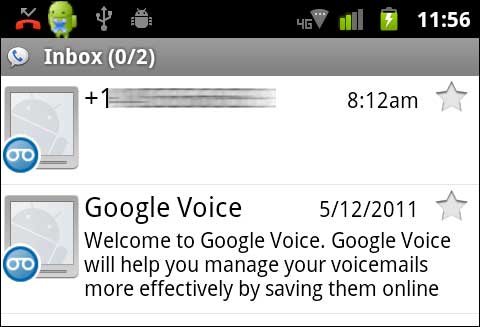
Click to enlarge
Recording a personalized voicemail involved using the web app on our PC, which then called us to record the message. Transcribed messages were mostly accurate, with only a few missing words here and there and minor spelling errors. You get the gist, and that's the whole point.
Camera and Camcorder
Unfortunately, the Nexus S 4G can't record 720p video. Instead, you're stuck at 720 x 480 pixels, which is a bummer. When we shot a clip outdoors of New York City, the color accuracy was fairly good, but the detail was a bit lacking when we watched the video at full screen on our laptop.
The 5-MP still camera took a vibrant shot outdoors of flowers, and the shutter lag seems to have improved since the original Nexus S. While the flash works well, it only adds to each photo's processing time. While welcome, the subtle camera setting buttons along the right edge of the screen (for things such as white balance, focus mode, and exposure) are difficult to read outdoors.

Click to enlarge
Video Chat
The highlight feature of the latest Android OS 2.3.4 update is Google Talk video calling, which worked surprisingly well using the Nexus S 4G's front-facing VGA camera. When we dialed up a colleague in Chicago over Wi-Fi, she said the picture looked clear and that audio and video were in sync. When we called back over 4G, she noted that there was a bit more pixelation but overall the quality was good.

Click to enlarge
Our only complaint is that the picture was small in portrait mode; we had to flip the phone to landscape mode for our colleague's image to fill the whole screen. Overall, though, Google Talk voice and video calling works better in our opinion than Qik. And if you already use Google Talk for instant messaging, it's really convenient to use.
Music and Video
Google still doesn't have a music store, but you can now use the new Music Beta by Google to upload your collection to the cloud for streaming on the Nexus S 4G. You can store up to 20,000 tracks, and you can listen to at least some of your tunes when you're not connected. Recently played songs will automatically be available offline, and you can also selectively cache certain albums, artists, or playlists.
Google has also debuted a new music app that we downloaded from the Android Market to take advantage of all of these features. The interface is pretty slick, but our beta invite hadn't come through in time for this review. Instead, we transferred tracks via USB. Music playback was loud enough but only when we were at or very near the max volume setting.
Another entertainment app for the Nexus S 4G that's brand new is Netflix. With this app you can instantly stream TV shows and movies (though not a lot of new stuff in the latter category). When we tapped on Parks and Recreation, playback was clear and smooth. Google Movies is also coming to phones, which will have more current flicks from which to choose.

Click to enlarge
Call Quality and Battery Life
We made several calls using the Nexus S 4G in New York City and it delivered clear call quality on both ends of the line. One caller said we sounded somewhat distant, but overall we were impressed.
The Nexus S 4G packs a 1500mAh battery, which lasted 5 hours and 32 minutes on our battery test (continuous surfing on 40-percent brightness). Over 4G, that runtime dropped by only 7 minutes. Both of these times are on a par with the average smartphone (5:39) and the Evo 4G (also 5:39), but it's by no means the longest lasting Android device. The Samsung Droid Charge for Verizon Wireless, for example, lasted 6:42.
Verdict
In some ways the Nexus S 4G is behind the curve among $199 Android phones. It doesn't boast a dual-core processor or HD video recording. What this device brings to the table is an interface that's not cluttered with carrier apps and the ability to leverage new features as Google rolls them out. We also love how Netflix movies and TV shows look on the Super AMOLED screen, and that you can use your Sprint number as your Google Voice number. Some Sprint customers may prefer to wait for the dual core-powered EVO 3D due out this summer, but if you want a pure Google experience in a device that's more pocket-friendly, go ahead and scoop up this 4G phone.
Samsung Nexus S 4G Specs
| Bluetooth Type | Bluetooth 2.1 EDR with A2DP |
| Brand | Samsung |
| CPU | 1-GHz Cortex A8 Hummingbird |
| Camera Resolution | 5 MP |
| Carrier | Sprint |
| Company Website | www.samsung.com |
| Data | EV-DO Rev. A, Mobile WiMAX |
| Display (main) | 4 inches/800 x 480 Super AMOLED |
| Form Factor | Candybar Touchscreen |
| GPS | Yes |
| Internal Memory | 16GB |
| Memory Expansion Type | none |
| Operating System | Android 2.3 |
| Ports | microUSB, 3.5mm headphone |
| RAM | 512MB |
| Size | 4.9 x 2.5 x 0.44 inches |
| Talk / Standby Time | 6 hours |
| Video formats supported | H.263, MPEG-4, H.264 |
| Weight | 4.6 ounces |
| Wi-Fi | 802.11b/g/n |











