You can finally comment with GIFs on Instagram — how to do it in 3 steps
How to reply with GIFs on Instagram

Sign up to receive The Snapshot, a free special dispatch from Laptop Mag, in your inbox.
You are now subscribed
Your newsletter sign-up was successful
Sometimes, words aren't enough to truly encapsulate our thoughts and feelings — you need GIFs. Fortunately, Instagram is finally allowing us to do just that.
On Wednesday, Meta announced Instagram users can now use GIFs to engage with Instagram posts and Reels. I don't know about you, but I can't wait to use the popular Homer-Simpson-backs-into-a-bush GIF every time someone posts an embarrassing picture or video of me. Curious about how you use this new GIF feature? Check out our easy-to-follow guide.
How to use GIFs on Instagram
1. Tap on the 'talk bubble' icon on the post you'd like to comment on
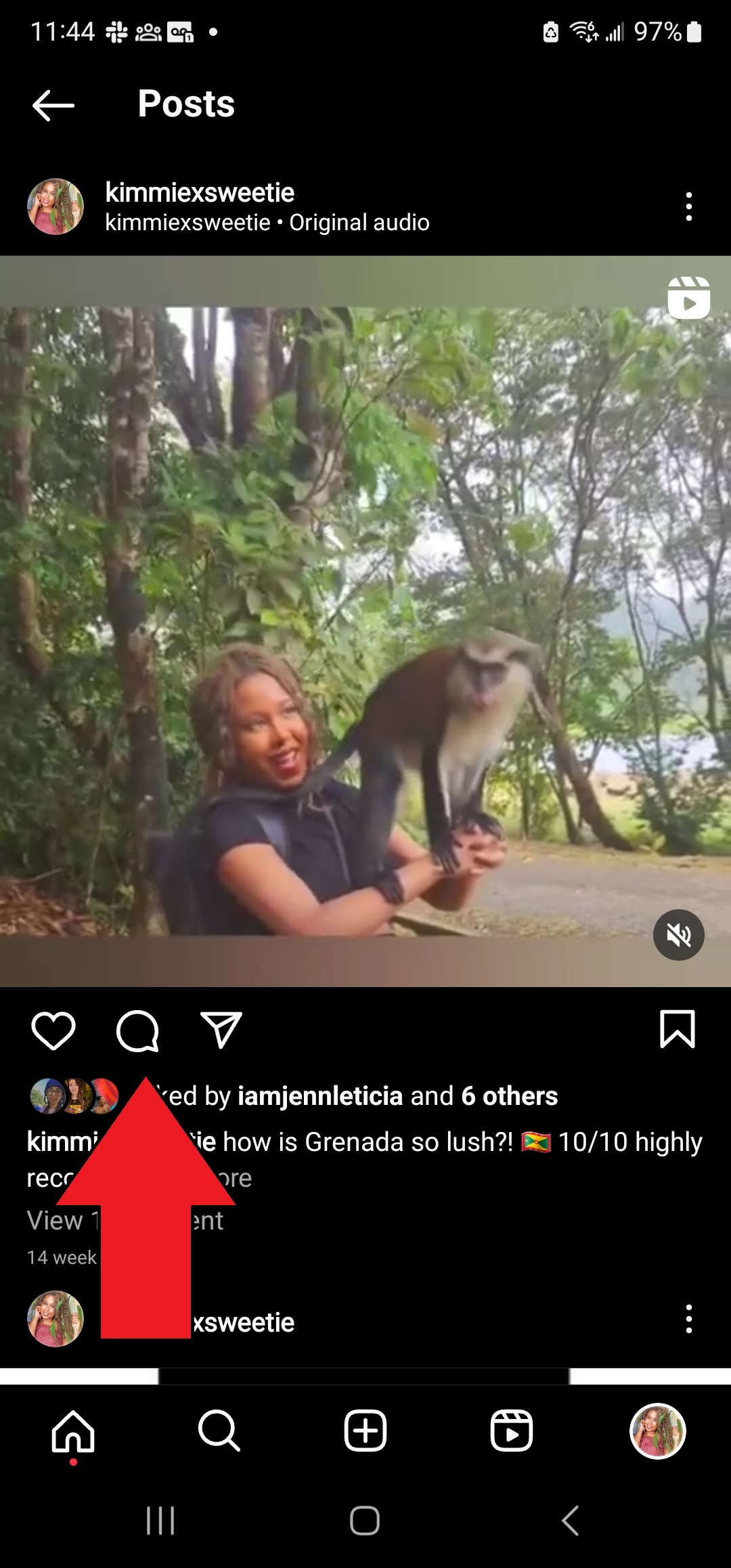
2. Tap on the GIF button
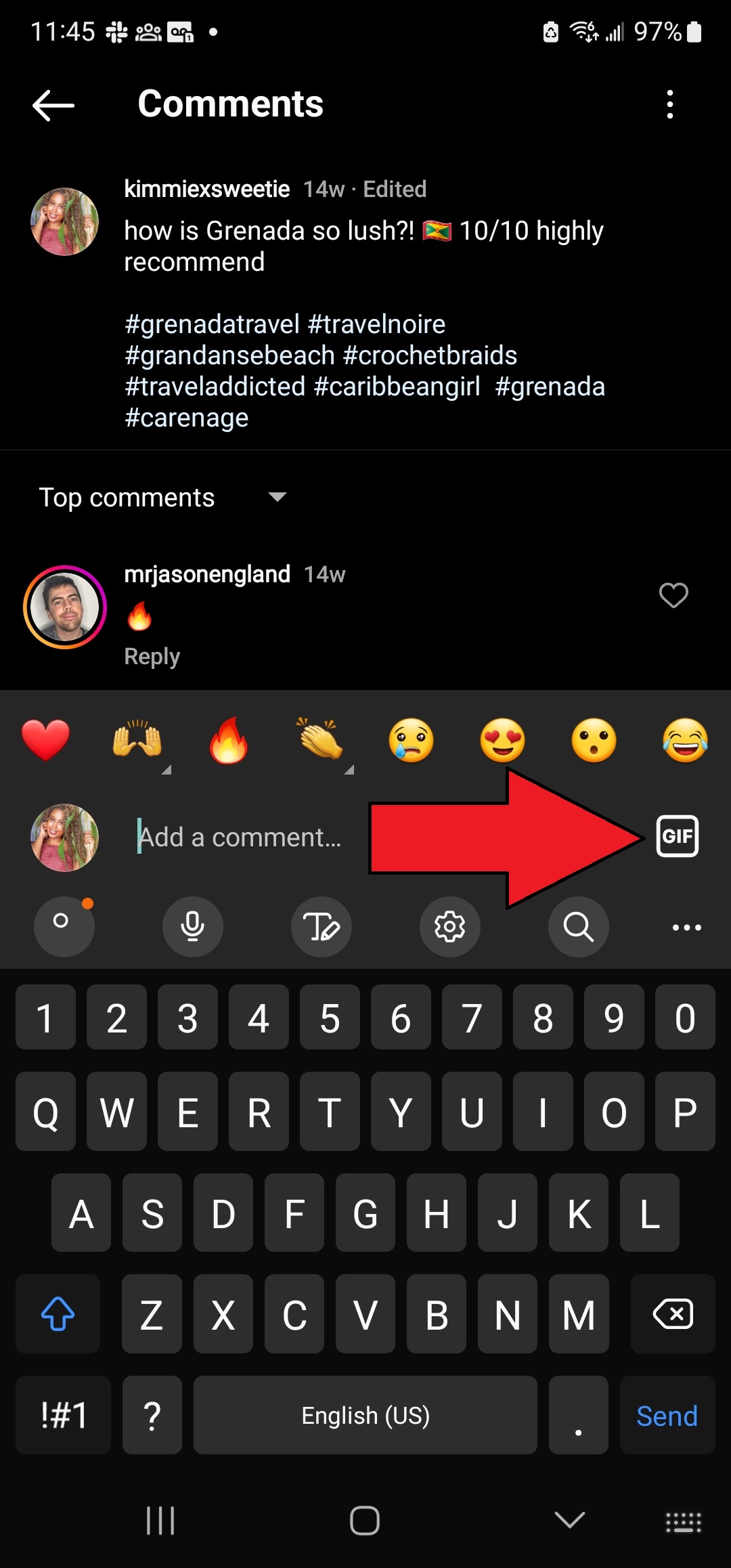
3. Choose your favorite GIF.
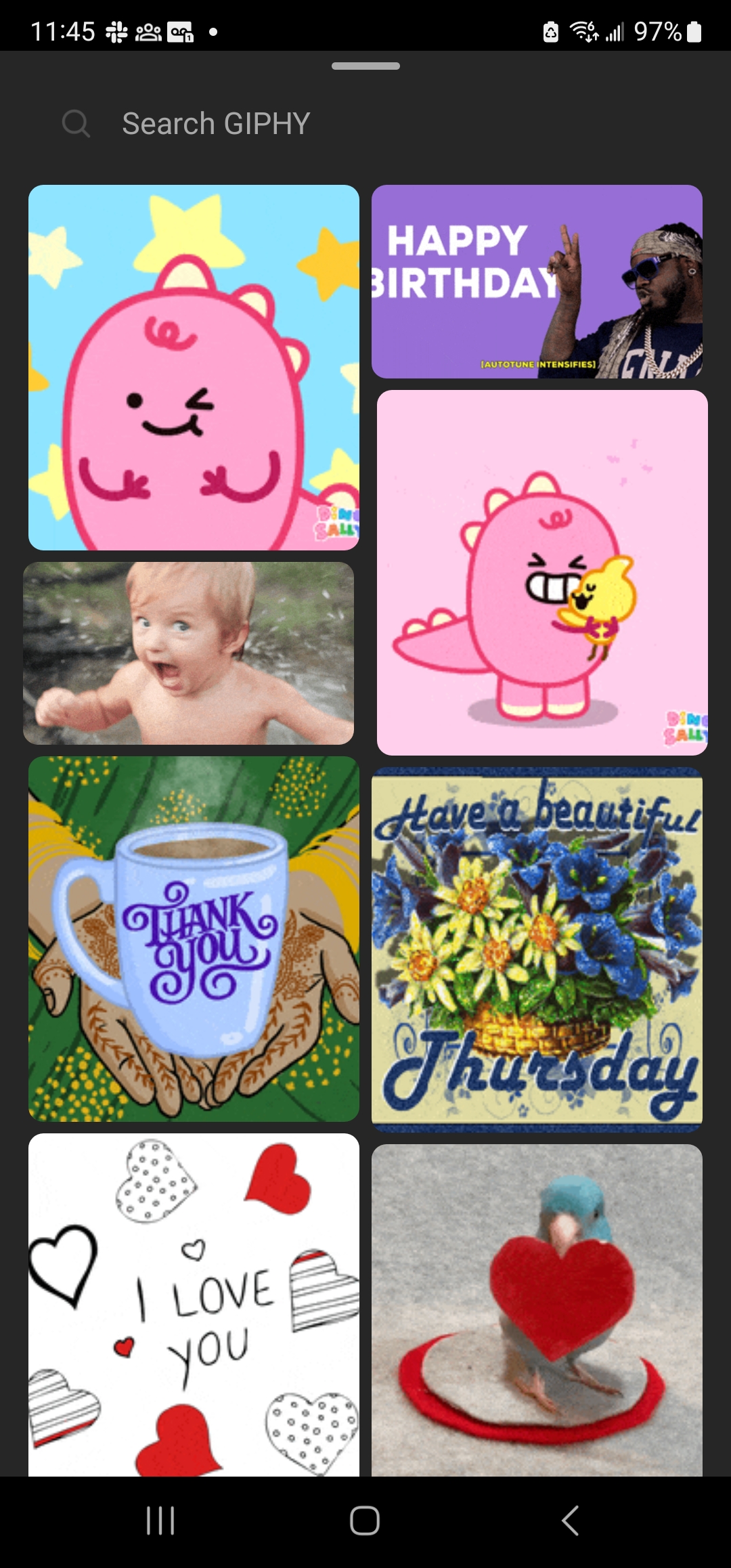
You can search through the GIPHY catalog to find the GIF that best conveys how you feel.
That's it, enjoy expressing yourself on Insta in GIF form.
Sign up to receive The Snapshot, a free special dispatch from Laptop Mag, in your inbox.
Kimberly Gedeon, holding a Master's degree in International Journalism, launched her career as a journalist for MadameNoire's business beat in 2013. She loved translating stuffy stories about the economy, personal finance and investing into digestible, easy-to-understand, entertaining stories for young women of color. During her time on the business beat, she discovered her passion for tech as she dove into articles about tech entrepreneurship, the Consumer Electronics Show (CES) and the latest tablets. After eight years of freelancing, dabbling in a myriad of beats, she's finally found a home at Laptop Mag that accepts her as the crypto-addicted, virtual reality-loving, investing-focused, tech-fascinated nerd she is. Woot!











