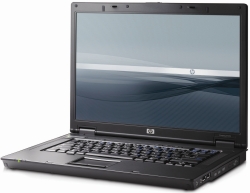The Skinny on HP’s new Thin Line
Sign up to receive The Snapshot, a free special dispatch from Laptop Mag, in your inbox.
You are now subscribed
Your newsletter sign-up was successful
HP announced three new "thin client" products today, including the 6720t notebook. It uses virtualization technology to beef up security while making the lives of IT managers easier. Now the whole idea behind these "thin client”"products is that they’re totally virtual, to the point that they don’t even come with a hard drive. You may be wondering why anyone in their right mind would want a computer without any storage options, and here’s who: IT professionals and large companies looking to save a dime using virtualization servers. Without any storage options, companies can issue these notebooks, fully in sync with their corporate servers, and not have to worry about viruses sneaking on or anyone installing other harmful (or entertaining) software. If there ever is an error, the company can quickly address it with a refresh from the virtualization server. The 6720t isn’t very powerful, and that’s part of the reason why its $725 price point is possible. The 15.4-inch magnesium alloy notebook comes packaged with a 1.06GHz Celeron M processor, 1GB of RAM (upgradeable to 2GB), 802.11a/b/g connectivity, 3 USB 2.0 ports, and support for Cingular 3G broadband. It’s best suited for workers who need access to documents and applications that reside on a corporate server, and HP says that the mobile broadband capability could make the 6720t an attractive option for “day extenders” that take their work home. But if there’s no storage, how did HP get Windows XP on it? The OS version used is called Windows XP embedded (XPe for short), and it’s stored on a locked 1GB flash module inside the computer. Without the need for a hard drive, the computer is completely solid-state and doesn't have any moving parts (unless configured with the optional DVD-ROM drive). It doesn’t even have fans. Through a strict dieting regiment and some nip/tuck, HP got the 6720t’s weight down to just 5.4 pounds. The target audience extends outside large corporations, too. Consider police officers that need to access criminal databases through a network; or hospital workers keeping track of prescriptions. The ability to keep everything under the roof of the server can drastically improve the security needed in these workplaces. Schools could also use the laptops to keep Microsoft Office up to date each year without having to distribute fresh copies—and students won’t be gaming in class without the ability to install World of Warcraft. Of course, each of these institutions will need a backend server for this to work—it’s not a product for the everyday user. For slightly more than $725, we were able to configure an HP 6720s with a 1.6-GHz Core 2 Duo T5470 with 1GB of RAM, a 120GB hard drive, and Windows Vista Business. But while you can get more bang for your buck in terms of features by not going the thin client route, not having to dedicate a ton of resources to keeping your workforce productive and your data secure could be priceless for overburdened IT departments.
Sign up to receive The Snapshot, a free special dispatch from Laptop Mag, in your inbox.