Microsoft Edge may let you disable its non-essential parts — and you'll love the reason why
Microsoft will soon let you remove the most annoying parts of Edge
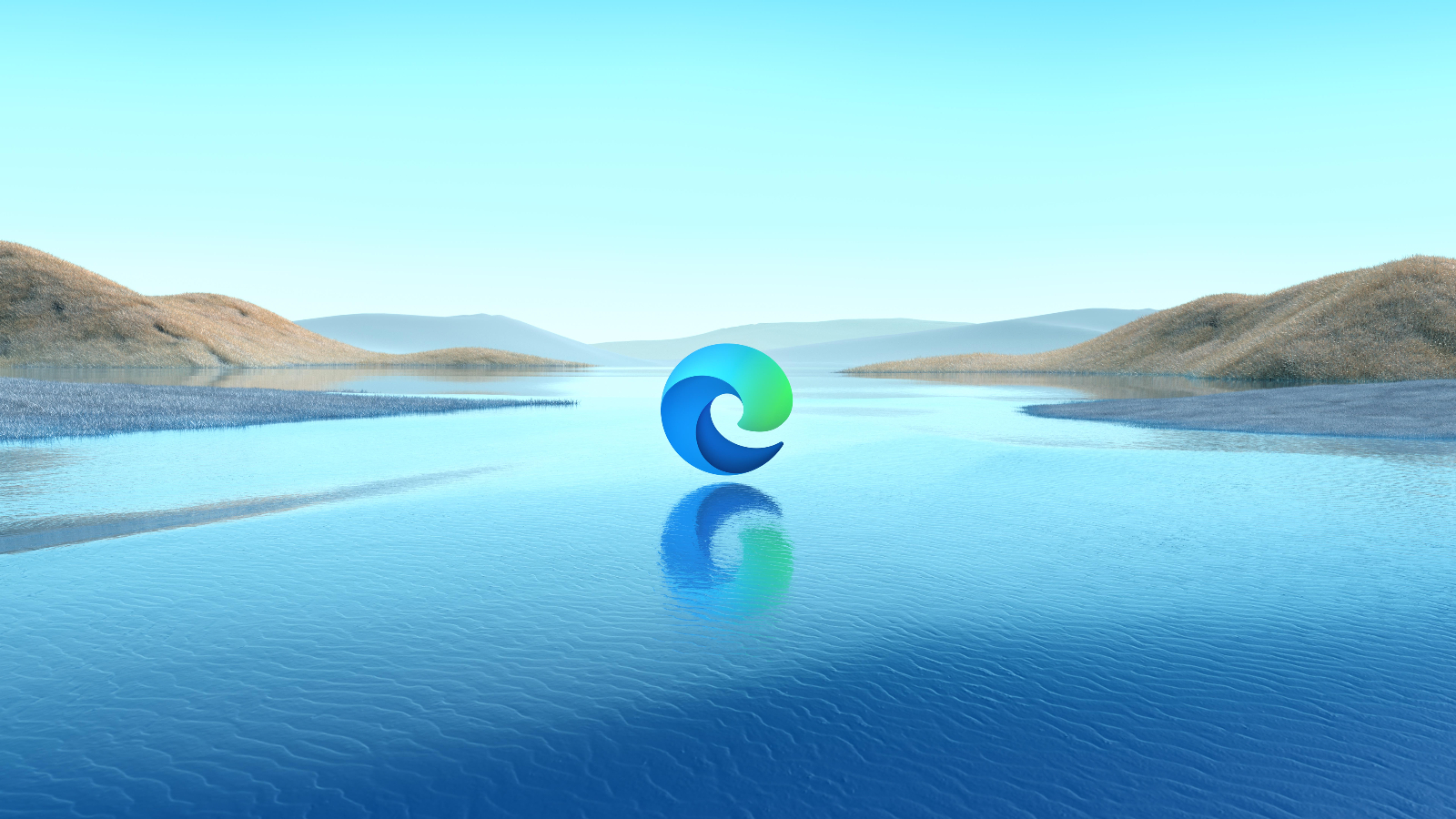
Sign up to receive The Snapshot, a free special dispatch from Laptop Mag, in your inbox.
You are now subscribed
Your newsletter sign-up was successful
Microsoft began testing out a new feature for its Edge browser that will allow users to disable some of its non-essential parts. The idea behind this is to help speed things up for browser users (via Neowin).
Sadly, this is not option isn't widely accessible. It's available to those who are part of the Canary channel as part of a controlled-feature rollout. Personally, I'm not a fan of Edge and wish they would make it easier just to delete it from my Windows laptop. As I've mentioned many times before, when you choose to use another browser, Microsoft makes it laborious to make the switch — and have you take extra steps to do so.
How to see see if you can use this new feature
Head to Settings, select Optional Features, and see if disabling optional components is readily available. You can also try the edge://settings/optionalFeatures link.
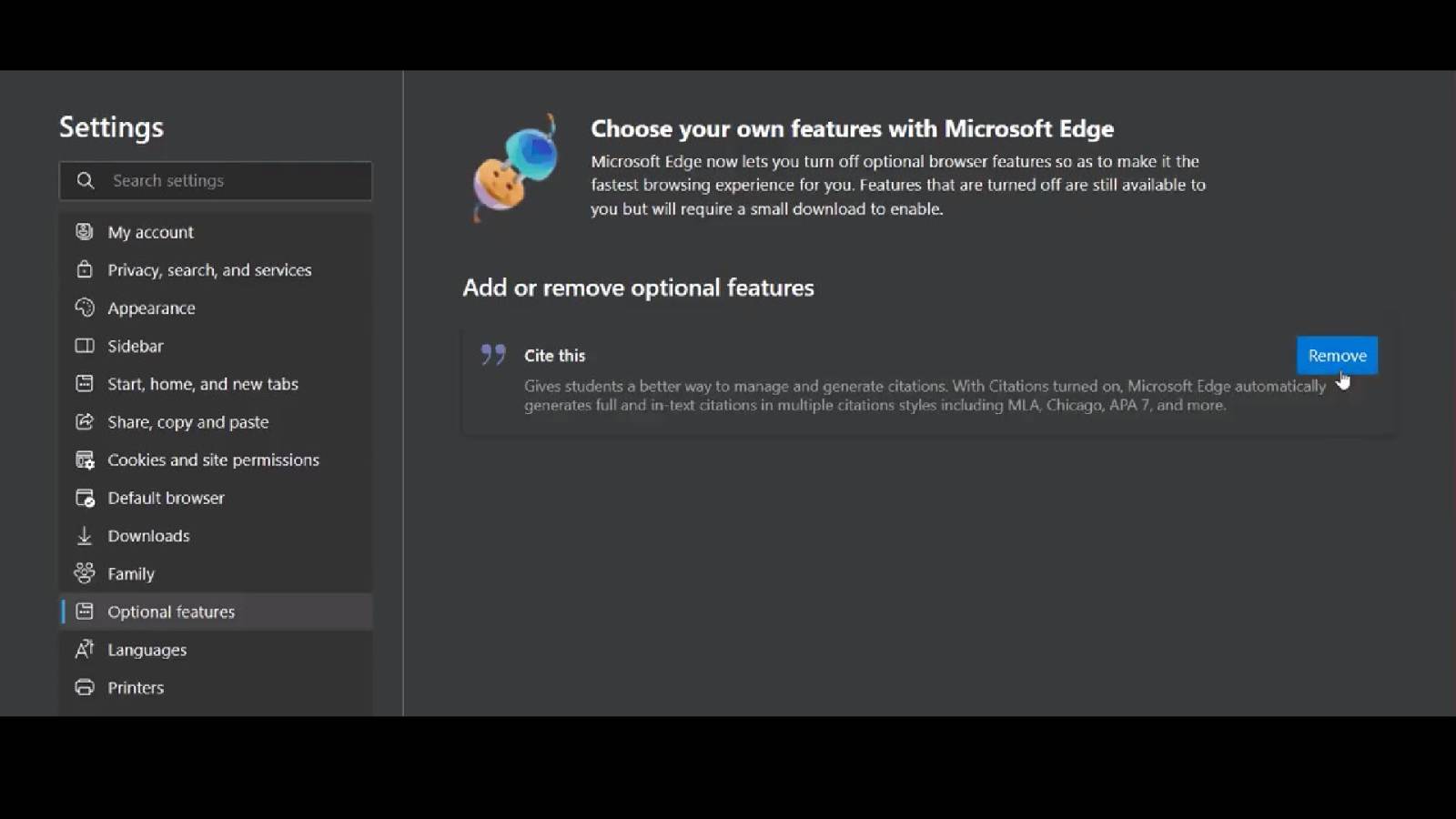
The funny thing is that the optional feature added to Edge harkens back to Windows 10, which gave users the ability to disable optional features quickly. You usually end up with your system performing better.
Microsoft acknowledges this by stating, "Edge now lets you turn off optional browser features to make it the fastest browsing experience for you. Features that are turned off are still available to you but will require a small download to enable."
Again, adding this to Edge is smart on Microsoft's part, but they should also reintroduce the ability to choose another browser as your default with one click as it used to be when using Windows 10.
Other users have been complaining for a while now about the default browser issue and taking umbrage with the built-in games and newsfeed packed with fake news. Edge, which is supposed to be "cutting Edge," has become bloated and its own worse enemy. As such, I wish we could simply delete it. Microsoft should leave browsers to Google, Apple, and other tech giants. Instead, it should be focusing on making the upcoming Windows 12 less of a system hog and battery killer, but that is a different story for another day.
Sign up to receive The Snapshot, a free special dispatch from Laptop Mag, in your inbox.

Mark has spent 20 years headlining comedy shows around the country and made appearances on ABC, MTV, Comedy Central, Howard Stern, Food Network, and Sirius XM Radio. He has written about every topic imaginable, from dating, family, politics, social issues, and tech. He wrote his first tech articles for the now-defunct Dads On Tech 10 years ago, and his passion for combining humor and tech has grown under the tutelage of the Laptop Mag team. His penchant for tearing things down and rebuilding them did not make Mark popular at home, however, when he got his hands on the legendary Commodore 64, his passion for all things tech deepened. These days, when he is not filming, editing footage, tinkering with cameras and laptops, or on stage, he can be found at his desk snacking, writing about everything tech, new jokes, or scripts he dreams of filming.










