iPhone 15 Pro set to steal a killer feature from the Apple Watch Ultra — but the mute switch is probably dead
Goodbye mute switch — hello action button
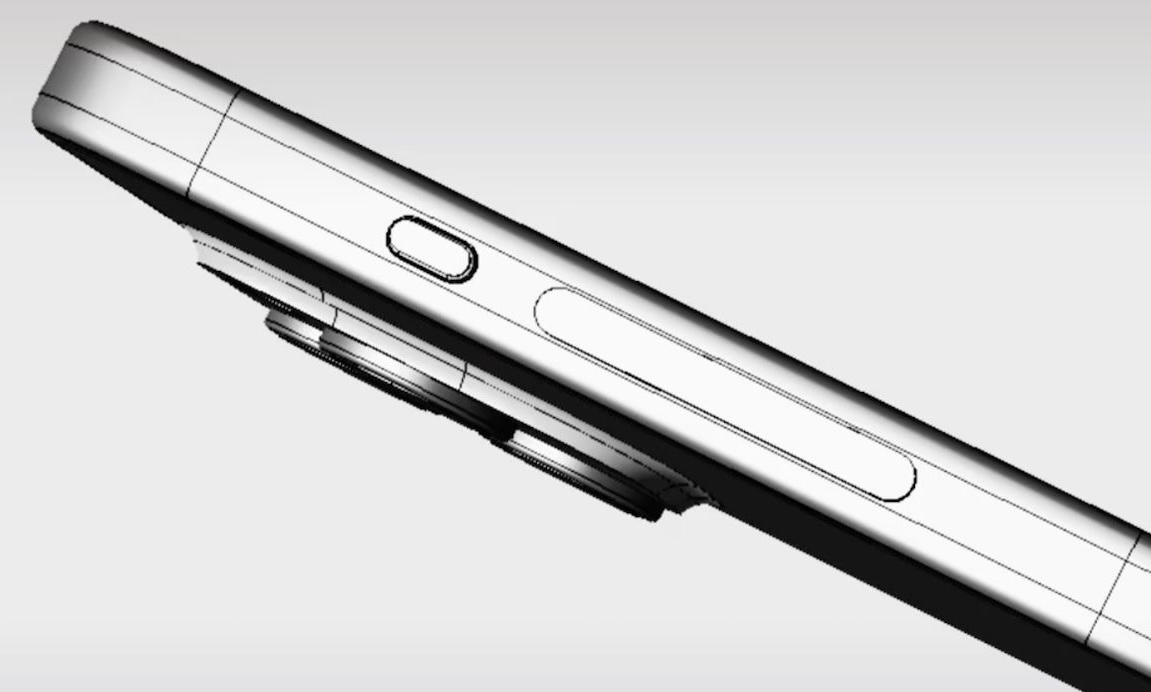
Sign up to receive The Snapshot, a free special dispatch from Laptop Mag, in your inbox.
You are now subscribed
Your newsletter sign-up was successful
The iPhone 15 Pro and Pro Max could be nabbing the action button from Apple Watch Ultra — unlocking some interesting new features!
According to a rumor posted on the MacRumors forum, this capacitive button will lineup alongside the volume buttons (also capacitive), and will be powered by its own ultra-low energy microprocessor, as to not turn the phone into a brick when the battery is dead. Plus, this means that Apple could seal up the phone more and improve its dust and water resistance.
But as the headline suggests, this is the end of the road for the much-loved silent switch, as this button will take over its position on the top left. So, what do you get for the loss of this nice physical control? Let’s get into it.
Action!

Replacing the traditional ring/silent switch that has been on every single iPhone since the first, the action button could potentially be a flash of orange emblazoned across the side of the frame. And I get the frustrations felt by most. If this is true, I’m certainly going to miss having a physical switch too. But the more you think about it, the more it makes sense.
You see, the iPhone’s volume control has been living a bit of a double life at the moment. Normally, turning to silent just required a flick of this switch, but Apple does have focus modes now.
To unify the two under this one umbrella term would make things a little less complicated — having a personal focus mode that allows notification tones, and a work option that silences them. Or if you live your life in vibrate mode (like me), then the switch doesn’t matter and you can make the most of the other button features.
Nothing about the way it's used is confirmed, but if it does take a page from the Watch Ultra’s book, this could be a mappable button. Not only that, but it could be contextual too (maybe a dedicated shutter button when the Camera app is open).
Sign up to receive The Snapshot, a free special dispatch from Laptop Mag, in your inbox.
Outlook
On one hand, I’m excited about the expanded functionality made possible by the action button. But on the other, this feels like the end of an era of convenience.
A programmable button could be huge, provided Apple gives you full control, currently on the Watch Ultra, you can customize it to perform one set function — be it starting a workout, opening an app, or activating some sort of complication made via Shortcuts.
But to make it contextual based on what you’re doing (going beyond the camera shutter I mentioned above, maybe it could be used as a means to bookmark a website in Safari or flag an email within Mail) would make it a game changer.

Jason brought a decade of tech and gaming journalism experience to his role as a writer at Laptop Mag, and he is now the Managing Editor of Computing at Tom's Guide. He takes a particular interest in writing articles and creating videos about laptops, headphones and games. He has previously written for Kotaku, Stuff and BBC Science Focus. In his spare time, you'll find Jason looking for good dogs to pet or thinking about eating pizza if he isn't already.
