How to screenshot on Android — steps for Samsung Galaxy, OnePlus, Pixel and more
How to take a screenshot on an Android phone
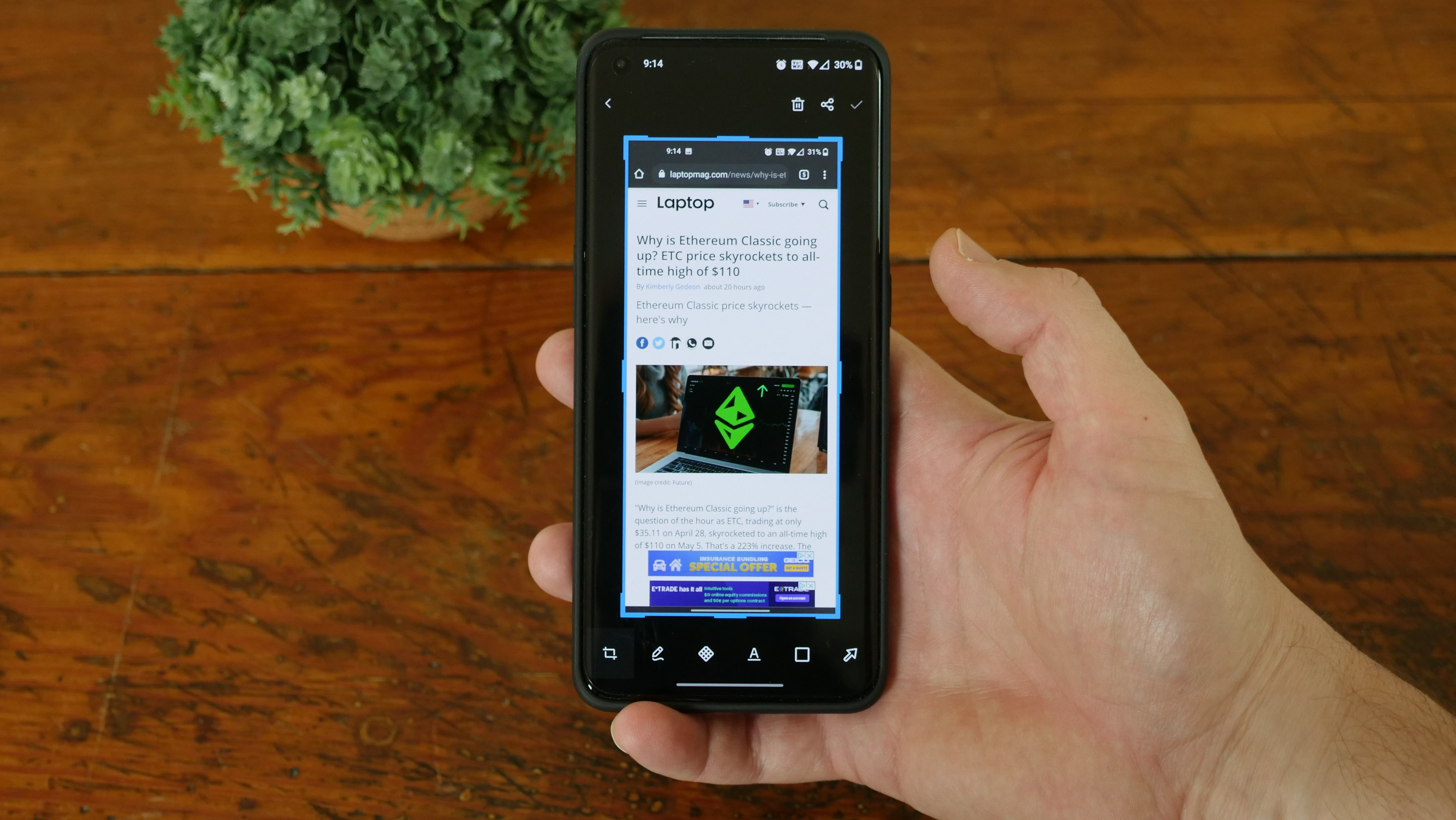
Sign up to receive The Snapshot, a free special dispatch from Laptop Mag, in your inbox.
You are now subscribed
Your newsletter sign-up was successful
If you've been trying to figure out how to screenshot on Android then don't worry, we're here to help. It's a simple process and pretty consistent regardless of which Android phone you use.
While some brands offer specific alternatives, there's one quick and easy method to take a screenshot on an Android phone whether you have a Samsung Galaxy, OnePlus, Pixel, Motorola, TCL or any other Android device.
How to screenshot on Android
1. Simultaneously press the Multifunction/Side button and the volume down button.
2. Release both buttons immediately.
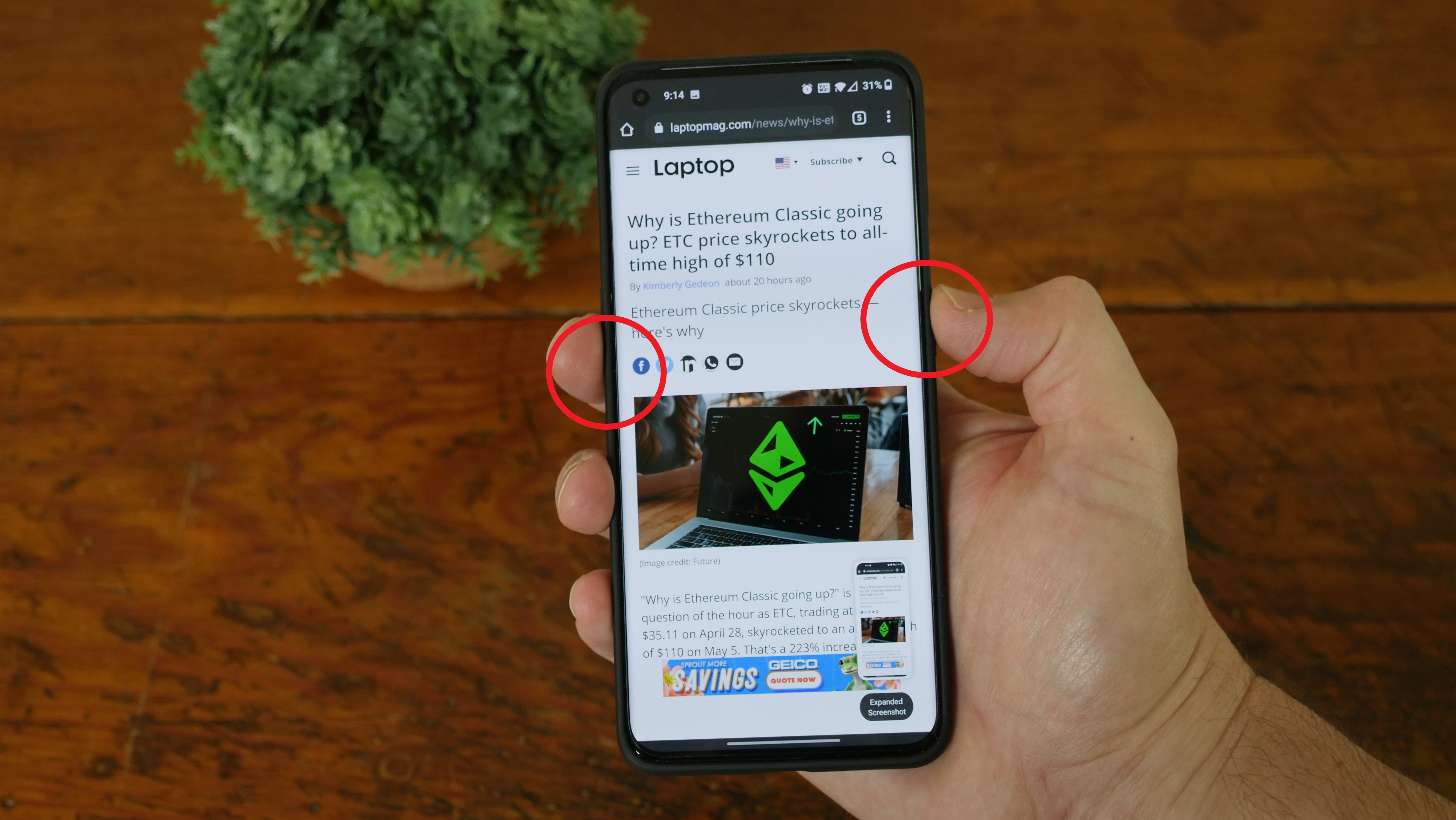
The placement of the side button varies depending on your phone, but the combination remains the same regardless. It's important that you release both buttons almost immediately; otherwise, you may bring up the power off/reset menu.
On all models, the screen should briefly flash to indicate that you have captured your screenshot. The exact animation will differ slightly, but a preview of the screenshot should then display at the bottom of the screen. You can tap the preview to view, edit, or share it immediately. If you prefer to wait, you will find them in a dedicated Screenshots folder in your phone's Gallery/Photos app later.
That's it, now you can edit, markup and share your screenshots in a flash.
Sign up to receive The Snapshot, a free special dispatch from Laptop Mag, in your inbox.
Sean Riley has been covering tech professionally for over a decade now. Most of that time was as a freelancer covering varied topics including phones, wearables, tablets, smart home devices, laptops, AR, VR, mobile payments, fintech, and more. Sean is the resident mobile expert at Laptop Mag, specializing in phones and wearables, you'll find plenty of news, reviews, how-to, and opinion pieces on these subjects from him here. But Laptop Mag has also proven a perfect fit for that broad range of interests with reviews and news on the latest laptops, VR games, and computer accessories along with coverage on everything from NFTs to cybersecurity and more.

