How to remove blue paragraph symbols in Google Docs
Got a blue backwards 'P' problem? We've got the solution
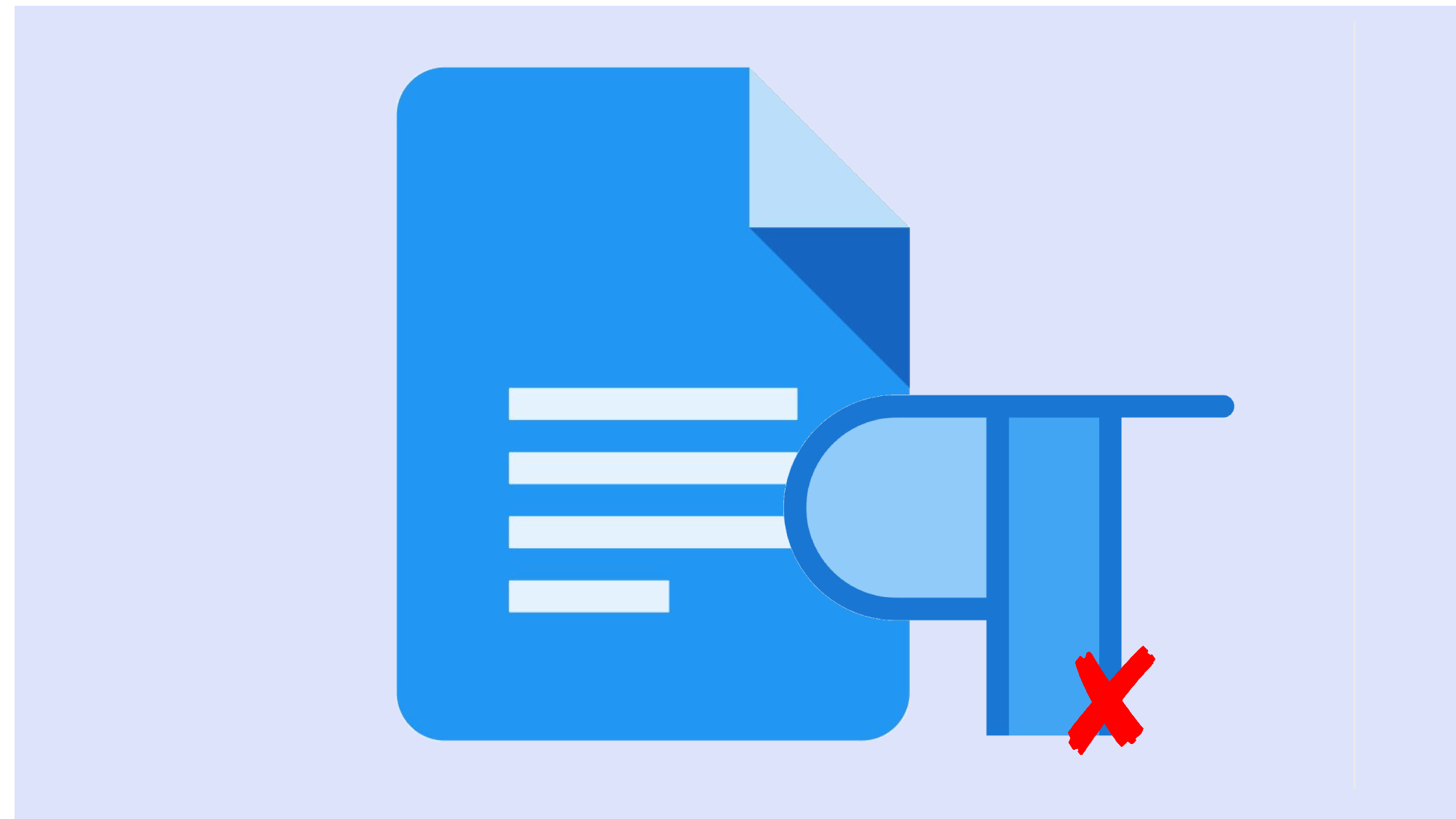
Sign up to receive The Snapshot, a free special dispatch from Laptop Mag, in your inbox.
You are now subscribed
Your newsletter sign-up was successful
Wondering how to get rid of those blue paragraph symbols, also known as pilcrows, that have suddenly appeared on your Google Doc? Don't worry! We've discovered an easy shortcut you can use to get rid of them promptly.
I've been in your shoes before. While minding my own business and typing up an article in Google Docs, I was thrown aback when I suddenly saw a cornucopia of blue paragraph markers. I figured a quick press of undo would do the trick, but unfortunately, it didn't work. Fortunately, a co-worker of mine knew exactly how to remedy the situation.
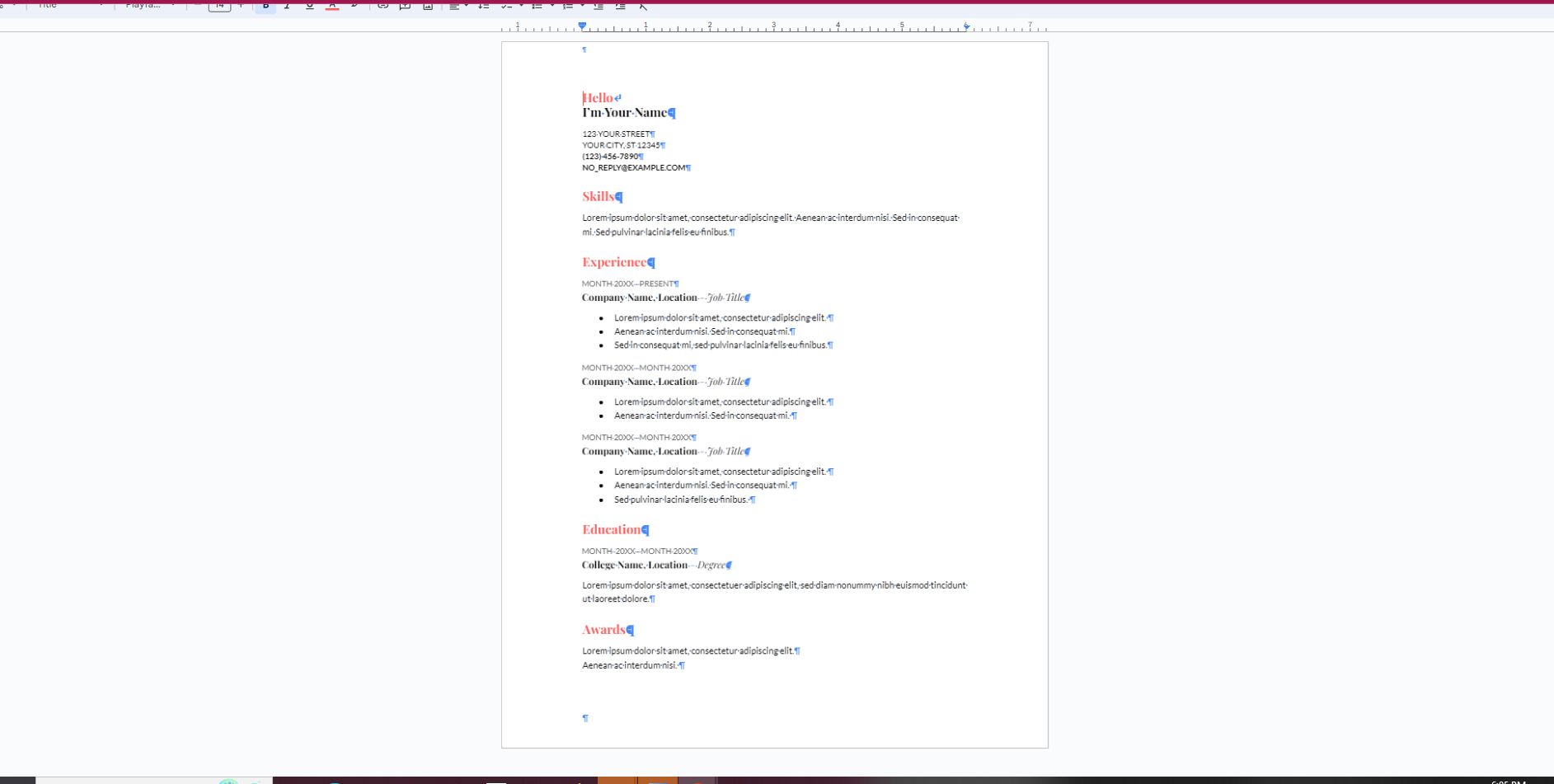
How to remove blue paragraph symbols in Google Docs
1. Find the CTRL, SHIFT and P keys on your keyboard.
2. Press CTRL + SHIFT + P simultaneously.
3. The pesky blue paragraphs should now be gone for good!
Whether you call them pilcrows, paragraph symbols, or you just prefer to call them the backwards P markers, they will no longer be a pain in your year.
Note: For Mac users, try Command + Shift + P.
Sign up to receive The Snapshot, a free special dispatch from Laptop Mag, in your inbox.
Kimberly Gedeon, holding a Master's degree in International Journalism, launched her career as a journalist for MadameNoire's business beat in 2013. She loved translating stuffy stories about the economy, personal finance and investing into digestible, easy-to-understand, entertaining stories for young women of color. During her time on the business beat, she discovered her passion for tech as she dove into articles about tech entrepreneurship, the Consumer Electronics Show (CES) and the latest tablets. After eight years of freelancing, dabbling in a myriad of beats, she's finally found a home at Laptop Mag that accepts her as the crypto-addicted, virtual reality-loving, investing-focused, tech-fascinated nerd she is. Woot!











