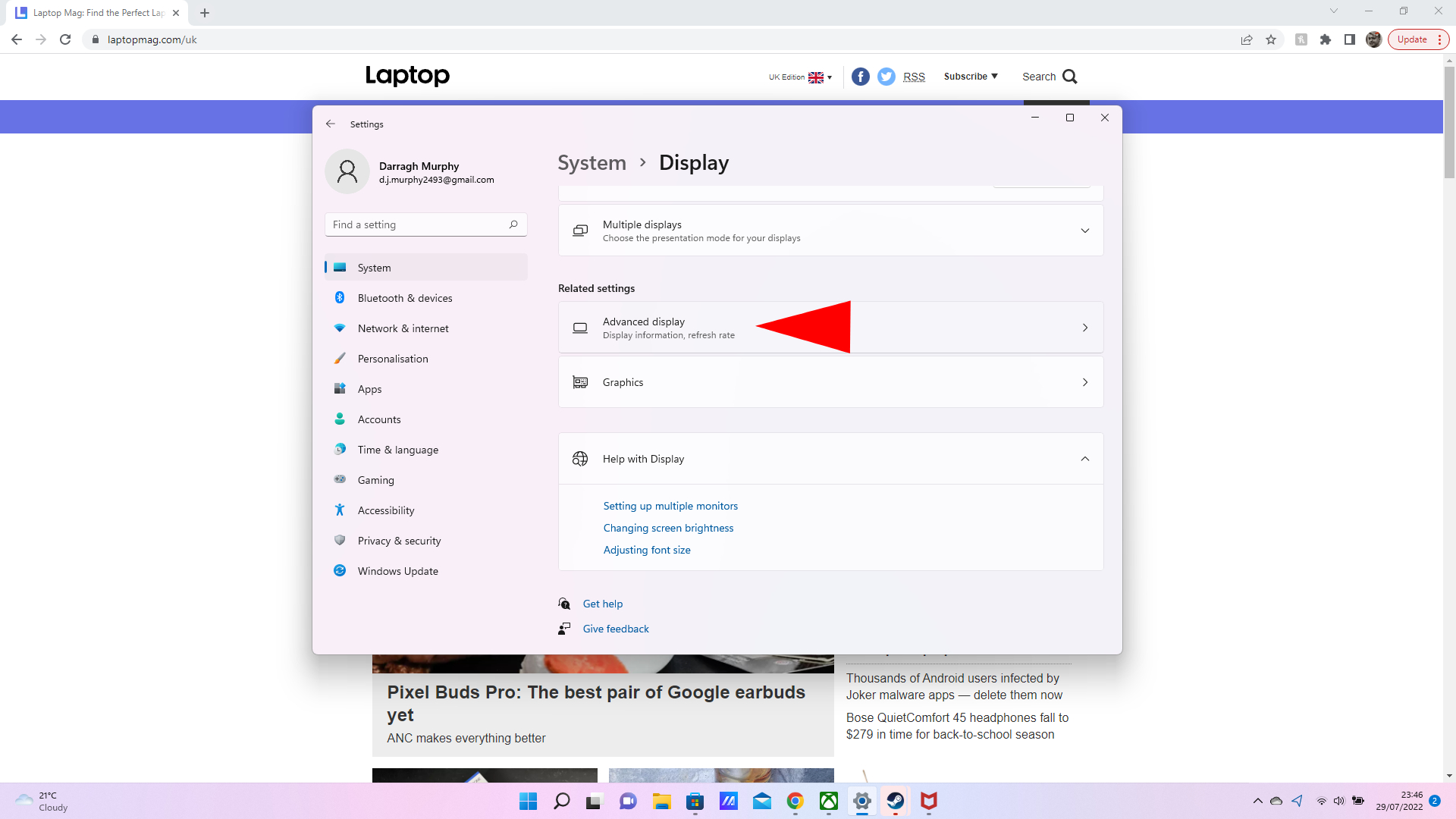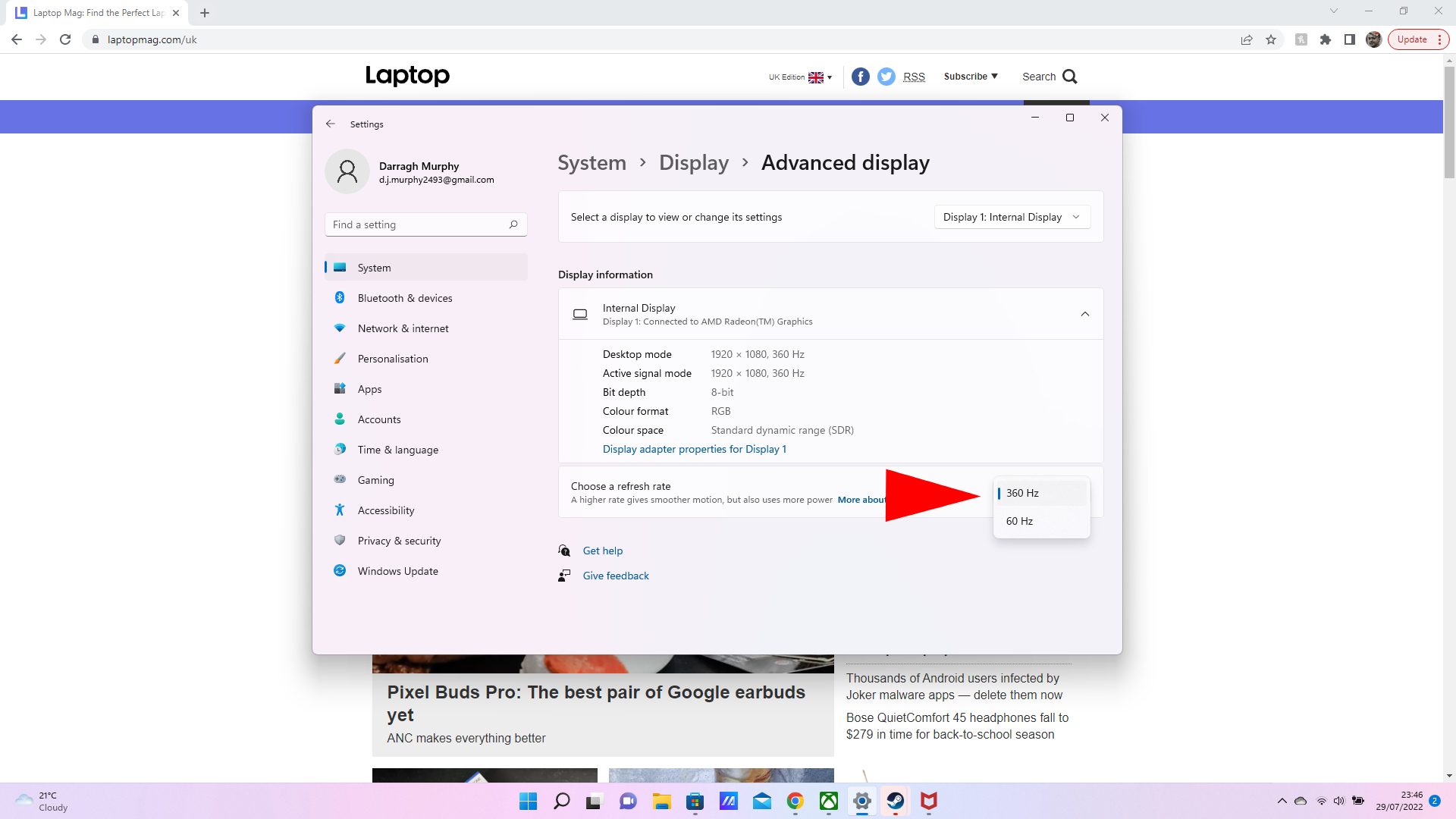How to change your display refresh rate on Windows 11
Make navigating around Windows 11 a smoother experience by selecting a refresh rate

Sign up to receive The Snapshot, a free special dispatch from Laptop Mag, in your inbox.
You are now subscribed
Your newsletter sign-up was successful
Some monitors and laptop displays offer refresh rates well above the standard 60Hz, especially if you have a gaming laptop or gaming monitor. But who says they only need to be used for buttery smooth frame rates in games?
Being able to adjust your display's refresh rate to make the most out of your system's capabilities is a no-brainer. While you may have a display on your laptop or gaming monitor that can push well past the 120Hz mark, it may not be enabled. Luckily, on Windows 11, all you have to do is head into settings.
For more handy Windows 11 tricks to make your life easier, we've got you covered.
How to adjust your display refresh rate on Windows 11
To experience smooth transitions while navigating around Windows 11 and moving around apps, all you have to do is head into the advanced display settings and pick the refresh rate you’re keen on. Without a doubt, the higher you can make it, the better it will be.
Follow the steps below to change your display's refresh rate to optimize performance.
- Open Settings.
- In the Systems tab, click on Display.
- Scroll down and under Related settings, click Advanced settings.
- Under Display information, you’ll find Choose a refresh rate. In the drop-down menu, select the refresh rate you want.
There you have it. If you have an external monitor, you can also select it in the drop-down menu at the top and choose the refresh rate from there to make the most out of your setup. Just be aware that there are battery life repercussions if you are doing this on your laptop when it isn’t plugged in.
For even more Windows 11 tricks to make work life simpler, look no further.
Sign up to receive The Snapshot, a free special dispatch from Laptop Mag, in your inbox.

Darragh Murphy is fascinated by all things bizarre, which usually leads to assorted coverage varying from washing machines designed for AirPods to the mischievous world of cyberattacks. Whether it's connecting Scar from The Lion King to two-factor authentication or turning his love for gadgets into a fabricated rap battle from 8 Mile, he believes there’s always a quirky spin to be made. With a Master’s degree in Magazine Journalism from The University of Sheffield, along with short stints at Kerrang! and Exposed Magazine, Darragh started his career writing about the tech industry at Time Out Dubai and ShortList Dubai, covering everything from the latest iPhone models and Huawei laptops to massive Esports events in the Middle East. Now, he can be found proudly diving into gaming, gadgets, and letting readers know the joys of docking stations for Laptop Mag.