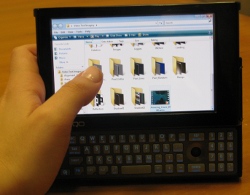Hands-On with OQO’s New Model 2+
When the OQO Model O2 hit shelves just about two years ago consumers (and reviewers) demanded a few changes. The first: Increased performance and endurance. The former unit, powered by VIA’s C7M CPU was a bit sluggish, got a lot hot and only lasted 4 hours on a charge with an extended battery. Those demanding customers also asked for a touchscreen; navigating the 7-inch display with the included trackpoint was alright but the ability to touch the screen would be helpful. Lastly, a small device like this must have an improved mobile broadband solution, Rev.0 is so 2 years ago. OQO officially introduced the next version of its Model 02 tonight, now the Model 2+, meeting every single one of those demands. The new device, which sports a very similar build to its older brother, now has a Intel Atom processor for increased performance and longer battery life (two different skews of the Atom processor will be offered) a resistive touch and OLED display (which is the first OLED display on a computer to date) and built-in Gobi for international WWAN roaming. Pretty attentive OQO. We got a chance to play around with a pre-production device of the Model 2+ a few weeks ago (and even shot the detailed video below) and have been dying to tell you our thoughts. And now we can; below are our first impressions of the OQO that will retail for $1499 (the company will offer another skew for $999 but that will lack the higher end Atom processor and OLED display) in the coming months. Responsive Resistive Touchscreen and OLED Display Where do we start on describing the display? The OQO is the first PC with an OLED display (these have been found in high end TVs or digital photo frames to date) and living up to its hype the 5.4-inch display is extremely bright. Viewing some high quality nature pictures was an eye popping experience; colors were extremely vivid and small details like the ripples of the ocean were crisp. Similarly when we played back a high definition video, one that we have watched on multiple laptops before, we see a noticeable difference in coloring. Other benefits of the OLED display is the ability to see less glare on the screen when outside; we didn’t have time to test the screen outside but glare was minimal when we played around with it and tested different viewing angles.
Along with the OLED display is a embedded touchscreen which is responsive to both finger and pen input. We used our finger to select desktop icons and maneuver through Vista’s menus. However because the screen is still so small for more precise input, like clicking on the address bar in Internet Explorer, we opted to use the pointing stick and the right and left click mouse buttons on the slide down keyboard panel. Performance, Configurations The unit we spent sometime with was the higher end configuration that OQO will offer for $1,499. It packs a 1.86GHz Intel Atom Z530 CPU, 2GB of RAM, a 120GB HDD, and Windows Vista Business. Similar to what we have seen on netbooks with this same platform, performance was solid with programs opening within seconds. We had no problem playing back a high definition video in Windows Media Player and browsing the Web in Internet Explorer. We plan to do a full review of the unit when it become available. OQO will offer a lower end skew with a 1.33 GHz Atom CPU, 1GB of RAM, 60GB hard drive and Windows XP for $999. Customers will be able to add a 64GB SSD option to both skews for $700. Connectivity Everywhere Adding Gobi WWAN to the mobile device will cost an extra $150 but will enable global roaming on both CDMA and HSPA networks. The unit we were testing didn't have this enabled but using the 802.11 a/b/g wireless card we were able to browse the Web smoothly though Internet Explorer. See the video for more details on the browsing experience. [flq:53ed589e073435d3e372a7ab8fb3b502]
Sign up to receive The Snapshot, a free special dispatch from Laptop Mag, in your inbox.
Joanna Stern was a laptop reviewer and writer at Laptop Mag. She reviewed notebooks big and small, including models from MSI, Asus, Toshiba, and Lenovo. This was right at the beginning of her impressive career in journalism. Since then, she's become one of the most recognizable voices in consumer tech. Joanna now works with The Wall Street Journal, and was previously a founding editor at The Verge. After Laptop Mag, she worked at Engadget as a reviews editor. Joanna has won a News & Documentary Emmy Award as well as two Gerald Loeb Awards.