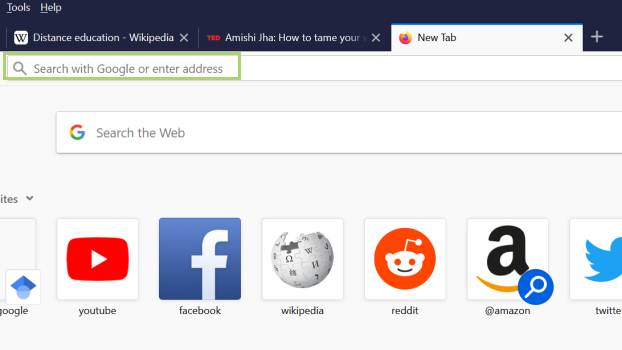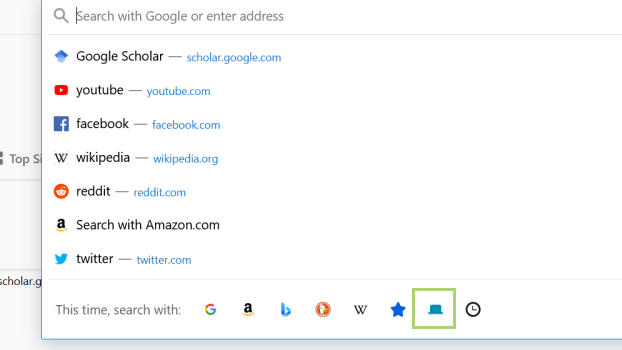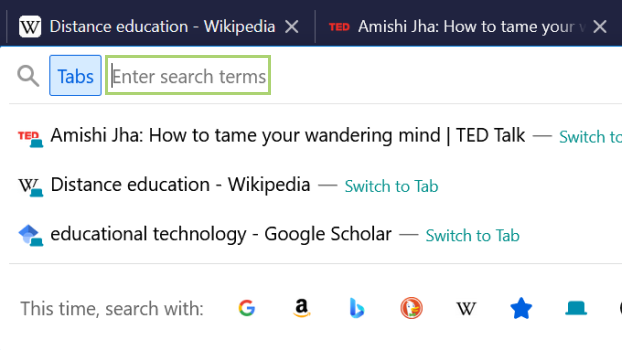How to search open tabs in Firefox
Find what you’re looking for in a sea of open Firefox tabs
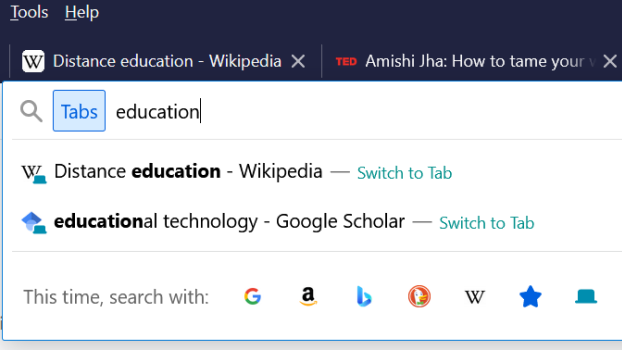
In the middle of researching and swimming in innumerable open tabs, how do you find the one website that will give you the answers you need? If you are working in the Mozilla Firefox browser, you can search within the open tabs instead of manually going through each tab.
- Mozilla Firefox update is making me abandon Chrome — Here's why
- Google Chrome vs. Microsoft Edge: Which browser is best?
- Best laptop deals you can buy today
The tab mode also allows you to search with specific search engines such as Google or DuckDuckGo. You can search in specific web portals such as Wikipedia or Amazon. If you bookmarked the pages you found during your research, it is also possible to search within this list.
The following steps show you how to search in the tab mode. These steps can be performed in Firefox on Windows, Mac, or Linux based machines.
1) In a Firefox browser, click on the address bar.
2) At the bottom of the menu that opens, select the tab icon.
3) In the address bar with the tab mode on, type the search term.
Sign up to receive The Snapshot, a free special dispatch from Laptop Mag, in your inbox.
Bryan covers everything you need to know about Windows, social media, and the internet at large for Laptop Mag. Thanks to his extensive knowledge of operating systems and some of the most popular software out there, Bryan has written hundreds of helpful guides, including tips related to Windows 11 drivers, upgrading to a newer version of the OS, editing in Microsoft Photos, or rearranging pages in Google Docs.