Clear the last 15 minutes of your Google Search history with just three taps
How to clear your most recent Google search history
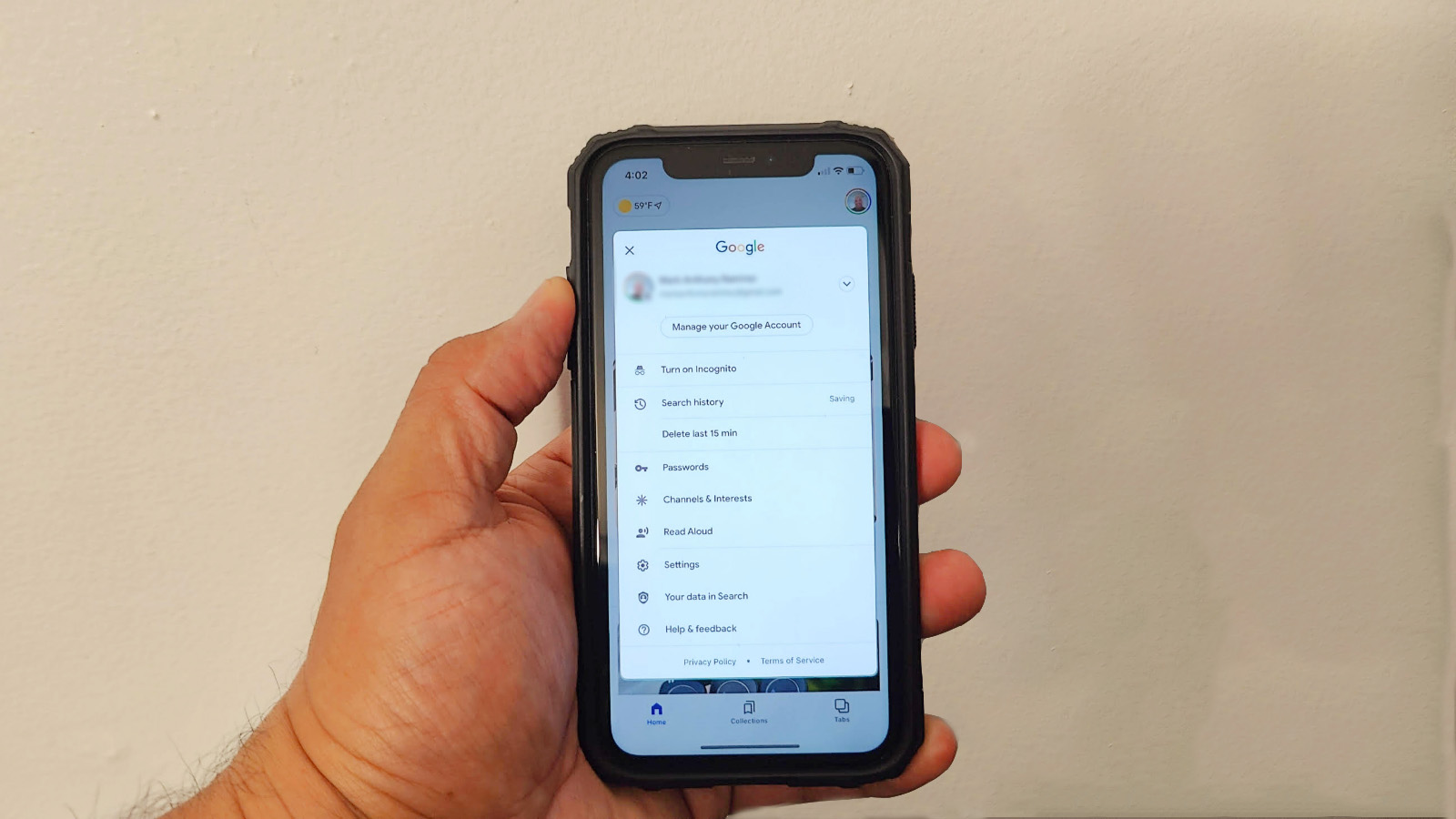
Sign up to receive The Snapshot, a free special dispatch from Laptop Mag, in your inbox.
You are now subscribed
Your newsletter sign-up was successful
Google just made it super fast to delete the last 15 minutes of your Google Search history. In just a few seconds with as many taps, you can wipe out the recent search history on your mobile device. It's so quick and easy, this how-to is almost over.
- How to create a survey using Google Forms
- Android or iPhone? We asked 3 phone experts which is best
- Best iPhone deals
How to clear the last 15 minutes of your Google Search history
1. Open the Google app on your iOS or Android device.
2. Tap your profile picture
3. Tap on Delete Last 15 minutes
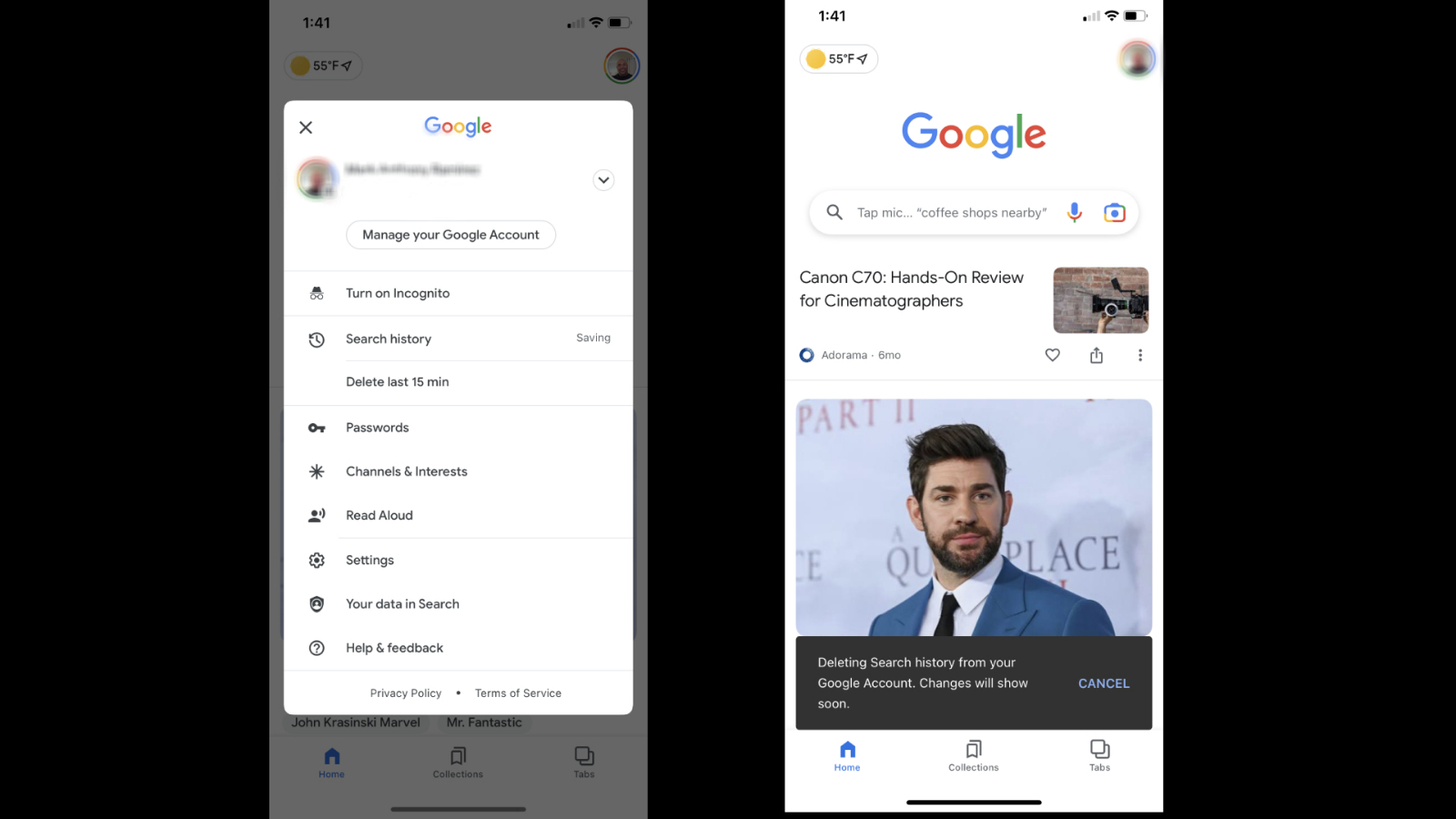
How painless is that? That's it; it's over, you're done. Doing this will eliminate the last 15 minutes of your search history across your Google account, including your Chromebook or other devices that you use the Google Chrome browser on. Sadly this new feature is only available via the Google app on iOS and Android devices for now, but it's a very handy option and may find its way to other devices soon.
Via: 9To5Google
Sign up to receive The Snapshot, a free special dispatch from Laptop Mag, in your inbox.

Mark has spent 20 years headlining comedy shows around the country and made appearances on ABC, MTV, Comedy Central, Howard Stern, Food Network, and Sirius XM Radio. He has written about every topic imaginable, from dating, family, politics, social issues, and tech. He wrote his first tech articles for the now-defunct Dads On Tech 10 years ago, and his passion for combining humor and tech has grown under the tutelage of the Laptop Mag team. His penchant for tearing things down and rebuilding them did not make Mark popular at home, however, when he got his hands on the legendary Commodore 64, his passion for all things tech deepened. These days, when he is not filming, editing footage, tinkering with cameras and laptops, or on stage, he can be found at his desk snacking, writing about everything tech, new jokes, or scripts he dreams of filming.
