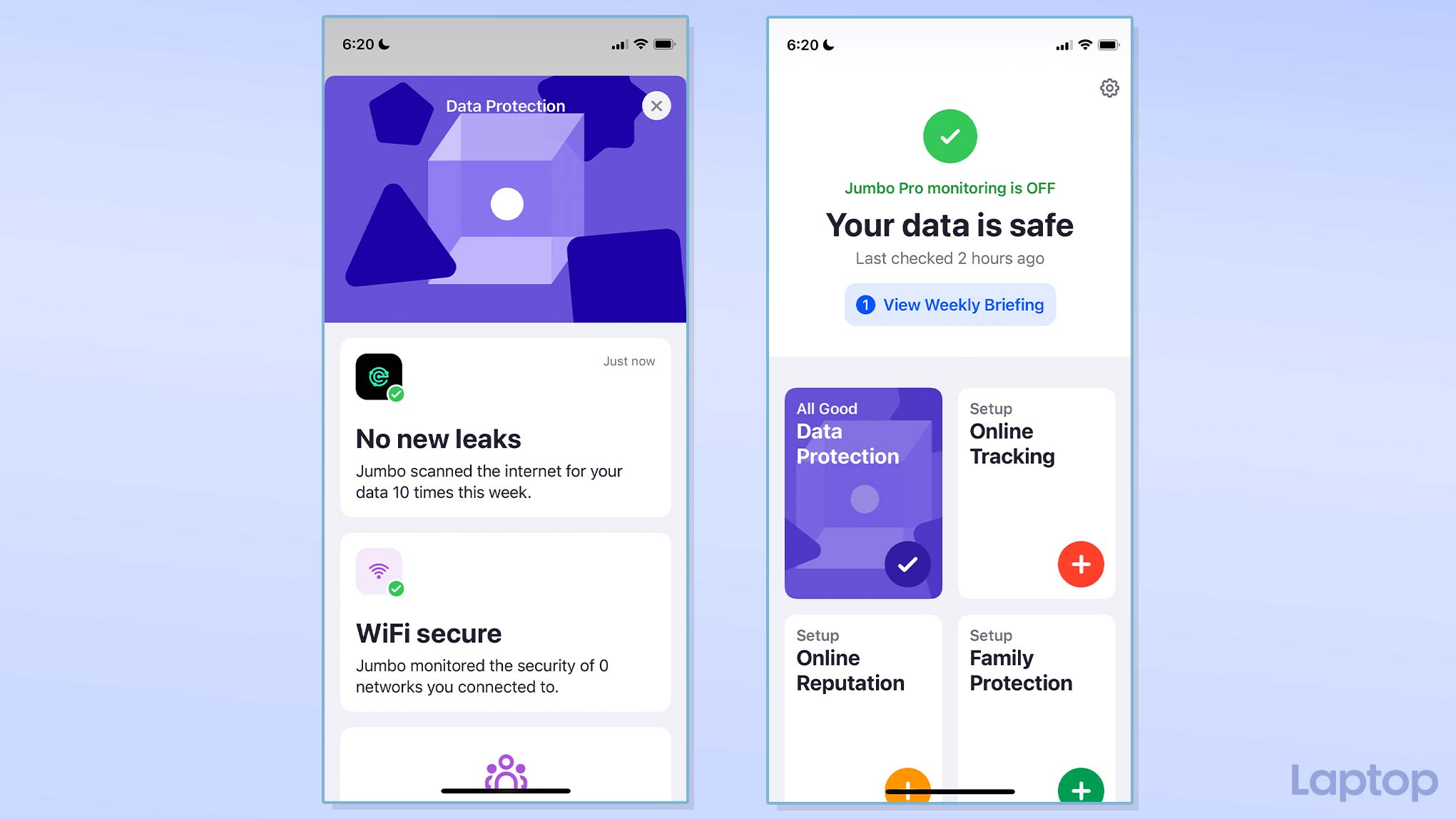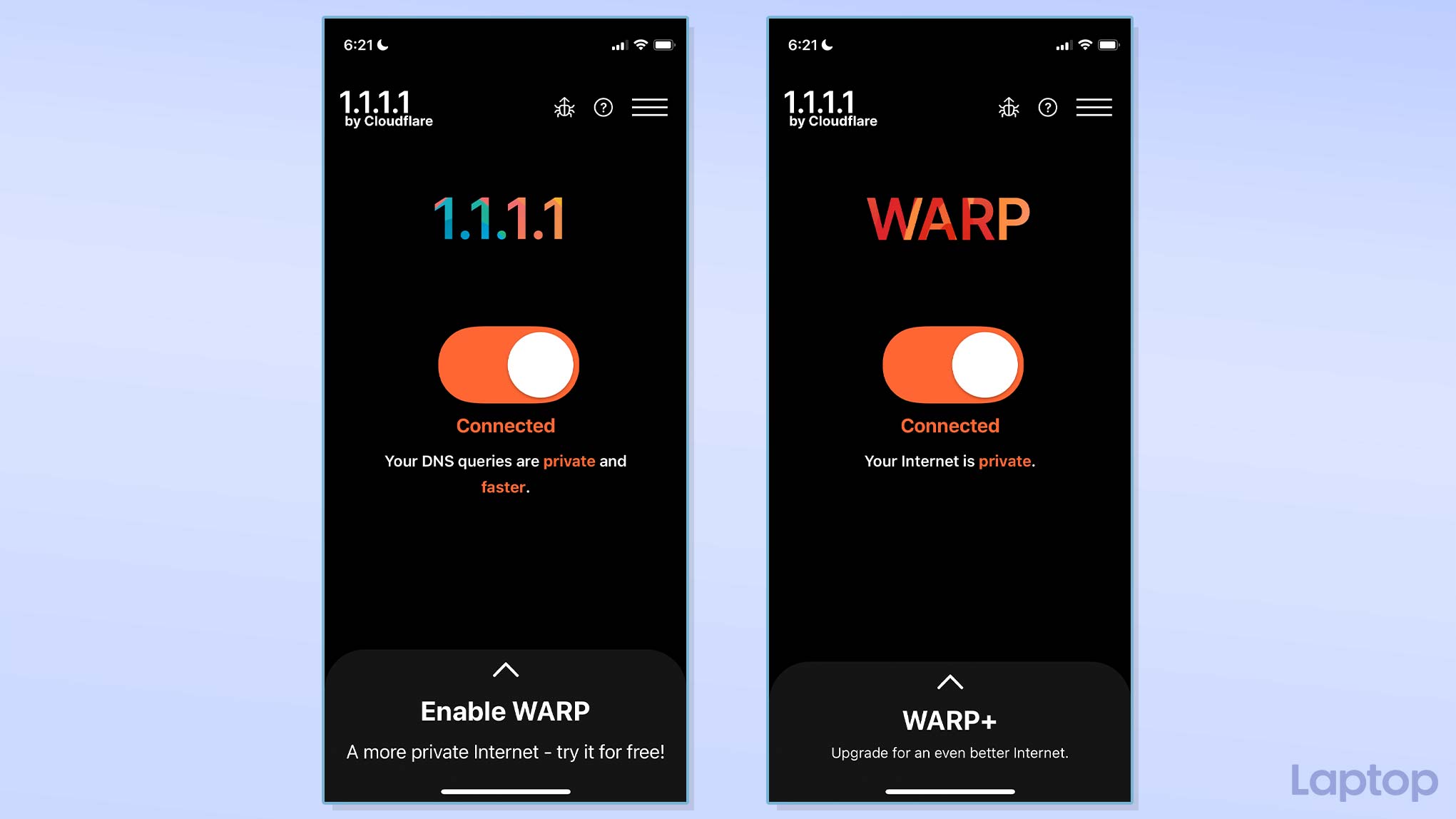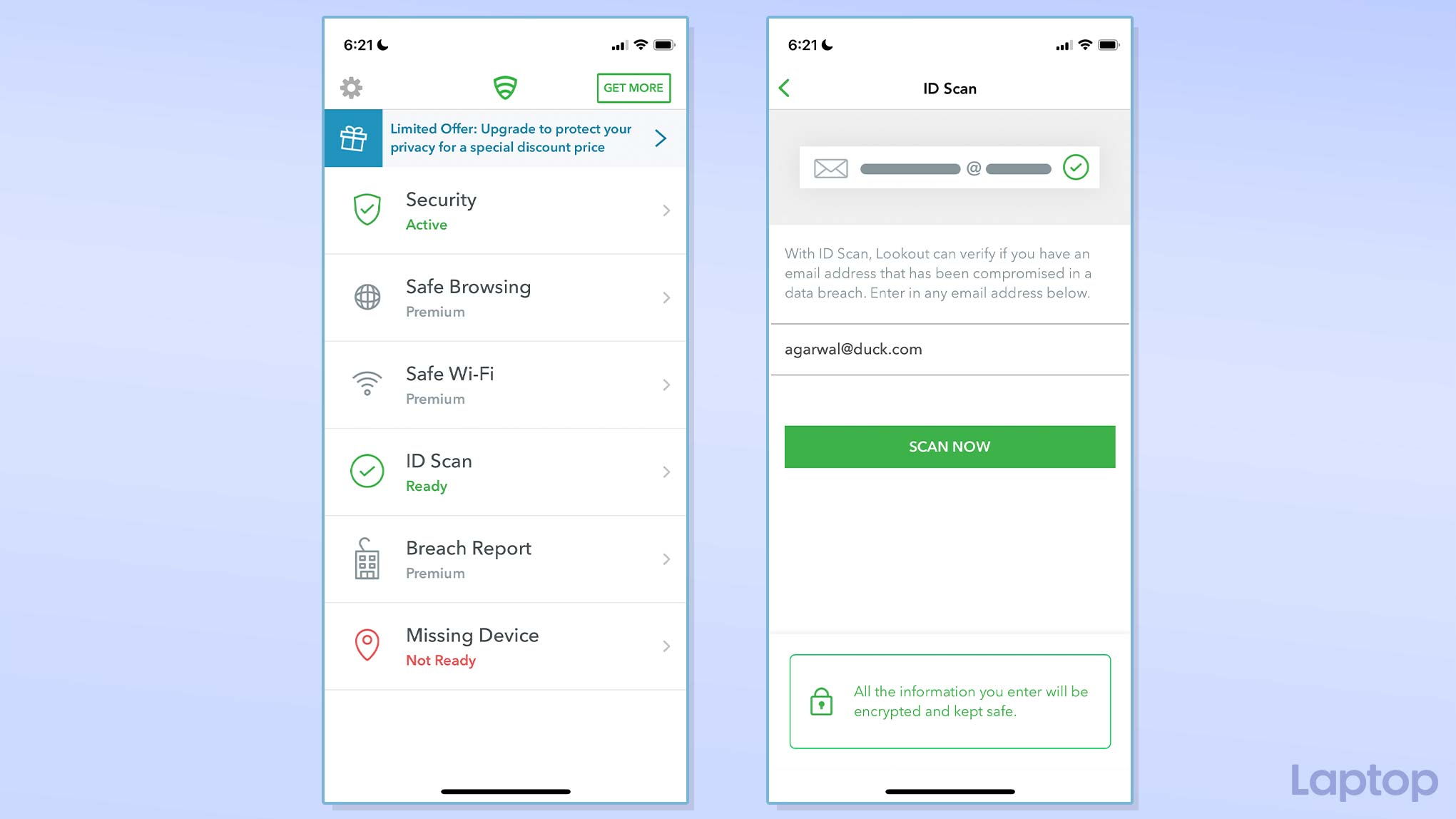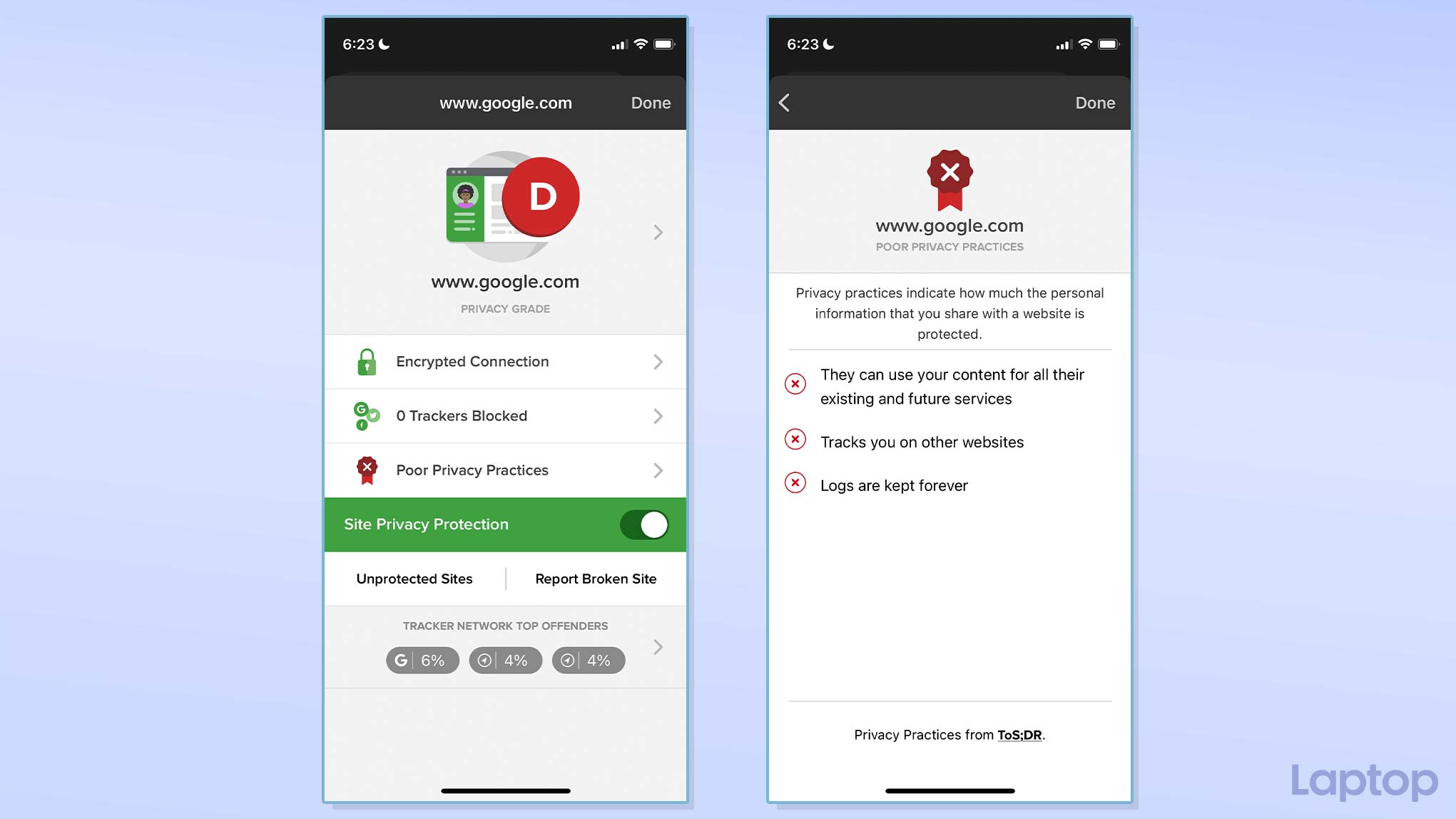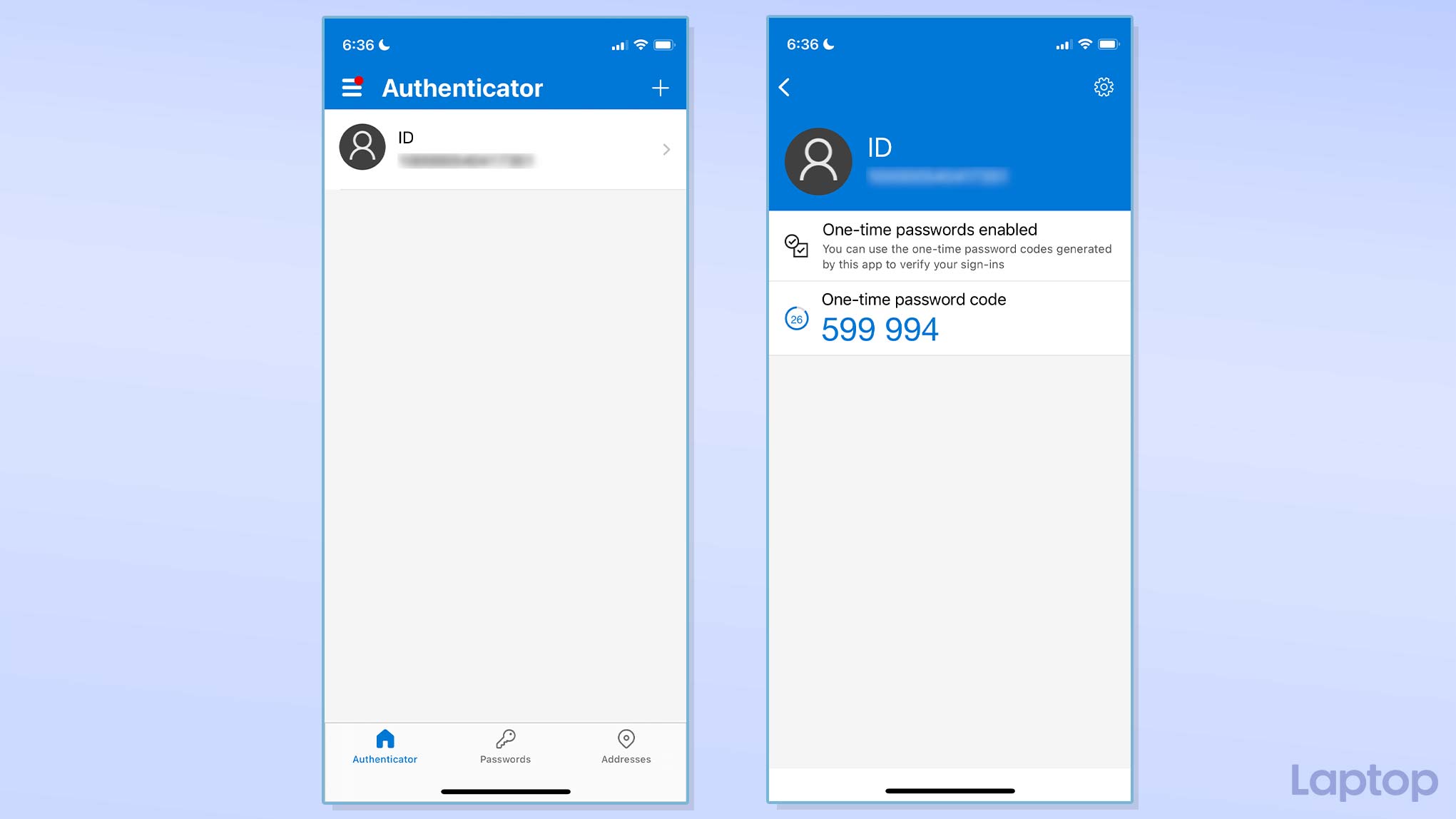5 iPhone apps you need to ramp up your online privacy
Boost your online security with these free iPhone apps

Sign up to receive The Snapshot, a free special dispatch from Laptop Mag, in your inbox.
You are now subscribed
Your newsletter sign-up was successful
Is your iPhone secure enough? Even though Apple offers plenty of security tools out of the box, there are ways advertisers and malicious actors can still track your activity and personal data. Fortunately, you can plug these privacy holes with third-party apps.
You can ramp up security on your iPhone and build a higher wall to shield your identity in a few clicks. Whether you want to crack down on sneaky hidden trackers or clean up the crumbs of information you leave behind when you surf the web, the App Store has you covered. Here are the best privacy iPhone apps to get started.
Reduce your digital footprint and block trackers
Jumbo is a one-stop privacy assistant for your iPhone. The app brings a host of handy security tools your phone lacks, and it helps you ward off a range of common online attacks.
One of Jumbo’s highlights is that it allows you to keep your online reputation in check. It does so by letting you review your old posts on social media sites like Facebook and Twitter, and delete the ones you no longer want out there. If you don’t want to wipe your teen posts for nostalgia’s sake, you have the option to archive them with Jumbo. On platforms such as YouTube, Jumbo can automatically clear your browsing history after a certain period of time.
Most apps on your phone come packed with tiny trackers that beam across information about what you do on its services. Jumbo cuts its links to servers, thereby preventing them from snooping on your activities. It can also tell you if your Wi-Fi is secure and ensure you for identity theft.
Jumbo is free for the first week, but you’ll have to pay $99 a year afterwards.
Better encrypt your internet traffic
Whenever you punch in a web address or use an online app, your phone activates an internet module known as the DNS. Its job is to convert the human-readable URL (www.laptopmag.com) into the computer’s language of numbers (151.101.2.114). This number enables your device to track down the specific server where the website is stored.
Sign up to receive The Snapshot, a free special dispatch from Laptop Mag, in your inbox.
However, the DNS is one of the most vulnerable links in the web chain. Internet providers and hackers can intercept this channel to know which links you’ve been visiting and use that information to construct a dossier on you for advertising.
Cloudflare’s 1.1.1.1 app encrypts your DNS and the traffic leaving your phone. If you subscribe to the $4.99 monthly premium plan, this app will also route your data through optimized servers that boost your browsing speeds by 20-30%.
Get alerted when your data is leaked
We create and manage unique profiles on dozens of apps. The Lookout app makes sure none of these have been compromised and alerts you before anyone can misuse it.
As its name suggests, Lookout actively scans the web’s deepest trenches and stays on the lookout for data breaches. You can set it to monitor the services you rely on and get timely alerts for them. In addition to your login credentials, Lookout keeps an eye out on data broker servers to check if your personal and financial information is up for sale on the internet.
Lookout is equipped with a few more tools that come in handy in an emergency. It can send a digital flare, which includes your whereabouts, to your loved ones when your phone is low on battery. In the event of identity theft, you can contact Lookout’s 24/7 restoration experts, who can help you recover and restore your accounts.
Lookout watches breaches for your personal credentials for free. For the rest of the features, you’ll have to pay for the premium subscriptions, which start at $4.99 a month.
Browse like no one’s watching
Going incognito doesn’t guarantee anonymity on your browser. Websites take advantage of a variety of covert methods to follow you across the web and collect your data. The DuckDuckGo browser can save you from most of these tricks.
DuckDuckGo scans each site’s quality of user privacy and assigns them a grade. For the ones with “A” ratings, you have nothing to worry about. The app automatically bans the rest from sticking trackers on your back. It also runs pages with outdated protections through encrypted connections so that no one can watch your movements. Plus, with a tap of a button, you can instantly kill all the browsing data and tabs from your current session before exiting the app.
Add an extra layer of security to your accounts
Toggling on two-factor authentication adds an extra layer of security to your accounts. But if you’re doing it through SMS, you’re probably setting your identity up for cyber theft. It’s increasingly easier for hackers to spoof and intercept your text messages and break into your profiles despite the two-factor authentication firewall. Instead, you need to set up an authenticator app.
The process to use authenticator apps is identical to one-time SMS codes. Except in the former’s case, you’ll visit an app to copy the code. Since such apps generate new codes every few seconds, they’re safer against targeted breaches. You can configure as many profiles as you want, and the authenticator app will periodically create unique codes for them.
You’ll find tons of authenticator apps on the App Store, but Microsoft Authenticator is the one we recommend. On Microsoft Authenticator, you don’t even have to copy the code. You can simply approve the log-in request on your iPhone.
Shubham Agarwal is a freelance technology journalist from Ahmedabad, India. His work has previously appeared in Business Insider, Fast Company, HuffPost, and more. You can reach out to him on Twitter.