5 Android video editing apps that are better than iMovie
Move over iMovie. These 5 Android apps are way better.

In today's digital era, capturing moments and sharing them through videos has become a part of everyday life. Whether you're a professional filmmaker or an enthusiastic vlogger, having reliable video editing software on your Android device can make a massive difference in the quality and impact of your videos. I installed all of these apps on my Android phone to test them and see which ones were best.
Although Android devices do not yet have access to pro-level video editing software like DaVinci Resolve or Final Cut Pro, like the iPad, several useful Android video editors exist. Here, we present a comprehensive review of Android's top video editing apps, each offering unique features and capabilities to cater to your creative needs.
Adobe Premiere Rush
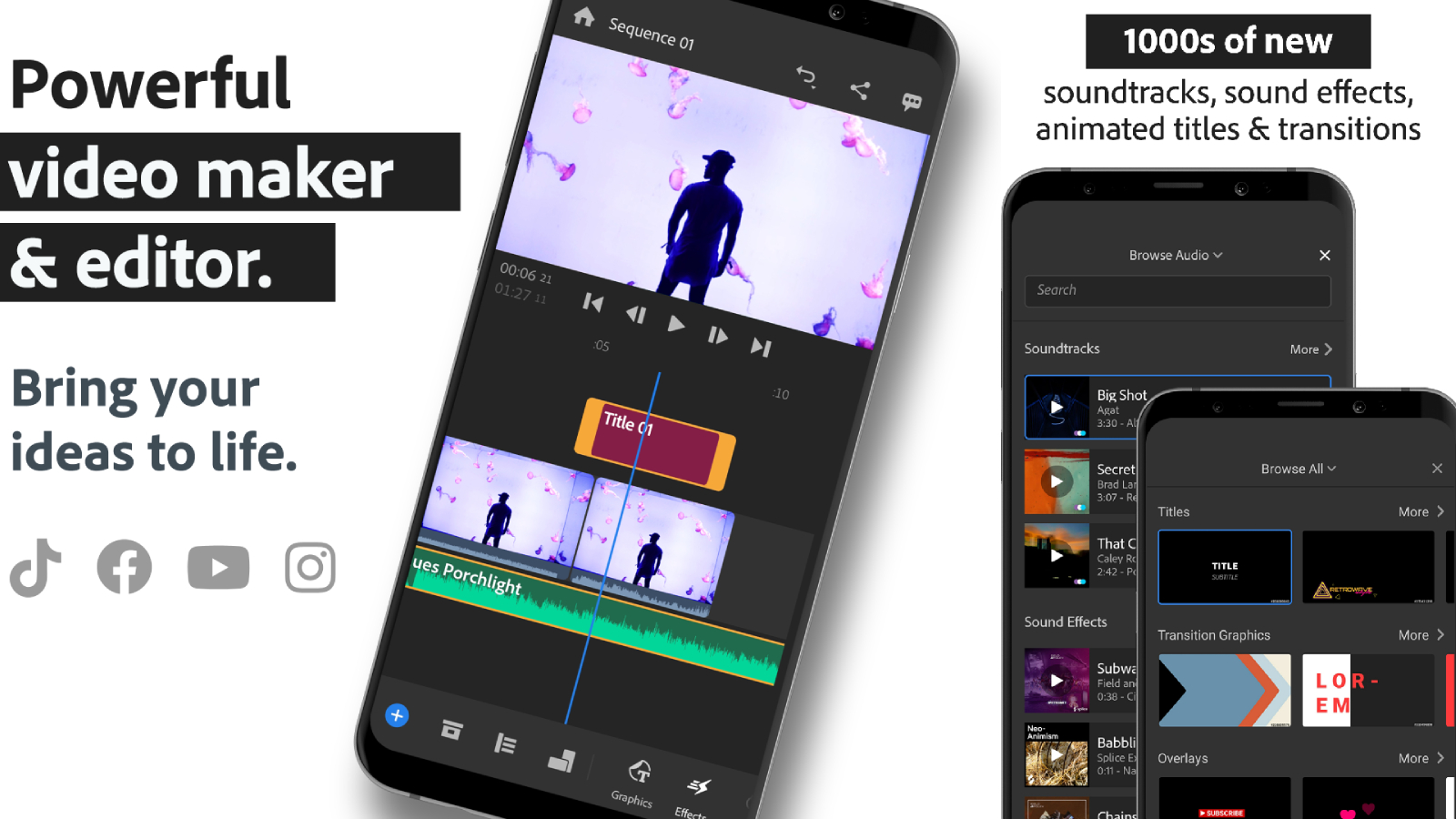
Adobe Premiere Rush is a robust video editing tool that seamlessly integrates with its desktop counterpart, providing users with a synchronized editing experience across multiple devices. This allows content creators to start editing on one device and, if needed, finish on another. This nifty option helps content creators level up their footage or quickly go back in and edit for multiple platforms.
This software offers many features, including multi-track editing, customizable titles, transitions, and professional-grade color correction. With its intuitive interface and powerful editing capabilities, Adobe Premiere Rush is a top choice for beginners and experienced video editors working on the go. Having access to Premiere Rush on my Android device is super helpful when creating quick clips for clients or just a few TikTok videos. However, the free version is limited, and it makes sense for creators to spend the money to get the most out of it, but I hate subscription services.
KineMaster

KineMaster is a popular and highly versatile video editing app for Android. It offers a user-friendly interface packed with extensive editing tools, such as multi-layer support, precise trimming, audio mixing, and real-time video and audio effects.
KineMaster also provides access to a vast library of transition effects, animations, and royalty-free music, allowing users to enhance their videos with creativity and style. KineMaster offers up so many options to creatives that it seems almost endless. I spent hours playing with the app and taking advantage of all its cool features like background removal and chroma key. I also messed with my video's audio thanks to the voice-changing feature.
KineMaster is a great app you can download for free, but you have to pay if you want to add some features.
Sign up to receive The Snapshot, a free special dispatch from Laptop Mag, in your inbox.
FilmoraGo
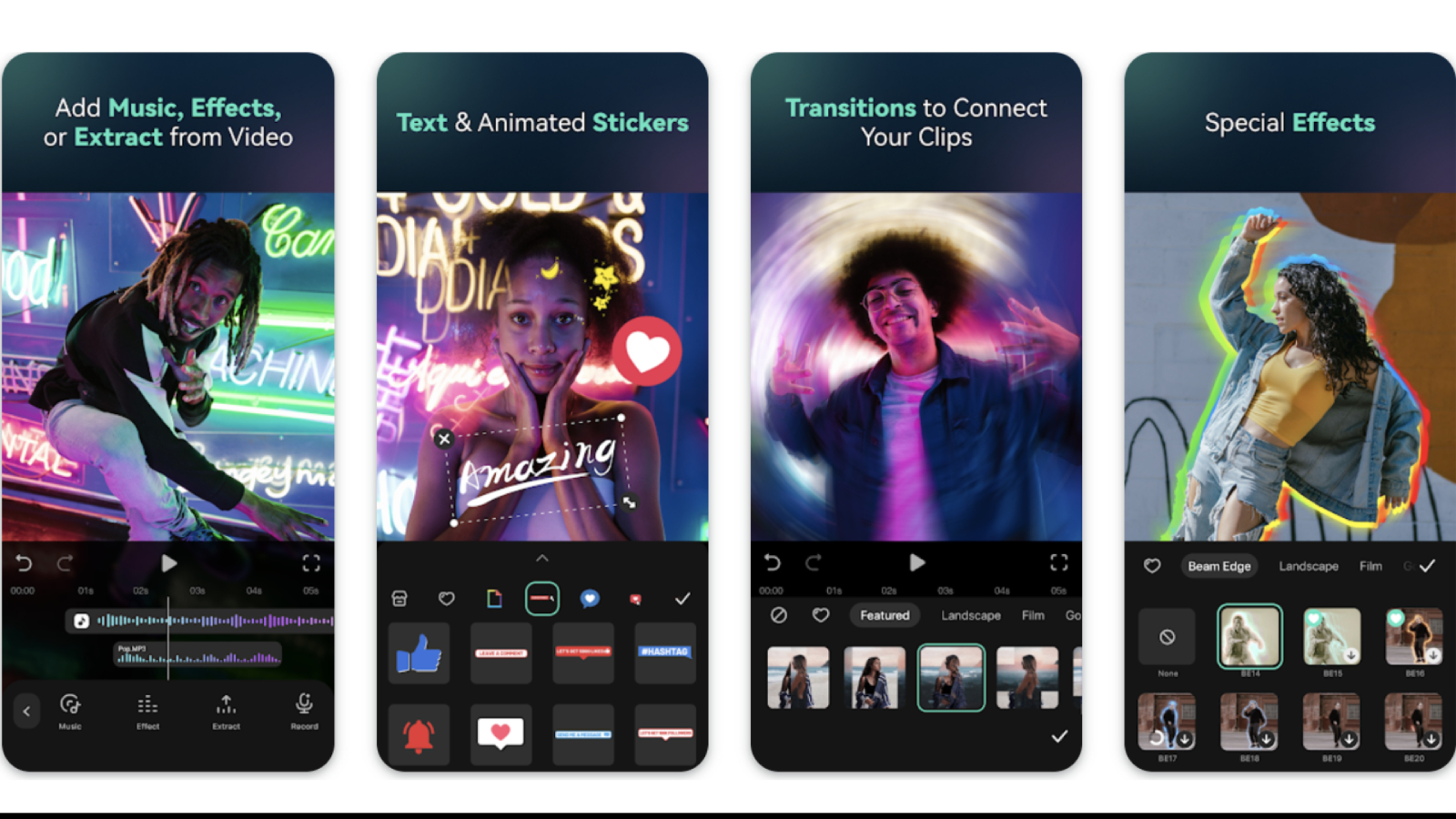
FilmoraGo is a user-friendly video editing app that perfectly balances simplicity and functionality. It offers a wide range of features, including timeline-based editing, filters, overlays, and text effects. With FilmoraGo, users can effortlessly create videos with professional-looking results. The app also includes an extensive collection of royalty-free music and sound effects to enhance the overall impact of your videos.
FilmoraGo is a great deal of fun to use since it’s super intuitive, but to gain access to its best features, you will have to pay for them. However, even its free capabilities are good enough for beginner content creators just starting on Instagram or TikTok. If you’re trying to make eye-catching videos for your social media, FilmoreGo is a good option for you.
PowerDirector
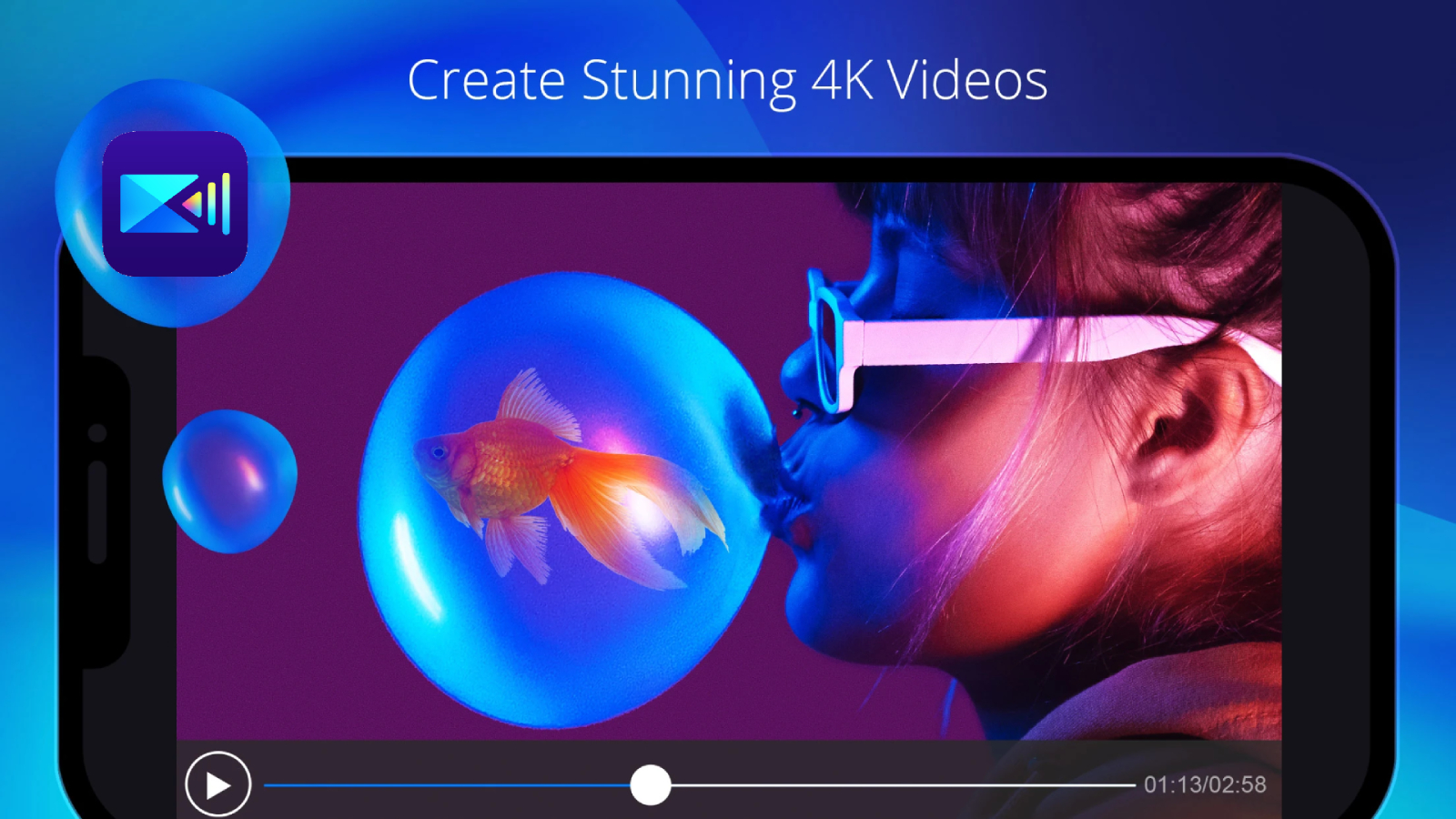
PowerDirector by CyberLink is a feature-rich video editing app designed for Android devices. This app provides users with extensive editing tools, including multi-track timeline editing, video stabilization, chroma key, and slow-motion effects. I had great fun using PowerDirector; many features and tools are free. However, like all the apps on this list, you can add more features if you wish to, but it will cost you.
PowerDirector offers an impressive collection of transition effects, animated titles, and customizable audio options. With its advanced features and easy-to-use interface, PowerDirector is an excellent choice for users seeking professional-level video editing capabilities. It’s not at the level of a Final Cut Pro on iPad, but it's an excellent alternative for Android.
VivaVideo
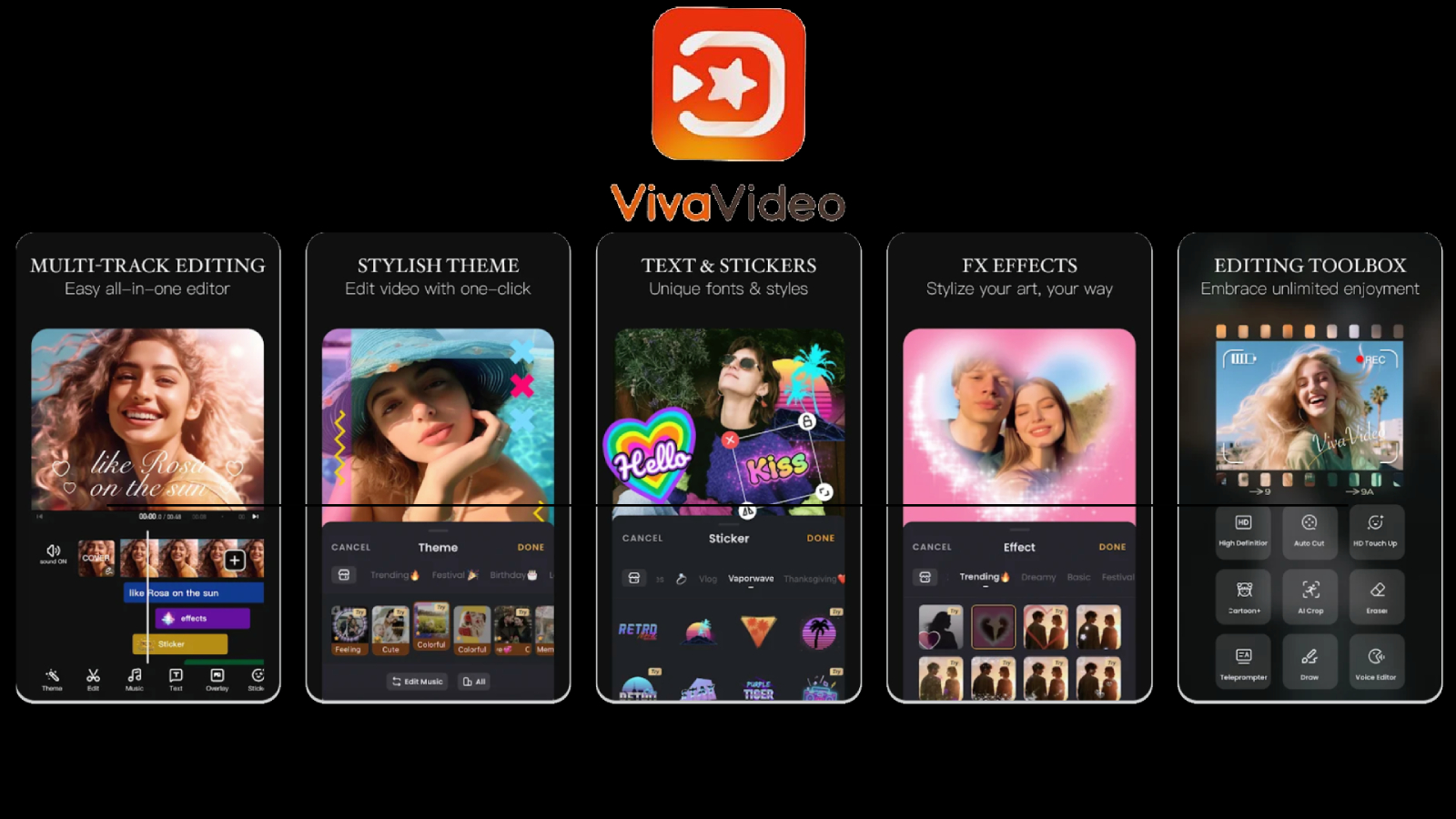
VivaVideo is a popular video editing app that balances simplicity and creativity. It offers a range of editing tools, including trim, merge, and crop features, as well as various video effects, filters, and transitions. The user interface is very easy to learn, and I edited videos within seconds, adding every special effect I could find. However, know that your videos have a five-minute limit with the free edition.
VivaVideo also includes a user-friendly video camera function, allowing users to capture footage directly within the app. With social media integration and easy sharing options, VivaVideo is a go-to choice for quick video edits and sharing on popular platforms. I will add that, once again, unlike iMovie, you must sign up and pay if you want extras.
You don’t need an iPad to video edit
Video editing apps for Android were virtually nonexistent for years, but now there are several excellent options to choose from. Adobe Premiere Rush, KineMaster, FilmoraGo, PowerDirector, and VivaVideo all offer unique features and capabilities to cater to different editing needs and skill levels.
Whether you're a beginner looking for simplicity or professional seeking advanced editing tools, most of the apps on this list should fit your needs and empower you to unleash your creativity and produce stunning videos on your Android device. However, you will find that four of these apps appear to use the same UI, with Adobe Premiere Rush being the lone standout.
Let’s not forget if you want all the best features and capabilities, you will need to pay for them, and pricing varies from $2.99 for some added features or $4.99 for a subscription to even $9.99 a month. So do a little research, download, and take your time during setup because they will try to get you into a subscription if you tap too quickly. You want to try the app out first and find the one that works best for you before you invest your hard-earned money.

Mark has spent 20 years headlining comedy shows around the country and made appearances on ABC, MTV, Comedy Central, Howard Stern, Food Network, and Sirius XM Radio. He has written about every topic imaginable, from dating, family, politics, social issues, and tech. He wrote his first tech articles for the now-defunct Dads On Tech 10 years ago, and his passion for combining humor and tech has grown under the tutelage of the Laptop Mag team. His penchant for tearing things down and rebuilding them did not make Mark popular at home, however, when he got his hands on the legendary Commodore 64, his passion for all things tech deepened. These days, when he is not filming, editing footage, tinkering with cameras and laptops, or on stage, he can be found at his desk snacking, writing about everything tech, new jokes, or scripts he dreams of filming.
