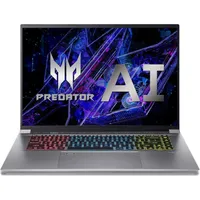I found the 6 best business laptops for 2025 based on our expert testing and reviews
These are the best business laptops based on hundreds of hours of reviews and testing
Sign up to receive The Snapshot, a free special dispatch from Laptop Mag, in your inbox.
You are now subscribed
Your newsletter sign-up was successful

1. The list in brief
2. Best overall
3. Best budget
4. Best battery life
5. Best work-from-home laptop
6. Best for travel
7. Best for graphic design
8. Benchmark comparisons
9. Recently reviewed
10. How to choose a business laptop
11. FAQs
12. How we test business laptops
13. Why trust Laptop Mag
The best business laptops in 2025 will help you get more done faster, whether you work from home, an office, or are often on the road. Modern business laptops can deliver powerfully productive performance in thin-and-light chassis.
I've reviewed laptops for over seven years now, so consider me and the rest of the Laptop Mag staff your outsourced team of dedicated laptop experts. We review and test over 100 laptops annually to help you find the best laptops in a wide variety of categories.
What's different about finding the best business laptops? You can't shortchange security and durability: The best business laptops typically come with fingerprint sensors, IR cameras, and security chips, and many have military-grade durability.
These are key components that differentiate business laptops from typical consumer laptops. We rigorously test the best business laptops from every major manufacturer to judge their blend of portability, performance, battery life, and more.
The Asus ExpertBook P5 (P5405) is our current pick for the best business laptop. It ticks all of the boxes above and offers a bright 144Hz display, solid performance, over 14 hours of battery life, and an excellent 3-year warranty. If you need maximum battery life, the Lenovo ThinkPad T14s Gen 6 is the answer, lasting over 21 hours in our testing. If your work supports macOS, the 13-inch MacBook Air M4 is an intriguing option with solid performance and over 15 hours of battery life in a durable build.
That's just a small sampling, here are my 6 top picks for the best business laptops in 2025.
The Quick List

The best business laptop overall
The Asus ExpertBook P5 (P5405) is our current pick for the best overall business laptop. At just 2.8 pounds, it offers over 14 hours of battery life, a bright 144Hz display, solid performance, and a great keyboard at an affordable price.

The best budget business laptop
For under $1,000, the Lenovo ThinkPad E14 Gen 5 is an excellent choice for budget-conscious businesses. It offers solid performance, a bright display, and an excellent keyboard. Battery life is the one concern to overlook for the price.

The best long-lasting business laptop
The Lenovo ThinkPad T14s Gen 6 is that employee who's there when you arrive in the morning and leave at night. With over 21 hours of battery life, a super bright display, standout performance, and weighing just 2.7 pounds, it's a frequent traveler's dream.

The best work-from-home laptop
MacBook Air M4 is a top-tier option for Mac-friendly businesses. You get over 15 hours of battery life, outstanding performance, a comfortable keyboard, and MagSafe charging.

The best business laptop for travel
The MSI Summit 13 AI+ Evo 2-in-1 is the right choice for business travelers, with almost 17 hours of battery life, solid productivity performance, and an ample array of ports in a flexible 2.9-pound chassis.

Best for graphic design
If your work demands more power than the typical business laptop, the Lenovo ThinkPad P1 Gen 7 is the answer. It boasts a powerful Intel Core Ultra 7 165H processor paired with an Nvidia RTX 1000 Ada Generation GPU for workstation performance and long-lasting battery life.

Sean Riley has covered a wide variety of gadgets during his 15 years as a tech journalist, coming to Laptop Mag in 2020. As the managing editor, Sean participates in every laptop review published on Laptop Mag, whether as a reviewer or editor. Sean works from home but travels regularly for work, including trips to Laptop Mag's offices, so he has ample opportunity to test the latest business laptops in many settings.
The best business laptops in 2025
Why you can trust Laptop Mag
Best Business Laptop Overall





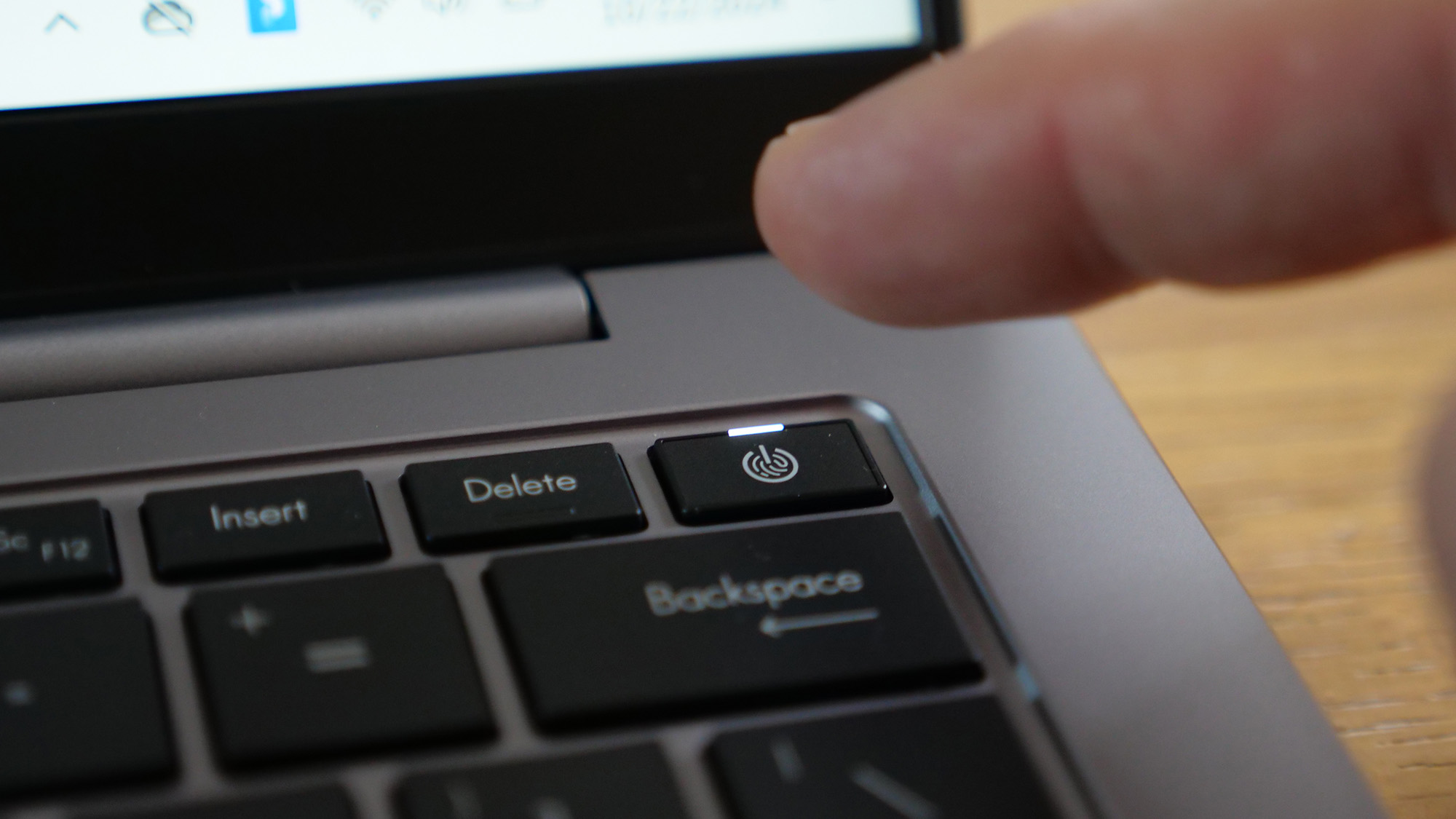
Specifications
Reasons to buy
Reasons to avoid
The Asus ExpertBook P5 (P5405) weighs less than 3 pounds and packs everything you need to be the envy of the office. Solid performance, over 14 hours of battery life, a 144Hz display, and a robust collection of ports.
✔️ You want to protect your eye health: The ExpertBook P5 boasts a 144Hz refresh rate that is friendlier for your eyes than a typical 60Hz panel, and the 465 nits of brightness makes it easy to see in any lighting conditions.
✔️ You spend a large part of your day writing: The keyboard on the ExpertBook P5 is the fastest I've ever used on a laptop, which should help you quickly and comfortably type even during your longest days.
✖️ You don't want to carry a mouse: The mushy feel of the trackpad was one of the only frustrations with this laptop, so you'll want to consider taking a mouse with you.
✖️ You demand a vibrant display: It's far from the dullest display we've ever seen, but if you are doing creative work or just like to watch videos on your laptop, this isn't the ideal choice.
The Asus ExpertBook P5 (P5405) is the best business laptop we've reviewed in 2024, thanks to its unique 144Hz display, long-lasting battery life, included 3-year warranty, and affordable price. It edged just beyond 14 hours in our Laptop Mag Battery test, which should cover even your busiest day at work. This impressive resume earned its placement at the top of the business laptop charts.
Sean Riley reviewed this laptop for us, and he said, "Overall, the ExpertBook P5 is one of the most compelling thin-and-light business laptops that I've reviewed..." After writing and editing hundreds of reviews on Laptop Mag over the last 5 years, some great business laptops have crossed his desk, so that's not to be taken lightly.
With 32GB of RAM and the Intel Core Ultra 258V chipset, performance is good enough for motivated multitaskers. It scored 11,259 on the Geekbench 6 test, which comes in just behind some of its competitors, the HP EliteBook Ultra (Snapdragon X-Elite, 12,717), MacBook Air 13 M3 (Apple M3, 12,087), and HP Elite x360 1040 G11 (Intel Core Ultra 7 165H, 12,857). However, the 32GB of RAM and the outstanding SSD speed of the ExpertBook help to make up the minimal performance gap.
If you run your own business or are in a small business, you'll particularly appreciate the outstanding 3-year warranty and 1-year Accidental Damage Protection plan that comes standard with the ExpertBook P5. It's not that these options aren't available for other laptops, but they are typically upgrades from a 1-year warranty, which is all the more astounding at the sub-$1,300 price point for the ExpertBook. The combination of features and warranty could easily land you above $2,000, which is why our reviewer said, "The pricing on the ExpertBook P5 almost feels like a tax loophole..."
Lest you think Asus skimped to hit this price point, it still features enterprise-grade security from its discrete Trusted Platform Module (TPM) and secure login via its IR camera or fingerprint reader.
A business laptop that is feature-rich and affordable is a rarity, and that's why it earns my pick as the best business laptop in 2025.
See our full Asus ExpertBook P5 (P5405) review.
Best Budget Business Laptop





Specifications
Reasons to buy
Reasons to avoid
Lenovo ThinkPad E14 Gen 5 is an outstanding choice if you want a quality laptop while keeping your business expenses down. It offers premium build quality, a bright display, and solid performance for under $800
✔️ You want a reliable business laptop for under $800: Lenovo is almost synonymous with business laptops, and while this is an affordable option, it still maintains the high level of quality Lenovo is known for.
✔️ You value an excellent keyboard: Lenovo is the gold standard for laptop keyboards, and this carries over to its more affordable options. The bouncy and responsive Chiclet-style keyboard will avoid finger fatigue on long work days.
✖️ You need high-end performance: The ThinkPad E14 Gen 5 isn't built for speed. It will hold up to a couple of productivity apps and light web browsing, but if you are a multitasking power user, it will fall short.
✖️ You need all-day battery life: The ThinkPad E14 Gen 5 only lasted 7 hours and 48 minutes in our testing, so if you need to go more than a few hours at a time without access to an outlet, it's probably not the right choice for you.
The Lenovo ThinkPad E14 Gen 5 delivers fantastic value for a budget-conscious business. I'll get the caveat out of the way right at the top, the battery life is its weakness at 7 hours and 48 minutes in our testing. So regular travelers will need to look elsewhere, but if you are at a desk or typically have access to an outlet this is a worthwhile tradeoff for the rest of what you get.
Our reviewer was particularly impressed by this laptop's laundry list of security features: "the ThinkPad E14 comes with features like a discrete trusted platform module (TPM) 2.0, an optional FHD hybrid IR camera required for Windows Hello, and Smart Power On." In many industries, this level of security is a must, so it's great to see it on a budget business laptop.
The ThinkPad E14 beat out the mainstream laptop average in both our Geekbench 6 testing (8,000 vs. 7,812) and our SSD transfer test (1,257MBps vs. 924.18MBps), a notable feat for a business laptop typically found for around $750. It nearly matched our previous overall pick, the ThinkPad X1 Carbon Gen 11's Geekbench score, while outscoring the vastly more expensive HP Dragonfly Pro on the SSD transfer test.
As you would expect from Lenovo, the keyboard is a super responsive chiclet style that should allow you to type quickly and comfortably all day. Lenovo also boasts MIL-STD 810H certification on this affordable laptop, so don't worry that you're getting a cheap build due to the low cost.
While you can find a laptop for under $500, most business users will be better served by stretching that budget to reach the ThinkPad E14 Gen 5.
See our full Lenovo ThinkPad E14 Gen 5 review.
Best Long-Lasting Business Laptop





Specifications
Reasons to buy
Reasons to avoid
Lenovo ThinkPad T14s Gen 6 is part of the wave of new AI PCs in 2024, but even if you don't care about some of those potentially productivity-boosting features, the over 21 hours of battery life and outstanding performance will win you over.
✔️ You want standout productivity performance with long-lasting battery life: The Qualcomm Snapdragon X-Elite chip gives you performance headroom that will make this laptop great for years to come, while still delivering over 21 hours of battery life.
✔️ You want a bright display: Whether your home office has questionable lighting or you occasionally work outside of your home and need a display that can hold up in brighter conditions, the T14s has you covered at 451.8 nits of brightness.
✖️ You need to do GPU-heavy work: The Snapdragon X Elite chip that powers the EliteBook Ultra has one clear downside: GPU performance. This isn't common among business users, but if you rely on GPU-dependent software, something like the Lenovo ThinkPad P1 Gen 7 is the smarter choice.
✖️ You have specialized software needs: Speaking of software, not every app is optimized for these new ARM-based chips, and while emulation is better than ever before, it's something to be wary of if you have proprietary software you use as part of your job.
The Lenovo ThinkPad T14s Gen 6 is part of a second wave of Qualcomm Snapdragon X Elite-powered laptops this year, and they continue to amaze. This laptop delivers the same incredible performance we saw in the first round of these new ARM-based Windows laptops this summer, but it sets a new high mark for battery life at 21 hours and 3 minutes in our testing.
Microsoft's Copilot+ PC messaging dominated some conversations around the Snapdragon X Elite's initial launch earlier this year, but the combination of performance and battery life remains astounding.
If you are unconvinced by AI right now, that's fine; the Lenovo ThinkPad T14s Gen 6 is a fantastic business laptop, even if you never use a single AI feature. At the start of this year, a business laptop with 12 hours of battery life was doing quite well; now, we're regularly seeing results in the 14-18-hour range. But as our reviewer, Stevie Bonifield, said of its over 21 hours, "The ThinkPad T14s Gen 6 has enough battery life to easily get you through a full day of work, maybe even two."
What's more, it doesn't cost you anything in terms of performance, with the T14s scoring 14,486 in the Geekbench 6 overall performance test. That's almost 4,000 higher than the category average of 10,785. That's enough to outpace a high-performance laptop like Apple's MacBook Pro 14 M3 (11,968). It even did a solid job in the HandBrake video conversion test at 5 minutes and 34 seconds, beating the category average by 40 seconds if you need to do occasional video work.
The ThinkPad T14s display is a slightly mixed bag. Its stellar brightness of 451.8 nits is enough to remain usable in anything but direct sunlight, while its DCI-P3 color gamut of 70.7% is a bit disappointing. If you are doing creative work, that is a dealbreaker, but for typical productivity work, it won't matter.
Lenovo's ThinkShield and hardware security, like the fingerprint reader and IR camera for facial recognition sign-on, all add to the package for the ThinkPad T14s. You also have MIL-STD-810H durability certification to give you and your company peace of mind that the laptop will hold up to commuting, traveling, or just being hauled around your home or office.
As long as you aren't using proprietary software that may not support the ARM-based Qualcomm chip inside the ThinkPad T14s and you aren't reliant on a vivid display, the ThinkPad T14s belongs on the shortlist for your next business laptop. If those are applicable to you, consider something like the HP Spectre x360 14 instead, which is a bit more expensive, but offers a more standard Intel processor and a more creator-focused feature set.
Read our full Lenovo ThinkPad T14s Gen 6 review.
Best Work-from-home Laptop





Specifications
Reasons to buy
Reasons to avoid
MacBook Air 13 M4 is a fantastic laptop with a bright display, long battery life, and outstanding performance at a reasonably affordable price point. MacBooks also typically require less support than their Windows counterparts, making it ideal for someone working at home without IT support.
✔️ You want standout productivity performance with long-lasting battery life: Apple's M4 chip offers more performance than you need to get through any typical work task, and it still lasts for over 15 hours on a charge.
✔️ You want a bright display: Whether your home office has questionable lighting or you occasionally work outside of your home and need a display that can hold up in brighter conditions, the Air's 463 nits are up to the task.
✖️ You need Windows-specific software: While there are emulation options to work around this problem. That's not an ideal situation to put yourself in as you work from home. If macOS isn't supported by your company, any of the Windows laptops on this list will be the better choice for you.
✖️ You want to spend less than $700: If you are trying to keep your business expenses to a minimum, the Lenovo ThinkPad E14 Gen 5 is under $700 and delivers reasonable performance in a durable chassis.
The MacBook Air M4 is a rare 5-star laptop; it's our current choice for the best laptop overall. However, when considering it for work, it takes a backseat to some of the more purpose-built business laptops. That's why it makes an excellent choice for a work-from-home laptop; as long as your business supports macOS, it's the ideal laptop for business and personal use.
In my review, I wrote, "It's an undeniable value that will give you years of excellent performance, even if you pick up the base model." I stand by that statement months later. We've seen strong competition over the last year, but the Air remains tough to beat for overall productivity performance.
The MacBook Air 13 M4 is more than a match for the latest Intel Core Ultra Series 2 processors, with only the Qualcomm Snapdragon X Elite chips outperforming it in some tasks. While Qualcomm and Intel are finally putting up a fight in the battery life department, the Air M4 delivers almost 16 hours in our testing, so it's not something that you'll have to worry about.
Taking a closer look at performance, the Air 13 M4 easily outpaced strong competitors like the Lenovo Yoga Slim 7x on Geekbench 6 (14,849 vs. 13,750) for multi-core performance while simultaneously offering over 4 hours of additional battery life. If you want more battery life than the Air M4, you'll need to look at the Lenovo ThinkPad T14s Gen 6, which delivered over 21 hours in our testing.
One of the only knocks against the MacBook Air is that it only offers a pair of Thunderbolt 4/USB 4 ports along with the MagSafe charging port. If an HDMI or USB Type-A port is critical to your setup, you will need to pick up a USB-C hub or a docking station. If it's just the HMDI port or an SD card slot, you could also opt for the MacBook Pro 14 (M4, 2024), which adds both, along with a third Thunderbolt 4 port (sadly, still no USB-A).
See our full Apple MacBook 13-inch M4 review.





Best for Travel
Specifications
Reasons to buy
Reasons to avoid
MSI Summit 13 AI+ Evo 13 2-in-1 is the right choice for regular business travelers. It offers almost 17 hours of battery life and solid performance in a flexible 2.9-pound chassis.
✔️ You need portable productivity: At just 2.9 pounds with a 13.3-inch 16:10 2-in-1 display, the Summit gives you flexible options for any situation.
✔️ You want to avoid dongle life: Despite its thin frame, the Summit features a full HDMI port, two Thunderbolt 4 ports, a USB Type-A port, and a 3.5mm headphone jack.
✖️ You need high-end performance: The Summit 13 AI+ Evo 2-in-1 offers solid performance for productivity apps and web browsing, but it will struggle if photo or video editing is a part of your regular job duties.
✖️ You need a big screen: At 13.3 inches, the Summit 13's display is the smallest mainstream laptop display size. That's obviously part of why it's portable appeal, but if you work with a lot of spreadsheets or other tasks that benefit from more screen real estate, it may not be idea.
The MSI Summit 13 AI+ Evo 2-in-1 is a small and stylish laptop, perfect if you are a frequent business traveler or have a long commute with your laptop daily; its 2.9-pound weight and almost 17-hour battery life may make it sparkle like a diamond in your eyes.
Our reviewer, Madeline Ricchiuto, says, "There are plenty of reasons to recommend the Summit 13 AI+ Evo. It offers almost 17-hours of battery life, dependable performance, a bright display, a satisfying keyboard, sturdy hinges, and it comes with 2TB of storage space and a stylus for just $1,599." That's high praise for a thin-and-light business laptop. Thankfully, it also boasts MIL-STD 810H certification for durability, meaning that if it encounters bumps, drops, cold, heat, and dust as it travels with you, it will continue to power up every time you need it.
The 13.3-inch display has a 16:10 aspect ratio, giving you 120 extra vertical pixels to work with compared to a typical 16:9 display, so you'll get a few extra rows of that spreadsheet or another paragraph of that report you're working on. The display is reasonably bright at 366 nits, which should be enough for most lighting conditions.
It won't replace your gaming laptop or video editing laptop, but performance is sufficient for productivity apps, web browsing, and most typical business applications with a score of 10,895 on the Geekbench 6 overall performance test. That only beats our budget pick, the Lenovo ThinkPad E14 Gen 5 (8,000), but isn't far behind our top choice or the M3 MacBook Air. There's a performance trade-off for portability and battery life, but it's not a massive sacrifice.
Travelers will appreciate the port offerings on the Summit 13 AI+ Evo as a thin-and-light laptop often means scant connectivity options. The TravelMate gives you a full HDMI port, two Thunderbolt 4 ports, a USB Type-A port, and a 3.5mm headphone/mic jack.
Finally, the Summit 13 features a bouncy and responsive Chiclet-style keyboard and a 4.7 x 2.3-inch trackpad. Again, this is a smaller laptop, so if you have large hands, it may feel cramped. You may at least want to consider picking up the best wireless mouse to free up a little space on the deck.
It won't be the perfect match for everyone, but if you are looking for the best business laptop for travel, the MSI Summit 13 AI+ Evo 2-in-1 is the right choice in 2025.
See our full MSI Summit 13 AI+ Evo A2VM review.
Best for graphic design



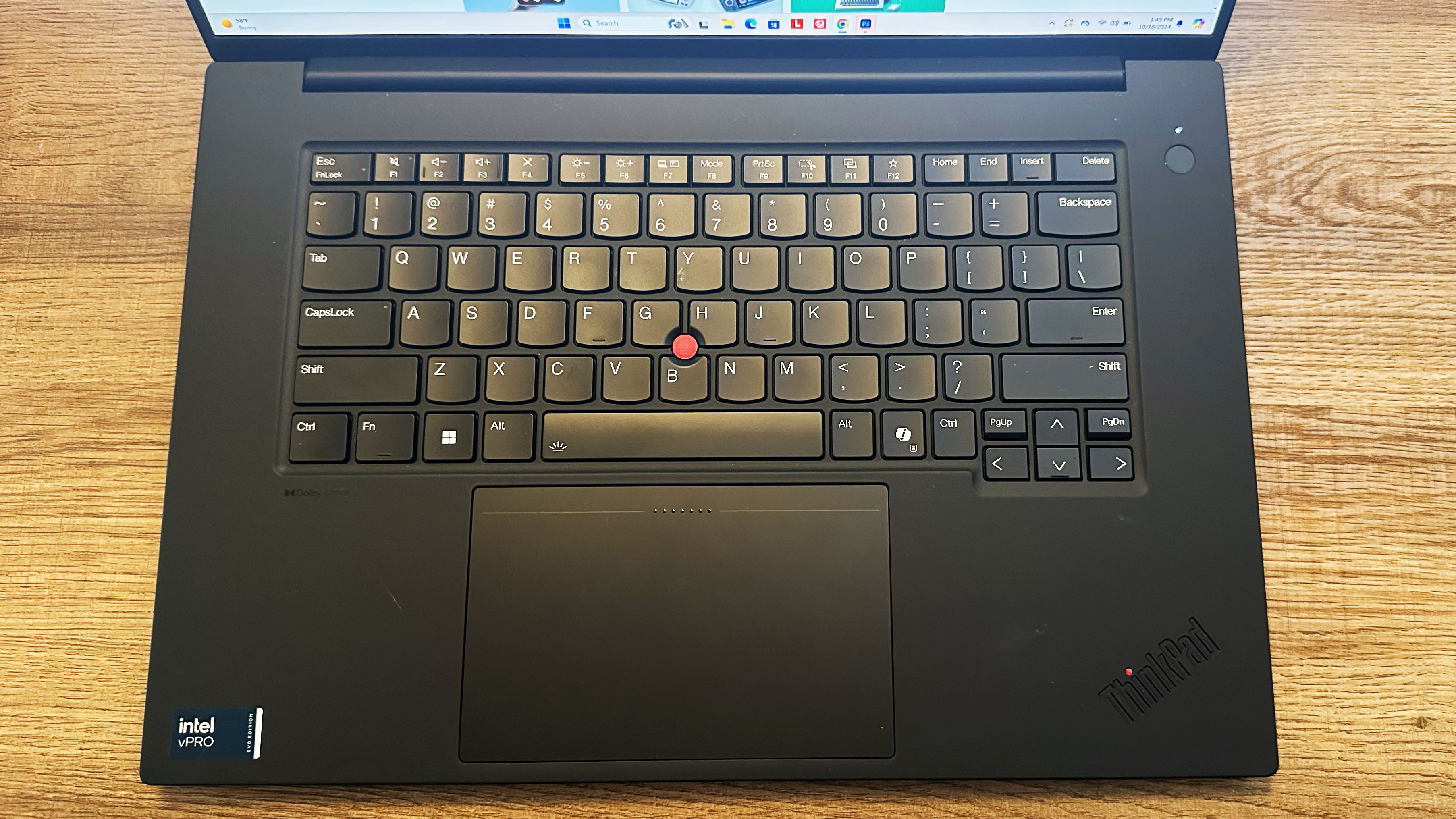


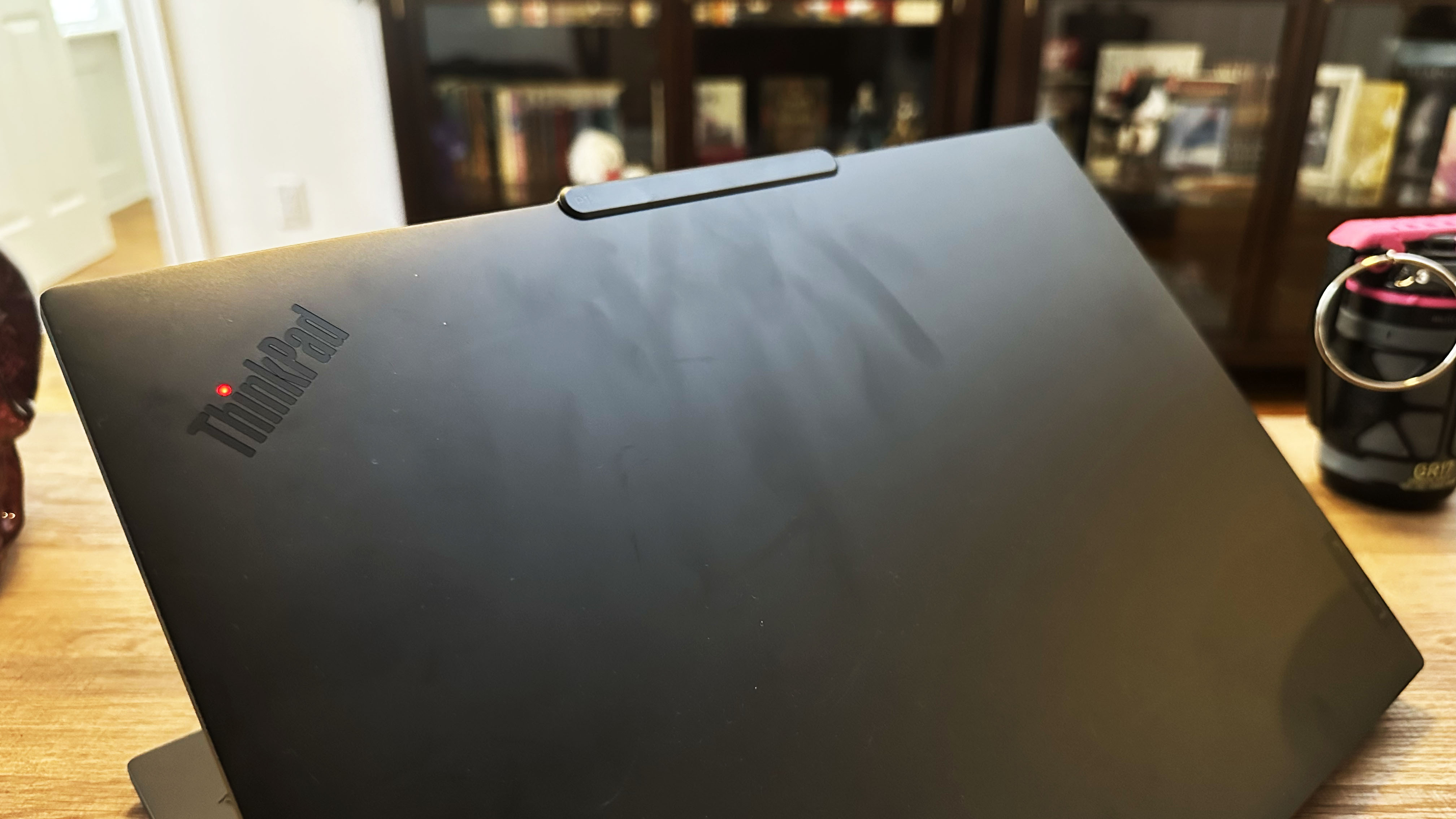
Specifications
Reasons to buy
Reasons to avoid
The Lenovo ThinkPad P1 Gen 7 is a workstation that doesn't sacrifice on the things that make for an excellent general business laptop. Yes, it has an Intel Core Ultra 7 165H and Nvidia RTX 1000 Ada Generation GPU to deliver outstanding performance for high-intensity tasks across a wide spectrum of applications, including video editing and 3D rendering, but it also is still portable at just over 4 pounds and offers over 17 hours of battery life.
✔️You want a workstation with every port you could need: The ThinkPad P7 has you covered with USB Type-A, USB Type-C, and HDMI ports, plus an SD card reader and 3.5mm audio jack, so you shouldn't need to pack a separate dongle.
✔️You need a workstation that won't die mid-day: Workstations are typically second only to gaming laptops for their poor battery life, so when we saw the ThinkPad P1 Gen 7 last for over 17 hours on the Laptop Mag web surfing battery test, we knew we had something special. Now don't expect that kind of battery life on high-intensity workloads, but it's still roughly 3-4x as long as a typical workstation.
✖️You need a truly thin-and-light laptop: At 4.3 pounds, the ThinkPad P1 Gen 7 is thin-and-light for a workstation, but if you don't need this kind of performance, the Asus ExpertBook P5 gives you plenty of productivity power and weighs just 2.8 pounds.
✖️You need a high-quality webcam: Plan to buy one of the best webcams along with the ThinkPad P1 Gen 7 if you need to regularly join video calls; it's built-in webcam results in a pretty grainy image.
The Lenovo ThinkPad P1 Gen 7 isn't the most powerful workstation in the world, but that's part of what makes it the best workstation for business users. Its Intel Core Ultra 7 165H and Nvidia RTX 1000 Ada Generation GPU offer solid workstation performance while retaining a reasonably portable form factor and excellent battery life.
Madeline Ricchiuto writes in our review, "While it may not be the most powerful workstation we’ve ever seen here at Laptop Mag, the Lenovo ThinkPad P1 Gen 7 has enough power and performance to handle photo and video editing, 3D rendering, or heavy data analysis you’d want out of a workstation machine."
It's a workstation, so performance can't be ignored. In our lab tests, the ThinkPad P1 Gen 7 has a Geekbench 6 multicore average of 12,974, a file transfer rate of 2,071 MBps, and it compressed a 4K video to a 1080p 30fps format in just 4 minutes and 22 seconds. Those metrics won't beat workstation powerhouses like the HP ZBook Studio 16 G10 or Apple MacBook Pro 16 (M4 Pro, 2024), but it is well beyond the performance of the typical business laptop.
The ThinkPad's display reproduces 78.6% of the DCI-P3 color gamut with a Delta-E color accuracy of 0.29. It would be great to see the DCI-P3 somewhat higher, but the color accuracy is excellent and the more crucial metric for design work. The average brightness of 386 nits is enough to perform well in most lighting conditions.
I mentioned the excellent battery life, but to put a number to it, the ThinkPad P1 Gen 7 lasted 17 hours and 23 minutes on the Laptop Mag web surfing battery test. That's in the conversation with the laptops with the best battery life overall, let alone a workstation.
Now, if you see the retail price of $3,369, you may get scared off, but don't worry, it's virtually always heavily discounted to below $2,000. If you are a business user with high-performance needs, this is the workstation to buy.
See our full Lenovo ThinkPad P1 Gen 7 review.
Benchmark comparisons
Click to view chart data in table format
| Header Cell - Column 0 | Asus ExpertBook P5 (P5405) | Lenovo ThinkPad E14 Gen 5 | Lenovo ThinkPad T14s Gen 6 | Apple MacBook Air 13 M3 | MSI Summit 13 AI+ Evo A2VM | Lenovo ThinkPad P1 Gen 7 |
|---|---|---|---|---|---|---|
Geekbench 6 (Higher is better) | 11,259 | 8,000 | 14,486 | 12,087 | 9,121 | 12,974 |
Handbrake time ((MM.SS), lower is better) | 7.27 | 10.57 | 5.34 | 7.51 | 10.46 | 4.22 |
Battery life - Web surfing (HH.MM) | 14.22 | 7.48 | 21.03 | 15.13 | 13.03 | 17.23 |
SSD transfer speeds (MBps, higher is better) | 1,783.90 | 1,257.50 | 1,069.00 | Row 3 - Cell 4 | 1,739.21 | 2,070.00 |
DCI-P3 Color Gamut (Higher is better) | 77.3 | 46.3 | 70.7 | 77.8 | 86.7 | 79 |
Display Brightness (Nits, higher is better) | 465 | 366.2 | 451.8 | 476.4 | 395.4 | 386 |
Hottest temperature (95 degree comfort threshold) | 103.1 | 93.6 | 107.6 | 83.5 | 98.3 | 88 |
Recently Reviewed Laptops
Not every laptop can make the best business laptop page, we wouldn't be doing you that much good if that were the case. We review new laptops every week and over 100 laptops yearly, so here's a look at our most recently reviewed laptops that didn't make this page either due to a fault or simply because it isn't a business laptop.
Score: ★★★½
Pros: Vivid, high-resolution OLED display; pleasantly clacky keys; better than expected speakers; solid battery life.
Cons: Display could be brighter; not great for heavy multitasking; keyboard is too large for small hands; subpar webcam.
See our full Acer Swift 16 AI (Intel) review.
Acer Predator Helios 16 | Intel Core i9-14900HX | Nvidia GeForce RTX 4080 | 32GB RAM| 2TB SSD
Score: ★★★★
Pros: Bright and colorful display; powerful RTX 4080 performance; superb processing power; excellently priced.
Cons: Weak speakers; lacking battery life.
See our full Acer Predator Helios 16 review.
Acer Predator Triton Neo 16 | Intel Core Ultra 9 185H | Nvidia GeForce RTX 4060 | 32GB RAM | 1TB SSD
Score: ★★★★
Pros: Slick general performance; smooth RTX 4060 graphics; bright 240Hz display; decent battery life; plenty of ports; quality webcam.
Cons: Keyboard gets very hot while gaming; thermal throttles during long gaming sessions; tinny, distorted audio.
See our full Acer Predator Triton Neo 16 review.
Score: ★★★
Pros: Colorful screen; bouncy keyboard; silky touchpad.
Cons: Dim display; cramped keyboard; tiny touchpad; middling performance; short battery life.
See our full Lenovo ThinkPad X13 2-in-1 Gen 5 review.
Apple MacBook Pro 14 (M4, 2024) | Apple M4 CPU | Apple M4 GPU | 16GB RAM | 1TB SSD
Score: ★★★★★
Pros: Over 18 hours of battery life; outstanding performance; brilliantly bright display; unmatched build quality; incredible stereo audio.
Cons: No Face ID; awkward vent placement.
See our full Apple MacBook Pro 14 (M4, 2024) review.
Score: ★★★★
Pros: Solid battery life; high-quality 5MP front-facing camera and 8MP rear camera; affordable price-point; ultra-light chassis; good performance for the price; slick stylus and gesture controls
Cons: Mushy keyboard on the attached folio; having 4GB memory does limit some applications
See our full Lenovo Chromebook Duet 11 Gen 9.
Score: ★★★★
Pros: Surprisingly solid gaming performance; sharp OLED display; good webcam and microphone
Cons: Mediocre overall performance; no USB Type-A ports
See our full HP Omnibook Ultra Flip 14.
Apple MacBook Pro 14-inch (M4, 2024) | Apple M4 | 16GB RAM | 1TB SSD
Score: ★★★★★
Pros: Over 18 hours of battery life; outstanding performance; brilliantly bright display; unmatched build quality; incredible stereo audio
Cons: No Face ID, awkward vent placement
See our full MacBook Pro 14-inch (M4, 2024) review.
MSI Stealth A16 AI+ | AMD Ryzen AI 9 365 | Nvidia GeForce RTX 4070 8GB | 32GB RAM | 1TB SSD
Score: ★★★½
Pros: Sleek design; great keyboard and touchpad experience; long gaming battery life
Cons: Mediocre display; poor audio; middling performance and graphics
See our full MSI Stealth A16 AI+.
How To Choose a Business Laptop
Here are some things to keep in mind when choosing the right model of business laptop for you or your company.
- Do you need Intel vPro or AMD Pro? Many business laptops are available with CPUs that have Intel vPro technology, which lets a support person log in remotely, even if the computer can't boot. However, unless you have a large IT department and a huge fleet of laptops that you need the ability to service remotely, you probably won't use this feature.
- How fast do you need it to be? While the kind of blistering performance you need in a gaming laptop isn't necessary, business users don't want to be bogged down while multitasking. RAM is one concern here, opting for at least 16GB and 32GB isn't ridiculous if you are a power user who likes to keep numerous apps and browser tabs open. For your CPU, most will be fine with an Intel Core Ultra 5 or AMD Ryzen or higher. On the MacBook side, stick to the M3 or higher in 2025.
- Long battery life: Nobody wants to run out of juice in the middle of a long workday or a cross-country flight. Unless you're getting a giant workstation or a budget laptop, look for a laptop that gets at least 11 hours on a charge.
- The right ports: Nobody likes to carry a bag full of dongles. Consider which kinds of connections you or your employees will need the most. If you connect to a wired network a lot, make sure the laptop has an Ethernet port. If photography is a key part of the job, choose a laptop with a memory card reader. No matter what your needs are, a Thunderbolt 4 port is a huge advantage because it will allow you to connect to high-speed peripherals, universal chargers, and powerful laptop docking stations.
- A great keyboard: It almost goes without saying that every laptop should have a good keyboard. However, with business systems, a comfortable typing experience is even more important. Look for snappy feedback, deep travel and absolutely no flex.

FAQs
- Q: What makes a good business laptop vs. a home laptop?
A: While there is substantial overlap in the qualities that we look for in the best business laptops as opposed to simply the best laptops, security is one of the biggest features that separates them. We want a fast, reliable, and secure login method, whether it's a fingerprint reader or an IR camera, for Windows Hello support.
Durability is another critical feature for a business laptop; your job may depend on your ability to bring this laptop everywhere with you, and not having it break down at an inopportune moment is mission-critical. - Q: Why are business laptops so expensive?
A: Some of this comes down to the two features referenced in the answer right above this one: security and durability. Business laptops often feature additional security features at a chip level that aren't included in consumer laptops, which drives up the costs and, in turn, the price. A more durable laptop means more robust components, and the added cost of those pricier parts is passed on to the business laptop buyer.
Another factor to keep in mind is that while retail price listings for business laptops can often sound outlandish, this isn't typically the price you should expect to pay for them. Whether a business gets a discount for purchasing these laptops in bulk or you just have to wait for a discount, you should almost never be paying the original stated MSRP for a business laptop.
How We Test Business Laptops



Every business laptop that comes into our labs is put through extensive benchmark testing — both synthetic and real-world — before they are handed off to our reviewers. We evaluate each aspect of the laptop, including its performance, battery life, display, speakers, and heat management.
Those first two garner particularly high scrutiny for business laptops. Depending on your work, you may need a more vibrant or bright display, but everyone needs solid performance from their laptop to perform at their peak for work. Battery life isn't crucial to every worker, but it's vital for frequent travelers or if you have a long commute and depend on getting work done while making your way to and from the office.
For performance testing, we run the laptop through a gauntlet of benchmarks, including GeekBench 5 and 6 and 3DMark professional graphics tests. To determine real-world performance, we task the laptop to convert a 4K video to 1080p resolution and to duplicate a 25GB multimedia file.
Our battery test consists of continuous web surfing over Wi-Fi at 150 nits of brightness. For MacBooks and premium Windows 11 laptops, a runtime of over 10 hours is considered a good result, but the latest generation of chips is driving that up, with the longest-lasting laptops now pushing to 16 hours and beyond.
For our display testing, we use a Klein K10 colorimeter to detect the brightness and DCI-P3 color gamut of the laptop's display. Unless you work with graphic design, photos, or video or just use your work laptop to watch content in your downtime, the color gamut likely isn't a big concern for you. Brightness, however, can be crucial if you work in less-than-optimal lighting conditions to ensure you can see your screen.
If you are a regular commuter or traveler, you should also pay careful attention to our heat tests. We play a 15-minute full-screen video and measure temperatures in different areas of the laptop. If you ever truly use your laptop in your lap, you don't want to see it get above our 95-degree comfort threshold in this test.
Following these tests, the laptop is given to our expert reviewers for extensive hands-on testing. Our reviewers will spend days using the laptop as part of their typical workflow to get a sense of the real-world performance and live with the laptop to come away with a thorough understanding of the hardware and software experience. This blended lab testing and hands-on approach allows us to offer you a clear and comprehensive view of every laptop that comes through Laptop Mag.
Why Trust Laptop Mag
Laptop Mag reviews over a hundred different laptops every year, from paperweight ultralights to everyday workhorses to lumbering gaming notebooks that scorch the frame rates of even the hottest AAA games. We're not just experts in the laptop field, as we go one step further by meticulously testing smartphones, tablets, headphones, PC accessories, software, and even the latest in gaming.
We are 100% independent and have decades of experience to help you buy with confidence. In fact, Laptop Mag has been testing and reviewing products for three decades, and we continue to deliver trustworthy reviews you can rely on.
Our experienced team of writers and editors scour the available information about the laptop and put it through its paces to determine which is best for you. But before they start, the testing team subjects each system to a rigorous regimen of synthetic and real-world tests to see how a system handles the type of work and games you’re most likely to throw at it.
Our editorial trustworthiness is enforced by one of the world's largest technology publishers, Future Publishing. As a company, we have unrivaled experience across every tech sector — and we're the group's specialist for all things mobile tech.
Sign up to receive The Snapshot, a free special dispatch from Laptop Mag, in your inbox.
Sean Riley has been covering tech professionally for over a decade now. Most of that time was as a freelancer covering varied topics including phones, wearables, tablets, smart home devices, laptops, AR, VR, mobile payments, fintech, and more. Sean is the resident mobile expert at Laptop Mag, specializing in phones and wearables, you'll find plenty of news, reviews, how-to, and opinion pieces on these subjects from him here. But Laptop Mag has also proven a perfect fit for that broad range of interests with reviews and news on the latest laptops, VR games, and computer accessories along with coverage on everything from NFTs to cybersecurity and more.