The best 17-inch laptops for gaming or productivity
Great for gaming or productivity a 17-inch laptop gives you a big screen everywhere you go
Sign up to receive The Snapshot, a free special dispatch from Laptop Mag, in your inbox.
You are now subscribed
Your newsletter sign-up was successful

1. The quick list
2. Best overall
3. Best budget
4. Best gaming
5. How to find the right 17-inch laptop
6. How we test
7. Why trust Laptop Mag
In the past, buying one of the best 17-inch laptops meant a big, bulky monstrosity, but slimmer bezels, new materials, and more efficient cooling systems helped these once-mammoth laptops slim down.
Content creators, in particular, will appreciate the expansive canvas provided by a 17-inch display. Whether editing photos and videos or designing graphics, the extra screen real estate can make a big difference. However, a 17-inch display is a significant advantage, even if you multitask, work with spreadsheets, or immerse yourself in streaming entertainment.
No matter your priorities — power, weight, or budget — there's a 17-inch laptop that perfectly suits your needs.
Here are our current picks for the best 17-inch laptops.

Sean Riley has covered a wide variety of tech over his 13 years as a journalist but found his home at Laptop Mag in 2020. As the managing editor, he participates in every laptop review published on Laptop, whether as a reviewer or editor. During his tenure as a tech journalist, Sean has watched 17-inch laptops go from spine-compressing giants to the much more travel-friendly versions on this list.
The Quick List

Best overall 17-inch laptop
The LG Gram 17 is a mystifyingly light 17-inch laptop — at just 3.2 pounds — but it still offers powerful performance and over 12 hours of battery life. If you are looking for a portable big-screen laptop, there is no better choice than the Gram 17.

Best Budget
Our top pick for the best budget-friendly 17-inch laptop is a Chromebook. This massive Chromebook is perfect for those who spend most of their time working in Google Workspace and crave the extra-screen real estate a 17-inch display offers.

Best 17-inch laptop for gaming
Gamers or any laptop power user will appreciate the Asus ROG Strix G17. Its large, colorful display is paired with a powerful AMD CPU and Nvidia GPU to churn through any game or task you can devise for it. Just watch out for the battery life.
Best overall 17-inch laptop

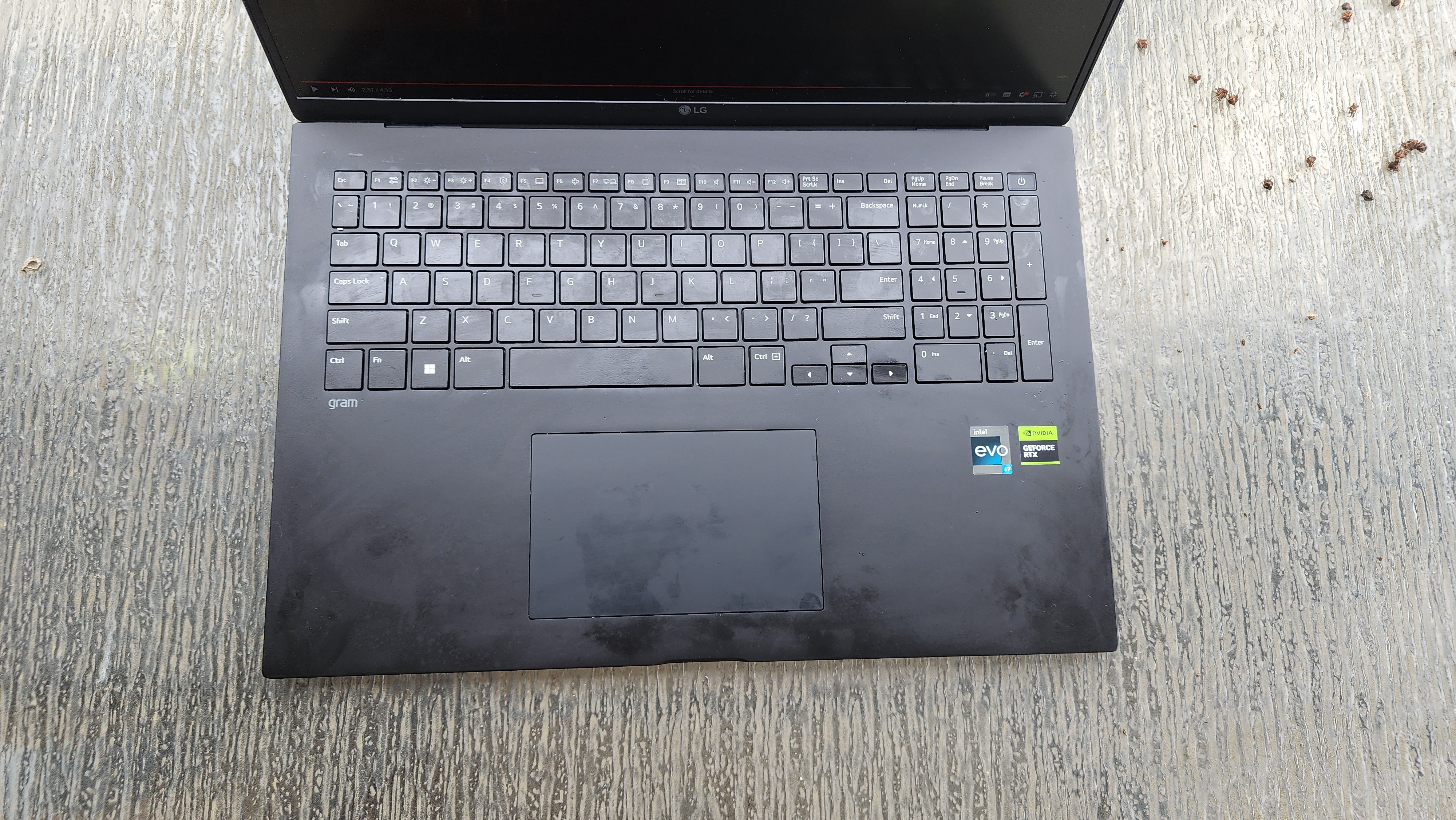



Specifications
Reasons to buy
Reasons to avoid
The LG Gram 17 is a featherweight laptop that punches like a heavyweight. This powerful laptop is geared toward creative professionals like photo editors, graphic designers, and illustrators. The Intel Core i7-1360P processor won't keep up with the latest Intel 14th gen CPUs, but it was ahead of the class last year with its Geekbench 5.5 score of 9,945, handily beating out the then premium laptop average of 7,048. The SSD was a speedster then, and now, its 1,669.29MBps transfer rate is blowing away even the current premium laptop average of 1,181MBps.
If the battery life and productivity performance didn't have you looking around the outside of the laptop and figuring out how LG fit everything in there, wait until you find out there's also an Nvidia GeForce RTX 3050 graphics card. It's not going to replace your gaming laptop, but for casual gamers or content creators using apps that leverage a dedicated GPU, this is an incredible option for frequent travelers. Be sure to check for that feature if it's important to you; there are numerous configurations with just Intel Iris Xe graphics. This option will be acceptable for productivity and other fundamental computing tasks, but those gaming and content-creation apps will take a hit.
The display will be the other most significant selling point for content creators considering the LG Gram 17. It covers 115 percent of the DCI-P3 color space and delivers an impressive 438 nits of brightness. Both marks exceed the premium averages of 90 percent and 384 nits, respectively. Even a gaming laptop like the Acer Nitro 17 can't match these scores, coming in at 84.3% and 348 nits in the two tests. The LG Gram 17's scores translate to vibrant and realistic colors, crucial factors for creative work.
Additionally, unlike the MacBook Pro, the LG Gram 17 features a wider variety of ports, eliminating the need for dongles and making it more convenient for connecting to various peripherals. Overall, the LG Gram 17 impresses with good battery life, capable graphics performance, and high-quality audio, making it a serious contender against established players like Apple and Lenovo.
See our full LG Gram 17 2023 review
Best budget 17-inch laptop

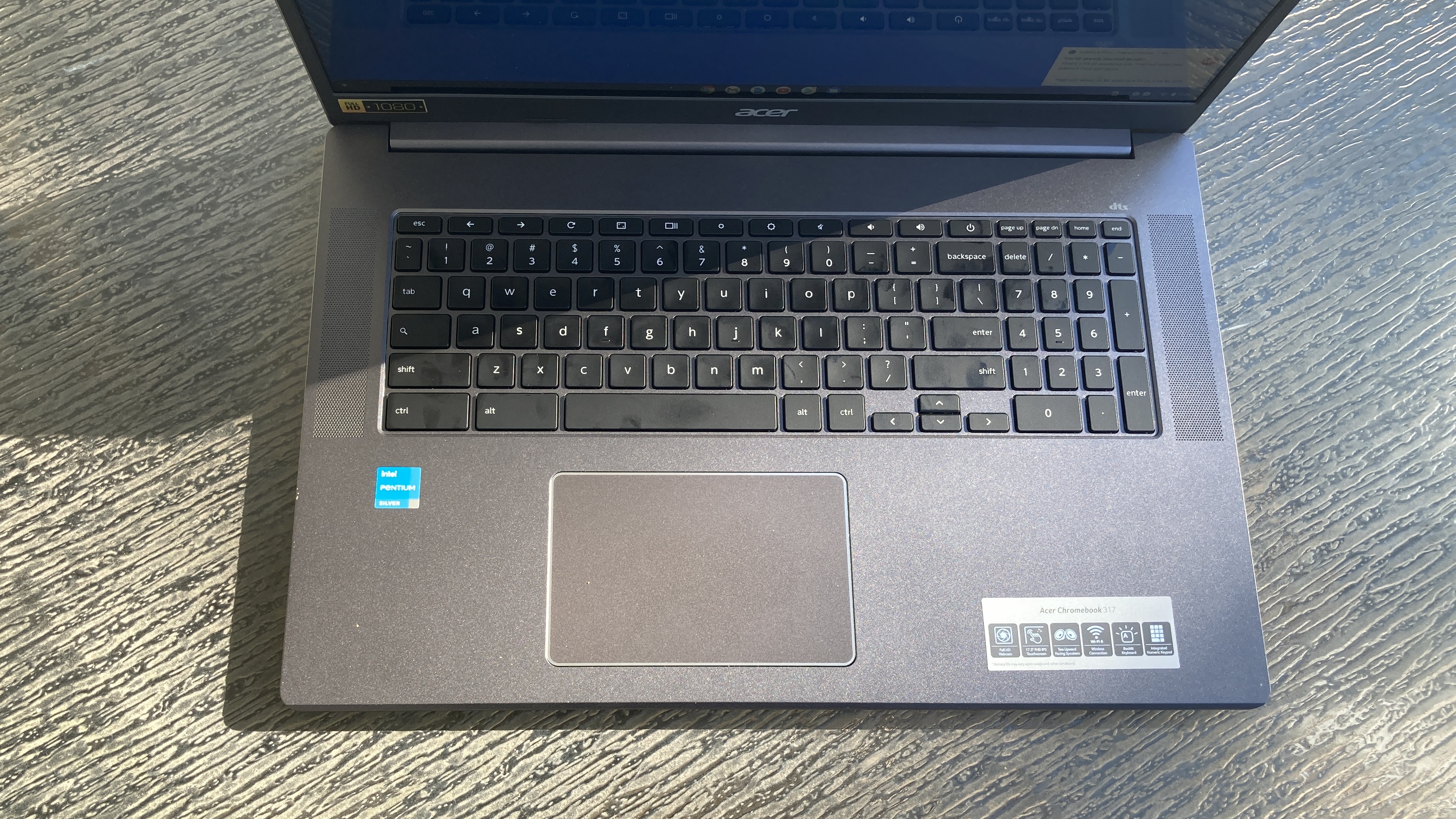

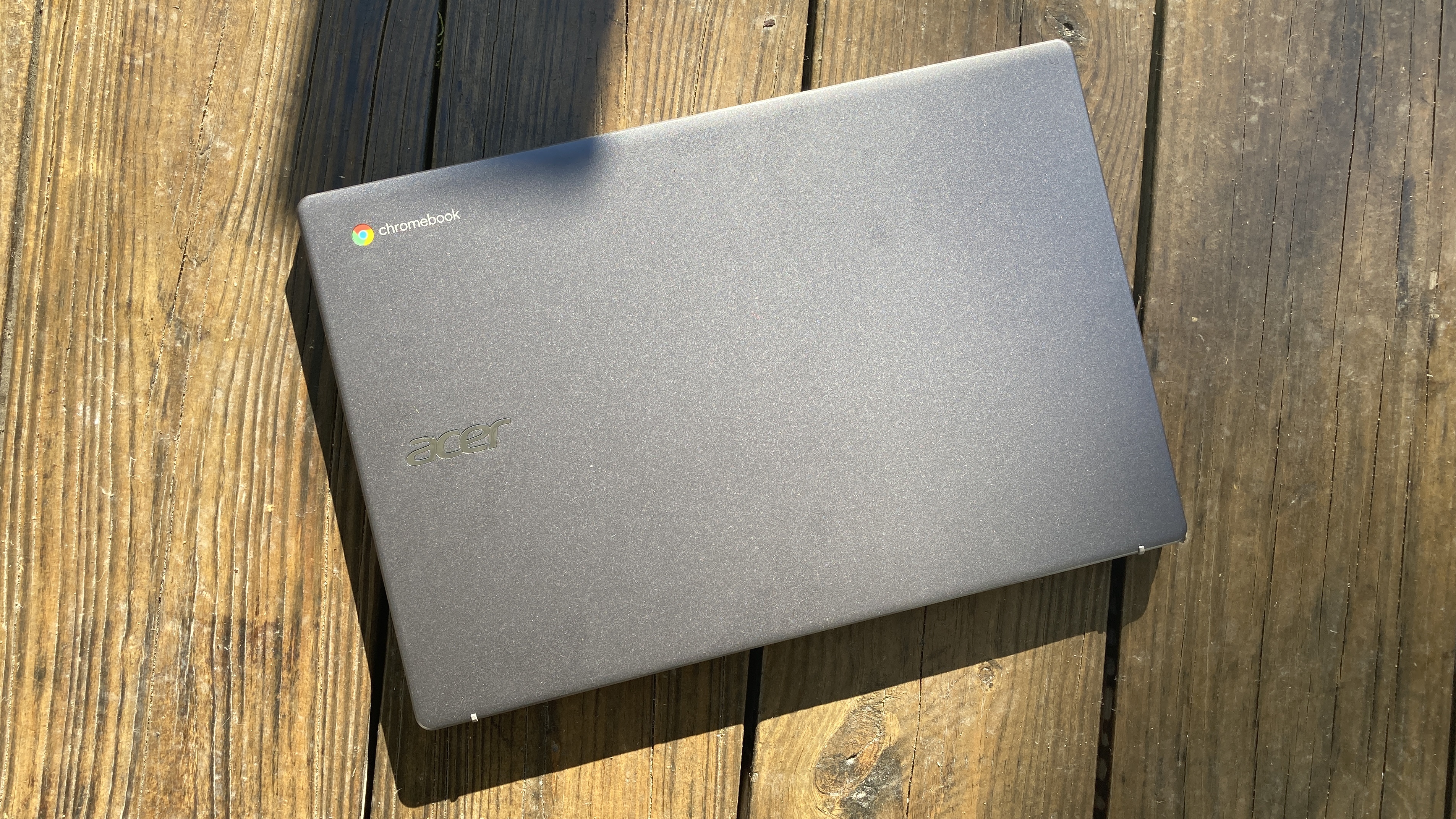

Specifications
Reasons to buy
Reasons to avoid
You won't find a cheaper 17-inch laptop than the Acer Chromebook 317. Available for under $500, this is a large screen living on a small budget. Now beyond its size, the 17.3-inch FHD (1920 x 1080) display won't blow you away, but it is a massive viewport into Chrome or whatever Google Workspace-powered productivity task you may have slotted in for today.
You need to set your expectations properly for this laptop; it is not a secret performance beast; it has an Intel Pentium Silver processor, which will allow you to browse the web and watch streaming videos. If possible look for the model with 8GB of RAM, but it scored below the Chromebook averages for Geekbench and JetStream 2.0, which test overall performance and web browsing performance, so again stick to this laptop for single tasks. The 64GB of eMMC storage means that you'll need to stick mostly to cloud storage, but it's a Chromebook, so you were hopefully already planning on that.
That seemed like a lot of negatives. What else is there to love about the Chromebook 317? The build quality is outstanding, the keyboard is massive with a full number pad, and the chiclet keys are surprisingly comfortable and responsive. You won't find these features on another laptop in this price range.
The 9 hours and 30 minutes of battery life it achieved in our battery test won't win awards, but it's more than enough for a typical day's usage and just shy of the average Chromebook battery life of 9 hours and 50 minutes.
The Acer Chromebook 317 is intriguing as the world's first, and only, 17-inch Chromebook. While it isn't the best 17-inch laptop for everyone, it is a fine choice for users with minimal needs outside of a big screen.
See our full Acer Chromebook 317 review
Best 17-inch laptop for gaming



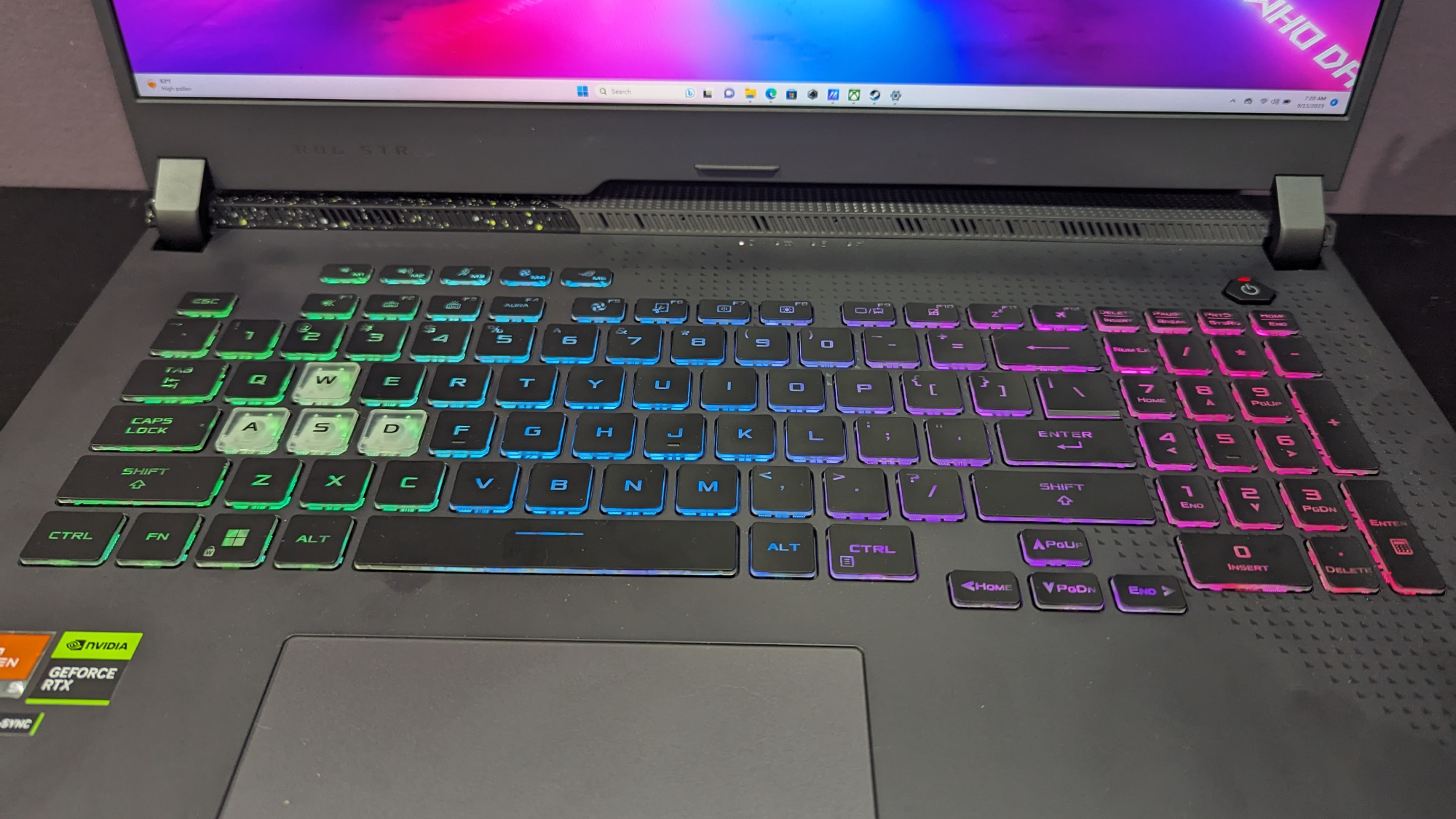

Specifications
Reasons to buy
Reasons to avoid
"Affordable" and "17-inch gaming laptop" aren't terms that typically go together, but the Asus Strix G17 is available for under $1,500. This laptop won't disappoint productivity hounds and gamers looking for a powerful 17-inch laptop at a reasonable price.
Asus opts for AMD's Ryzen 9 7845HX CPU paired with an Nvidia GeForce RTX 4060 GPU. This blend of AMD and Nvidia repeatedly hit it out of the park regarding affordable gaming laptops, so it's no shock to see it doing well here again. On our Geekbench 6.0 test it crushed the category average of 7,185 with a score of 13,430. That was also enough to beat the MSI Katana 15 (Intel Core i7-13620H, 12,562) and Lenovo Legion 5 Pro (AMD Ryzen 7 7745HX, 13,063).
Considering it's an RTX 4060 it fared reasonably well against RTX 4070 competitors. In the Assasin's Creed Valhalla test at 1080p with maximum graphics settings it gave a steady 103 frames per second. That was just behind the MSI Katana 15 (RTX 4070, 106 fps), Origin EON16-S (RTX 4070, 106 fps), and the Lenovo Legion 5 Pro (RTX 4070, 113 fps).
Our review configuration featured 16GB of RAM and a 1TB SSD. It maxes out at 32GB of RAM, but don't buy the 8GB model, which is woefully insufficient for a gaming laptop. Adding up all these specs equates to smooth gameplay and the ability to handle demanding tasks, all on a gorgeous 17.3-inch QHD (2560 x 1440) display with a buttery-smooth 240Hz refresh rate.
Are you looking for a large screen without breaking the bank? The Asus Strix G17 is a great choice. This budget-friendly option delivers more than enough performance for everyday tasks. Its AMD processor and Nvidia graphics card make it a capable gaming or content-creation laptop. It offers a well-rounded package with good productivity power, high frame rates in games, and impressive speakers.
See our full Asus ROG Strix G17 review
How to choose a 17-inch laptop
Step 1 is to make sure it has a 17-inch display, beyond that the features we look for to choose the best 17-inch laptop are the same qualifications we would look for in any laptop. It's also worth noting that 17-inch laptops are a bit of an endangered species, which is why you'll only find three entries on this list currently. We are seeing more laptop makers turn to 18-inch or 16-inch displays for their larger screen offerings.
Screen Resolution: Don't settle for anything less than a 1920 x 1080 (aka 1080p or full HD) resolution, particularly on a 17-inch laptop. You may want a QHD (2560 x 1440), 2K (2048 x 1080) resolution panel, or even a 4k laptop if you're a content creator. Gamers should pay attention to the refresh and response rate. We recommend at least 144Hz and 3-millisecond, respectively.
CPU: An Intel Core i5 or Core Ultra 5 provides good mainstream performance. Some budget systems will come with Core i3, which is good enough for basic tasks, but avoid it for a . Get a Core i7 or a quad-core processor (serial number ends in HQ or HK) for gaming or high-end productivity tasks such as video editing and 3D modeling. AMD is enjoying a renaissance with its Ryzen line of processors. Ryzen 7 is the middle-of-the-road chip that will bring mainstream performance, while Ryzen 5 and 9 cover your entry-level and power user needs.
RAM: 8GB is the minimum we want to see in a laptop in 2024, but if it's within your budget, spring for 16GB, as it will ensure better performance over your laptop's life. Professional power users, content creators, and gamers will look for 32GB and beyond, but that is overkill for most people. While we would not recommend 4GB systems in general, if it is a secondary laptop that will see use predominantly for light web browsing and steaming, it will suffice.
Storage: 256 GB of internal storage is probably enough unless you're a gamer, content creator, or power user. On budget laptops, look out for eMMC memory; while still flash memory, it is much slower than an SSD.
Graphics Chip: Gamers and creative professionals should get either one of the latest Nvidia GeForce RTX 30 or 40 series GPUs or an AMD Radeon 7000 series GPU. Everyone else will be happy with the CPU's built-in integrated graphics, which have improved considerably in recent years.
How We Test 17-inch Laptops
Over the course of a year, we review over 100 laptops, covering every price point and use case. Whether you’re looking for a productivity workhorse, a badass gaming system, or a multimedia machine to kick back and watch a movie or two, we can help you find your ideal match.
To make our best 17-inch laptops list, the system needs to score at least 4 out of 5 stars on our reviews and deliver on the things shoppers care about most. Our evaluations focus on design, comfort, display quality, keyboard and touchpad, performance, battery life, and value.
Our expert reviewers also test each product to see how it looks, feels, and performs in everyday situations. Because we see so many different notebooks, we can compare each to its direct competitors and give you an idea of how it compares to the average laptop in its price band.
When we bring a laptop into our laboratory, we aim to see how it would work if you brought it into your home or office. While we use industry-standard benchmarks such as Geekbench and 3DMark, we focus heavily on real-world tests that we have developed in-house.
To test endurance, the Laptop Mag Battery test surfs the web at 150 nits of brightness until the system runs out of juice. We use a giant spreadsheet macro that matches 65,000 names with their addresses to judge pure processing power, a video transcoder that converts a 4K video to 1080p, and the Geekbench 5 synthetic test. We measure graphics prowess with both 3DMark Ice Storm / Fire Strike and a series of games, including Assassin's Creed: Mirage, Shadow of the Tomb Raider, and Red Dead Redemption 2, just to name a few.
We use a colorimeter to measure screen brightness and color gamut, while other instruments help us determine a laptop's key travel and ambient heat. For more details on our benchmarking procedures, see this page on how we test laptops.
Why Trust Laptop Mag
Laptop Mag reviews over one hundred different laptops yearly, from paperweight ultralights to everyday workhorses to lumbering gaming notebooks that scorch the frame rates of even the hottest AAA games. We're not just experts in the laptop field, as we go one step further by meticulously testing smartphones, tablets, headphones, PC accessories, software, and even the latest in gaming.
We are 100 percent independent and have decades of experience to help you buy with confidence. In fact, Laptop Mag has been testing and reviewing products for three decades and continues to deliver trustworthy reviews you can rely on.
Our experienced team of writers and editors scour the available information about the laptop and put it through its paces to determine which is best for you. But before they start, the testing team subjects each system to a rigorous regimen of synthetic and real-world tests to see how a system handles the type of work and games you’re most likely to throw at it.
One of the world's largest technology publishers, Future Publishing, enforces our editorial trustworthiness. As a company, we have unrivaled experience across every tech sector — and we're the group's specialist for all things mobile tech.
Sign up to receive The Snapshot, a free special dispatch from Laptop Mag, in your inbox.
Sean Riley has been covering tech professionally for over a decade now. Most of that time was as a freelancer covering varied topics including phones, wearables, tablets, smart home devices, laptops, AR, VR, mobile payments, fintech, and more. Sean is the resident mobile expert at Laptop Mag, specializing in phones and wearables, you'll find plenty of news, reviews, how-to, and opinion pieces on these subjects from him here. But Laptop Mag has also proven a perfect fit for that broad range of interests with reviews and news on the latest laptops, VR games, and computer accessories along with coverage on everything from NFTs to cybersecurity and more.
- Madeline RicchiutoStaff Writer
