Best 15-inch Laptops
The best 15-inch laptops for every budget and use.

Sign up to receive The Snapshot, a free special dispatch from Laptop Mag, in your inbox.
You are now subscribed
Your newsletter sign-up was successful
When 17-inch laptops are too big and 13- and 14-inch systems are too small, 15-inch laptops are there to fill that midsize hole in your life. Whether you're looking for a college laptop, budget Windows machine, Chromebook, premium stunner, business notebook, gaming beast, or jack-of-all-trades 2-in-1, there's a 15-inch laptop with your name on it. Here are our top picks.

Specifications
Reasons to buy
Productivity, multimedia, and even a bit of gaming. The Dell XPS 15 can do it all — and do it well. This laptop offers an attractive, slim design that's bursting with power, including an Intel Core i9 processor and Nvidia GeForce GTX 1650 GPU. The keyboard is surprisingly comfortable, and the Infinity Edge display is just lovely. Oh, did we mention the speedy M.2 PCIe SSD and gorgeous OLED display? In short, you've got a beautiful beast on your hands.
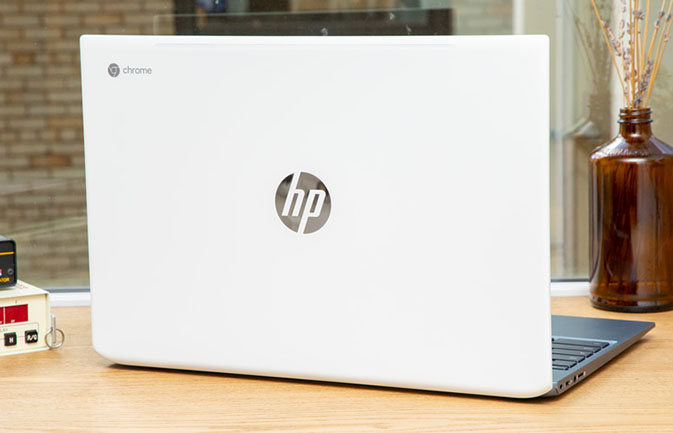
Specifications
Reasons to buy
Need an affordable Chromebook with good performance? Look no further than the HP Chromebook 15 (de0517wm). You get strong Core i3 performance, a comfortable keyboard, and long battery life — all packed into a good-looking chassis. Overall, this is one of the best Chromebooks you can buy if you prefer a bigger screen.

Specifications
Reasons to buy
Light shows, awesome graphics performance, and long battery life. The Alienware 15 is a gaming, virtual reality, and multitasking machine, thanks to its 8th Gen Intel Core i7 processor and Nvidia GeForce RTX 2070 Max-Q GPU. If that wasn't enough, the notebook is outfitted with a customizable backlit keyboard and a stunning OLED display. The Alienware 15 also includes an integrated eye tracker and Alienware's revamped Control Center.

Specifications
Reasons to buy
With its speedy Core i7 processor and gorgeous 4K HDR display packed into a luxurious design, the Lenovo ThinkPad X1 Extreme is in fact one of the most extreme business laptops we’ve ever seen. It’s also armed with a GTX 1050 Ti Max-Q GPU that’ll easily handle productivity apps that typically tax your graphics card. On top of that you get Lenovo’s world-class keyboard and a military-durable chassis that passed 12 MIL-STD-810G standards.

Specifications
Reasons to buy
Just call it a gaming laptop of a different color. Dell's new G-series laptops are an evolutionary step forward, replacing the company's entry-level Inspiron series with something more interesting and powerful. Regarding the G7 15, you get a 15-inch laptop with solid gaming and overall performance, thanks to the discrete Nvidia graphics. This Dell also delivers good sound in an eye-catching Alpine White chassis. The system's a great choice for gamers who don't want to pay an arm and a leg to play their favorite titles.
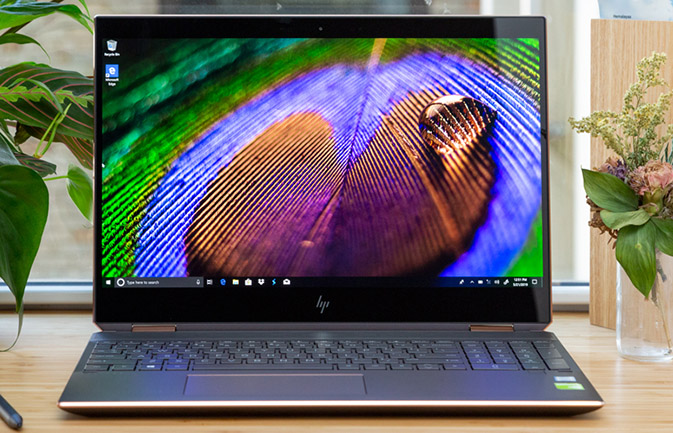
Specifications
Reasons to buy
What do you get when you combine luxurious design with serious power? If you're talking about laptops, then you're probably referring to the HP Spectre x360. In addition to a gloriously vivid touch display, you get an Intel Core i7 CPU, an Nvidia GeForce Mx150 GPU, 16GB of RAM and a 1TB SSD, all in a sleek, foldable aluminum chassis. But the pièce de résistance is the stunningly beautiful 4K OLED panel. And though it has discrete graphics, the x360 targets creative professionals, transforming from traditional laptop-to-tablet-to-tent mode with ease. However, you might want to keep the power cord handy.

Specifications
Reasons to buy
Two is better than one. This is especially true of the Asus ZenBook Pro Duo, which employs a pair of 4K displays into a single laptop with the goal of increasing your productivity. Did we mention the main display is an OLED panel? So not only do you get crisp detail — you also get mind-blowing color. But the ZenBook Pro Duo is more than just stunning touch displays with an overclockable Core i9 processor; 32GB of RAM; a seriously fast 1TB SSD; and a powerful Nvidia GeForce RTX 2060 GPU with 6GB of RAM. There’s not much this laptop can’t do.

Specifications
Reasons to buy
The Gigabyte Aero 15 OLED is a solid performer with a gorgeous 4K OLED panel. It's comfortable to type on, too, all wrapped in a sleek, 0.8-inch package. You get great overall performance thanks to the system’s Intel Core i7 CPU and Nvidia RTX 2070 Max-Q GPU.

Specifications
Reasons to buy
Underneath its military-durable aluminum chassis, the HP ZBook Studio x360 G5 is armed with a beastly Intel Xeon processor and Nvidia Quadro graphics that’ll shred through the most rigorous of tasks. And despite all that power, the Studio x360 is only 0.8 inches slim. The notebook also features a vibrant 4K display, a punchy keyboard, and a responsive stylus (with customizable buttons). Its battery life is impressive, too.

MSI WS65 9TM
Specifications
Reasons to buy
MSI is breaking back into the workstation game with a straight-up champion, the WS65 9TM. The laptop packs a powerful 9th-Gen Core i7 processor and Nvidia Quadro RTX 5000 Max-Q GPU into a durable, super-slim chassis. Top that off with solid battery life and a gorgeous 17.3-inch, 4K display, and you've got one of the best workstations around.

Asus ZenBook 15
Our expert review:
Specifications
Reasons to buy
Asus sure knows how to make a beautiful laptop. The company also knows how to turn gimmicks into bona fide features. Asus combines both talents on the ZenBook 15 (UX534F); this laptop is adorned with a bewitching blue chassis that's as durable as it is alluring. The company also brings back ScreenPad in a larger space, with even more functionality. Throw in an Intel Comet Lake processor, discrete graphics, and long battery life, and you've got a great laptop for mobile professionals.
Specs: 1080p / Core i5 / 8GB Are Best Bets
Why you can trust Laptop Mag
You can spend a lot of time delving into specs, but here are the key components to think about. If you just want really good mainstream performance, go for a Core i5 CPU, 8GB of RAM, a 256GB SSD and a 1080p screen.
- Screen Resolution: If at all possible, get a display with a 1920 x 1080 (aka 1080p, or full HD) or higher resolution.
- CPU: An Intel Core i5 provides good mainstream performance. Some budget systems will come with Core i3, Celeron or Pentium CPUs, which are good for basic tasks, but not heavy multitasking. Get a Core i7 or a quad core processor (serial number ends in HQ or HK) for gaming or high-end productivity tasks such as video editing and 3D modeling.
- RAM: 8GB is ideal for most users. 4GB is acceptable for budget systems. Secondary laptops and Chromebooks may have less.
- Storage: Unless you're a gamer or a power user, 256GB of internal storage is probably enough. If at all possible, get an SSD (solid-state drive) rather than a hard drive, because it's going to make your computer a lot faster.
- Graphics Chip: Gamers and creative professionals need to do some research and figure out which discrete GPU is good enough to run their favorite software. Everyone else will be happy with the built-in Intel HD Graphics that come with the CPU.
Sign up to receive The Snapshot, a free special dispatch from Laptop Mag, in your inbox.

Sherri L. Smith has been cranking out product reviews for Laptopmag.com since 2011. In that time, she's reviewed more than her share of laptops, tablets, smartphones and everything in between. The resident gamer and audio junkie, Sherri was previously a managing editor for Black Web 2.0 and contributed to BET.Com and Popgadget.
