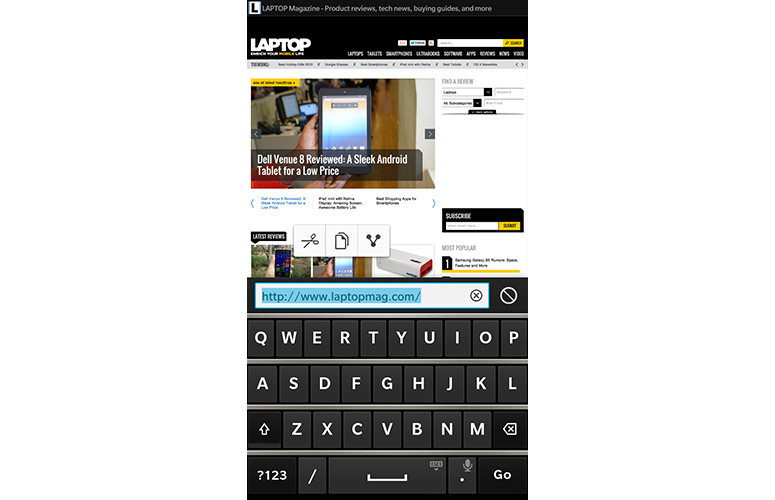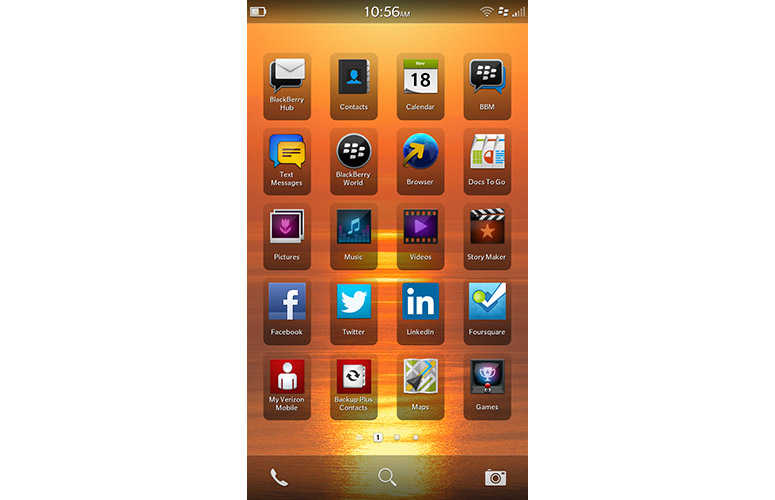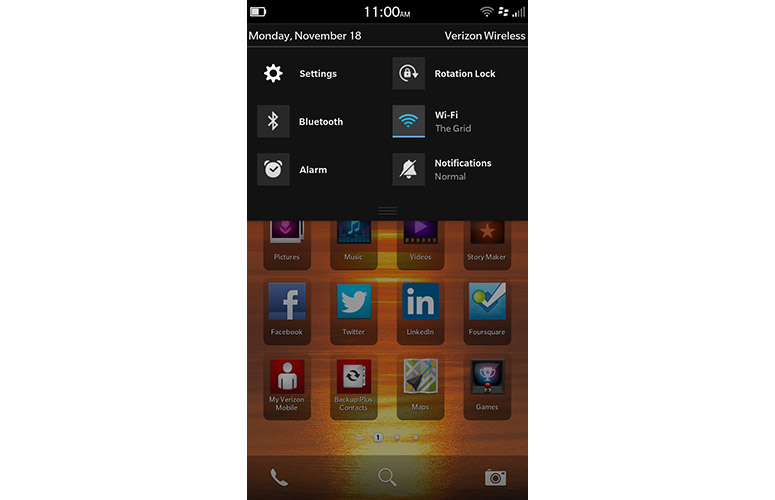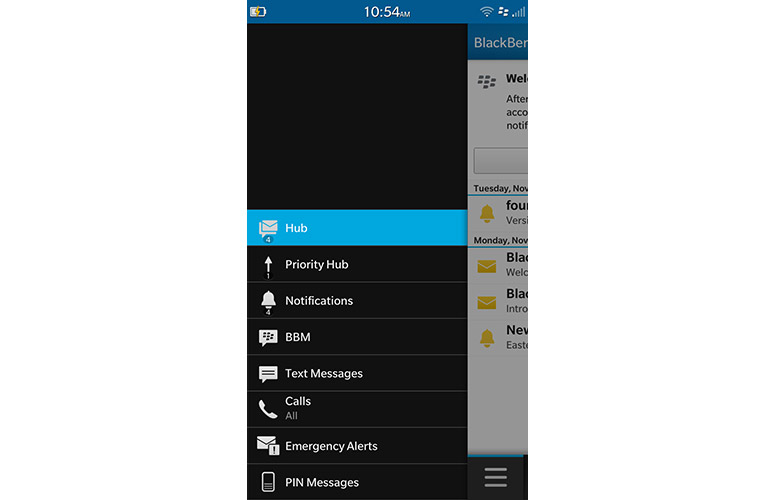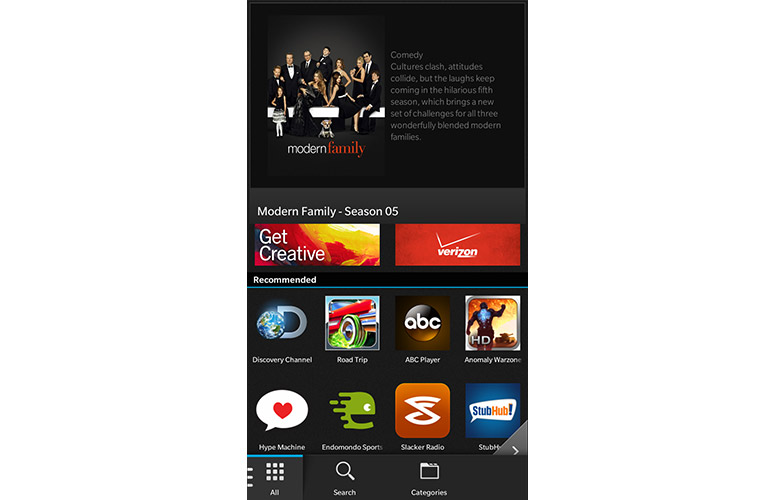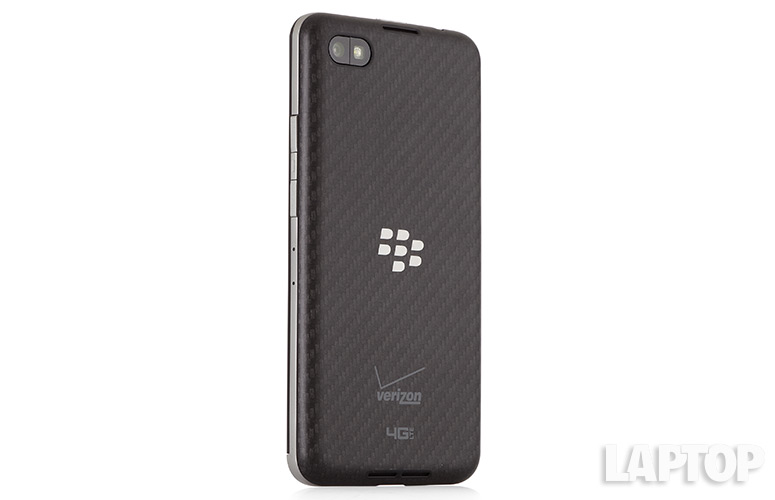Laptop Mag Verdict
The BlackBerry Z30 is the biggest and boldest smartphone the company has ever made with superb battery life, but it still has flaws.
Pros
- +
Quality stereo speakers
- +
Excellent touch screen keyboard
- +
Impressive multitasking capabilities
- +
Top-notch battery life
Cons
- -
Heavy for 5-inch phone
- -
BlackBerry World still missing key apps
- -
Display just 720p
- -
Quick settings menu accessible only from home screen
Why you can trust Laptop Mag
It has not been a good year for BlackBerry. The company's market share crumbled, it ousted its CEO and a sale of the company fall apart. But BlackBerry isn't giving up. The new Z30 ($199 for Verizon Wireless) hopes to give other big-screen phones a run for their money with a bold 5-inch AMOLED display and a battery that's rated to last for a whopping 25 hours. BlackBerry has also added more advanced audio technology and enhanced its software, but does the Z30 really stand a chance at this stage of the game?
Design
Measuring 5.5 x 2.8 x 0.37 inches, the Z30 is the biggest smartphone to ever come out of Waterloo. And at 6.1 ounces, it's also the heaviest. You feel it as soon as you pick it up. Samsung's 5-inch Galaxy S4 is both smaller and lighter than the Z30, measuring 5.3 x 2.7 x 0.25 inches and weighing 4.6 ounces. HTC's all-aluminum 4.7-inch One also cuts a more svelte figure than the Z30, measuring 5.4 x 2.7 x 0.36 inches and weighing 5 ounces. Even the Galaxy Note 3, with a much larger 5.7-inch screen, weighs less at 5.9 ounces.
The Z30 has a more dynamic design than the cookie-cutter candybar look of the smaller Z10, but it still falls short of being a sexy. The edge-to-edge glass covering the handset's display is slick, but the matte gray lip along its bottom edge makes the whole package look chintzy. Flip the Z30 over and you'll find the same soft-touch glass weave rear panel found on the Z10.
MORE: Game Changer Awards - The Most innovative Tech of 2013
Along the top and bottom of the panel are a pair of stereo speakers, a first for a BlackBerry. Though the panel is removable, the only reason you'll have to take it off is to access the handset's microSD or micro SIM card. That's right, unlike the Z10 and Q10, the Z30's battery is non-removable.
On the phone's right edge are its volume and play/ pause buttons, the later of which also gives you quick access to the handset's voice controls. A pair of pinhole markings serve as the Z30's noise-canceling microphones. Over on the left side you'll find the phone's micro USB and micro HDMI ports. Along the top are the power button and 3.5mm headphone jack.
Sign up to receive The Snapshot, a free special dispatch from Laptop Mag, in your inbox.
Display
Click to EnlargeThe Z30's 5-inch Super AMOLED display is the largest ever made for a BlackBerry. But while competitors like the Galaxy S4 and HTC One sport 1920 x 1080 resolution screens, the Z30 is saddled with a 1280 x 720 display with a pixel density of 295 pixels per inch. And while that's not exactly low-definition, it's certainly lower than what we've come to expect from a premium smartphone.
While watching a trailer for "X-Men: Days of Future Past," on the Z30, Mystique's azure skin had a distinct green pallor, while the ridges on her face were a bit grainy. When viewed on the S4, the character's skin was much bluer, and the ridges on her face were easily visible. The HTC One and iPhone 5s offered the most accurate images, with vibrant colors and sharp details.
The Z30's display measured 463 lux on our brightness meter, easily beating the category average of 397 lux. Indoors, however, the brightness is much lower, 186 lux. The discrepancy is a result of the Z30's auto brightness, which unfortunately can't be disabled.
When used inside, images viewed on the Z30 looked far dimmer than on the Samsung Galaxy S4 and HTC One, which registered a lower 424 lux and 455 lux, respectively. The iPhone 5s came in at a sky-high 500 lux.
Audio
BlackBerry equipped the Z30 with a pair of stereo speakers along the top and bottom of its rear panel. During our testing the speakers pumped out enough audio to easily fill a large conference room. Katy Perry's "Roar" came through loud and clear, while the bass hits on Pusha T's "Nosestalgia" popped nicely. The HTC One with its BoomSound front-facing speakers, however, still reigns as the best-sounding smartphone.
Surprisingly, however, the Z30's speakers underperformed on our LAPTOP Audio Test, pumping out 78 decibels of sound compared with the 80-dB category average. The Samsung Galaxy S4 and HTC One each pushed out 81 dB of sound.
MORE: Tech Support Showdown 2013
Keyboard
Click to EnlargeThe best thing about the Z30 is the handset's excellent touch-screen keyboard. Originally debuting on the Z10, the keyboard was designed to mimic the look and feel of the company's revered physical keyboards, right down to the frets between the keys. And while we liked using the keyboard on the Z10, we found it even easier to use the Z30 because of its larger screen. Letters were easy to target, and because BlackBerry 10 tracks how you strike individual keys, typos became less frequent the more we used the phone.
The keyboard's standout feature is its word-prediction. Whenever you begin typing, words appear directly above the keys that you would tap for the next letter. To select a word, swipe it up from the keyboard to the body of the email or document you're typing.
Auto-correction makes an appearance on the Z30, too; you'll see suggestions appear on the space bar as you type, which you can accept by tapping the key. We also found it convenient that the keyboard automatically presents a number row above the letters whenever you enter a password.
Need to delete a misspelled word? Just start swiping from right to left on the layout. You can even switch among three different languages on the fly if you add them in Settings.
If you need to cut or paste, tap the screen to make a circle appear that you can drag to the text you want to modify. Double-tap to select a word, then drag two anchor posts where you want them to go before tapping again to copy.
Software and Interface
Click to EnlargeAlong with the Z30, BlackBerry is rolling out the latest version of its operating system, BlackBerry 10.2. Notable enhancements include adjustments for the handset's new Paratek antenna and Natural Sound voice audio technology, which enhances the quality of voice calls (more on that later). The OS also gets a fifth row of apps on the home screen, an improvement made possible thanks to the Z30's larger 5-inch display.
BlackBerry has also added notifications similar to those found on Android and iOS devices. When you get an email, text, BBM or social media message, a banner drops down from the top of the screen with the message text before quickly disappearing. Unfortunately, if you don't tap the message before it's gone, it gets filed away in the BlackBerry Hub, rather than remaining at the top of the screen.
Click to EnlargeSwiping down from the top of any home screen launches the Settings menu, from which you can toggle Bluetooth, Wi-Fi, the Alarm and the phone's Notification/Silent Mode. You can also activate Rotation Lock and hit the Settings button for more options. We'd still like to see BlackBerry add Airplane Mode to this list of options. Moreover, the company should make this settings menu accessible while you're using any app, not just the home screen.
MORE: 6 Hottest Smartphones Right Now
The lock screen displays some useful info at a glance, such as a camera shortcut and a listing of the type and number of messages you have. Unlocking the Z10 activates a nifty effect. As you swipe up, you'll see the lock screen start to fade and the home screen appear, as if you were clearing the fog off a window.
The superb Active Frames multitasking feature also makes its return in BB 10.2. As before, Active Frames lets you minimize apps to the Active Frames screen, where they are arranged in 2 x 2 squares. You can have as many as eight apps open in Active Frames at a time. Open any more than that and the OS will start closing your oldest app.
BlackBerry Hub
Click to EnlargeBlackBerry has enhanced its one-stop messaging center with a new Priority Hub tab. The Priority Hub, as its name implies, picks out priority messages from all of your email, texts, BBMs, etc., and places them in the Priority Hub tab. You'd don't have to set up the Priority Hub, either. Instead, it automatically learns what messages it should pull in based on the sender's last name, if you started the conversation, or if a message is marked high importance.
The BlackBerry 10 email client supports multiple accounts, including Exchange ActiveSync, POP and IMAP. We had no problem adding our Exchange, Gmail and Yahoo accounts. One of the coolest features of the Hub is that it suggests additional contacts to include in outgoing emails based on the first person you enter in the To: field. So if you tend to send emails to the same groups of folks on a similar subject, BlackBerry 10 can save you time.
Further highlights include the ability to compose messages in rich text (which includes Bold, Ital, Bullets, etc.) and robust attachment support. You can even easily attach files from your Dropbox account.
Performance
The BlackBerry Z30 packs a speedy 1.7-GHz dual-core Qualcomm Snapdragon S4 Pro processor and 2GB of RAM. We didnt notice any slowdown while using the Z30, even when playing "Angry Birds Star Wars" with eight Active Frames running in the background. The phone switched apps swiftly and exiting to the home screen was instantaneous. The camera app fired off pictures instantly, rather than the one-second delay we noted on the BlackBerry Z10.
One of our biggest pet peeves about the Z10 and keyboard-equipped Q10 was how long it took to boot both handsets. Thankfully, BlackBerry has corrected the issue with the Z30. Whereas the Z10 took nearly 2 minutes to boot, the Z30 took 1 minute, a major improvement.
It took the Z30 1,035 milliseconds to complete the Sunspider test, which measures a device's ability to process Javascript. The Z10 and S4 finished the same test in 1,364 ms each, while the HTC One ran the test in 1,239 ms. The iPhone 5s, for its part, finished the test in a blazing 774 ms.
Apps
Click to EnlargeUnlike some Android competitors, BlackBerry doesn't load down the Z30 with tons of bloatware. The handset comes with BlackBerry's proprietary Music, Pictures, Video, Browser and Calendar apps. Verizon apps are limited to My Verizon Mobile, which gives you information about your Verizon account, and Backup Assistant Plus, which, as its name implies, backs up your data, including photos, videos and contacts to Verizon's cloud servers.
Third-party apps include Facebook, Twitter, LinkedIn, Foursquare, YouTube, Evernote, Box, Adobe Reader, Bing and Slacker Radio. BlackBerry has also included a helpful tutorials app, which walks you through some of the Z30's basic functions and features.
Since BlackBerry launched the Z10 about 11 months ago, the company has worked diligently to grow its apps library. Though many must-have apps were missing from BlackBerry World store at first, the company has since seen its library increase to more than 255,000 apps, more than 131,000 of which are for BlackBerry 10. Despite the increase, the store is still missing major apps, including Pandora, Spotify, Netflix, Hulu, Instagram, Vine and others.
It also goes without saying that BlackBerry World's library is far smaller than the more than 1 million apps found in both Apple's App Store and Google's Play store.
Security
Click to EnlargeBlackBerry Enterprise Server customers will be pleased to know that the Z30 features BlackBerry Balance, which lets users switch between work and personal profiles. The Work perimeter protects data with 256-bit AES encryption, and administrators can set up a storefront for corporate-approved apps. You can still access personal info in the Work profile, such as the Hub and your calendar.
BlackBerry 10's security extends to locating or wiping a lost smartphone via the BlackBerry Protect feature. Once this function is enabled, you'll be able to track down the Z30 online at protect.blackberry.com, as well as have it display a message and play a loud sound. Should you decide to wipe your device remotely, you can also remove any data stored on the microSD card. In our testing, the service found our phone traveling down the N.J. Turnpike within just a few seconds.
MORE: Mobile Security Guide: Everything You Need to Know
The Z30 offers several parental control options. You can disable various core applications and functions, such as the browser and Twitter, as well as the camera and the ability to purchase content. However, while you can restrict apps and other content based on ratings, you can't drill down on an app basis or whitelist specific apps, as you can with Kid's Corner for Windows Phone.
Camera and Camcorder
Click to EnlargeLike the Z10, BlackBerry's Z30 comes with an 8-megapixel rear camera. Photos taken using the Z30 looked relatively crisp and colorful, though a bit washed out compared to those taken with the iPhone 5s, HTC One and Galaxy S4. The Z30's camera did, however, blow away the Z10's 8-megapixel shooter, which captured relatively grainy photos.
An image of a busy New York City sidewalk looked clean, though when we zoomed in, we noted that the facade of buildings looked blurry, especially when compared to the iPhone 5s' shots. Colors were also flatter in images taken with the Z30 than with other handsets.
[sc:video id="Bxc3E1cTpcMjKOYfs4gxJUFXmCy8Nt3i" width="575" height="398"]
A 1080p video of a busy intersection taken at night with the Z30's rear camera looked grainy, though colors were relatively accurate. A video shot of the same intersection during the day was much clearer and colors (such as the yellow of a passing taxi) were far more accurate.
The Z30's 2-megapixel front camera captured fairly good photos. An image of a young man offered fine details, though the colors of his checkered shirt were slightly washed out.
Call Quality
Click to EnlargeOne of the most welcome enhancements the Z30 brings to the table is its Paratek antenna. Designed to improve cellular voice performance in areas with limited coverage, the antenna continuously cycles radio frequencies to determine which one offers the best signal. A standard smartphone antenna improves signal strength by drawing in more power from a smartphone's battery. By cycling the radio frequencies, BlackBerry says the Z30 will see improved battery life and offer better overall voice performance.
The combination of the handset's antenna technology and array of noise- canceling microphones enabled the Z30 to provide exceptional voice quality. During a call made to a landline, the other caller said our voice sounded loud and clear with no background noise, despite the fact that we were on a busy street corner. The caller noted similar results when we called their smartphone.
Battery Life
BlackBerry says the Z30's 2880 mAh non-removable battery will give you up to 25 hours of mixed use. Unfortunately, neither our traditional LAPTOP Battery Test nor the Web-based Peacekeeper battery test are compatible with BlackBerry 10.2, so to test the Z30's battery we looped high-definition videos stored on the device with the display brightness set to 50 percent. The Z30 held on for a very long 13 hours and 47 minutes. That's a whole lot of movie watching.
MORE: 10 Smartphones with the Longest Battery Life
Anecdotally, after surfing the Web for about an hour of 4G LTE, the Z30's battery icon didn't lose a single tick. In fact, during our time with the handset, we were pressed to recall an instance when the battery was running low on power.
Verdict
Click to EnlargeIf the BlackBerry Z30 is the Canadian company's last gasp, it will go out with more of a bang than a whimper. We're fans of the Z30's large display, multitasking capabilities, touch-screen keyboard, security features and very strong battery life. However, the lack of a comprehensive app ecosystem will continue to weigh on any BlackBerry device, no matter how good the hardware. And although we like the bigger screen on this handset, it's a lot heftier than competing phones. Still, BlackBerry diehards who plan to hold out to the end will be able to make a last stand with the Z30.
- Top 10 Smartphones
- Best & Worst Smartphone Brands 2013
- Smartphone Buyers' Guide 2013: 7 Things You Need to Know
BlackBerry Z30 Specs
| Alternate Carriers | Unlocked |
| Bluetooth Type | Bluetooth 4.0 LE |
| Brand | Blackberry (RIM) |
| CPU | Dual Core 1.7-GHz Qualcomm Snapdragon S4 Pro |
| Camera Resolution | 8 MP |
| Carrier | Verizon |
| Company Website | www.blackberry.com |
| Data | GPRS/EDGE, UMTS/HSPA+42, LTE, GSM |
| Display (main) | 5-inch, 1280 x 720 Super AMOLED |
| Display Resolution | 1280x720 |
| Form Factor | Candybar Touchscreen |
| Front Camera Resolution | 2 MP |
| GPS | Yes |
| Internal Memory | 16GB |
| Memory Expansion Type | microSD Card |
| Networks | Quad band LTE 3, 7, 20, 8 (1800/2600/900/800 MHz) Quad band HPSA/UMTS 1, 2, 5/6, 8 (800/850/900/1900/2100 MHz) Quad band GSM/GPRS/EDGE (850/900/1800/1900 MHz) |
| OS Family | BlackBerry 10 |
| Operating System | BlackBerry 10.2 |
| Phone Display Size | 5 |
| Ports | SIM card slot, microUSB, microSD, micro HDMI |
| Processor Family | Qualcomm Snapdragon S4 Pro |
| RAM | 2GB |
| Size | 5.5 x 2.8 x 0.37 inches |
| Talk / Standby Time | 18 hours talk/ 16 days standby |
| Weight | 6.05 ounces |
| Wi-Fi | 802.11 a/b/g/n |