Laptop Mag Verdict
Lenovo’s Smart Wireless Earbuds are featureful, affordable, thumpy earbuds that are an excellent option in the under $100 wireless earbud space.
Pros
- +
Deep bass with powerful audio and clean highs
- +
Long-lasting battery with wireless charging
- +
Comfortable for extended use
- +
Easy Pairing with up to two devices simultaneously
- +
Excellent app with EQ
Cons
- -
Noise cancelation struggles
Why you can trust Laptop Mag
The sub-$100 wireless earbud market is oversaturated with options, however, not all come packed with as many features as the Lenovo Smart Wireless Earbuds. For $59 they offer stealth fighter angles, thumpy bass, multiple device connectivity, and solid noise cancellation.
I took the Lenovo Smart Wireless Earbuds out around Brooklyn, NY, to make calls, listen to my weekend playlist, and reject my daughter's Google Meet pleas for an increase in her allowance. They're very comfortable to wear for long periods of time which I discovered cruising around my neighborhood. But is that enough for the buds to make our best cheap wireless earbuds page? Let's find out.
Lenovo Smart Wireless Earbuds pricing and availability
As previously mentioned, the Lenovo Smart Wireless Earbuds cost $59, which is very affordable for a pair of buds that offer active noise-cancelation (ANC),. If you’re on a tight budget and looking for a pair of noise-canceling earbuds, these are a good option. If the Lenovo Smart Wireless Earbuds don’t win you over, the $49 Tronsmart Apollo Air + and $79 One Plus Buds Z2 offer similar pricing and features.
Lenovo Smart Wireless Earbuds design
My review pair of Lenovo Smart Wireless Earbuds came in white with a silvery chrome accent running along the angular stem. They also come in black with the same silver chrome embellishment. I appreciate the angular styling which separates them a bit from the pack, as many stem earbuds look too similar for my taste.

The Smart Wireless Earbuds measure 1.1 x 1.9 x 2.2-inches and weigh 0.15 ounces. They are close in size to the other members of this comparison group, The Tronsmart Apollo Air+ (3.36 x 1.26 x 1.46, 0.15 ounces), the One Plus Buds Z2 (1.29 x 0.88 x 0.85 inches, 0.16 ounces), and the Liberty Air 2’s (1.97 x 2.2 x 0.98 inches, 0.18 ounces).

The 2 x 1.75 x 1-inch charging case is lightweight (1.4 ounces) and won’t take up too much space in your pockets. The case doesn’t feel flimsy, a common issue among affordable wireless earbuds, and the lid pops firmly into place when opened or closed. The plastics used in both the buds and case do not feel cheap. I accidentally drop-tested them and they easily survived both more than five-foot falls. On the back of the case, we find the USB-C charging port (USB Type-C charging cable included), but you can also charge it wirelessly.
The Lenovos are rated at IPX4 water and dust resistance, so they’ll survive bopping about during a rainy day or when you sweat during a morning jog, but don’t take them for a swim with you.
Sign up to receive The Snapshot, a free special dispatch from Laptop Mag, in your inbox.
Lenovo Smart Wireless Earbuds comfort
I found the Lenovo Smart Wireless Earbuds to be remarkably comfortable and they include four pairs of silicone tips to find just the right fit. They slide easily on and off the unit and the fitting process took a few minutes.

Since I have enormous, oddly shaped ears, I was rather pleased to find not only are they comfortable over short and long periods of time as I learned during my five-hour Brooklyn adventure.
Lenovo Smart Wireless Earbuds setup
Setting up the Lenovo Smart Wireless Earbuds could not be more effortless. If you’re using an Android device, all you have to do is pop the charging case's lid and press the little button inside. Your Android phone will show a pop-up asking to connect and you're done. You can also pair with the Lenovo Smart Wearable app from Google Play. Setting the earbuds up on a Windows PC is just as fast and the process is the same.
If you use an iPhone, as I do, setup was just as easy-breezy using the same methods. It truly is one of the smoothest experiences I’ve had connecting a pair of earbuds to multiple devices. Also, the ability to switch seamlessly back and forth between my iPhone and my business Android phone is an added bonus.
Lenovo Smart Wireless Earbuds controls
The Smart Wireless Earbuds are easy to control with simple taps. When playing music, one tap plays or pauses music, a double tap will skip to the next song and a triple tap switches back to the previous song. A long press will activate the voice assistant.
During calls, you double-tap to answer or hang up and long press to refuse an incoming call. To control your phone's voice-activated assistant, a single tap stops it and you double-tap to fetch or confirm. Use a long press to trigger the assistant. You also have the option in the app to set up tap usage in either the left or right earbud or block tap controls completely.
Lenovo Smart Wireless Earbuds app
Lenovo’s Smart Wearable app is free and available on iOS and Android. The user interface is clean and easy to use. The app shows you an image of the buds, the battery level and your four equalizers presets. The fifth choice allows users to manually adjust the equalizer to their personal taste.
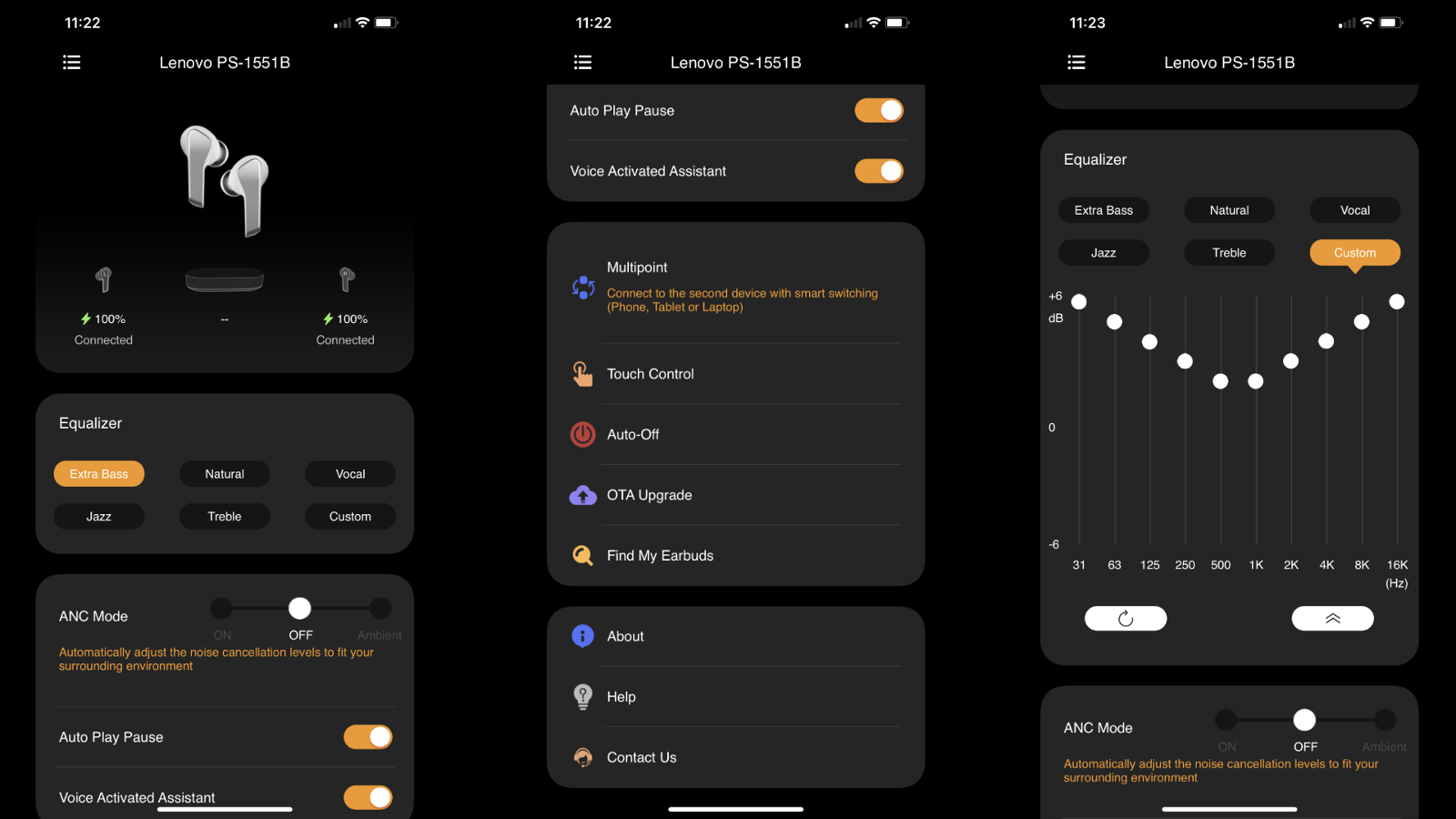
As previously mentioned above, you can turn on or off the voice assistant, switch which earbuds are used for tap controls, and turn the ANC on or off. The app allows you to customize your entire experience and it's really well done.
Lenovo Smart Wireless Earbuds active noise canceling
The active noise cancellation on the Lenovo Smart Wireless Earbuds work well, but using ANC affects the overall quality of your audio experience and flattens out the sound profile. When you turn on the ANC, the buds automatically adjust to the background noise levels around you. While chatting on the phone with a friend during an outing, they mentioned hearing the NYC traffic which was at times clear, a bit muffled, or silenced completely.It wasn’t as effective as the Tronsmart Apollo Air+ but, they dampened background noise enough that my voice was clearly heard.
I was very pleased walking around with Ambient mode turned on. It allowed a good amount of background noise and was balanced well with my music. The difference in audio quality between ANC and Ambient mode isn’t huge, pulling back on the earbuds' native thumpy a bit. However, if you’re walking the streets or jogging alone, the extra level of awareness provided is worth it.
Lenovo Smart Wireless Earbuds audio quality
The 11-millimeter drivers in the Smart Wireless Earbuds produced some thunderous bass while covering a wide audio range cleanly and clearly. The Tronsmart Apollo Air+ I recently reviewed have a slight edge in bass performance, but the Lenovo’s had a cleaner audio experience, with no distortion at any volume level.
So I put on my walking shoes, hit shuffle in iTunes, and off I went as Prince’s “Let's Go Crazy” kicked off my journey. When the organ begins to play as Prince says “ Dearly beloved, we are gathered here today to get through this thing we called life”, and the bass from the kick drum hits, and the guitars start, the Smart Wireless Earbuds did a great job covering the wide range of musical notes and tones. Prince’s screeching guitar solo at the end mixed beautifully with the drums and it took me to another time when I had hair and hope.
I moved on to Tyga and Doja Kat’s “Freaky Deaky,” with its smooth R&B bassline, with Doja and Tyga’s smoother mid-range vocals cleanly reproduced by the Lenovo Smart Wireless Earbuds. It was fun, just moving in step with the beat as I walked around with a little extra pep. I was really impressed by how crisp their vocals were, and nicely contrasted the thumpy beat.
When comparing them to the Tronsmart Apollo Air+ and the One Plus Pro Buds Z2, I found them to be equal to the Pro Buds with the exception that Lenovo’s earbuds produce a cleaner sound. However, the Tronsmart’s are just bass monsters, which I love, but these Smart Wireless Earbuds are more than thumpy enough to satisfy most bass-heads' thirst.
Lenovo Smart Wireless Earbuds battery and Bluetooth
I averaged just over seven hours of continuous use on one charge with the earbuds and got four full charges and one partial charge out of the wireless charging case for a total of 29 plus hours. This is slightly more than the 28 hours advertised, but that may have to do with occasionally lowering the volume, and playing with settings like turning the ANC off.

I prefer charging the case up wirelessly on my charging pad. They come with a USB-Type C charging cable that works fine and I found I reached full charge within an hour and a half wirelessly and in less than an hour using the cable.
The Smart Wireless Earbuds use Bluetooth 5.2. Throughout the course of my testing, I didn’t experience any dropped connections even when I walked 25 feet away to my storage area. My music kept playing and I even took a call. Having the ability to roam a bit is nice.
Lenovo Smart Wireless Earbuds call quality
During my test calls, everyone reported that the audio quality was great. My daughter stated that my voice had nice bass, which I know she didn’t enjoy when I happily denied her allowance increase request. However, she did get me to buy her some new sneakers. Overall, calls were consistently clear, and the ANC performed solidly. But as I mentioned before, there was some background audio leakage into calls if the noise was over that of a passing car or someone screaming in the distance. Although the noise canceling is adequate, the mics' ability to focus on my voice helped a lot. When making calls indoors, the performance is excellent, with the six mics doing an excellent job of reproducing my voice's natural deep timbre.
Bottom line
For $59, the Lenovo Smart Wireless Earbuds bring a lot to the table, with excellent features, strong audio performance, and an excellent app that grants users a great deal of customization and improves the audio experience. When comparing it to other wireless earbuds within the same price range, the Lenovo Smart Wireless Earbuds are a great buy.

Mark has spent 20 years headlining comedy shows around the country and made appearances on ABC, MTV, Comedy Central, Howard Stern, Food Network, and Sirius XM Radio. He has written about every topic imaginable, from dating, family, politics, social issues, and tech. He wrote his first tech articles for the now-defunct Dads On Tech 10 years ago, and his passion for combining humor and tech has grown under the tutelage of the Laptop Mag team. His penchant for tearing things down and rebuilding them did not make Mark popular at home, however, when he got his hands on the legendary Commodore 64, his passion for all things tech deepened. These days, when he is not filming, editing footage, tinkering with cameras and laptops, or on stage, he can be found at his desk snacking, writing about everything tech, new jokes, or scripts he dreams of filming.

