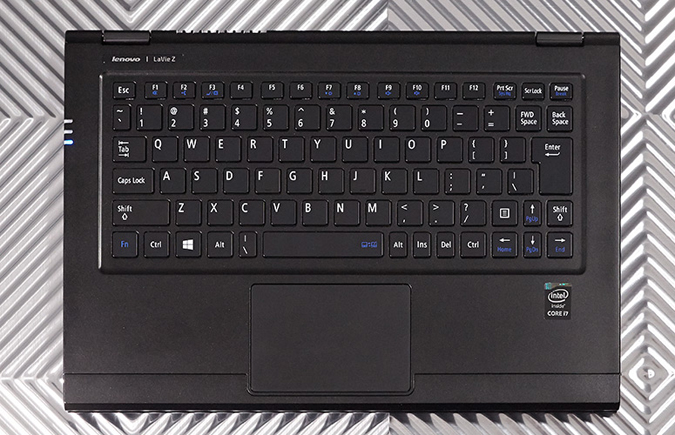Laptop Mag Verdict
The LaVie Z 360 reaches new heights for 2-in-1 lightness and performance, but is held back by a confusing keyboard, dim screen and lackluster battery life.
Pros
- +
Super lightweight body
- +
Class-leading performance
- +
Smooth, sturdy hinge
Cons
- -
Awkward keyboard layout with no backlighting
- -
Poor audio quality
- -
Expensive
- -
Dim display
Why you can trust Laptop Mag
When it was first announced at CES 2015, the Lenovo LaVie Z 360's combination of top-notch specs, 13.3-inch QHD touch screen and shockingly light 2-pound body garnered an avalanche of accolades. But now that it's out, this $1,699 convertible doesn't quite deliver on its lofty expectations. Hint: It's not our type.
Design
The most remarkable aspect of the LaVie Z is its sleek, featherweight design. Normally, I associate quality with a feeling of denseness, but when I picked up the LaVie Z for the first time, its light, airy body felt more like a preproduction mockup with unfinished components than a final consumer-ready unit.
The secret lies in the LaVie Z 360's magnesium-lithium case, which weighs 50 percent less than an equivalent aluminum chassis and 25 percent less than a frame made of magnesium, but without sacrificing on strength.
Opening the matte black lid extinguished those doubts, revealing a similarly shadowy chiclet keyboard, high-res QHD display and spacious one-piece touchpad. But the lid didn't stop at 90 or 180 degrees. The LaVie Z 360 features a hinge that lives up to its name by rotating all the way around into tablet mode in a single, smooth motion, and without the bulk of many other convertibles. Even when put side-by-side with the nonconvertible LaVie Z, it's hard to tell the two apart (look for the capacitive touch Windows button below the display).
One quirk of the LaVie Z 360 is that it doesn't seem to support a tent mode. When positioned with its display and keyboard pointing down and the hinge at the top, the screen refused to flip the display, leaving images upside down. Also, when you fold the LaVie Z 360 into other modes, there's no keyboard rejection like you get on a Yoga convertible.
At an eminently portable 2.04 pounds and measuring 12.56 x 8.35 x 0.67 inches, the LaVie Z 360 is thinner and lighter than almost all of its competition, including the HP Spectre X360 (12.79 x 8.6 x 0.6 inches and 3.26 pounds) and the Dell Inspiron 13 7000 SE (13 x 8.7 x 0.75 inches and 3.63 pounds).
Sign up to receive The Snapshot, a free special dispatch from Laptop Mag, in your inbox.
Lenovo's other premium convertible, the Yoga Pro 3, is just a hair thinner at 13 x 9 x 0.5 inches, but heavier at 2.6 pounds. Even the Surface Pro 3, with its tablet body and flexible Type Cover keyboard, weighs more than the LaVie Z 360 at 2.4 pounds.
Keyboard and Touchpad
Designed in conjunction with NEC, the LaVie Z 360 features a decidedly non-Lenovo-style keyboard. It has a modified Japanese layout with an intentionally shallow travel distance (1.34mm), a fairly light actuation weight (50 grams), smaller-than-average keycaps (14mm versus a typical 19mm), and no backlighting, a major omission for a $1,699 system.
The Enter, Backspace and right Shift are significantly smaller than what we're used to in the West, and there's an additional forward Slash key to the left of the Space bar, while Delete and Insert have been sandwiched in between Alt and Control on the right.
The small, sometimes half-size keys made adjusting to the keyboard an exercise in frustration. Almost every time I reached for Backspace or Enter, I ended up hitting Back Slash or the Forward Space keys instead.
One my first run on 10fastfingers.com's typing test, I managed just 60 words per minute with a shocking 11 typos, far short of my 75-80 wpm average. The unusual keyboard layout took typing from an automatic process to something I had to actively think about at all times. Even after another 15 typing tests, I only improved to a still-subpar 65 wpm.
Thankfully, the touchpad was much more straightforward. Measuring a generous 3.5 x 2.5 inches, its smooth surface was a pleasure to use. I never had difficulty mousing around, using left and right click, or wielding gestures such as pinch-to-zoom or two-finger scrolling. I just wish the keyboard had been as accommodating.
Display
The LaVie Z 360's 13.3-inch touch screen delivered sharp details with its 2560 x 1440 QHD resolution, but disappointed with below-average brightness and less vivid colors. When I watched the trailer for Dope, the LaVie couldn't quite recreate colors of '90's-inspired Day-Glo graphics with the intensity I saw on other screens, and the display's lack of brightness caused the background of the movie's title card to look more gray than white. Viewing angles were also less than ideal; moving my head 30 degrees in any direction caused colors to become too light or too dark.
Measuring 224 nits on our light meter, the LaVie Z 360's display was dimmer than the ultraportable average of 262 nits, as well as the HP Spectre x360 (339), the Dell Inspiron 13 7000 SE (316) and the Yoga 3 Pro (318 nits).
MORE: Best Laptops Overall
Thankfully, its color range was strong, as the LaVie recreated 100.9 percent of the sRGB spectrum. That's not far off from the HP Spectre x360 (103) and the Yoga 3 Pro (99), and better than the Dell Inspiron 13 7000's 89 percent.
The LaVie Z 360's color accuracy was just OK, notching a Delta-E rating of 3.7 (closer to zero is better). That's worse than the Spectre x360's 1.3 and the Inspiron 13 7000 SE's 1.2.
Audio
One of the major weaknesses of the LaVie Z 360 is its bottom-mounted stereo speakers. While the Z 360 was slightly louder than its nonconvertible sibling, it still had a hard time filling a room with sound. Even worse, its bass was almost nonexistent, and its mids sounded shallow and flat.
When I listened to the Junior Boys' "In the Morning," the only part of the song that made the LaVie Z 360 speakers sound anywhere close to mediocre were the synthy staccato highs.
Heat
On the Laptop Mag Heat Test (15 minutes of streaming HD video from Hulu), the top of the system stayed pleasant to the touch, with the space between the G and H keys measuring 82 degrees Fahrenheit, while the touchpad was even cooler at 80 degrees. Unfortunately, the vent on the bottom reached a less delightful 103 degrees, which is above our 95-degree comfort threshold.
Ports and Webcam
The LaVie Z 360 has two USB 3.0 ports, HDMI, a combo mic/headphone jack and an SD card reader on the right. There's a power jack on the left.
A 720p HD webcam sits above the display, although its image quality is disappointing. When I took a selfie in our well-lit office, the camera produced heavy rainbow speckling, which resulted in blotchy skin textures on my face and almost no detail on my shirt.
Performance
Equipped with a 2.4-GHz Intel Core i7 5500U CPU, 8GB of RAM and a 256GB SSD, the LaVie Z is blisteringly fast. My typical workload of 20-plus Chrome tabs and multiple spreadsheets barely scratched the power beneath this laptop's Mg-Li skin.
In Geekbench 3, which measures overall system performance, the LaVie Z 360 scored 6,440. That's faster than the Intel i5-powered HP Spectre x360 (5,614), the i7-powered Dell Inspiron 13 7000 SE (6,085), the Core-M powered Yoga 3 Pro (4,571) and the ultraportable average of 5,653.
When we used OpenOffice to test CPU performance, the LaVie Z 360 matched 20,000 names and addresses in 4 minutes and 32 seconds. As expected, the i7-powered Inspiron 13 7000 finished in the same 4:32, while the less powerful Spectre x360 and Yoga 3 Pro took longer at 5:04 and 5:46, respectively.
To test storage speed, we used the LaVie Z 360's 256GB SSD to duplicate 4.97GB of mixed media files. The LaVie finished in 38 seconds for a transfer rate of 133.9 MBps. That's slower than the Yoga 3 Pro's 175 MBps and the Spectre x360's 141.4 MBps, but faster than the Inspiron 13 7000 SE's 127.2 MBps.
Graphics
With its Intel HD Graphics 5500, the LaVie Z 360 produced the best graphics performance I've seen from a system without a discrete GPU. When I played Hearthstone: Heroes of Warcraft, even at its native resolution of 2560 x 1440 and high graphics quality, the game never stuttered or lagged.
In 3DMark's Fire Strike graphics benchmark, the LaVie Z 360 scored 783, higher than the HP Spectre x360 (710), the Dell Inspiron 13 7000 SE (632) and the Yoga 3 Pro (384).
In World of Warcraft at 1920 x 1080 and auto settings, the LaVie Z 360 managed a stable 30 fps. The HP Spectre x360 (26 fps), Dell Inspiron 13 7000 SE (27 fps) and Yoga 3 Pro (18 fps) all languished on the wrong side of our 30 fps playability threshold at the same settings.
Battery Life
Lasting just 6 hours and 33 minutes on our battery test (continuous Web surfing over Wi-Fi at 100 nits), the LaVie Z 360 falls short on the 2-in-1 trifecta of portability, power and endurance. The Dell Inspiron 13 7000 SE and the HP Spectre X360 lasted significantly longer at 8:26 and 9:28, respectively, while the Lenovo Yoga 3 Pro finished barely ahead of the LaVie Z 360 at 6:29. The ultraportable average is almost 2 hours longer, at 8:05.
MORE: 10 Tablets with the Longest Battery Life
Configurations
The other LaVie Z model is a traditional laptop that does away with the touch screen and 360-degree hinge in exchange for a matte display and less expensive $1,499 price tag. Unlike other Lenovo systems, you can't configure components individually, so you're stuck with the same Intel i7 CPU, 8GB of RAM and 256GB SSD.
Software and Warranty
The LaVie Z 360 comes with a standard one-year warranty and a fairly clean install of Windows 8.1. Lenovo has added the helpful SHAREit app, which makes it a cinch to send and receive files from other laptops and mobile devices, and REACHit for more streamlined management of all your cloud-storage accounts. There are also trials for McAfee LiveSafe and McAfee Central.
Bottom Line
The LaVie Z 360 is a roller coaster of highs and lows. Its peaks includes some of the best performance I've seen on any ultraportable -- 2-in-1 or otherwise -- and its logic-defying 2-pound body makes competing systems feel like they're in need of some help from Jenny Craig. But its dim screen, short battery life and weak speakers fall short of delivering the kind of convertible that a $1,699 system needs to be. And while the keyboard layout might make sense in Japan, it's infuriating to use for us in the West.
If you demand the ultimate in lightness and power, the LaVie Z 360 might be the 2-in-1 for you. But for everyone else, the $999 HP Spectre x360 and Dell Inspiron 13 7000 SE offer much more well-rounded packages for much less.
Lenovo La Vie Z 360 Specs
| Bluetooth | Bluetooth 4.0 |
| Brand | Lenovo |
| CPU | 2.4-GHz Intel Core i7-5500U Processor |
| Card Slots | SD memory reader |
| Company Website | www.lenovo.com |
| Display Size | 13.3 |
| Graphics Card | Intel HD Graphic 5500 |
| Hard Drive Size | 256GB |
| Hard Drive Speed | n/a |
| Hard Drive Type | M.2 SSD |
| Native Resolution | 2560 x 1440 |
| Operating System | Windows 8.1 |
| Optical Drive | None |
| Ports (excluding USB) | HDMI-out, Headphone/Mic, SD card slot, USB 3.0 |
| RAM | 8GB |
| Size | 12.56 x 8.35 x 0.67-inches |
| Touchpad Size | 3.5 x 2.5-inches |
| USB Ports | 2 |
| Video Memory | Shared |
| Warranty/Support | 1-year |
| Weight | 2.04 pounds |
| Wi-Fi | 802.11ac |
| Wi-Fi Model | WiFi 802.11 a/c + Bluetooth 4.0 |
Sam Rutherford is a writer at Laptop Mag, focusing on laptop reviews and all the gadgets that make using a notebook just that much easier (or more fun). Over the years, he reviewed some iconic laptops, including gaming beasts from Alienware, Asus, Acer, Gigabyte, and HP. Outside of gaming laptops, Sam has also reviewed notebooks oriented around productivity, such as the Lenovo IdeaPad or the Dell XPS.