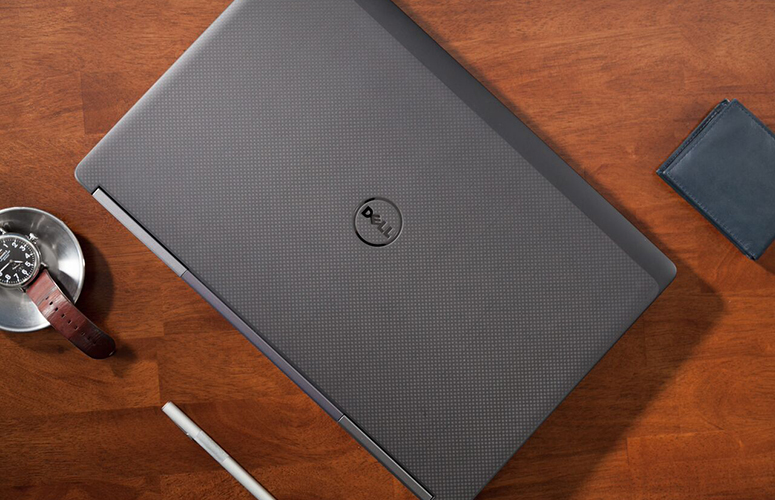Laptop Mag Verdict
The Precision 7720 is a giant, long-lasting workstation.
Pros
- +
Lengthy battery life
- +
Vivid display
- +
Comfortable keyboard
Cons
- -
Slow SSD
- -
weak webcam
Why you can trust Laptop Mag
The 17.3-inch Dell Precision 7720 is not your typical battleship-sized workstation. While we expect giants like this to be short on battery life, this machine lasted more than 9 hours on a single charge. It also sports a bright, vibrant display; strong sound; and a comfy keyboard. Add in optional components such as a Xeon processor and Nvidia Quadro graphics, and you have a laptop that's good for 3D modeling, professional video editing or engineering. However, the slow-moving solid-state drive in our unit had a noticeable effect on its performance scores.
Design: Do you even lift, bro?
If the Road Runner were speeding around the world, that dastardly Wile E. Coyote could forgo Acme-branded anvils and just drop the big, bulky Precision 7720 instead. The notebook's size and heft make it such a colossus that it's too cumbersome to use in your lap, unless you love weight lifting.
As hard as the Precision is to lift, it's still easy on your fingers. Its soft-touch, carbon-fiber-coated lid and soft keyboard deck feel great and make for a better overall experience.
Weighing 7.6 pounds and measuring 1.4 inches thick, the Precision 7720 is similar to the 17.3-inch Lenovo ThinkPad P70 (7.6 pounds, 1.2 inches) and heavier than the MSI WE72 7RJ (6.2 pounds, 1.3 inches). The 15.6-inch Dell Precision 5520, the 7720's smaller sibling, is a more portable, 4.4-pound machine that measures 0.4 inches thick, as is the 15-inch ZBook Studio G3 (4.6 pounds, 0.7 inches)
An abundance of ports is a major upside to behemoth-class notebooks such as the 7720. On the left, you'll find a USB 3.0 port, a Thunderbolt 3 port, HDMI-out, a mini DisplayPort and a smart card reader. The right side includes three USB 3.0 ports, a headphone jack, a security lock slot and an SD card reader. An Ethernet jack and the power port are tucked away on the rear.
Durability and Security: Pay-per-option
Sign up to receive The Snapshot, a free special dispatch from Laptop Mag, in your inbox.
The Precision 7720 is built to withstand the rigors of business travel. According to Dell, the laptop passed 15 MIL-SPEC durability tests, including those for extreme temperatures, dust blasts, shocks and drops.
IT managers will appreciate the 7720's many security and manageability options. The machine comes standard with a smart card reader and TPM encryption. You can also pay extra for a fingerprint reader or an NFC sensor. If you configure the laptop with a compatible CPU, it will also have Intel's vPro remote management technology inside.
Display: Shines so bright
Our test unit of the Precision 7720 features the notebook's optional 1920 x 1080-pixel display panel, which offers vivid color and crisp detail. When watching a Spider-Man:Homecoming trailer on the Precision 7720, I noted vivid red, blue and gold tones in Spidey's and Iron Man's outfits, as well as the grain of the videotape footage of the vintage Captain America's Fitness Challenge.
According to our colorimeter, the Precision 7720's reproduces a strong 126 percent of the sRGB spectrum (anything above 100 is good). That's just higher than the 122 percent category average and better than the reading from the Dell Precision 5520 (113 percent). Higher marks came from the HP ZBook Studio (169 percent), the ThinkPad P70 (158 percent) and the MSI WE72 (196 percent).
The Precision 7720 produced accurate colors, netting a 0.3 on the Delta-E test, where lower numbers are better, That beats the 1.35 desktop-replacement average, as well as the scores from the ZBook Studio (2.4), the ThinkPad P70 (0.7) and the Precision 5520 (1.5). The MSI WE72's 0.4 brings it to a close second place.
Emitting up to 317 nits of brightness, the Precision 7720 outshines the 290-nit category average, as well as the readings from the ZBook Studio G3 (241 nits), the ThinkPad P70 (277 nits) and the MSI WE72 (200 nits). The Precision 5520 (335 nits) gets even brighter. Unfortunately, the display isn't strong enough for its colors to stay vivid when you view the screen at 45 degrees to the left or right.
Keyboard, Touchpad and Pointing Stick: Great, solid and good enough
The Precision 7720's input devices provide comfortable means for typing and navigating the system. When I tested out the keyboard on the 10fastfingers.com typing test, I hit a rate of 81 words per minute, which narrowly tops my 80-wpm average. Its keys offer 1.8 millimeters of travel and require 69 grams of force to actuate; both measures fall within the range we hope to find (1.5 to 2.0 mm, 60 grams).
The notebook's 3.9 x 2.0-inch trackpad is flanked by two sets of left, right and center buttons that give a solid feel to each click. It also tracks input accurately and accepted Windows 10's three-finger navigation gestures.
Dell gave the Precision 7720 one of its concave pointing sticks. It's OK but still below the standard held by Lenovo's TrackPoints (found in the ThinkPad P70). That's because, although Dell's may be accurate, Lenovo's convex version doesn't require as much effort and is easier to use.
Audio: Strong and sweet, after tuning
The Precision 7720's speakers blast enough volume to fill our large conference room. While testing it out with a variety of tracks, I heard strong bass and crisp drums, but I wanted vocals (such as Carly Rae Jepsen's singing on "Run Away With Me") to sound clearer.
I fixed that issue and gained more balanced audio by adjusting the settings in the Waves MaxxAudio Pro sound utility.
Performance: Check RAM before clicking Buy
Armed with an Intel Xeon E3-1535M v6 CPU, 8GB of RAM, Nvidia Quadro P3000 graphics and a 256GB PCIe Class 40 SSD, our review configuration of the Precision 7720 packed enough brawn for speedy performance. I saw no slowdown after splitting my screen between a streaming 1080p YouTube video and 15 Chrome tabs that included Google Docs, Slack and TweetDeck. The system, which sports a CPU made for demanding programs such as AutoCAD, stayed zippy as I loaded more apps, including OneNote, Camera, Photo and Edge.
Unfortunately, although our unit came with a PCIe NVMe SSD --the fastest type -- the Toshiba XG4 drive Dell equipped it with was slow and held back the Precision 7720's scores on a number of tests. If you configure it with a 512GB PCIe Class 50 SSD, it could be faster.
This Precision 7720 scored a 11,402 on the Geekbench 3 general performance test, which falls below the 15,833 desktop-replacement average, as well as the 14,276 from the ZBook Studio (Xeon E3-1505M v5, 32GB RAM), the 13,518 from the ThinkPad P70 (Xeon E3-1505M v5, 16GB RAM), the 14,702 from the MSI WE72 (Core i7-7700HQ, 32GB) and the 15,437 from the Precision 5520 (Xeon E3-1505M v6, 32GB RAM).
The 256GB M.2 PCIe SSD in the Precision 7720 duplicated 4.97GB of multimedia files in 30 seconds, for a rate of 169.64 MBps. That's slower than the 531.34 MBps category average, as well as the speeds from the 512GB PCIe SSD in the ZBook Studio (508.92 MBps), the 512GB PCIe M.2 SSD in the ThinkPad P70 (848.2 MBps), the 512GB SSD in the MSI WE72 7RJ (848.2 MBps), and the 512GB M.2 PCIe SSD in the Precision 5520 (462.66 MBps).
Our Precision 7720 took a relatively slow 4 minutes and 8 seconds to match 20,000 names with their addresses in OpenOffice Calc. That's longer than the 3:26 category average and the times from the ZBook Studio (3:23), the ThinkPad P70 (3:23), the WE72 7RJ (3:22) and the Precision 5520 (3:08).
Graphics & Gaming: Mixed results
If you want to do 3D modeling, the Precision 7720 could be right up your alley. The Nvidia Quadro P3000 GPU with 6GB of memory enabled the Precision to score a solid 2,143 on the 3DMark Fire Strike Ultra test. That's better than the 825 from the ZBook Studio (4GB Quadro M1000M), the 1,856 from the ThinkPad P70 (4GB Quadro M4000M), the 1,324 from the MSI WE72 7RJ (4GB Quadro M2200) and the 980 from the Precision 5520 (4GB Quadro M1200).
The Precision 7720 can run demanding games, as it played Metro: Last Light at 32 frames per second, which cleared our 30-fps playability threshold. That's below the 59-fps category average, tied with the ThinkPad P70 (32 fps) and smoother than the ZBook Studio (14 fps).
Don't let the VR-Ready badge on Dell's page for the Precision 7720 confuse you. Our test unit notched a 5.6 on the SteamVR test, which means that it just barely supports virtual reality, rendering titles in lower fidelity. The 9.1 category average means other desktop-replacement notebooks do a better job. For solid VR experiences, upgrade to the Quadro P4000 or P5000 GPUs, which, respectively, cost $280 and $1,109 more than the P3000 version.
Battery Life: Much more than we expect
The Precision 7720's bulk makes it a pain to lug, but it can survive for a while when away from an outlet. It took 9 hours and 34 minutes for the Laptop Mag Battery Test to drain the workstation of its juice, which is longer than the 4:29 category average and the times from the ZBook Studio (5:08), the ThinkPad P70 (5:53) and the MSI WE72 (2:57). The Precision 5520 (11:57) lasts even longer.
Webcam: Yep, another meh-cam
Finding a low-quality webcam inside a nearly $3,000 laptop feels like sitting down to dinner at a five-star restaurant with a plastic spork. Selfies I took on the notebook softened my face so much that I looked like a character in rotoscoped films such as Waking Life and A Scanner Darkly.
Heat: Nothing to worry about here, folks
The Precision 7720 is cool to the touch. After we streamed 15 minutes of HD video on the notebook, our heat run registered acceptable (below 95 degrees Fahrenheit) temperatures on its touchpad (70.5 degrees), G and H keys (74.5 degrees) and underside (86 degrees).
Software: Standard and useful
The Precision 7720 comes with a few useful Dell utilities, including SupportAssist for system information and help, and Precision Optimizer for improving performance. Unfortunately, it also has all the bloatware that Microsoft bundles with Windows 10: Candy Crush Soda Saga, a trial of Sling TV, and Minecraft.
Configuration options
Our $2,863 test unit of the Precision 7720 features an Intel Xeon E3-1535M v6 CPU, 8GB of RAM, discrete Nvidia Quadro P3000 graphics, a 256GB SSD and a 1920 x 1080-pixel display.
That's a major step up from the $1,599 entry-level version, which packs a Core i5-7300HQ processor; 8GB of memory; a 500GB, 7,200-rpm hard drive; integrated Intel HD 630 graphics; and a 1600 x 900-pixel panel.
Dell sells the Precision 7720 with a variety of display options, starting with a 1600 x 900-pixel panel, which is pretty weak for a laptop that costs at least $1,599. So make sure you spend the extra $29 to upgrade to the 1080p panel we had on our review unit, which offers sharper images and better color.
I'd recommend getting 32GB of RAM for $440 (bringing our config to $3,303). If you want to run demanding software, you should spend $392 for a Xeon E3-1505M v6 CPU, and if you're interested in quality VR experiences, you'll need to spend at least $721 for the Nvidia Quadro P4000 graphics.
While the Precision comes with only six-cell, 91-watt-hour batteries, you have two options. You can get either the default battery, which offers faster ExpressCharge refuels, or spend $50 to upgrade to a "Long Life Cycle" version, which will likely retain its ability to hold a lengthy charge for more years.
Bottom Line
The Precision 7720's brilliant display is delightful, its lengthy battery life is better than most workstations' and its performance is more than adequate for 3D graphics work. The only major downside we found is that its SSD was far slower than others we tested.
If you can make do with a smaller screen and no VR, consider the less expensive Precision 5520 ($2,621), which is faster and longer-lasting. However, if you want high performance and a giant screen, you'll find the 7720 worth the investment.
- More on Laptops
- Laptops with the Longest Battery Life
- Best 2-in-1s (Laptop/Tablet Hybrids)
- Best Dell and Alienware Laptops
Dell Precision 7720 Specs
| Bluetooth | Bluetooth 4.1 |
| Brand | Dell |
| CPU | Intel Xeon E3-1535M v6 |
| Card Slots | SD memory reader |
| Company Website | http://www.dell.com/en-us/work/shop/productdetails/precision-17-7720-laptop/xctop772017_us_sapp?selectionState=eyJGUHJpY2UiOjIzODYuMCwiT0MiOiJ4Y3RvcDc3MjAxN191c19zYXBwIiwiUXR5IjoxLCJNb2RzIjpbeyJJZCI6MywiT3B0cyI6W3siSWQiOiI2NEc0RDQiLCJQcmljZSI6OTIwLjB9XX0seyJJZCI6NDczLCJPcHRzIjpbeyJJZCI6IlNQQUNFUiJ9XX1dfQ%253D%253D |
| Display Size | 17.3 |
| Graphics Card | Nvidia Quadro P3000 w/6GB GDDR5 |
| Hard Drive Size | 256GB |
| Hard Drive Type | M.2 PCIe SSD |
| Highest Available Resolution | 1920 x 1080 |
| Native Resolution | 1920x1080 |
| Operating System | Windows 10 Pro |
| Ports (excluding USB) | Headphone/Mic, Mini Display Port, security lock slot, USB 3.0, Smart Card Reader, Ethernet, Thunderbolt 3, HDMI-out |
| RAM | 8GB |
| RAM Upgradable to | 64GB |
| Size | 16.4 x 11.1 x 1.4 inches |
| Touchpad Size | 3.8 x 2.0 inches |
| USB Ports | 4 |
| Video Memory | 6 GB |
| Warranty/Support | Basic Service 3 Years Hardware Service with Onsite/In-Home Service After Remote Diagnosis |
| Weight | 7.6 pounds |
| Wi-Fi | 802.11ac |
| Wi-Fi Model | Dell Wireless 1820 802.11ac |
Henry was a contributing writer at Laptop Mag. He penned hundreds of articles, including helpful how-tos for Windows, Mac, and Gmail. Henry has also written about some of the best Chromebooks, and he has reviewed many Apple devices, including various MacBook Air laptops. He is now a managing editor at our sister site Tom's Guide, covering streaming media, laptops, and all things Apple.