MacBooks are vulnerable to a dangerous unpatched hack — how to protect yourself
macOS users need to be on guard until it is patched
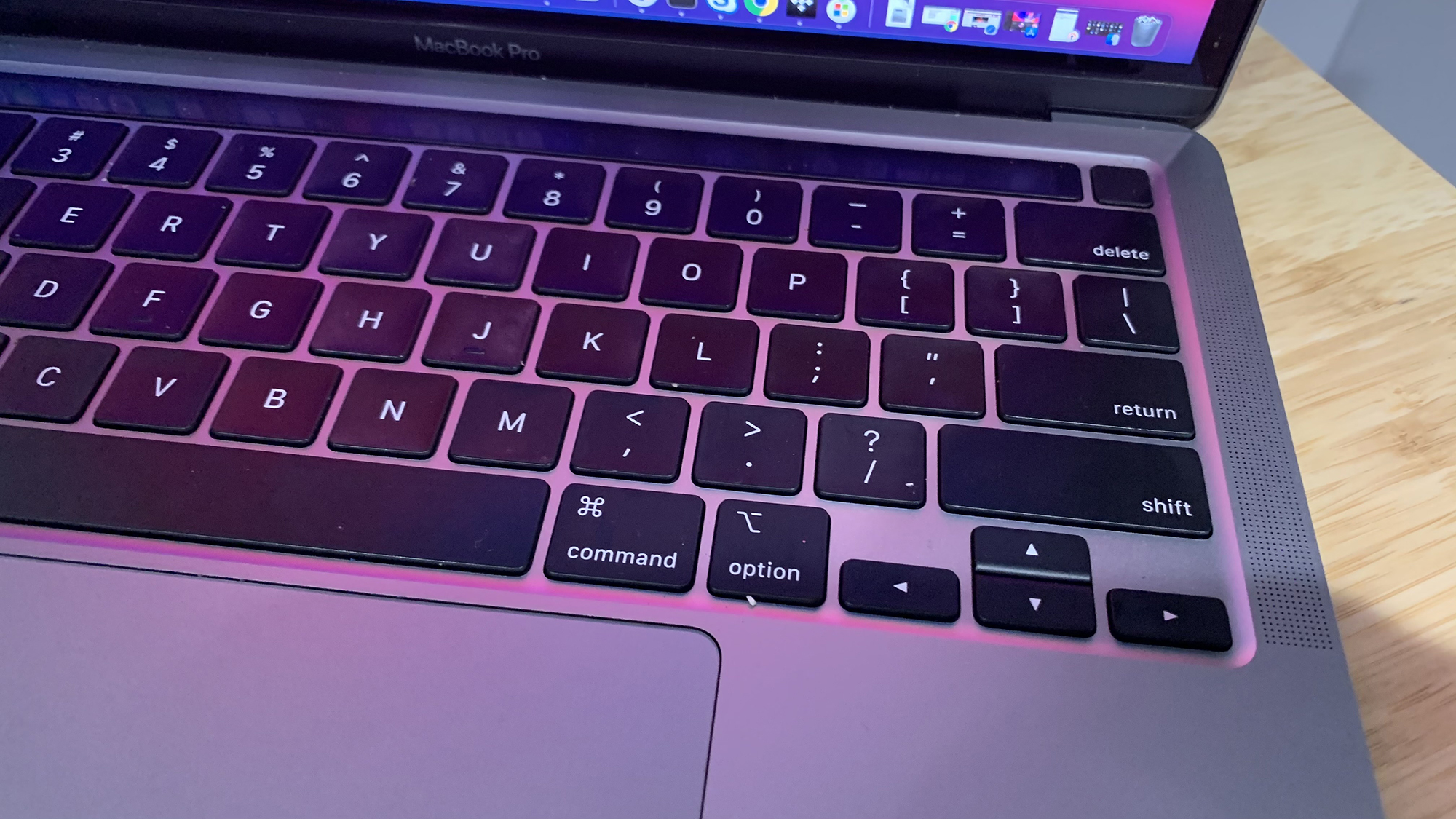
Sign up to receive The Snapshot, a free special dispatch from Laptop Mag, in your inbox.
You are now subscribed
Your newsletter sign-up was successful
While macOS has the reputation of being the more secure operating system, it is certainly not without its vulnerabilities at times just like any other operating system. However, Apple is traditionally pretty fast to respond to such problems.
Unfortunately, that isn't the case with a new flaw uncovered by the Qualys Research Team last week. The flaw affects all Unix-based operating systems, which includes macOS and Linux. The flaw permits any regular user to have superuser privileges, giving them essentially complete control of the laptop (via Tom's Guide).
- Best MacBook in 2021: Which Apple laptop is best?
- macOS Big Sur review
- Best cheap MacBook deals of February 2021
The implementation identified by the researchers was focused on an in-person attack. However, there is no reason that it couldn't be employed remotely if a hacker had gained access to a regular user account via social engineering or malware.
The vulnerability in sudo (a.k.a. superuser do) has been named "Baron Samedit" by the researchers. Several major Linux distributions (Debian, Red Hat, and Ubuntu) moved immediately to patch the flaw when notified of it on January 26. However, Apple has yet to follow suit.
It's unclear if Apple was aware that macOS was similarly affected, but multiple high-profile figures in the security world have since confirmed the flaw can be executed in macOS with trivial changes, including the most recent Big Sur 11.2 release.
macOS (including 11.2) appears to be vulnerable to the sudo heap-overflow bug (CVE-2021-3156) 🍎🐛 🤨 https://t.co/mogGGoYRKc pic.twitter.com/vTeYVUxpywFebruary 3, 2021
How to protect your MacBook
The bad news is that there isn't a great simple answer to keep your system secure from this one. You should definitely ensure no one has gained access to any user account on your system.
You will simply need to wait for Apple to address the security hole with a patch. And given the potential magnitude of this flaw, it seems likely that they will make that happen sooner than later. We'll keep you up to date on the patch which should certainly be coming for macOS 10.14 Mojave and newer versions.
Sign up to receive The Snapshot, a free special dispatch from Laptop Mag, in your inbox.
In the meantime, it would be wise to be extra careful with installations. Stick to the Mac App Store and official company websites for app downloads and despite Apple's reputation an antivirus app isn't a bad idea to make sure your system stays clean.
Sean Riley has been covering tech professionally for over a decade now. Most of that time was as a freelancer covering varied topics including phones, wearables, tablets, smart home devices, laptops, AR, VR, mobile payments, fintech, and more. Sean is the resident mobile expert at Laptop Mag, specializing in phones and wearables, you'll find plenty of news, reviews, how-to, and opinion pieces on these subjects from him here. But Laptop Mag has also proven a perfect fit for that broad range of interests with reviews and news on the latest laptops, VR games, and computer accessories along with coverage on everything from NFTs to cybersecurity and more.

