How does Chrome's Incognito mode actually protect you?
Incognito mode doesn't live up to the name
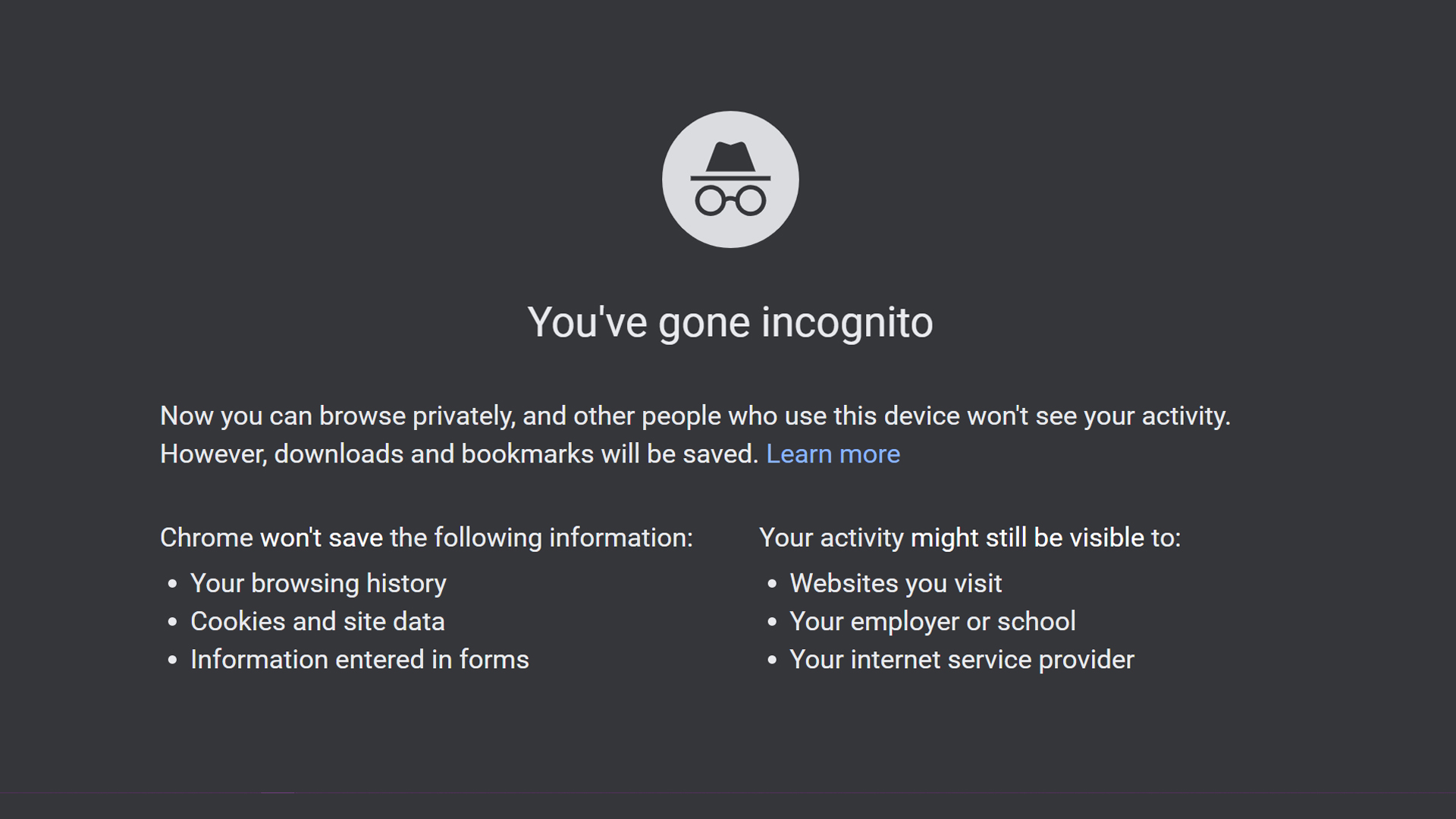
Google is currently being sued for $5 billion dollars in a lawsuit that claims the company is fooling users into thinking they're browsing privately with incognito mode (Via Mercury News).
The suit, which was filed in a U.S. District Court in San Jose, accuses Google of creating a "pervasive data tracking business" in which the company knows "even the most intimate and potentially embarrassing things you browse on the internet."
- Google Chrome sketchy policy change may expose your personal information
- Google Chrome's Tab groups is its best feature in years: How to use it
- Google Chrome issues critical security warning for 2 billion users: Here's a fix
Google has provided a rebuttal, claiming that they "clearly state" that "websites might be able to collect information about your browsing activity during your session" every time a user opens "a new incognito tab."
With this massive lawsuit occurring, it's clear there's a misunderstanding of what Google Chrome's incognito mode really means and whether it can protect your privacy.
The limits of incognito mode
It seems that many assume Google Chrome's incognito mode protects the user from anyone and everyone who wishes to view their browsing history. The truth is, it barely does anything to protect users. In fact, all incognito is good for is preventing your searches and browsing history from appearing on your Google account and device.
For example, if you share a family computer and are trying to purchase a surprise birthday present for your mother, incognito mode will work wonders in ensuring she never sees any of that browsing history and has no clue what you're planning.
However, your data is still accessible to everyone else. Google, internet service providers, advertisers, employers, and many websites you visit still know everything they would've known had you not been using incognito mode.
Sign up to receive The Snapshot, a free special dispatch from Laptop Mag, in your inbox.
What does this mean? Well, truthfully, incognito mode is useless for protecting your data from anyone who wants to access it. There's nothing within these tabs that actually helps to keep prying eyes away.
In fact, it's actually more likely that your information can be tracked using incognito mode. Since incognito mode automatically disables ad-blocker, dozens of advertisement pop-ups flood the screen and siphon your information.
Is Google being transparent? We'll leave it up to you. But here is what the company says on its website:
- Chrome won't save your browsing history, cookies and site data, or information entered in forms.
- Files you download and bookmarks you create will be kept.
- Your activity isn’t hidden from websites you visit, your employer or school, or your internet service provider.
What can you do to protect your data?
To truly protect yourself, we recommend a solid VPN (a virtual private network). These help hide your IP address by directly connecting you to a server that allows you to browse the internet using another IP address.
This makes your browsing history and internet searches appear to be coming from somewhere else. Furthermore, VPN's help bypass being blocked by countries when you select an IP within the desired area.

Self-described art critic and unabashedly pretentious, Claire finds joy in impassioned ramblings about her closeness to video games. She has a bachelor’s degree in Journalism & Media Studies from Brooklyn College and five years of experience in entertainment journalism. Claire is a stalwart defender of the importance found in subjectivity and spends most days overwhelmed with excitement for the past, present and future of gaming. When she isn't writing or playing Dark Souls, she can be found eating chicken fettuccine alfredo and watching anime.
