iOS 16: How to edit texts on iPhone — even after you've already sent them
Take advantage of the new iOS 16 edit feature

Sign up to receive The Snapshot, a free special dispatch from Laptop Mag, in your inbox.
You are now subscribed
Your newsletter sign-up was successful
"How to edit texts on iPhone" is one of the hottest search queries on Google. Unveiled at WWDC 2022 the new feature is now available for anyone with an iPhone 8 or newer to try out after you download iOS 16.
With this perk, iPhone users no longer need to stomach typos and other embarrassing mistakes. So you may be wondering, "How do I use this cool new feature?"
After you have finished downloading and installing iOS 16 (it can take 10-15 minutes or more depending on your download speeds), you can follow these simple step-by-step instructions on how an iPhone user would go about editing delivered texts.
How to edit texts on iPhone
As mentioned, before you can edit delivered texts, your phone must have the iOS 16 update, which started to roll out today (Sept. 12). Once your device meets this requirement, follow the instructions below to make changes to your messages.
1. Tap and hold the text you'd like to edit.

2. A drop-down menu will appear. Tap "Edit."
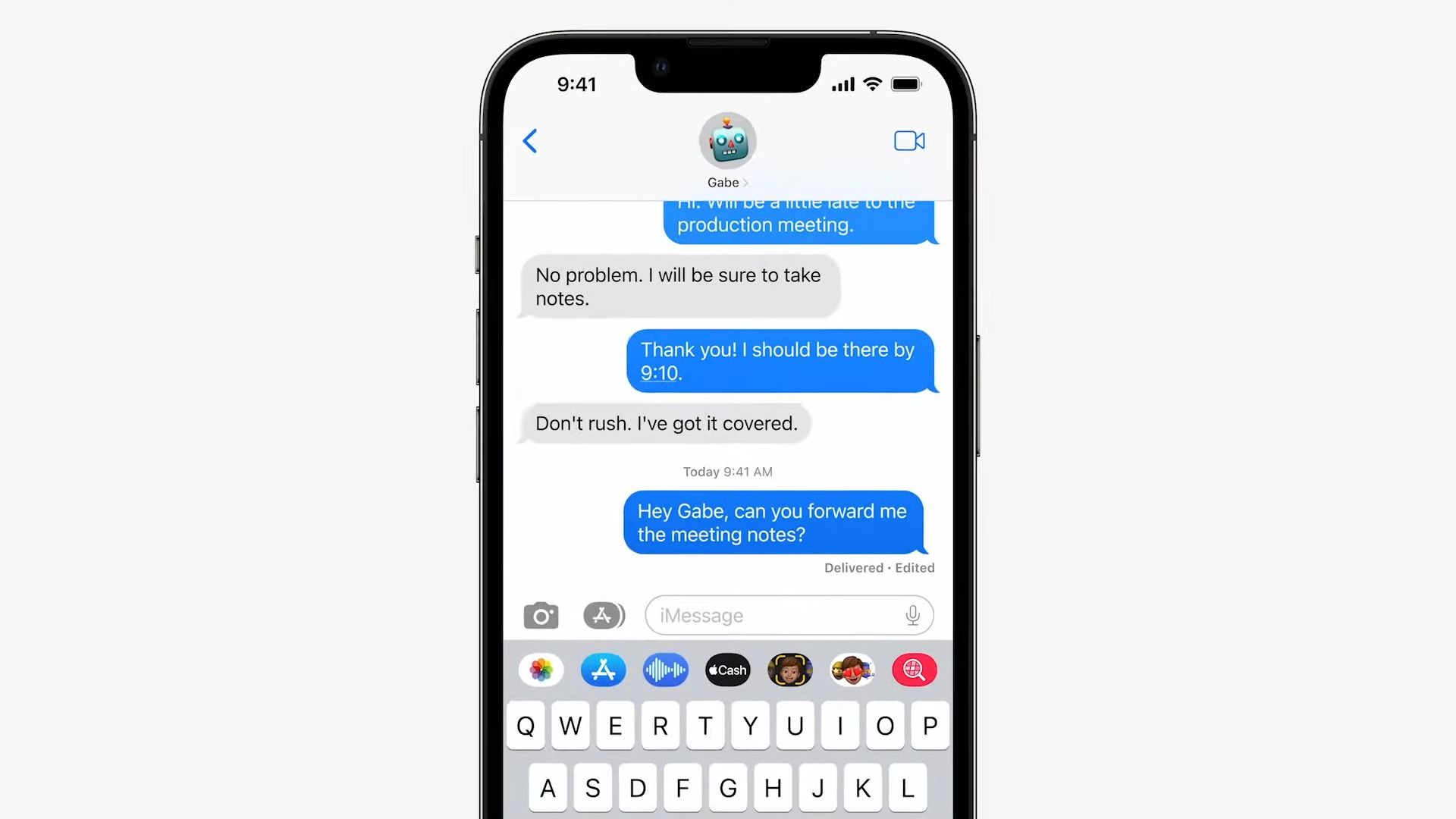
3. A cursor will appear, allowing you to edit the part of the text you'd like to alter. Once you're done, hit "Send."
Sign up to receive The Snapshot, a free special dispatch from Laptop Mag, in your inbox.
It's literally as easy as one, two, three! However, there are a few things to be aware of for this feature. The first is that the recipient will be able to see that you've edited the text message. The second is that the recipient must also have iOS 16 installed for this to work, so no editing texts to Android-owning friends or friends that are lazy about updating to the latest OS. Finally, you only have 15 minutes to edit your text.
Kimberly Gedeon, holding a Master's degree in International Journalism, launched her career as a journalist for MadameNoire's business beat in 2013. She loved translating stuffy stories about the economy, personal finance and investing into digestible, easy-to-understand, entertaining stories for young women of color. During her time on the business beat, she discovered her passion for tech as she dove into articles about tech entrepreneurship, the Consumer Electronics Show (CES) and the latest tablets. After eight years of freelancing, dabbling in a myriad of beats, she's finally found a home at Laptop Mag that accepts her as the crypto-addicted, virtual reality-loving, investing-focused, tech-fascinated nerd she is. Woot!

