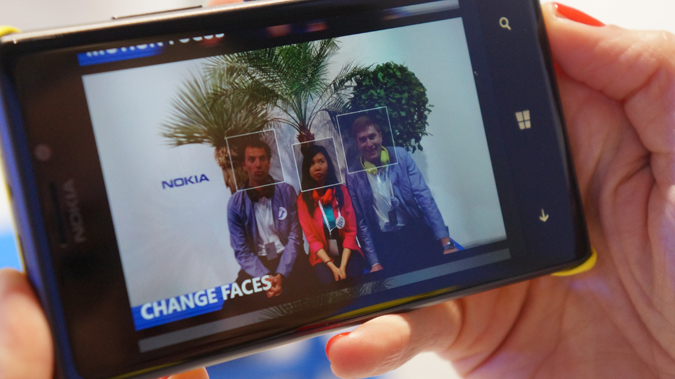LONDON -- The Nokia Smart Camera app has a ton of new features, but it's simple enough that there won't be a huge learning curve for new users. Rather than providing a ton of options that need to be selected before a picture is taken, users take the Smart Camera capture first, then select from a variety of different options. The Nokia Smart Camera app always saves the original pictures, so users can go back to old smart camera pictures and create new outcomes using the different features of the app.
To start, open the Nokia Smart Camera app just like you'd open your regular camera app. Next, tap the shutter button and keep your subject in your view finder until the circular progress bar fills up. Once the capture is complete, the Nokia will quickly flip through each of the 10 photos to confirm each is captured.
Then scroll up or down to choose which advanced camera feature you want to use. There's Best Shot, which automatically shows the image it thinks is best, but it allows users to choose a different image by swiping left or right.
Next is Action Shot, which allows users to superimpose multiple images of the same moving object into one picture. Users can even choose one frame to focus on, fading other iterations of the object in motion and blurring the background for a cool fast-paced effect.
Motion Focus lets users choose a single item to focus on and blurs everything else. In a demo, a Nokia representative took a picture of a coworker and then blurred everything else in the image within seconds. This gave a really cool depth-of-field effect.
Then there's Change Faces, which detects every face in the picture and lets you choose your favorite image for each person. The app then stitches each favorite together into one image, ensuring that no one in the picture is blinking.
Finally, users can remove motion objects automatically, perfect for when a stranger decides to stroll right in front of your picture.
Sign up to receive The Snapshot, a free special dispatch from Laptop Mag, in your inbox.
You don't need to get the Lumia 925 to get all these features, as the Nokia Smart Camera app will be coming to all Lumia phones in a firmware update dubbed Lumia Amber. Not only will users be able to take and manipulate smart captures, but Nokia claims that the photo-capturing algorithms are better than ever, meaning everyone will automatically have a better overall camera once the update downloads and installs. The Lumia Amber update should grace other Lumia phones in July.