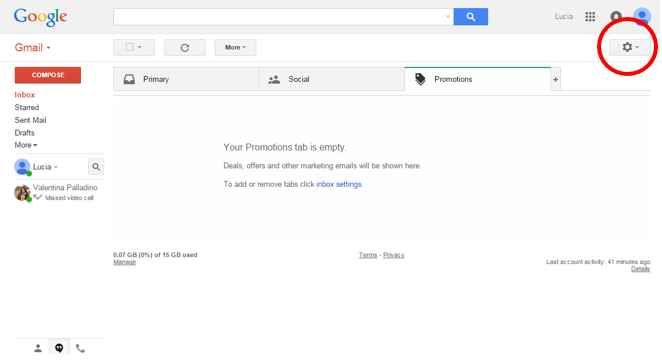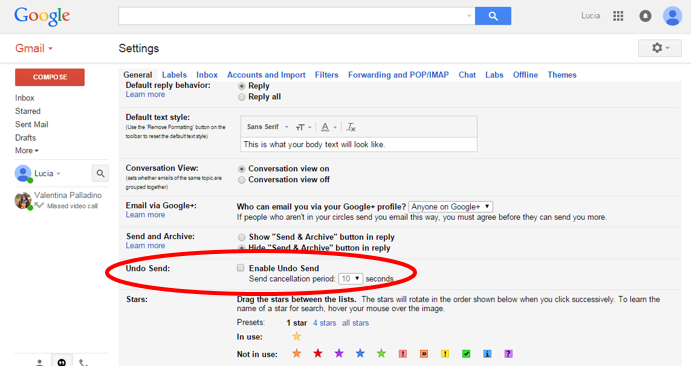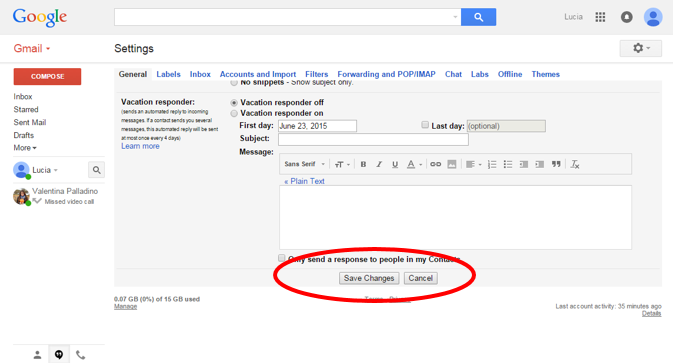How to Enable Undo Send in Gmail
For all of us who've regretted pressing "send" on an email the second it shot off to the receiver, Google has come to our rescue. The company is making Undo Send a permanent feature in Gmail on a desktop Web browser, after the feature became understandably popular within the confines of Gmail Labs.
The feature will let users retract a sent email within a specified window of time after the message was sent, but it's currently turned off by default for those not using Gmail Labs.
Here's how to enable Undo Send:
MORE: Best Chromebooks Available Now
1. Navigate to Settings in Gmail, under the mechanical gear icon.
2. Scroll down in the General settings tab to the Undo Send option and check the box next to it. Adjust your window of time as necessary.
3. Click "Save Changes" to save your new settings.
Sign up to receive The Snapshot, a free special dispatch from Laptop Mag, in your inbox.
- The Best Devices for Finding Lost Things
- Laptop Finder - Get Personalized Recommendations
- Mobile Security Guide: Everything You Need to Know
Valentina Palladino is a senior writer for Tom's Guide. Follow her at @valentinalucia. Follow Tom's Guide at @tomsguide and on Facebook.