Best Mac Writing Apps
Whether you're a blogger looking for a new way to draft, or a novelist working on your magnum opus, there are plenty of ways to put words into documents on your Mac. Our favorites sync between multiple platforms, so you can edit your work when you're on the go with your iPhone or on the couch with your iPad.
Not only can these apps export your work to formats such as HTML and PDF, but certain apps allow you to publish straight to a blog. Many also include support for the popular Markdown writing syntax, which allows users to write in plain-text files that easily export to other formats later, such as HTML for online publishing.
Here are the best writing apps on macOS.
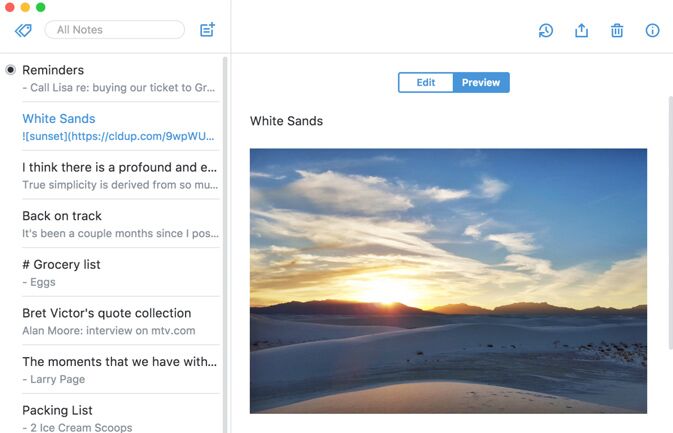
Simplenote
As its name suggests, Simplenote is one of the easiest-to-use writing apps available. Not only is it free, but it's available anywhere you go: the iOS app syncs to the desktop version, and is available in web browsers as well. Its three-column interface allows you to browse and edit, all in the same window. And while it doesn't provide export options (others allow you to create files such as PDFs and Word documents), you can publish your notes online to their servers, which you can share via link. Price: Free Syncs with: iPhones, iPads, Web browsers Publish to: URL Credit: Automattic
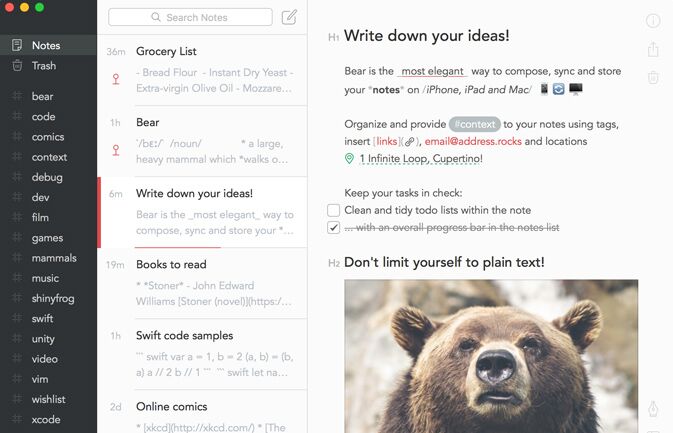
Bear
Available for free, the Bear writing app starts as a neat place where you can keep everything from drafts to checklists. But once you pay $1.49 per month (less than any competitor with a monthly fee) for the Pro edition, Bear unsheaths its claws and becomes much more powerful. While Bear offers a nice mix of plain-text writing and Markdown previews, Bear Pro packs syncing between your Mac and all iOS devices, as well as themes and file exporting. Price: Free; $1.49 per month for Bear Pro subscription includes 1 week free trial. $14.99 yearly payment includes 1 month free trial. Syncs with: iPhone and iPad with Bear Pro Exports to: Markdown support, PDF, HTML, RTF, DOCX, JPG with Bear Pro Credit: Shiny Frog
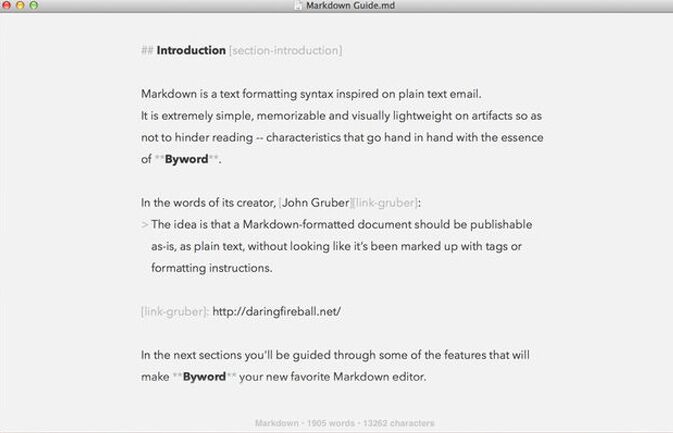
Byword
If blogging's your game, then Byword's your app. This lightweight text editor offers publishing support for Medium, WordPress, Tumblr and Blogger. You can also send notes to Evernote, though we wonder why you wouldn't just use Evernote at the start. It also packs the line and paragraph view modes that fade out all text except for the words you're working with, as well as the Typewriter view so you keep your eyes glued to the middle of the page. (Your neck will thank you later.) .99 Syncs with: iPhones & iPads ($5.99) Exports to: HTML, Markdown, PDF, RTF Publishes to: Blogger, Evernote, Medium, Tumblr, WordPress Credit: Metaclassy
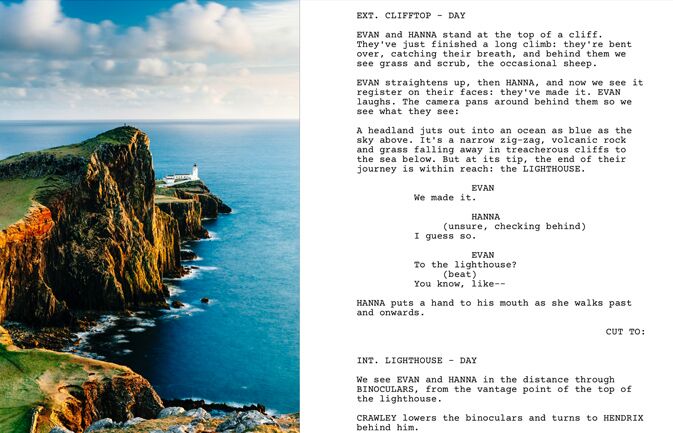
Scrivener
At the high-end of the market, Scrivener is the expert's text editor. Not only does it pack support for screenplays using the industry-standard Final Draft format, but it also includes templates for novels and poetry. There's even a index card-style interface for mapping out stories, academic works and other large-scale products. .99 Syncs with: iPhone and iPad ($19.99), Android Exports to: HTML, Markdown Support, PDF, Script via Final Draft, Word Credit: Literature & Latte
Sign up to receive The Snapshot, a free special dispatch from Laptop Mag, in your inbox.
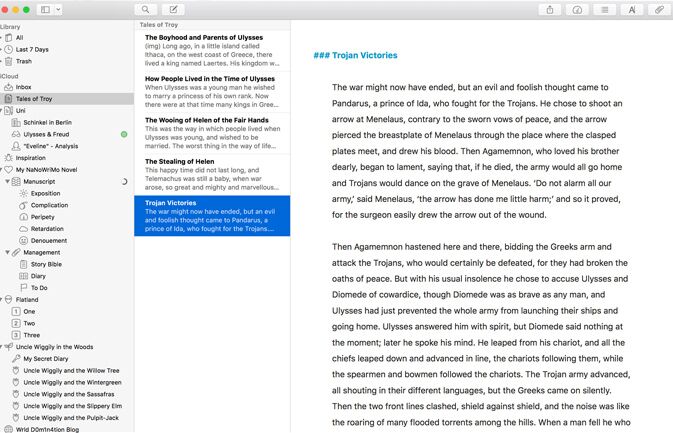
Ulysses
For $5 per month, Ulysses gives users a solid mix of lightweight writing and organizational tools. While Bear's better for those writing one-off posts, Ulysses is more suited for grouping your posts together for longer projects. Entries can be organized in a number of ways, including groups (which act as folders), and by tags. To link a series of posts together within a group, use the Glue Sheets tool to make sure they stay adjacent in any list view. .99 per month or $39.99 per year with 14-day free trial Syncs with: iPhones and iPads Exports to: ePub, HTML, PDF, RTF, TXT, Word Publishes to: Medium, Wordpress Credit: Ulysses GmbH & Co. KG
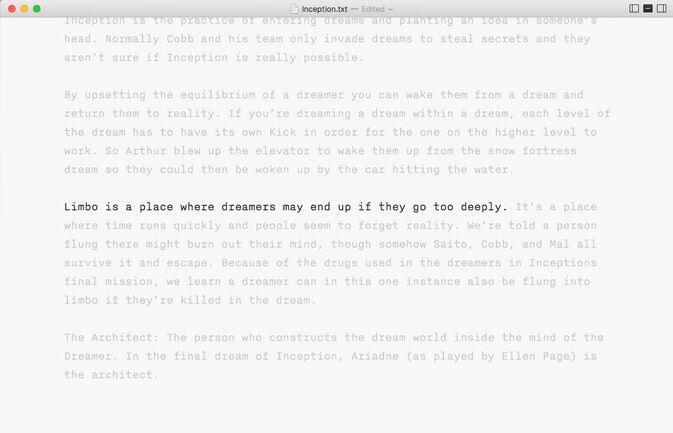
iA Writer
iA Writer emphasizes the art of writing, making it a useful tool for writers looking to refine their skills. Its most unique tool is the Syntax mode that highlights specific kinds of words, including adverbs, conjunctions and nouns. Of course, since it costs $20, iA Writer also includes a ton of standards, such as sync, blog publishing (Medium, WordPress), and exporting (HTML, PDFs and Word). And if you've never used a writing app with a Typewriter mode — which keeps your cursor and the text you're writing in the middle of the screen — make sure to check it out. .99 Syncs with: iPhones and iPads ($4.99), Android Exports to: HTML, Markdown support, PDF, Word Publishes to: Medium, Wordpress Credit: iA

OmmWriter
While most of these options give you a minimalist writing space, OmmWriter takes the concept of focus to another level. It only offers a full-screen mode, as it's trying to create a distraction-free environment so you can just write. 10 built in soundtracks provide you the option to fill your ears with music or natural white noise, in order to block out noisy environments. Unlike all the other options we've considered, it doesn't sync to any other devices. .99 Exports to: Email, PDF, RTF, Word Credit: Herraizsoto & Co.
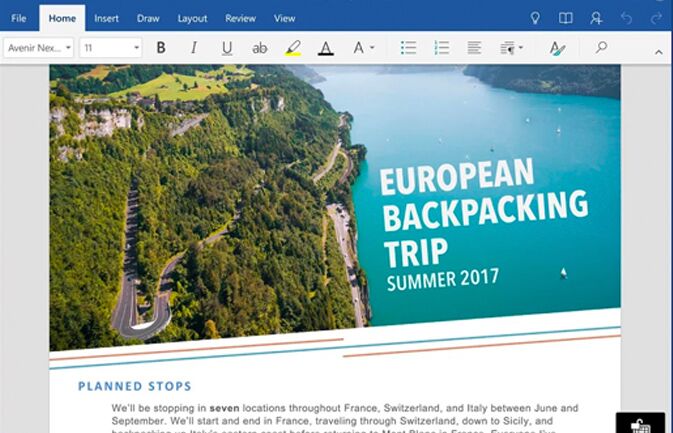
Microsoft Word
The grandfather of text editors is still available if you want something more familiar. Suitable for everything from a book report to a novel, Word's native support for .docs files means greater collaboration with others who already rely on it, and real-time collaborations also hit the app in recent updates. The big catch, though, is that Word doesn't support any HTML exports or website publishing. .99 per month with Office 365 Syncs with: Android, iOS, macOS and PCs via OneDrive Exports to: .DOCX, PDF Credit: Microsoft Corporation
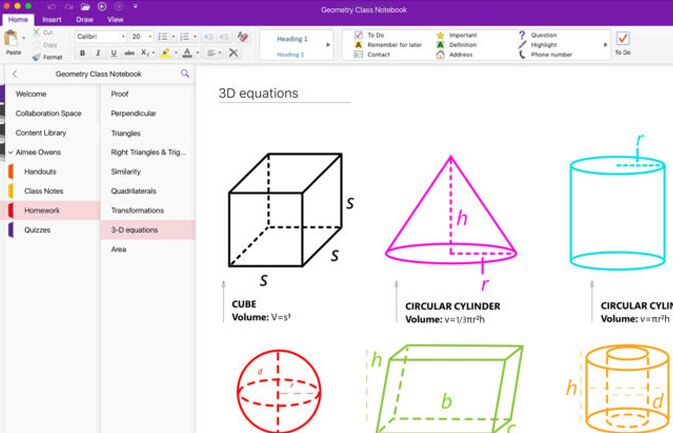
Microsoft OneNote
While it's meant more for devices with touch screens, Microsoft's OneNote is a digital notebook. Not only can you add images, but you can write and draw in documents using your touchpad or mouse, or by hand by using its iOS app (which it will sync with) on an iPad or iPhone. And if you're not a pro at drawing objects, OneNote's Convert to Shapes option can turn your handwritten input into crisp shapes. Price: Free Sync with: Android, iOS, Macs and PCs via OneDrive Exports to: PDF Credit: Microsoft Corporation

Apple Pages
Apple's alternative to Word is pretty capable, comes free for Macs and syncs with iOS devices. It can also play nice with those reliant on Word's .docx files, and output documents as PDFs. Plus, since Apple made it, you can lock Pages documents under the protection of your iPad's Touch ID sensor. Pages also supports live, real-time collaboration on a document. Price: Free Syncs with: iPhones, iPads and iCloud.com Exports to: ePub, Word, PDF Credit: Apple
Henry was a contributing writer at Laptop Mag. He penned hundreds of articles, including helpful how-tos for Windows, Mac, and Gmail. Henry has also written about some of the best Chromebooks, and he has reviewed many Apple devices, including various MacBook Air laptops. He is now a managing editor at our sister site Tom's Guide, covering streaming media, laptops, and all things Apple.
