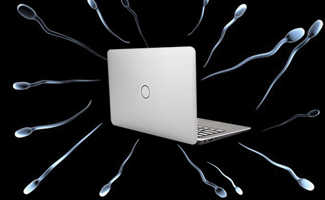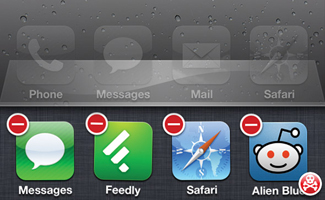Top 10 Tech Myths: True or False?
Sign up to receive The Snapshot, a free special dispatch from Laptop Mag, in your inbox.
You are now subscribed
Your newsletter sign-up was successful
Alligators live in the sewers. Mixing Coca-Cola and aspirin will get you high. Red cars get more traffic tickets. That whole business about Richard Gere and the gerbil.
All urban myths — all absolutely, positively false.
Many tech myths, however, are not so easily disproven since many have perfectly valid facts at their center or seem more reasonable than their urban cousins. Many pervasive tech myths are perpetuated by misinterpreted or poorly conducted scientific studies or beliefs that were true once upon a time for older technologies. And some myths are simply the product of fevered imaginations and spread like a game of telephone but over a more modern conveyance — the Internet, which, contrary to one such myth, Al Gore did not invent. (Short answer: It was DARPA.)
Here, we present some of the most pervasive and often pernicious of today’s modern tech myths, the actual facts and how true — or not — these myths actually are.
1. Fully Draining the Battery on Your Smartphone or Laptop Helps Condition It
The Belief: Rechargeable batteries have “memories” — they only recharge up to the level of a previous state. If recharged before fully discharged, they won’t recharge to 100 percent. Over time, a rechargeable battery will lose potency if not “conditioned” — totally discharged then totally recharged.
The Facts: All of this used to be true for older nickel- cadmium and nickel-metal hydride rechargeable cells. However, this is not true for lithium-ion or lithium-ion polymer cells. Apple notes that “you can recharge a lithium-ion polymer battery whenever convenient, without requiring a full charge or discharge cycle.” Walker Ford, senior electrical engineer for Goal Zero, which makes solar power gear, says “the best thing you can do for the batteries in your laptop or smartphone is to use them for their purpose, powering via battery, rather than AC.” Ford notes that constant “deep cycles” — a complete drain of your battery — “is rough on any battery and can decrease performance over time. Using the battery is the best thing for it.” Regardless of how you use it, your laptop or smartphone battery should retain near full potency for around 2 to 3 years.
Sign up to receive The Snapshot, a free special dispatch from Laptop Mag, in your inbox.
The Rating: False.
2. Magnets Erase Data
The Belief: Place a magnet near a computer and you can erase its data.
The Facts: Solid state drives (SSD) and other forms of flash memory, found in laptops, smartphones and USB thumb drives, use a stored charge in a cell to record bits in a binary code. Data stored on hard disk drives (HDD), however, is stored by changing the polarity of the magnetic bits, creating a binary code. According to Mark Re, senior vice president at drive-maker Seagate, since no magnetic field is necessary to record or store data on an SSD, a magnet would have as much effect on it as a pastrami sandwich. But a strong magnetic force could flip the polarity of the bits on an HDD and disrupt the code. How strong of a magnet? “Greater than 1.1 Tesla,” said Re, “equal to an MRI magnet used for medical imaging. The type of field strength needed to create this type of failure mode requires special equipment.” In other words, a super magnet — even stronger than the juiced-up junkyard car electromagnet used to erase incriminating evidence stored on a police laptop in last year’s “Breaking Bad” season opener. A sledgehammer is more readily available.
The Rating: Mostly false.
The Belief: If you post a claim ownership of material you post on Facebook, you maintain exclusive rights to that material. The issue arose when a revolt erupted over Facebook-owned Instagram’s terms of service, which ostensibly allows the company to sell posted photos to advertisers.
The Facts: To use Facebook, you had to agree to its Terms of Service, which states that “you own all of the content and information you post on Facebook, and you can control how it is shared.” But this grant is followed by Facebook’s retention of “a non-exclusive, transferable, sub-licensable, royalty-free, worldwide license to use any IP content that you post.” Jeff Travis, an intellectual property lawyer and partner at the Bakersfield, Calif., firm Borton Petrini, summarizes your Facebook rights as “you own it, they have a license to use it.” Travis notes that a contract you’ve essentially signed can’t be abrogated just by posting a counterclaim. Gabriel Ulloa, interactive media coordinator and social media expert at managed service provider Chartec, notes, “As long as your profile is public, anyone and everyone has the right to use whatever they want.”
The Rating: False.
MORE: 21 Essential Social Privacy Tips
4. Password-Protected Wi-Fi is Safe
The Belief: As long as you have to enter a password to access Wi-Fi, that Wi-Fi connection is secure and safe from prying eyes.
The Facts: There are two types of password-protected Wi-Fi environments — your home network and a network you sign into to connect to the Internet when you’re not at home. Using a password at home to log into your own Wi-Fi network — as long as your network employs WPA or WPA/2 encryption (older WEP encryption can be easily cracked) — is plenty of protection.
On the road, however, a password merely enables your entry into the hotspot and offers no invulnerability against eavesdropping. “Wi-Fi signals are just radio waves,” explained Kent Lawson, president and CEO of Private WiFi, a VPN (virtual private network) provider. Any Mac or PC, said Lawson, can be turned into just such a receiver with software readily downloaded from the Web. “Hackers can launch ‘evil twin’ networks that look like the real thing, grab your password and go to town compromising your security,” warned Rich Sootkoos, Boingo’s vice president. If you’re on the road, don’t rely on a mere password as protection. Safeguard your cyberconversations via a VPN from companies such as Private WiFi and Boingo.
It’s also worth noting that a password at home is likely enough of a safeguard, but that’s assuming you don’t live in a high target area for hackers. Packet sniffing, for the highly trained, is just as easy when you’re at home as when you’re traveling. Should you use a VPN for truly secure communications? Yes.
The Rating: False.
MORE: 9 Tips to Stay Safe on Public Wi-Fi
5. Cellphones Cause Cancer
The Belief: Cellphones emit radio frequency energy; how much is indicated by the specific absorption rate (SAR) listed in a phone’s specs. Over an extended period of time and prolonged exposure this energy, or radiation, can cause certain types of cancer.
The Facts: While many scientific papers have intimated a scary link between cellphone radiation and cancer, not a single one has proved any actual cause-and-effect correlation. But where there’s smoke, there’s fire, right? Actually, there’s not even smoke. According to the 2008-2009 Annual Report of the President’s Cancer Panel, “Reducing Environmental Cancer Risk,” “at this time, there is no evidence to support a link between cellphone use and cancer.” More comforting is this unassailable statistical analysis: Since 1991, the number of minutes spent talking on a cellphone has risen sixfold, but the number of brain cancer cases has dropped by nearly half. In fact, the most recent report from the National Cancer Institute at the National Institutes of Health, which admittedly covers only 1975 to 2007 — before the current smartphone revolution — reports “incidence rates have declined for cancers of the lung, colon and rectum, oral cavity and pharynx, stomach and brain” by approximately 1 percent per year. Science and statistics simply do not back up the cell cancer scare, or our next related myth.
The Rating: False.
6. Laptops on Your Lap Can Make You Sterile
The Belief: In late 2011, the conclusions of a study by Argentinian researchers — “that keeping a laptop connected wirelessly to the Internet on the lap near the testes may result in decreased male fertility” — were widely reported in the mainstream media.
The Facts: The researchers freely admit in their study’s conclusion that their results were “speculation” and that “further in vitro and in vivo studies are needed to prove this contention.” One reason this study proves nothing is because no male lays a laptop near his testes — it would be impossible to type with the laptop that close to his waist unless he had stunted, T-Rex-like arms, and especially not for the four hours a day the researchers used as a test condition. Most laptop users find a tabletop of some sort or an airline seat tray. Not only was the researchers’ methodology questioned by other scientists, but their results were deemed impossible. In their rebuke, a pair of French cancer researchers sternly noted “genotoxicity of radio frequencies is not a matter of opinion: Radio frequency energy absorption cannot break DNA molecules.”
The Rating: False.
7. Apple Macs are Immune from Viruses
The Belief: Because Mac operating systems are built on a secure Unix foundation, and because Macs comprise such a relatively small percentage of PCs, they are not only immune to viruses, but hackers won’t even bother.
The Facts: Apple used to believe this as well. Up until last spring, Apple’s website declared Macs weren’t “susceptible to the thousands of viruses plaguing Windows-based computers. That’s thanks to built-in defenses in Mac OS X that keep you safe, without any work on your part.” But last spring, Apple changed this wording to “OS X is designed with powerful, advanced technologies that work hard to keep your Mac safe.” According to anti-virus software-maker Sophos, based on a study of 100,000 of its users, one in every five Macs carry some sort of malware — these Macs aren’t infected, but they carry malware in much of the same way humans carry dormant viruses such as chicken pox. Apple also has had continuing problems dealing with a security hole in Mac OS X opened by Java, exposed by last year’s attack by the Flashback Trojan infestation. Cupertino went so far as to disable Javascript in Safari to avoid this problem.
The Rating: False.
8. A Camera With More Megapixels is Better
The Belief: Perhaps no tech myth is as gleefully perpetuated — or at least intimated — by digital camera-makers that somehow more megapixels equal a better digital photo.
The Facts: Megapixels have absolutely nothing do with digital photo quality, only digital photo size. The quality of a digital camera photo is determined by a camera’s sensor type and size, its processor and its optics. The only impact the number of megapixels makes is in the quality of a zoomed-in image snapped by a smartphone. Zooming on a smartphone camera is done digitally — the phone simply crops the full resolution image, resulting in a grainy photo. The higher the smartphone’s camera resolution you start with, the less grainy photo you’ll get if you zoom in. For instance, the Nokia Pureview 808 Symbian smartphone snaps stills at a whopping 41-MP, but you can zoom in on a photo up to four times without any loss of picture quality. Other than this narrow exception, feel confident choosing a 16-MP digital camera with a larger image sensor over a 20-MP model with a smaller sensor.
The Rating: False.
9. Closing Smartphone Apps Saves You Power
The Belief: All smartphones can multitask, but multiple apps operating in the background drain your smartphone’s battery.
The Facts: All smartphone operating systems aren’t created equal, making this myth tough to break down. According to iOS developer Fraser Speirs, for instance, when you hit an iPhone’s Home button, an app moves from active to background to suspended in a matter of seconds. Suspended, an app draws neither processing nor battery power. According to Steven Troughton-Smith, CEO/founder of app developer High Caffeine Content, Windows Phone 8 background apps operate in much the same frozen fashion as iOS — but there are exceptions. “For instance, a GPS navigation app that needs to run in the background, or something like a VoIP app that needs to sit and wait for calls,” Troughton-Smith cited. “What both Apple and Microsoft do [is] … implement these background modes, which is easier on performance and power.” Android, however, Smith noted, “lets apps run when they’re not on screen, and do whatever they want.” Background apps on the new BlackBerry 10 can also sap processor and battery resources.
The Rating: Mostly false (iOS, Windows Phone 8), true (Android, BlackBerry 10).
10. The Government Can Track Your Cellphone Even When It’s Off
The Belief: A cellphone or smartphone continues to transmit or receive GPS signals that can be tracked by the government even when powered down. In its “Defend Yourself Against Cellphone Tracking” advice, the Electronic Freedom Foundation stated “the government can even track some cellphones when they are powered down.”
The Facts: Unfortunately, none of the websites repeating this paranoid belief cite a single concrete, documented case of phone-off tracking for one good reason: It’s impossible. “Any signal requires power to transmit,” said Jeffrey Jurist, president of Spy Associates, which makes and sells GPS tracking and other spy gadgets. “There is a product to track phones … BUT [this is] only possible if [the] phone is powered.” The one exception is if you’ve unintentionally installed a piece of malware — a Trojan horse used to control and/or monitor the device — that Vitaly Kamluk, chief malware expert at Kaspersky Labs, said “makes the user think the phone is ‘off’ but it’s not really turned off.” A temporary solution is to remove the battery; a more permanent solution is installing an anti-virus app on your phone. But the bottom line, said Jurist, is “no power equals no electronics can work.”
The Rating: False.