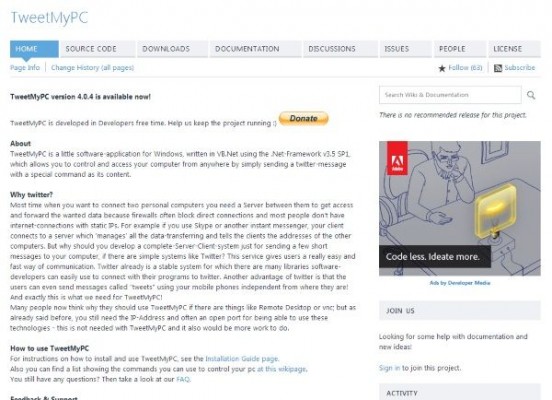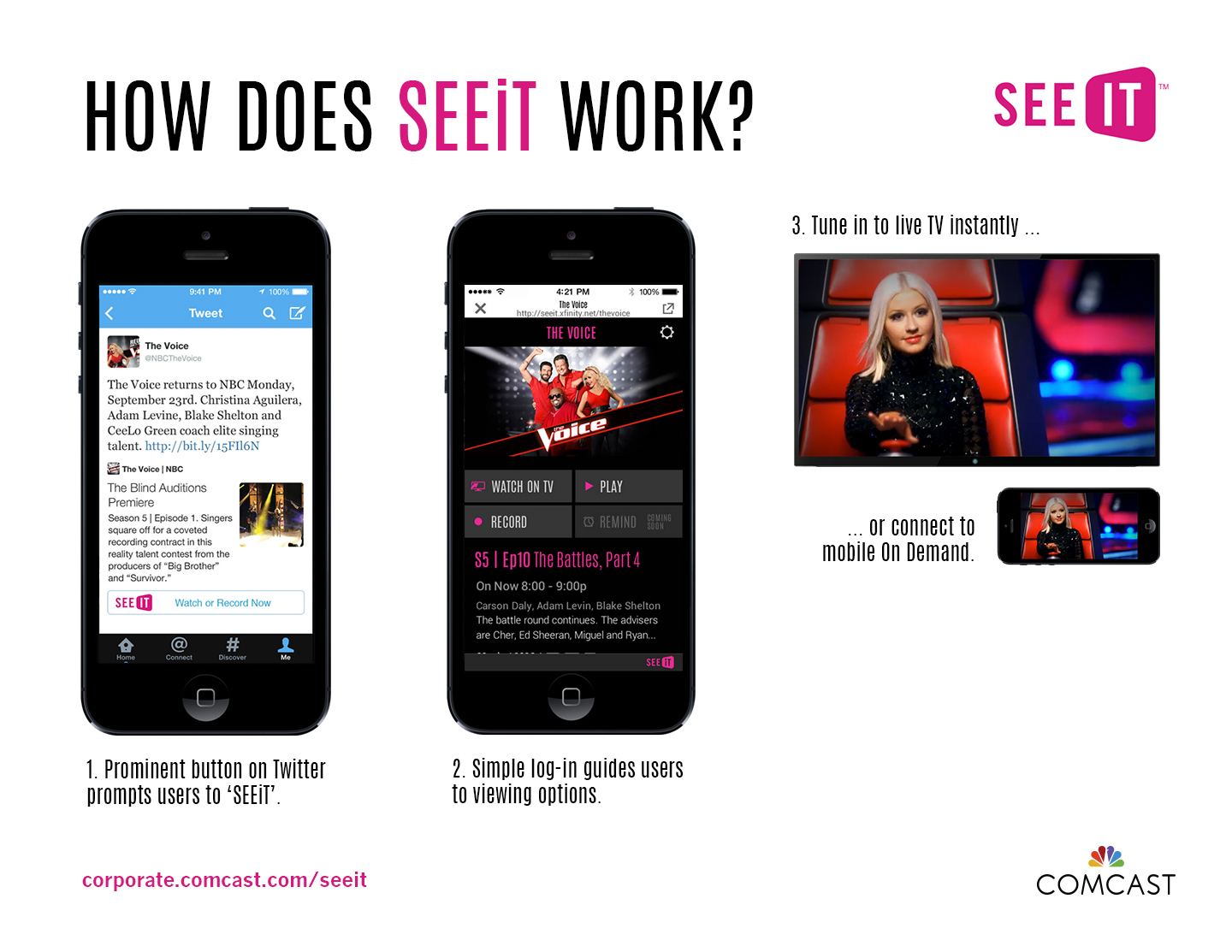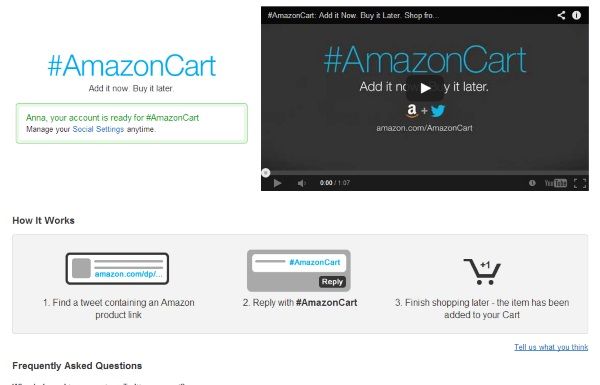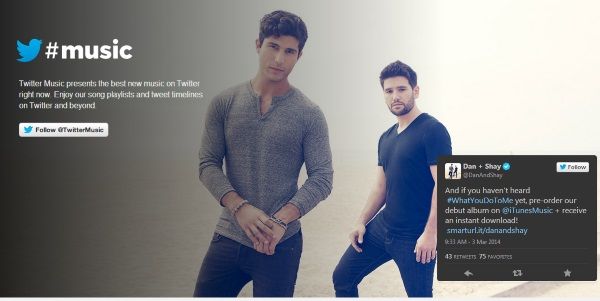10 Surprising Things You Can Do with Twitter
The Twitterverse is a great outlet for your 140 character-long ramblings, but the social network is capable of so much more -- if you know where to look. From shutting down your computer remotely to becoming part of a zombie apocalypse, Twitter is full of fun and useful tricks that you never knew about. Here are the top 10 twicks (tweets+tricks, get it?) that go beyond Twitter to make the real world better.
1. Control your computer (PC or Mac)
Left your computer running at home after leaving for a month-long holiday? You can just tweet "shutdown" to your PC or Mac to turn it off. TweetMyPC and TweetMyMac are programs that you install to control your computer remotely. In addition to "shutdown," you can control your computer's volume, open a URL, display or send a message and start or end apps.
2. Control your apps
It can be tedious to open a second app just to like an Instagram picture you came across on Twitter. With CtrlTwit, you can just reply to a tweet containing an Instagram photo "@instagram like #ctrltwit" to like a picture. You can comment and follow Instagram users as well.
MORE: 10 Tips Every Samsung Phone Owner Should Know
CtrlTwit can also supply you with recommendations from Foursquare, save links to Pocket, subscribe to YouTube channels, check how much space you have left in Dropbox and RSVP to Meetup. You just have to authorize CtrlTwit to use information from each app.
3. Change channels on your TV
Comcast Xfinity TV subscribers can use Twitter as a remote control with its SEEiT feature. As you scroll through your Twitter feed, SEEiT detects TV shows that are mentioned in tweets and displays a button for you to change the channel to that program immediately.
4. Add items to your Amazon Cart
Did you know you could tweet to go shopping? Save any tweeted Amazon link to your shopping cart by replying to it with the hashtag #AmazonCart. To follow through and buy your saved items, you'll have to check out via the Amazon page or app. You'll have to link your Amazon and Twitter account before that, and your cart remains private. Of course, if your tweets are public, anyone will be able to see (and judge) your cheesy movie or weird gadget purchases.
Sign up to receive The Snapshot, a free special dispatch from Laptop Mag, in your inbox.
MORE: 12 Surprising Things Your Android Phone Can Do
5. Send someone a gift
Brighten up someone's day by buying them a Coke or a Starbucks coffee. The two beverage giants launched respective Tweet-a-Coffee and Tweet-a-Coke initiatives to let Twitterers send treats to their friends. Just tweet @TweetaCoke or @TweetACoffee the username of your recipient (add the word "enjoy" before your friend's username for a Coke) to send them a drink.
There's a $5 limit to what you can send, and your giftee gets a link to an gift card. Cokes can only be redeemed at participating Regal Cinemas outlets. If a beverage isn't enough, you can also send gifts such as cupcakes, cookies or bourbon marshmallows via TwitGift. Prices for those items range from $10 to $15, and more gifts will be added over time.
6. Listen to and find new music #music
Harness the power of the Twitterverse to find new songs with Twitter's very own hashtag-driven music recommendation service. #music serves up lists of artists and songs based on genre (such as country, dance and folk) and popularity (such as Superstars, Emerging and Unearthed). If you have a Spotify or Rdio account, you can play the songs directly from the Twitter interface. You can also buy each track via iTunes.
MORE: How to Use Twitter Music
7. Talk to your plants
Give your plants a voice. Botanicalls is a DIY kit that includes a sensor that goes into the soil around your plant to detect moisture. When the dirt gets too dry, Botanicalls will send out a tweet with the moisture level and a note such as, "Needs water!" to a Twitter page you set up. If you follow your plant (as you should), you'll get updates to let you know if your green buddy is feeling parched.
8. Share files
Send a PDF document, PowerPoint presentation, Zip file or other multimedia to your friends via Twitter. Services such as TwileShare and TwitDoc let you send files to others by uploading it and then tweeting your collaborators. Of course, this means that anyone who can see your tweets can also access your file, but if privacy is no big deal to you, Twitter provides a convenient venue for collaboration.
MORE: 10 Weirdest Social Networks
9. Join the zombie apocalypse
The zombie apocalypse is real. On Twitter, at least. Twitter vs Zombies is a Twitter-based role-playing game you can sign up for. Some participants are zombies and others are humans. Zombies can spread their infection by tweeting specific humans (usernames are collected on a scoreboard) #bite. Humans can avoid becoming infected by replying "#dodge" within 5 minutes of being bitten. The game seems to be on pause for now, since no date has been set for the next round. Keep your eyes open, though - the dead could rise again.
10. Feed your pet
The next time you forget to leave lunch out for Mr. Kibbles, you won't have to rush all the way home in a blind panic. That is, of course, if you have the Twitter-Controlled pet feeder set up at home. The DIY project combines an automatic pet feeder ($48 on Amazon) and an Arduino logic board that communicates with Twitter to control the dispenser. All you have to do, after a somewhat tedious assembly process, is tweet, "Feed Me" from a designated Twitter account to dole out some food for your furry friend.
Bonus Tip: Coming Soon
View contextual Twitter buzz on Xbox One
When the Twitter app for the Xbox One comes out this year, it will detect what show you're watching and display a live feed of related tweets on your screen. From within the tweet stream, you can favorite and retweet posts from other users or the cast of the show. Also, in the TV guide for the Xbox TV app, you'll see symbols indicating which shows are trending on Twitter, as well as the hashtag for each program.