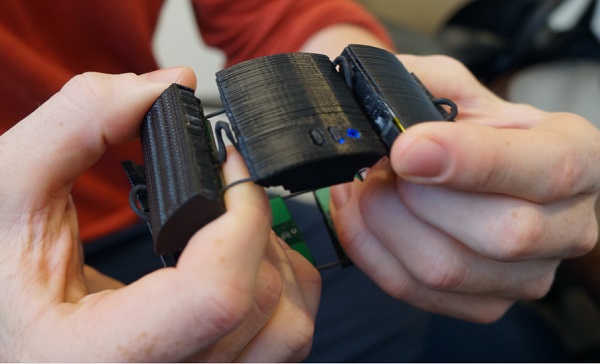MYO Arm Band Controls Your Laptop and Smartphone With Gestures
Wouldn’t it be great if your laptop could sense what you wanted to do based on your arm’s movements? The folks over at Thalmic Labs certainly think so. While Thalmic Labs is far from being the only company to jump into the perceptual computing field, it’s one of the few to pull of gesture control tech without using cameras.
The company's MYO is a Bluetooth armband, $149, with built-in sensors that measure the electromyography signals generated by your forearm. That means it can detect and respond to even the slightest, finest arm movements. It’ll come in the form of a flexible bracelet that stretches to accommodate any forearm size when it launches in late 2013.
Unlike most other wrist-worn devices, including fitness bracelets such as the Nike Fuelband or the Pebble smart watch, MYO is made to be an input device set to compete against other perceptual computing alternatives. It syncs with your devices to let you control applications, but won’t act as a companion to your smartphone or support voice commands.
“It’s really hard to command more than textual input with voice,” said Thalmic Labs 23-year-old CEO Stephen Lake. “You can really only say ‘move left’ or ‘move right.’ We’re looking at applications like that which answer, ‘How do we interact with the next generation of computing systems?’”
Wearable Tech vs. Motion Cameras
Camera-based motion devices such as the Microsoft Kinect, Tobii Rex and Leap Motion controller require the user to be in front of the computer at all times. A wrist-worn device, however, could allow for a more flexible user experience.
“With camera-based [gesture control], the camera has to be able to see you,” said Lake. “And that seems obvious, but it means you’re limited to applications where you’re directly in front of the camera.”
Sign up to receive The Snapshot, a free special dispatch from Laptop Mag, in your inbox.
Unlike the Kinect, the MYO isn’t limited to large-scale motion and gestures. Instead, Lake says the MYO seeks to combine that experience with the ability to use fine finger movements, such as pinch-to-zoom and similar gestures.
“You kind of have to make this trade off,” Lake said. “Do I want the Kinect-style experience where I have a fairly large work area and can only really do big movements, or do I want a really small envelope where I can get the really fine finger movements as well? We’re trying to get both of those at the same time, which is something that’s really hard do, if at all possible, with cameras.”
This isn’t a shortcoming that's gone unnoticed by camera-based competitors, however. For example, Intel and Creative Labs have collaborated on the Senz3D webcam, which comes with two lenses to create a deeper depth of field and nail down the user’s specific arm movements. As Lake pointed out, however, creating a motion-based solution that can accurately track arm movement does require multiple cameras. Lake cited potential interactive features that could turn up in Microsoft Power Point or Apple’s Keynote, such as the ability to draw on slides or zoom in on specific content using gesture controls.
“With a camera, you can’t really do that unless you have like five of them around the room watching you,” he said.
MORE: 5 Reasons You'll Wear a Smart Watch
Hands-on Impressions
During our demo, we navigated the mouse by simply waving our hand left and right when wearing the prototype. The mouse pointer responded immediately with no delay, and we didn’t have to make large movement with our entire arm to generate a response. Rather, we simply flexed our fingers or moved our hand slightly to navigate the mouse pointer.
The prototype model may look a little clunky, but it felt lightweight when wearing it on our forearm. The final build will be slimmer than the version we played with, and won’t come with any buttons, as you can see via the product's official website. It uses Bluetooth low-energy technology to automatically pair with nearby compatible devices, so you won’t have to press a button to sync it.
We navigated around a map in “Counter Strike” using our right hand to browse around the environment and our left hand to control our character on the keyboard. To shoot a target, we simply made a gun motion with our hand and flexed our fingers, which triggered a gunshot instantaneously.
Using the MYO certainly made it easier to aim precisely, but we found that it felt a little awkward when trying to pan around our environment. The controls seemed a little oversensitive, seeing as the slightest movement would turn our character in a different direction. When the final build ships, however, players will be able to adjust the device’s sensitivity just like they would on a mouse.
Integration with Smartphones and Tablets
In addition to supporting Mac and Windows systems with Bluetooth low energy technology, the MYO will also be compatible with recent Android and iOS mobile devices. When it comes to mobile devices, the MYO won’t be compatible on the OS level, meaning that you won’t be able to browse through your iOS or Android interface with its gesture controls.
Thalmic Labs is working with third-party app developers to create applications optimized for the MYO, such as plug-ins for productivity apps such as PowerPoint and Keynote. The company hopes to work with developers to create an app launcher that will include these MYO-optimized apps, which can range from games to a photo viewer for your smartphone.
Pricing and Availability
The armband is in its early prototype stage at the moment, but it’s currently available for preorder for $149 through Thalmic Labs’ website. It’s expected to debut in the market at the end of 2013 and will hit widespread availability between Q1 and Q2 of 2014.
The Waterloo-based startup turned heads earlier this month when it announced the close of its $14.5 million Series A funding round, led by the likes of Spark Capital and Intel Capital. Although we may not see this tech until next year, interest in the product is strong with more than 30,000 preorders to date. According to Lake, the increased enthusiasm in wearable fitness tech, smart watches and heads up displays such as Google Glass make this the perfect time for a product like the MYO.
“[Our inspiration] wasn’t specifically from those other devices, but they definitely helped pave the way,” he said. “Now people are willing to actually wear things on their arm. It’s just kind of accepted now that we have technology all around us.”