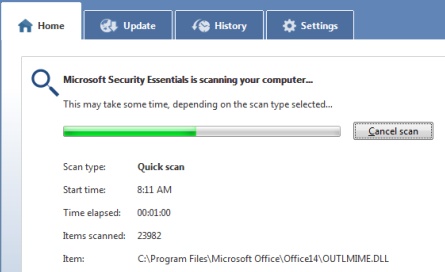Microsoft's Free Security Essentials Runs Well On A Netbook
Sign up to receive The Snapshot, a free special dispatch from Laptop Mag, in your inbox.
You are now subscribed
Your newsletter sign-up was successful
We always keep our eye out for more free anti-virus and spyware to try since software licenses can get expensive when you have more than one computer to protect. After a few short months in beta, Microsoft has released its Security Essentials to the general public. This free utility promises to run "quietly and efficiently in the background" on any PC with Windows XP, Vista or 7. You'll have to uninstall any other anti-virus or anti-spyware programs if you want to try it, though, as Microsoft warns that Security Essentials might conflict with them.
Taking a peek at the requirements, it looked like the program would run fine on most netbooks -- minimum 500 MHz CPU clock speed and 1GB of RAM -- so I installed in on my Samsung NC10.
Downloading the software was quick. Right away it asked me to update the virus and spyware definitions, which took about 5 minutes. Next it moved on to performing a quick scan of my computer. Taking a look at the Task Manager, Security Essentials used anywhere from 65% - 97% of the CPU as it scanned. It didn't bring the system to a slow crawl, though. I was able to surf the web with Chrome and write in OpenOffice without lag or the dreaded hourglass.
The scan took about 15 minutes the first time. It detected a trojan which it then cleaned, hopefully for good. Afterward I went in and scheduled the next scan by choosing a day and time. You have the option to check for new definitions before the scan starts and also to start the scan only if the computer is not in use. I'm quite happy about that second option as there is nothing more annoying than being in the middle of a task when the virus scan starts up, bringing my system to a crawl.
With several programs running, Security Essentials thankfully doesn't slow the computer down as it runs in the bgackground. Other free anti-virus programs I've used severely slow my netbook down whenever email comes in. The real time protection monitors "file and program activity" plus downloaded files and attachments, which I assume includes incoming mail, but at no time did I experience lag when they came in.
It looks like Microsoft Security Essentials is a good choice for netbooks and computers with older CPUs and little RAM. What free anti-virus software do you use now? Would you consider trying Microsoft's offering?
Sign up to receive The Snapshot, a free special dispatch from Laptop Mag, in your inbox.
K. T. Bradford writes about laptops, apps, and ebook readers for Laptop Mag. She has written reviews of some of the most iconic laptops from the last decade and more, covering models such as the Acer Aspire One, the Samsung R580, and the Lenovo IdeaPad S205. Some of her other reviews include MSI, HP, Dell, and Asus notebooks.