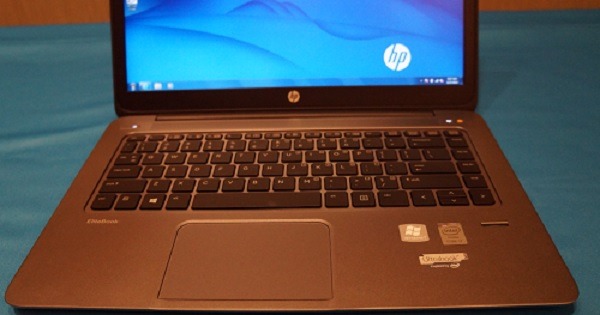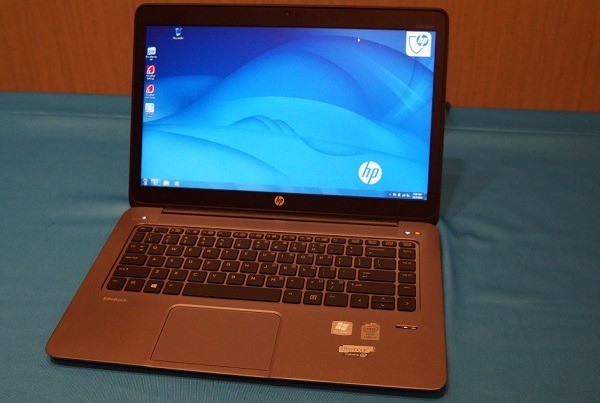HP EliteBook Folio 1040 G1 Sports Pressure-Sensitive Touchpad
Sign up to receive The Snapshot, a free special dispatch from Laptop Mag, in your inbox.
You are now subscribed
Your newsletter sign-up was successful
HP is refreshing its line of EliteBook Folio notebooks with its thinnest addition to the family yet-- the 1040 G1. The 14-inch $1,299 laptop, which is available starting today, measures just 15.9 mm thin and is also among the first to use Synaptics' ForcePad technology, which replaces the traditional touchpad with a buttonless, pressure-sensitive surface.
Aimed at travelling business professionals, the notebook has been MIL_STD 810G tested, which means it can withstand some minor bumps and bruises on the road. Available in both Core i5 and Core i7 configurations of Intel’s 4th-generation Haswell processors, the EliteBook Folio 1040 G1 can be customized to include Windows 7 Home Premium, Windows 7 Professional, Windows 8.1 or Windows 8.1 Pro out of the box.
Here’s a quick look at our first impressions after some hands-on time with the ultrabook.
Design
Weighing 3.3 pounds and measuring 13.3 x 9.2 x 0.6 inches, the EliteBook 1040 G1 is slightly heavier and thinner than the 3.24-pound, 13.3 x 9.3 x 0.8-inch Toshiba Tecra Z40. That being said, the EliteBook was light enough to hold in one hand with ease. HP claims that it's also 16.1 percent thinner than its predecessor, the 13.1 x 9.1 x 0.75-inch EliteBook Folio 9470M. The ultrabook’s magnesium-encased body felt durable despite its lightweight form factor, and it also comes with HP’s water-resistant DuraFinish coating to prevent damage.
Upon opening the 1040 G1, we noticed a subtle fingerprint sensor sitting on the righthand side. The device’s front-mounted speakers sit just underneath the display, which usually produces a fuller sound than bottom-mounted speakers. The keyboard deck, display enclosure and chassis all share the same magnesium design.
HP has placed a wide selection of ports along the 1040 G1’s sides, including two USB 3.0 ports, a DisplayPort connection, a headphone and microphone combination port, a slot for the power connector and a microSD card reader. This isn’t quite as many connectivity options as you’ll find on the previous model, which also housed VGA and Ethernet ports, but you can attach a docking station to get even more connectivity options.
MORE: Best & Worst Notebook Brands 2013
Sign up to receive The Snapshot, a free special dispatch from Laptop Mag, in your inbox.
Touchpad and Keyboard
You’ll notice something very different about the 1040 G1’s touchpad. HP has collaborated with Synaptics to utilize its ForcePad technology, which means the trackpad can detect pressure rather than just finger movement. Since the ForcePad touchpad can sense when you’re pressing down on it, the scrolling and clicking zones feel exactly the same.
We applied a light tap to the bottom of the touchpad to select links and click on app icons. Although we didn’t notice any tangible feedback when clicking, we found the ForcePad to be extremely responsive during our session. Synaptics says this technology is intended to make the touchpad experience more intuitive and natural, similar to the way we would interact with a touchscreen.
HP has also outfitted the EliteBook Folio 1040 G1 with a spill-resistant island-style keyboard. The magnesium keyboard deck felt sturdy as we typed, and the keys themselves were spacious enough to prevent our fingers from feeling cramped. However, the key travel wasn’t very deep, which is disappointing in a business notebook designed for heavy productivity. We prefer the deeper, tactile feedback of business notebooks such as the Dell Latitude 6430u and Lenovo ThinkPad T440s.
MORE: Top Tech Bag Gifts
Display
Like most business notebooks, the HP EliteBook Folio 1040 G1’s display features a matte finish to reduce glare. Buyers have the option of purchasing the 14-inch laptop with a resolution of 1600 x 900 or 1920 x 1080. HP also offers a touchscreen option, but the configuration we saw didn’t come with this functionality. During our brief time with unit, the display looked vibrant and clear. Text looked bold and sharp when browsing websites, and images appeared crisp.
Configurations
HP will offer its EliteBook Folio 1040 G1 with your choice of processors and storage drives in addition to the display type. CPU options include the Intel Core i5-4200U, Core i5-4300U, Core i7-4600U and Core i7-4650U. Buyers can opt for solid state drives in 128GB, 180GB and 2456GB capacities and up to 8GB of RAM.
MORE: 10 Worst Tech Rip-Offs and How to Avoid Them
Outlook
HP’s EliteBook Folio 1040 G1 maintains the lightweight form factor and attractive design we praised in our review of its predecessor. Its durable design, ForcePad touchpad and integrated fingerprint scanner could make this laptop an appealing option for mobile business users.