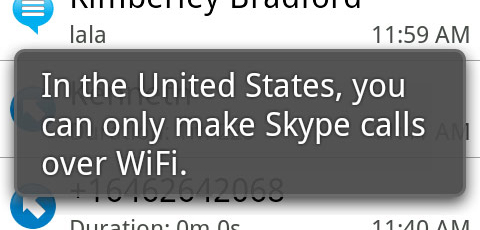Hands-On With Skype for Android: No Voice Calls Over 3G Makes Skype A Dull App
Some weeks ago when Skype kicked Fring users to the curb and made it so that app couldn't access the Skype service, many thought that this meant the company would soon roll out its own text and video chat app. Today Skype for Android hit the Market and offers (drumroll please): voice calls and chat. There's no video chat, and no love for any phone not running Android 2.1 or above, it's not working on Samsung Galaxy S phones, plus China and japan will just have to wait. As disappointing as this is, there's more to come.
Let me back up here and say that my first impression of Skype's app is that it's solid, overall. Users will have access to the same Skype contacts from the desktop app and will be able to merge those contacts with their existing address book. Skype will also offer to see if any of your phone contacts are on Skype, and you'll be able to dial from your address book once merged.
Text chat wasn't terribly exciting, but there's not much you can do there that's new. When I initiated a one-on-one chat from my desktop to my phone, the chat window opened right away. However, if you have multiple chats, the app isn't as good at notifying you about that from certain windows. There's an Events notifier in the upper left corner, but no audible tone or even a noticeable animation to alert you of things going on in a different window. Best to stick with one chat at a time, then. If you're not in the Skype app and receive a message, it will ping you in the Notifications bar, at least.
Switching between chats could be easier as well. Right now the only way I can see is to go to the Events tab then choose from the list there.
Users can call other Skype accounts for free or, if you have Skype credit or an unlimited calling account, you can use Skype to call other mobile or landline phones, just as you can from the Skype app. The quality of the call will obviously depend on your connection and how good your phone's mic is.
We did a Skype-to-Skype test call here in the office over Wi-Fi, standing around 40 feet from our router. I called a co-worker at his desktop from my phone and he sounded very clear on my end. I wasn't as clear on his end, but still audible. There was about a 1.5 second lag, but otherwise the call was about what we expected.
Then I attempted to call via 3G, and that's when the magic happened. First, Skype kept going offline when I connected to 3G. After a bit of fiddling, I got it to connect, then tried to make a call. And that's when I saw this:
Sign up to receive The Snapshot, a free special dispatch from Laptop Mag, in your inbox.
Wi-Fi only in the U.S. I was a bit shocked by this because the press release and Skype blog post I saw touted 3G and Wi-Fi calling. Then I scrolled all the way to the bottom and finally saw the disclaimer: ""In the US, you can make calls only over WiFi." The fact that they included this info so far down without even an asterisk after this line: "You can also call phones at Skype’s great rates – over WiFi or 3G," tells me Skype knows this is bound to make users less than happy.
It's hard not to find this very disappointing. When Apple restricted FaceTime calls to Wi-Fi it was sad, but understandable given the experience we've had with Qik and with tricking FaceTime into working over 3G. But restricting voice calls, too? That doesn't make much sense. I've been using Google Voice for over 6 months and, while the calls over 3G are not always crystal clear, I've never had such a terrible experience that I wouldn't use it. So what's up with Skype?
In the end, I came away feeling that Skype for Android has some good features and, if I were a heavy and dedicated Skype user with a Skype-to-regular phone calling plan, I'd be very happy with what they've given me so far. But I don't think this is going to draw new users in, or make them want to switch to using Skype from Google Voice (which offers domestic calls for free) or Fring or Google Talk or any number of similar services/apps. It's a decent first step, but I'm waiting for something that will wow me.
K. T. Bradford writes about laptops, apps, and ebook readers for Laptop Mag. She has written reviews of some of the most iconic laptops from the last decade and more, covering models such as the Acer Aspire One, the Samsung R580, and the Lenovo IdeaPad S205. Some of her other reviews include MSI, HP, Dell, and Asus notebooks.